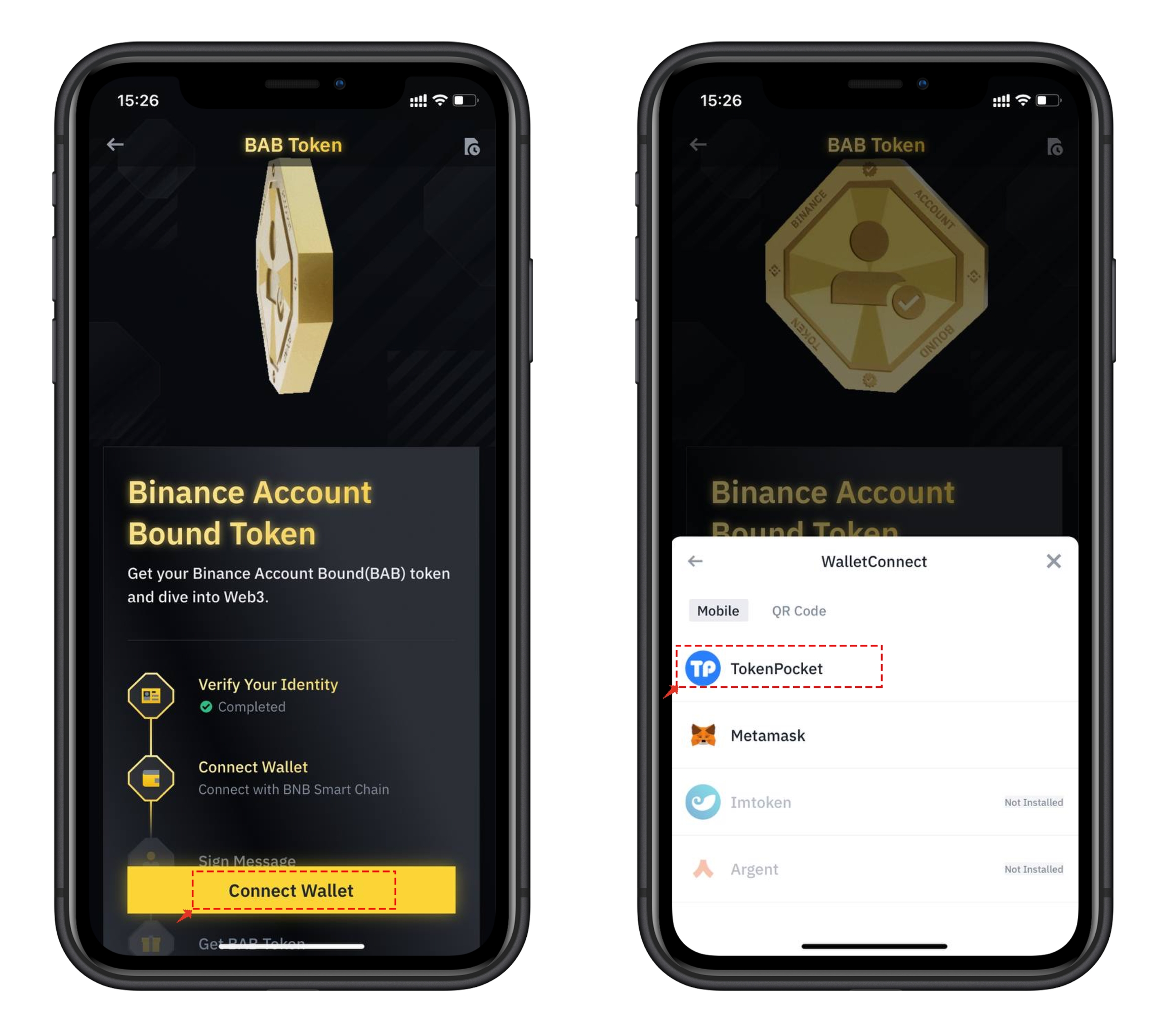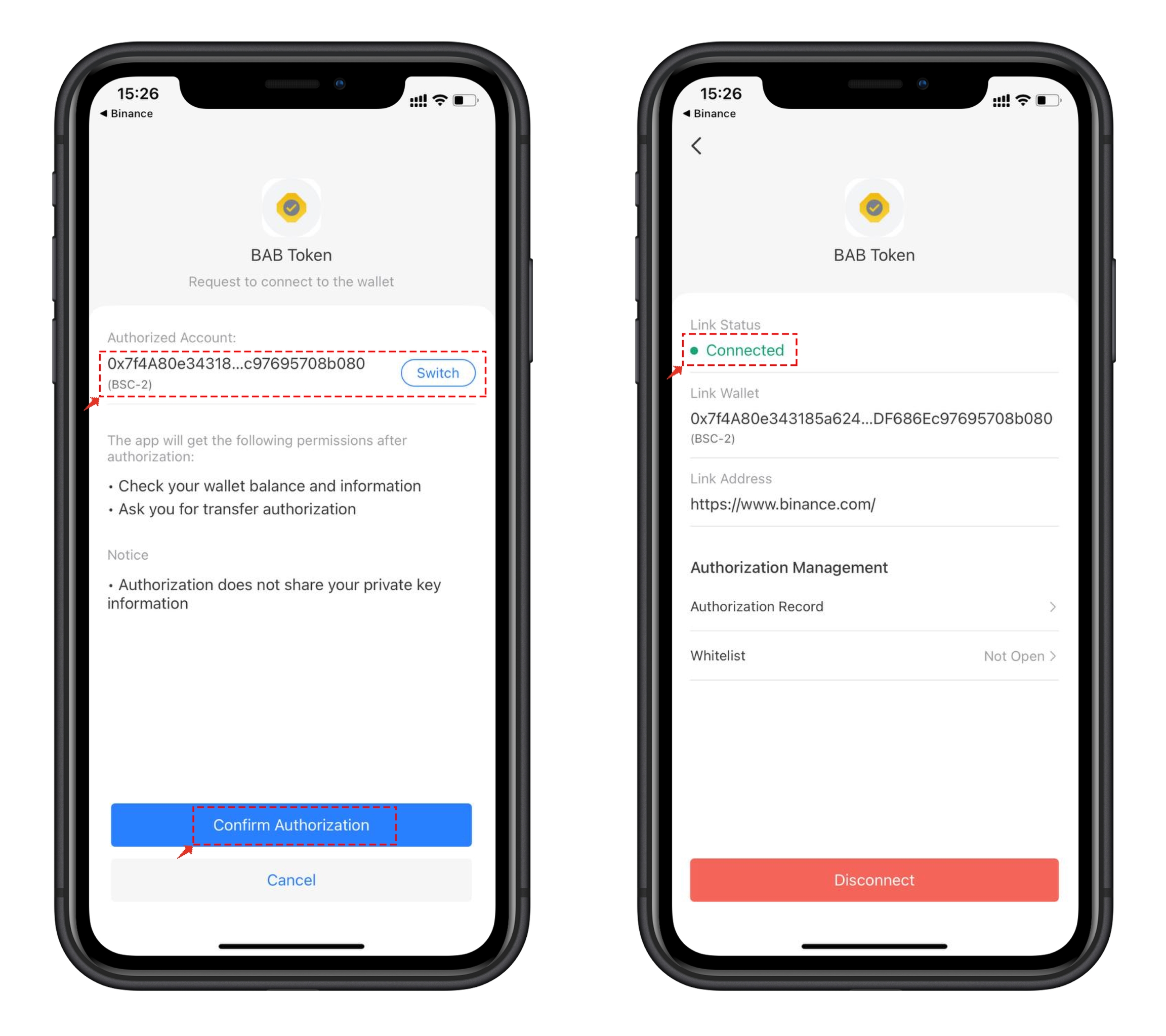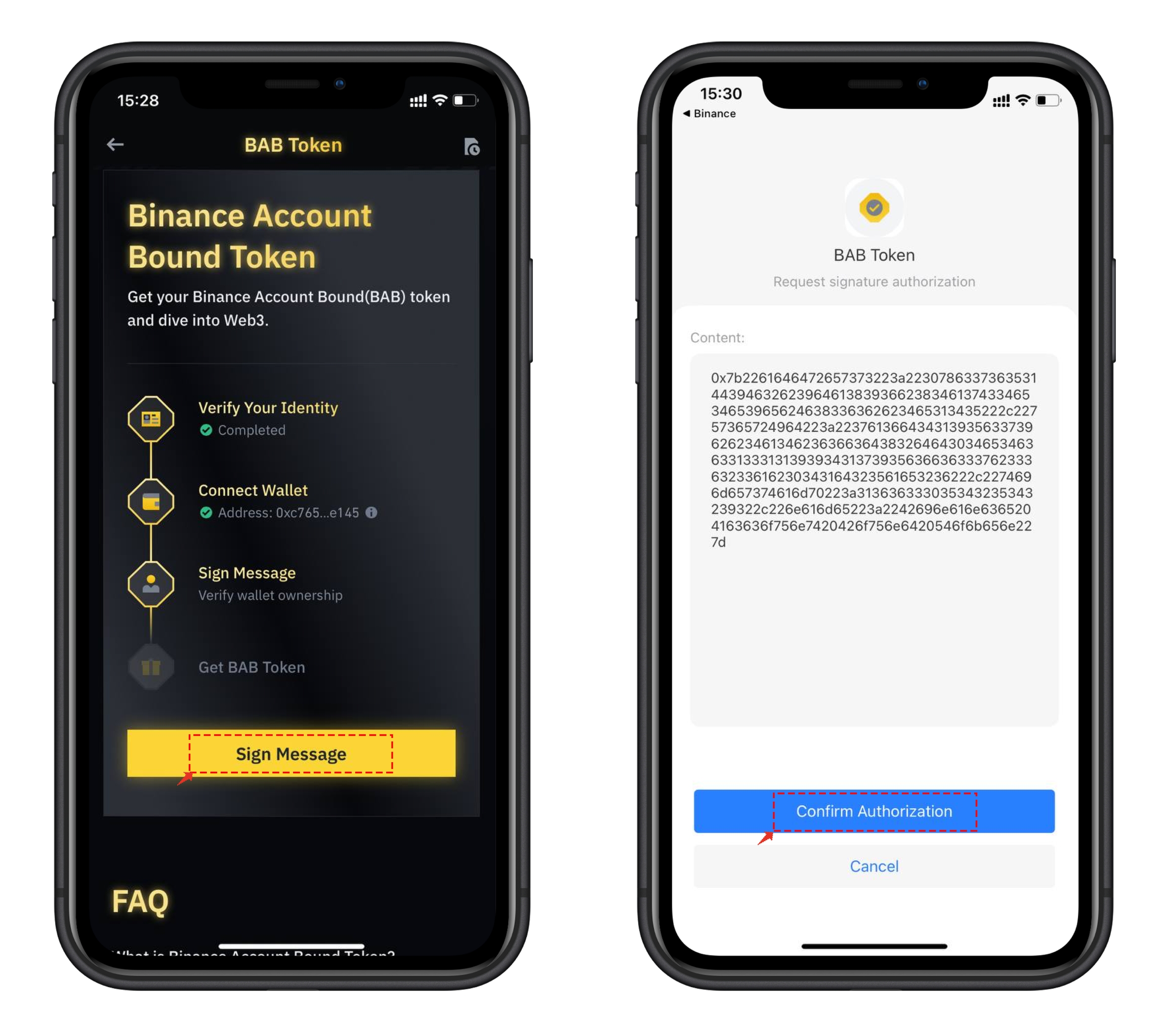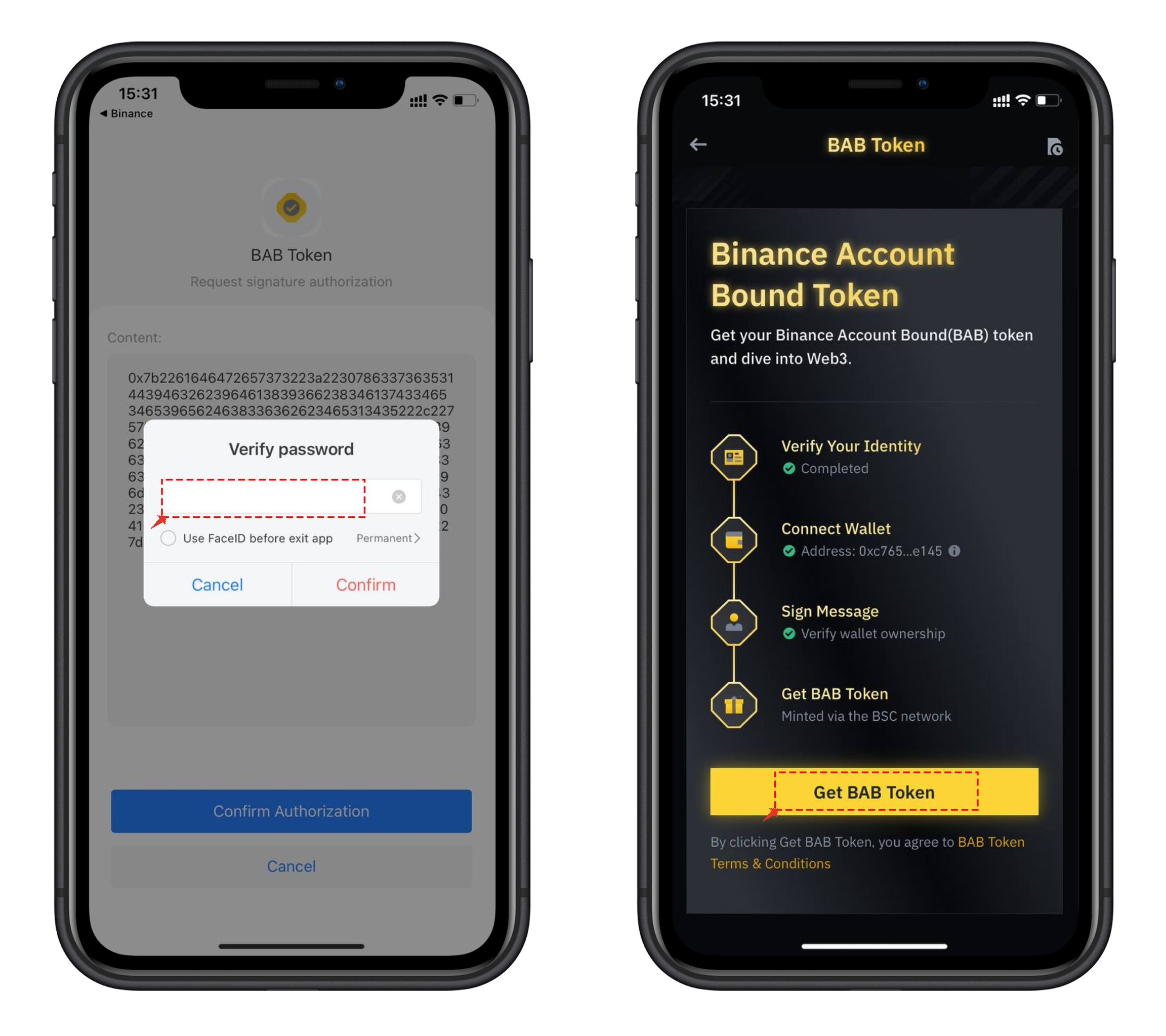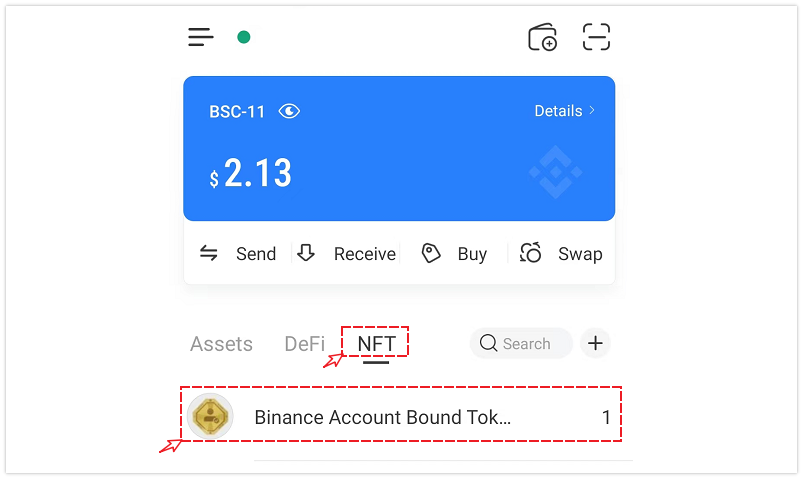✅How to Mint BAB Token through TokenPocket
Note: Not Financial Advice, Do Ur Own Research
Recommended wallet:
Chrome extension: TokenPocket extension wallet
Mobile terminal: TokenPocket
Click to view the TokenPocket extension tutorialet
What is the BAB token?
Binance Account Bound (BAB) tokens are on-chain credentials for Binance users who have completed KYC. Since it is a soul-bound token, it has 3 key features:
Non-transferable, which means it cannot be transferred from one wallet address to another wallet address;
Revocable, it can be revoked by the issuer;
A UID can only have one BAB token on a chain.
How to view your BAB token?
Your BAB token will be issued to the wallet you connected during the minting process. You can check your BAB token on a third-party wallet that supports NFTs on BNB Chain (BSC). Before viewing your BAB token, please be sure to connect your wallet to BNB Smart Chain.
What happens if you lose access to the BAB token?
If you lost your access to the BAB token, for example, you lost your wallet’s private key, you can revoke the BAB token with your Binance account. Once revoked, you can mint a new BAB token after 72 hours.
What if you need to replace the minting wallet?
If you want to transfer your BAB token to another wallet address, you can revoke it first and mint it to the new address. However, please note that after you revoke your BAB token, you can only re-mint after 72 hours.
After learning the above information, let’s see how to mint BAB token on Binance.
How to mint BABT
1、Log in to your Binance App and tap “More” on the homepage. Scroll down to “Gift & Campaign” – “BABT”.
2、Click “Connect Wallet”, select TokenPocket in the list. If you don't see TokenPocket, you can click “Wallet Connect” to connect.
3、After clicking TokenPocket, you will be directed to the TokenPocket app where you can tab “Switch” to flexibly change other addresses. Select your preferred address before clicking “Confirm Authorization”, then return to Binance APP.
4、Click “Sign” in the BAB token mint interface, and you will be redirected to TokenPocket. Press “Confirm” to perform the operation, which will not consume any Gas (miner fee).
5、After signing, go back to Binance APP and click “Get BAB Tokens”. It should be noted here that 1BUSD is required to mint BAB tokens and it will be deducted from your “spot wallet” on Binance. Please prepare in advance. Pay and click “Finish” to complete the process.
6、After returning to the BAB token interface, you can tap “View on BSCScan” to view details. At this time, open TokenPocket and click the “NFT” menu to see your NFT token.
From the introduction of Binance, this NFT token is only a digital verification tool for Binance users who have completed Identity Verification. It has no value for the time being. Friends who need to mint can do it according to their actual situation. Will it have some application scenarios in the future? Let us wait and see.
最后更新于