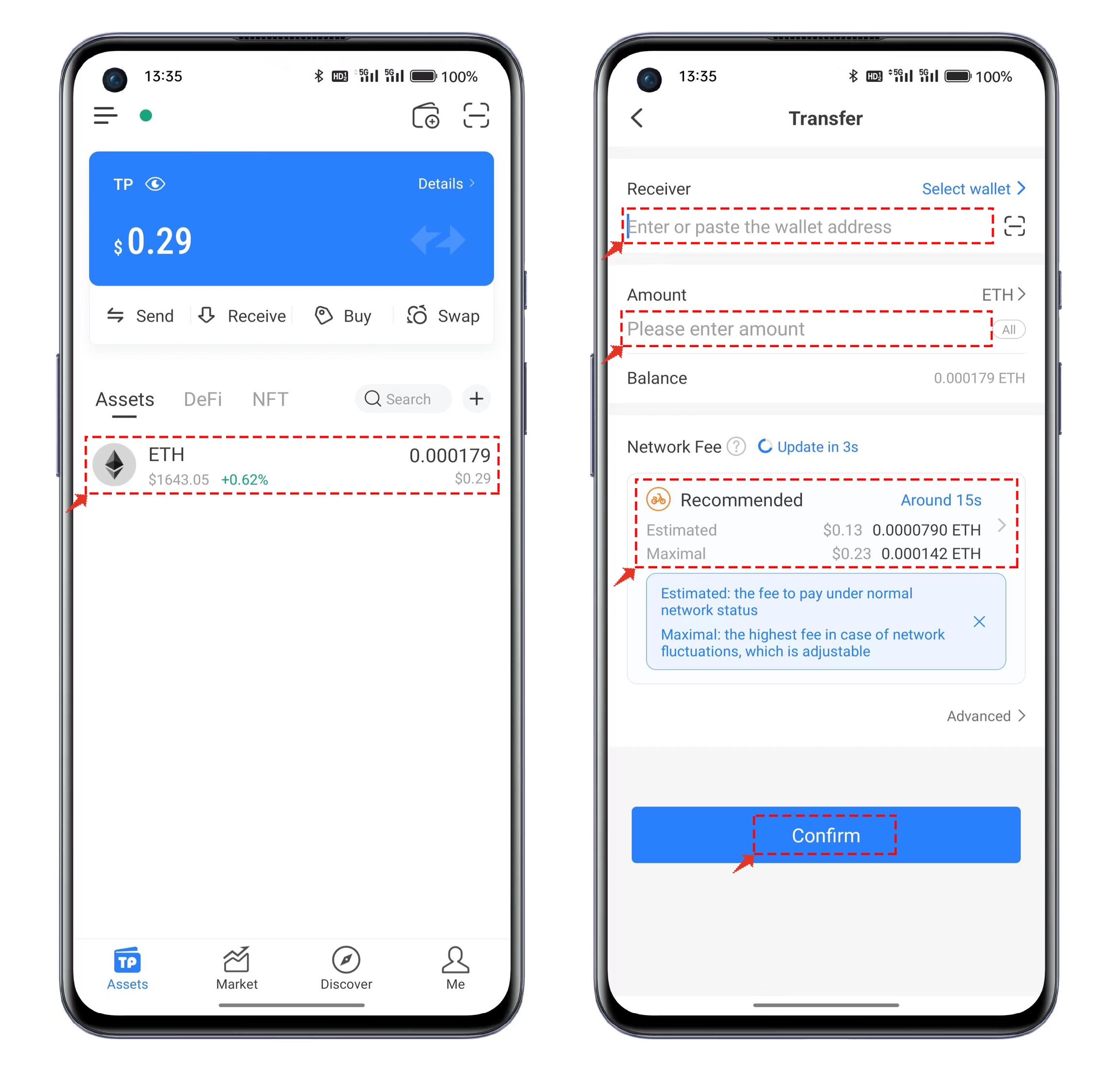✅ETH(zkSync Era )Token Deposit
1、Open Binance and click on [Wallet] - [Spot Account] in the top right.
2、Click [Recharge] in the opened interface.
3、In the digital currency recharge, click [Currency] to search for [eth] and select it.
4、After selecting the ETH currency, you also need to choose the ZKSYNCERA network. If it's your first-time deposit, you will see a prompt. Simply click to generate a new address. You can choose to copy the deposit address or scan the QR code on the left to initiate the deposit via TokenPocket.
最后更新于