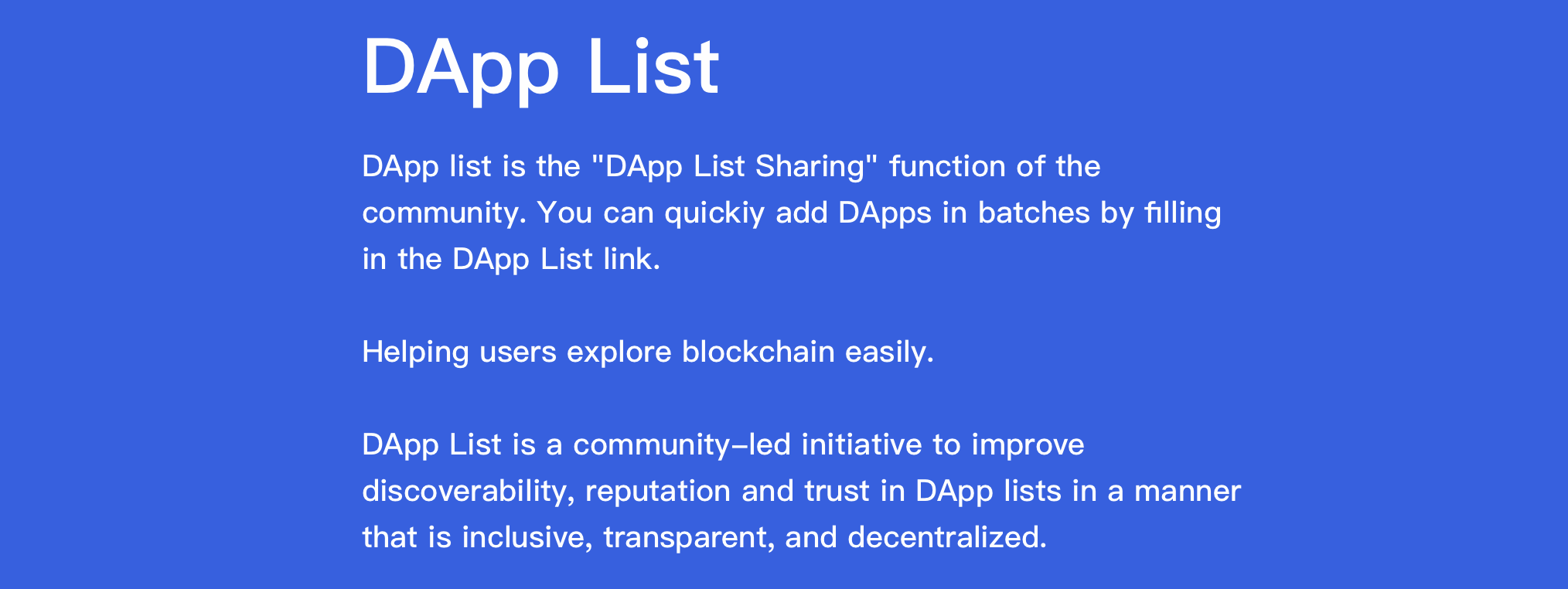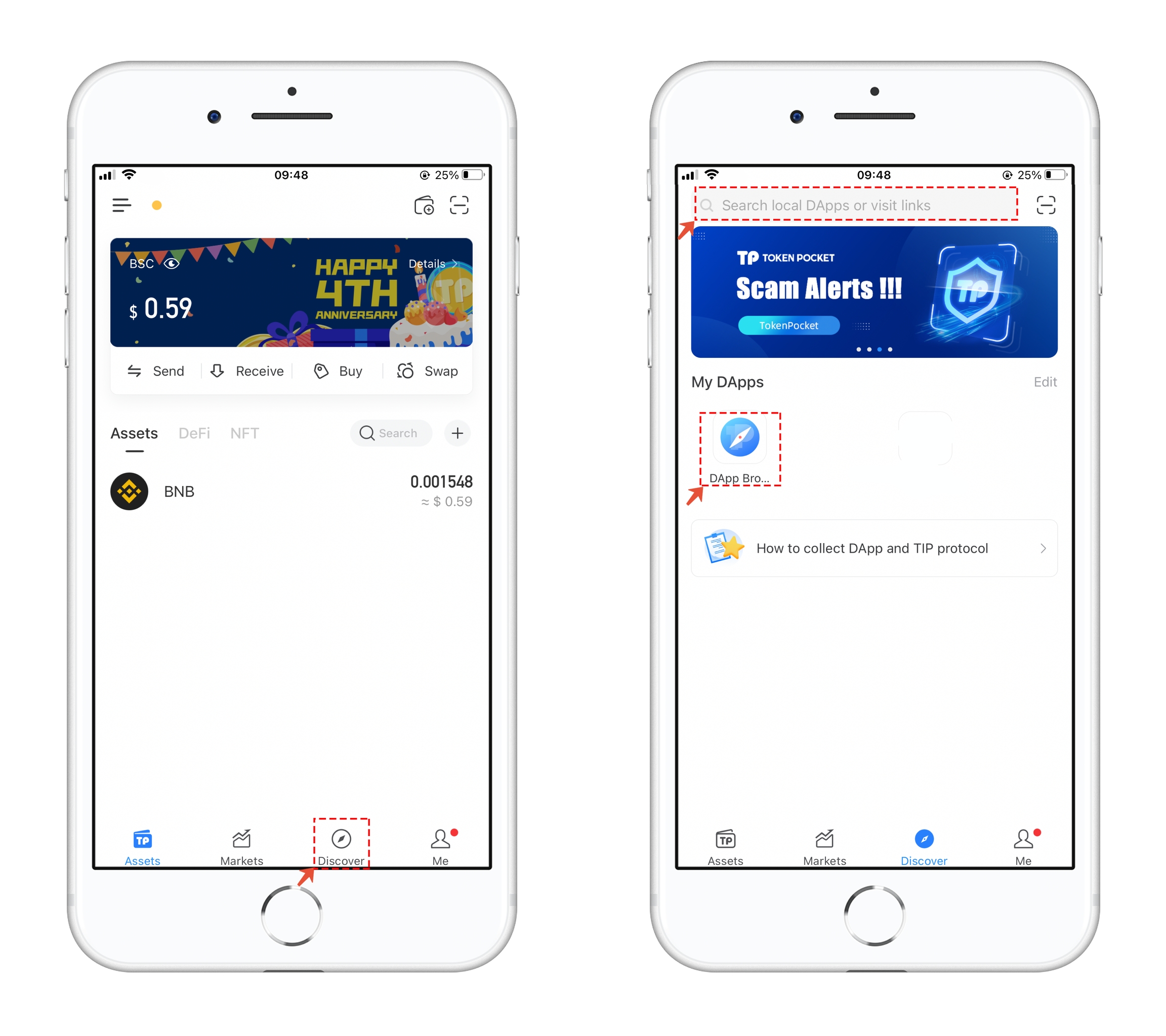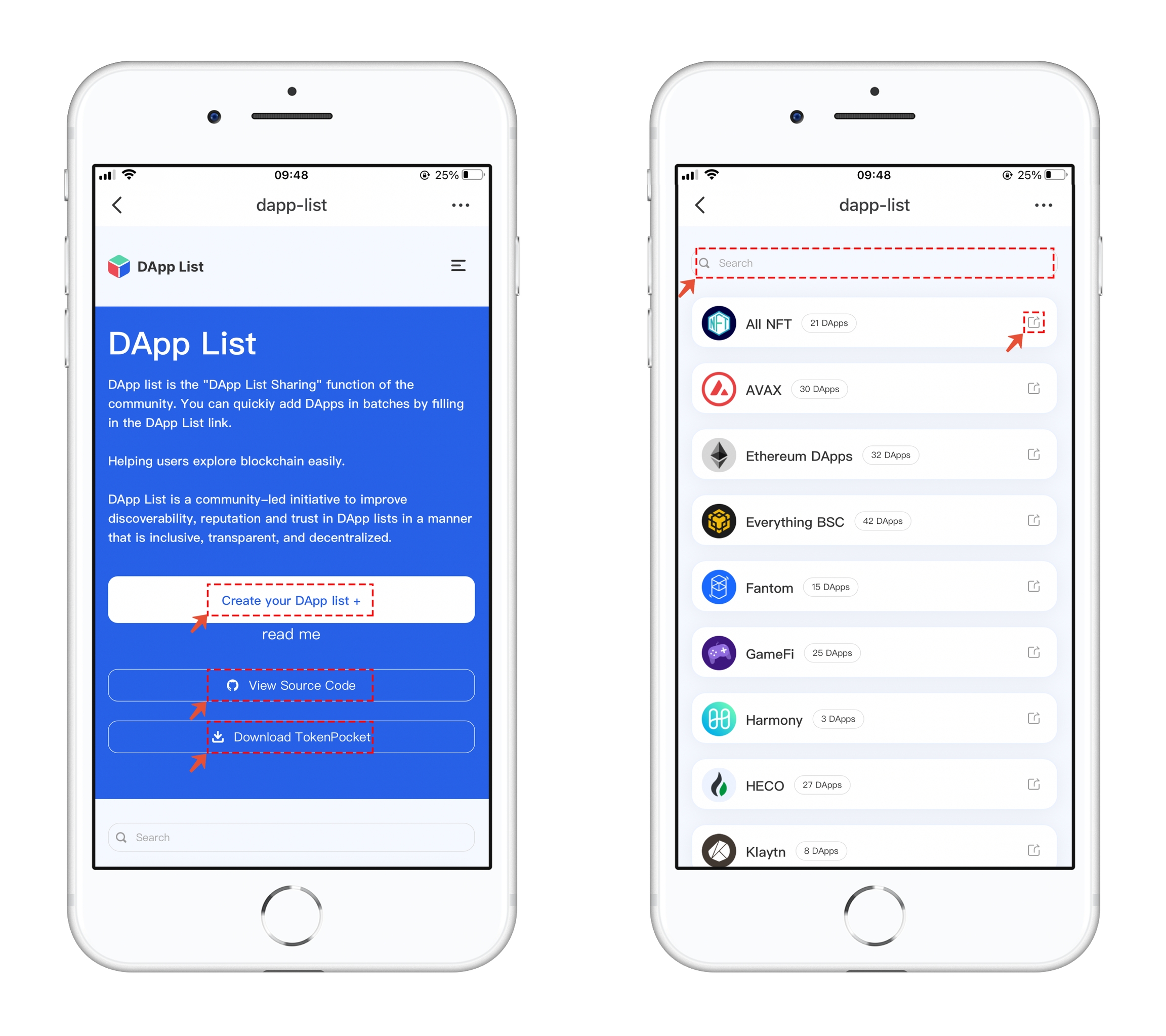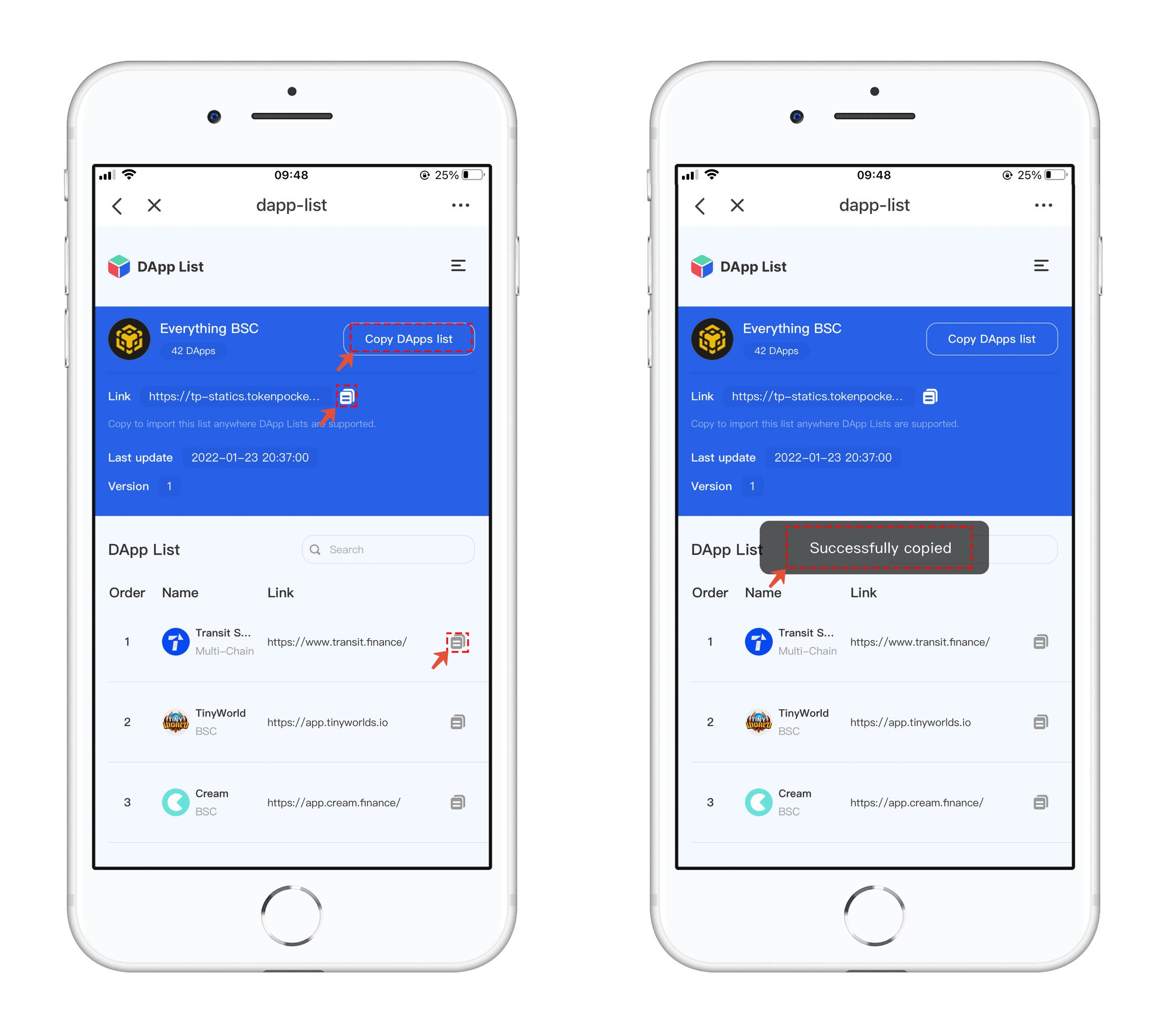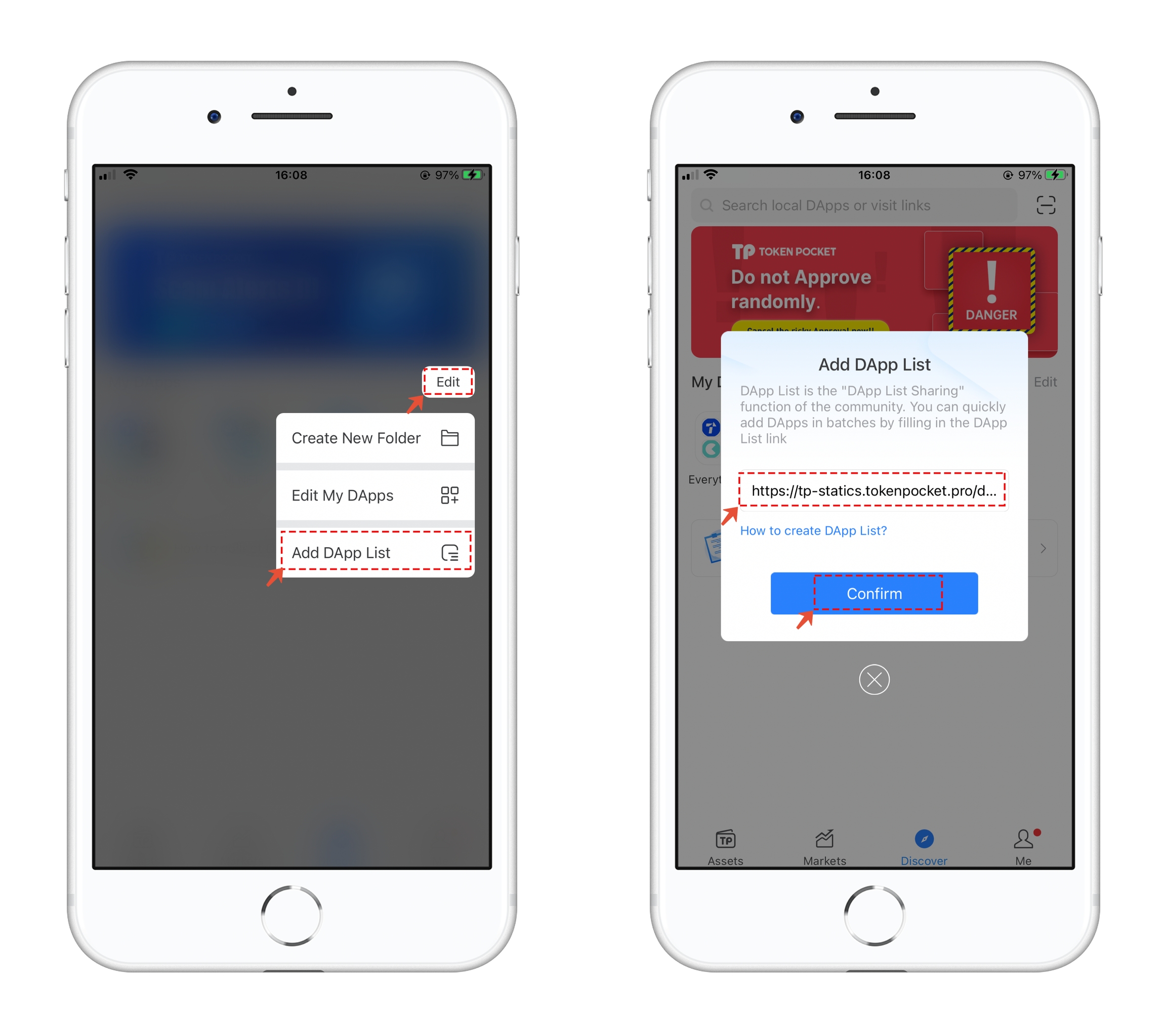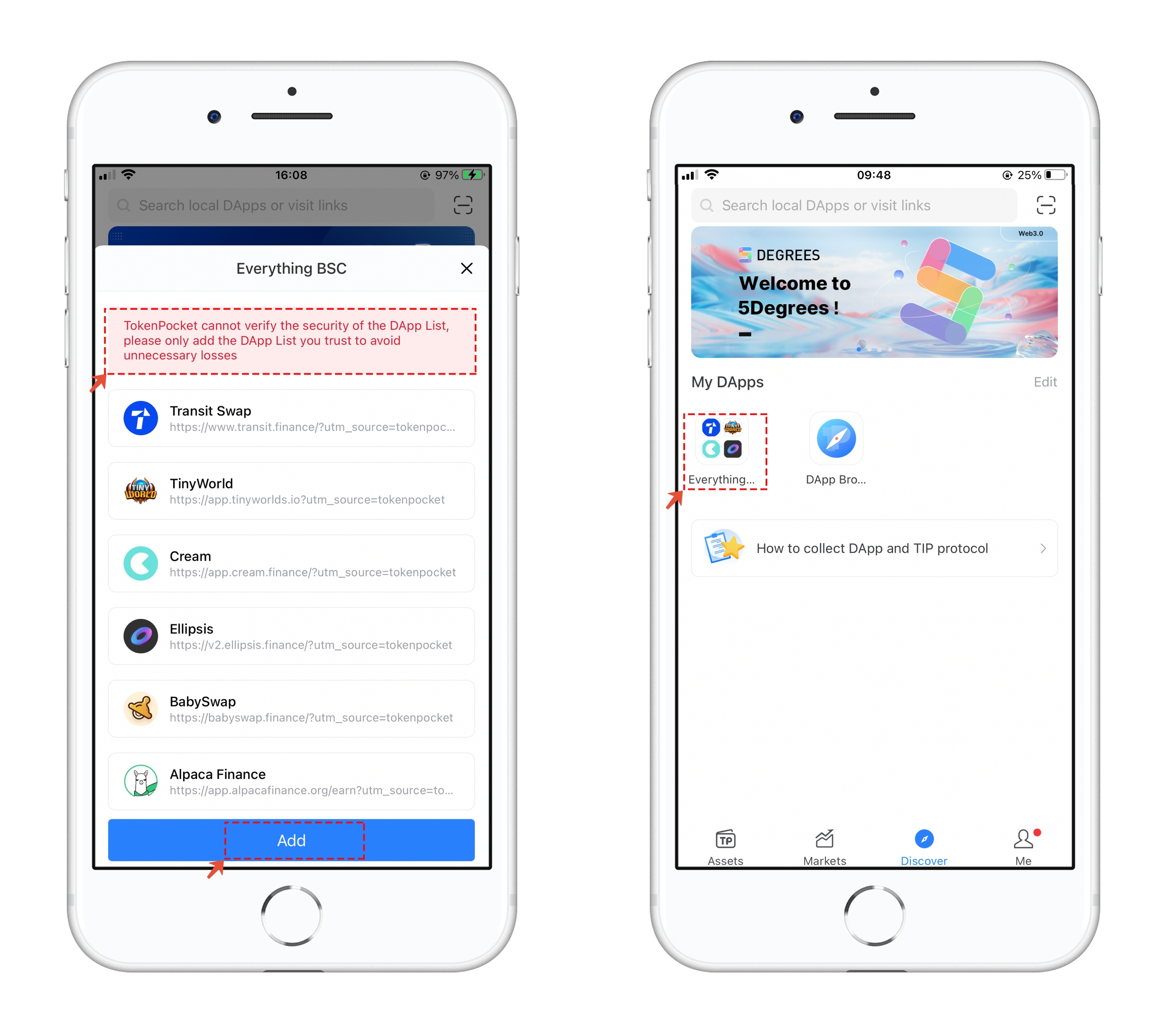✅How to use Dapp List in TP wallet
Note: Not Financial Advice, Do Ur Own Research
Recommended wallet:
Chrome extension: TokenPocket extension wallet
Mobile terminal: TokenPocket
Click to view the TokenPocket extension tutorial
How to use DApp List:
1、Open the TP wallet, click “discover” to use the DApp browser or enter the link at the top: https://dappcom.github.io/dapp-list/#/ open the DApp List.
2、Through the DApp List entry at the top, you can create your own DApp List and view the source code. For users who open the list with a common browser, clicking “Download TokenPocket” can lead to the official website www.tokenpocket.pro to download. Click the drop-down menu at the bottom, you can see the currently supported DApp types. You can also type keywords to search on the search bar at the top, and the small mark on the right can be directly clicked to copy the link.
3、We can also choose to open a public chain, such as BSC. After opening, you can see the two marks for importing all the BSC DApps at the top, or you can click the copy mark on the right side of the DApp of your favorite in the list. A prominent success prompt will pop up after copy.
4、Then return to the “Discovery” page, click the “Edit” menu on the right, click “Add DApp List”, fill in the link we just copied, and click “Confirm”.
5、There is a precaution for adding a DApp list at the top. Please read carefully and understand them, then click “Add” at the bottom. After that, we can see the DApp list of the BSC chain just added before. Click to enter and select it to open.
最后更新于