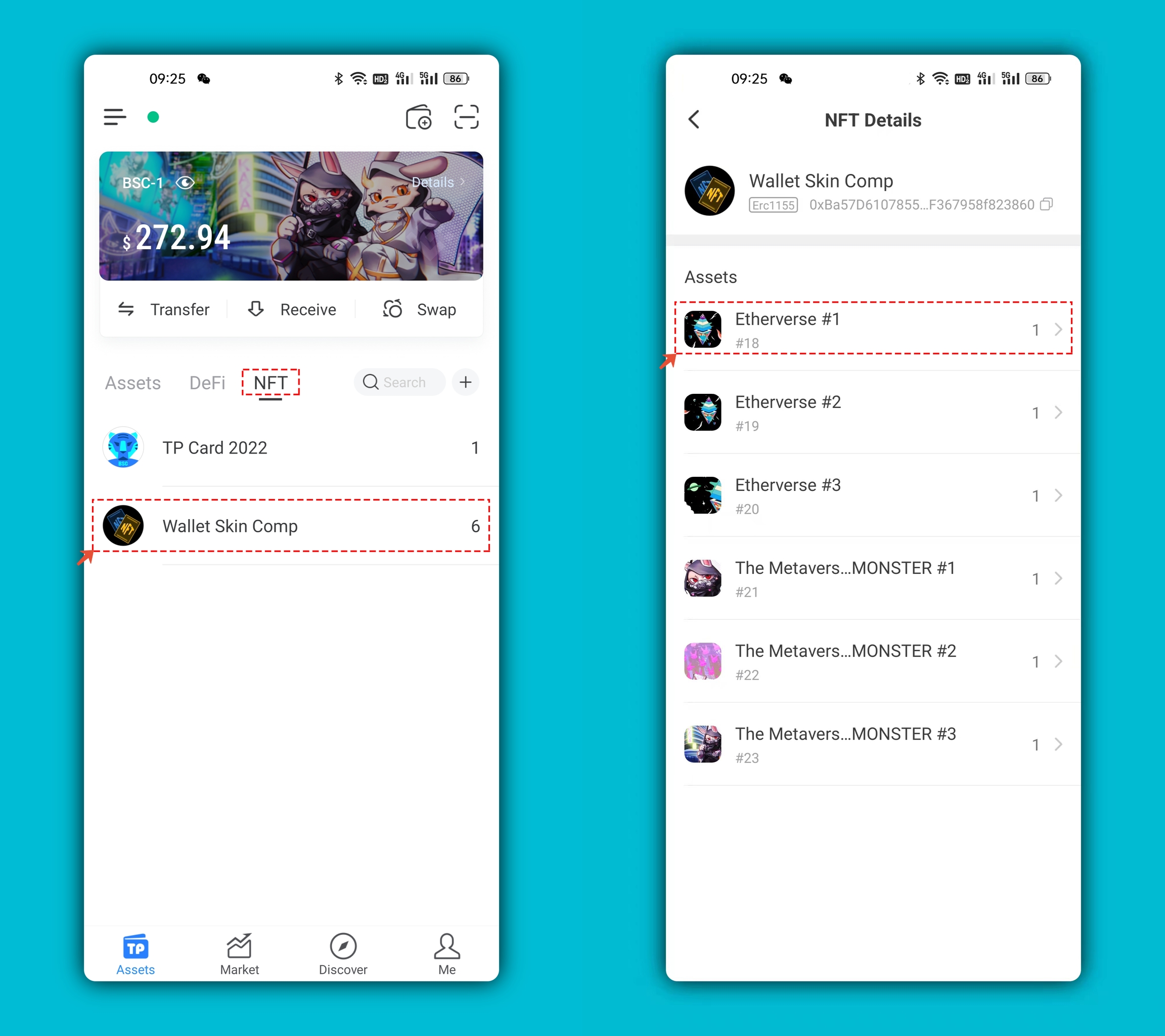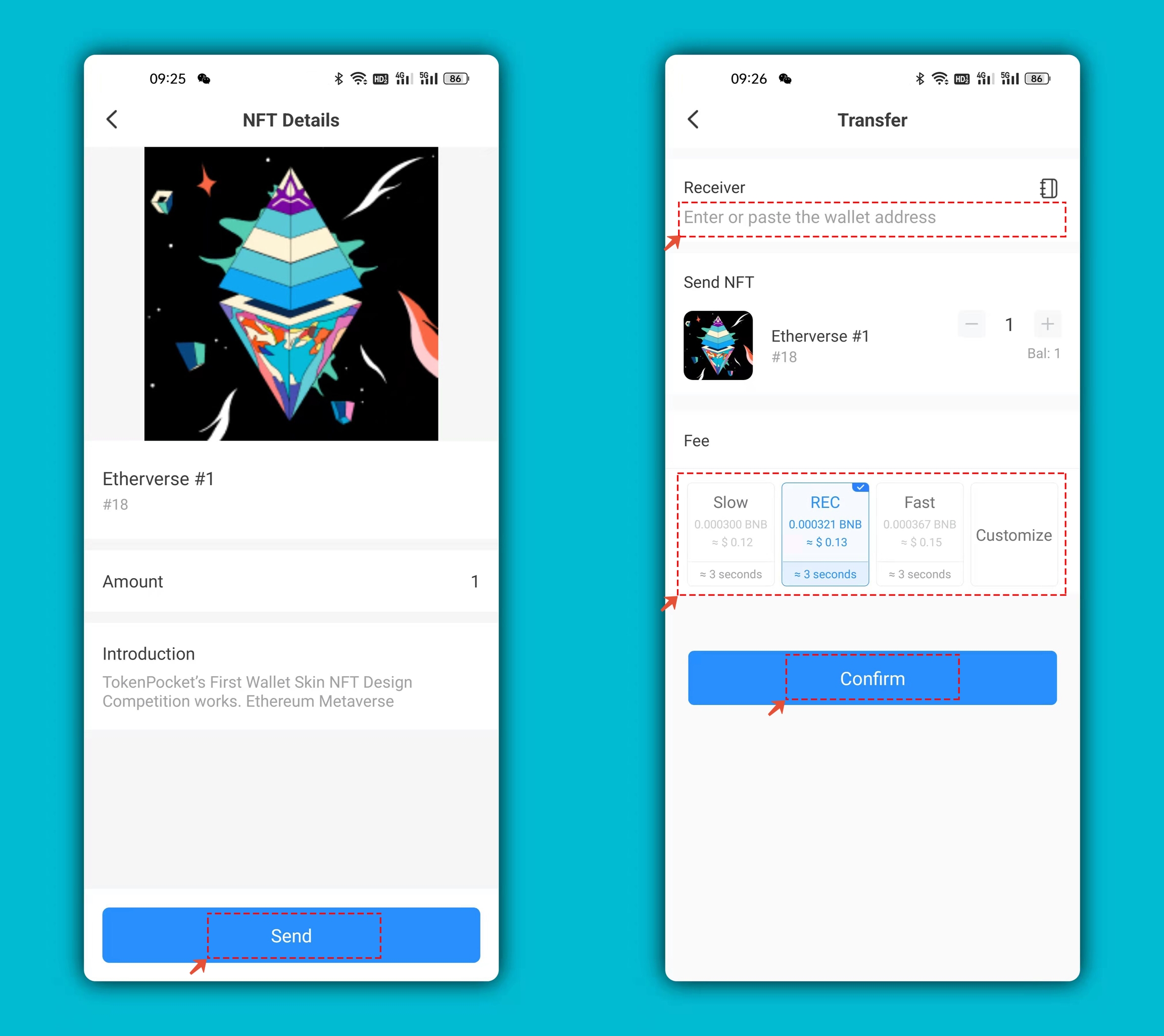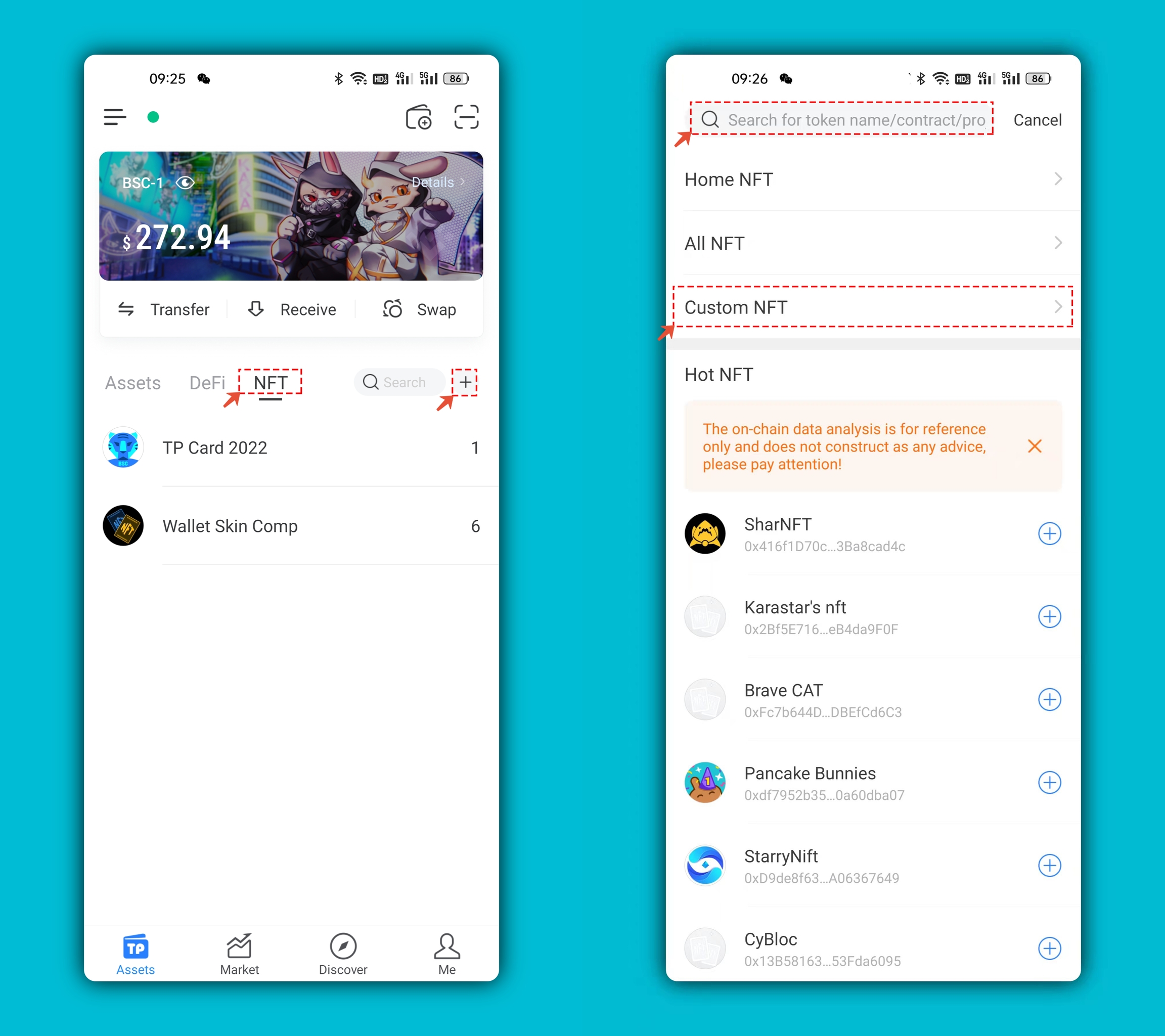✅How to transfer NFT assets in TP wallet
The transfer of NFT assets in TokenPocket is no different from ordinary token transfers, but many users say that they don’t know how to transfer NFTs. The following will use TokenPocket to demonstrate the operation process.
1、Open TokenPocket, click the [NFT] menu and the NFT token you hold below, then select the NFT token you want to transfer.
2、At the bottom of the NFT Details, you can see the [Send] button. Clicking on it, you will find the transfer interface is basically the same as the token transfer page we usually use. Fill in the receiving address and set the gas fee reasonably, click [Confirm] to pop up the approval page, and enter the correct password, then the transfer of NFT tokens can be done.
3、What should I do if my NFT assets are not displayed in the NFT menu? Just click + to add your own NFT contract address, then you can see your NFTs and send them.
Note: You can see your own NFT tokens by filling in the contract address of custom NFT, but the details cannot be displayed. The correct method is to submit your NFT tokens, so you have to open the official website of TokenPocket(www.tokenpocket.pro) in the browser, and click [Project Submission] at the top, then click [NFT submission]. Here you can select the NFT information you need to submit.
最后更新于