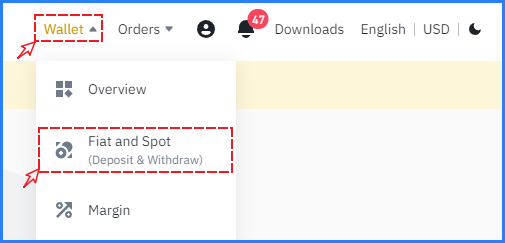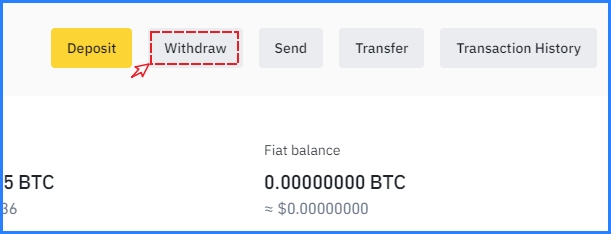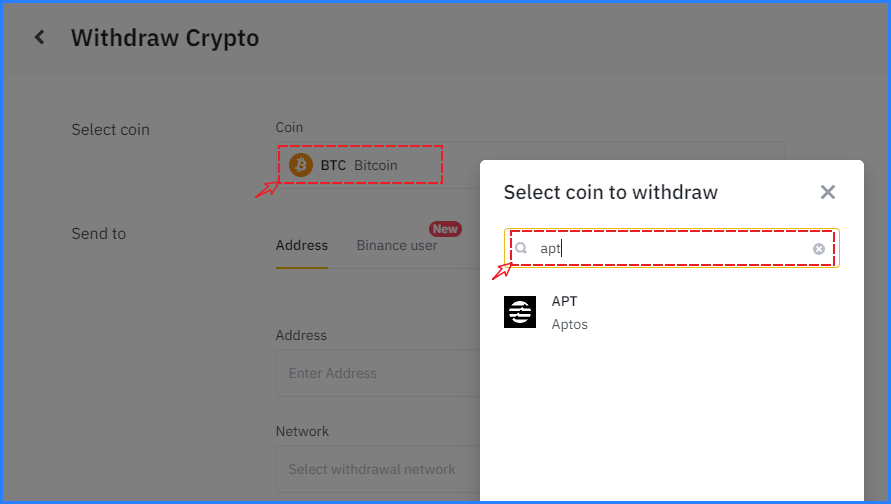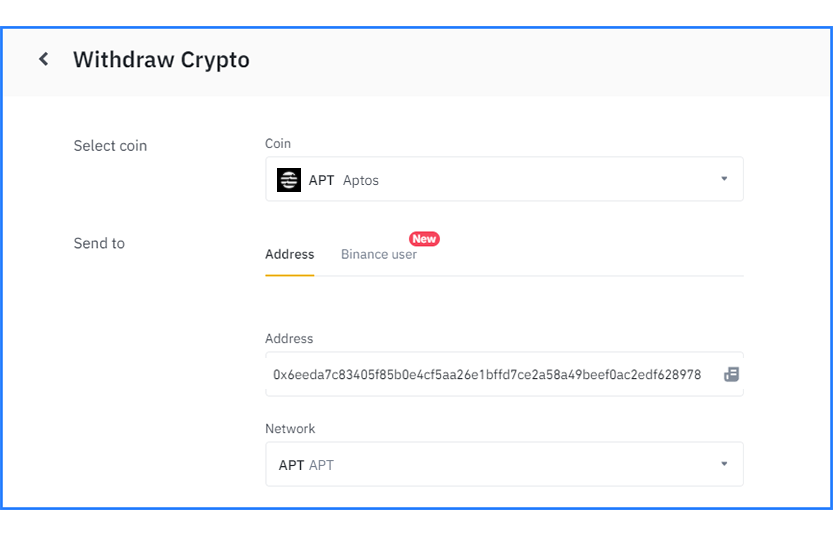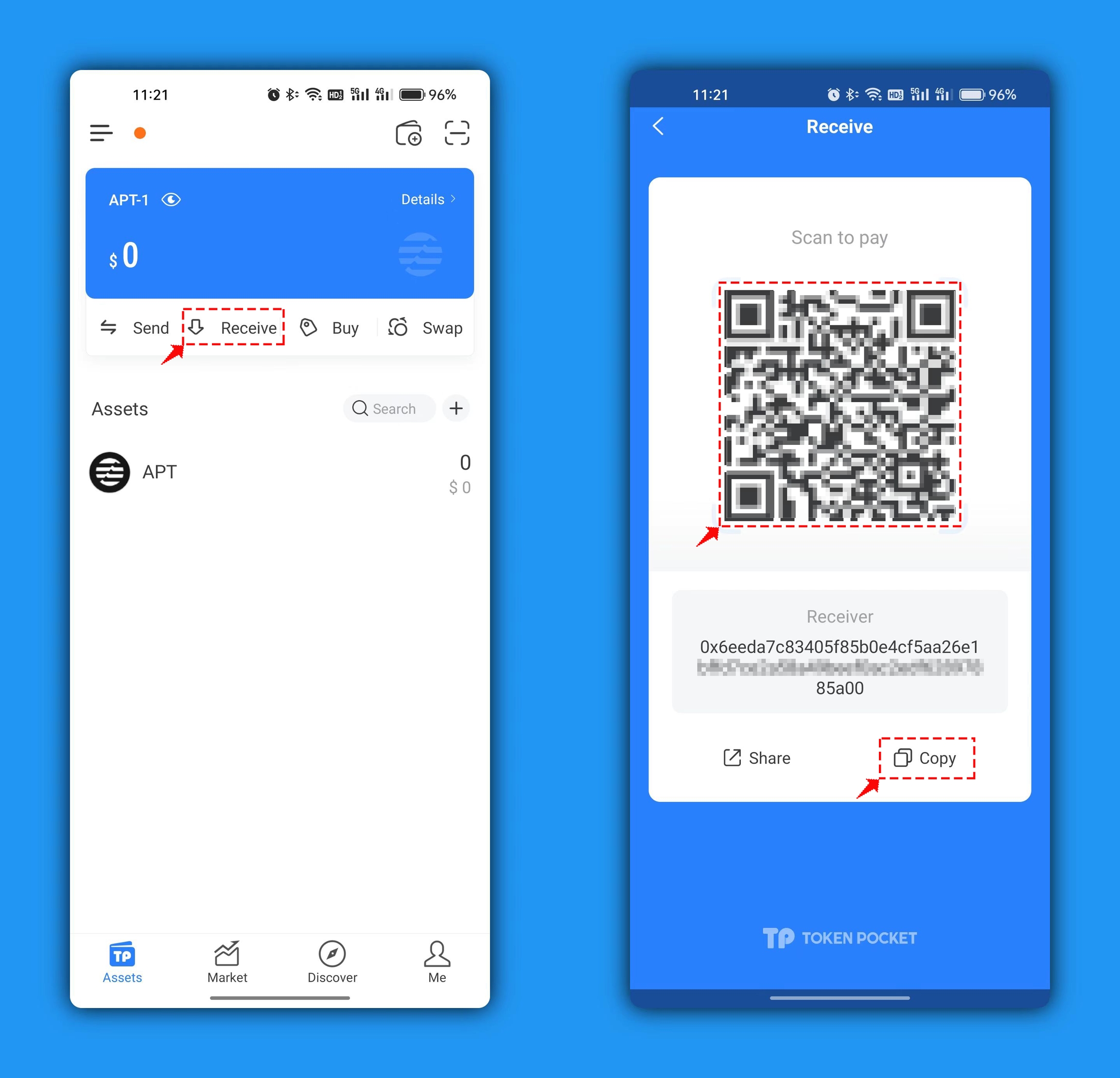✅APT (Aptos) Token Withdrawal
Note: Not Financial Advice, Do Ur Own Research
Recommended wallet:
Chrome extension: TokenPocket extension wallet
Mobile terminal: TokenPocket
Click to view the TokenPocket extension tutorial
About Aptos.
Aptos is the new Layer 1 public chain that can be seen as a sequel to Meta's (formerly Facebook's) Libra (later renamed Diem) project after it ran aground. At the end of January this year, Diem was sold by Meta and some core members left to form a team to develop the Aptos public chain based on Diem's open source code.
Compared to existing public chains on the market, Aptos features a new development language called Move, which was originally designed for the development of the Diem project and focuses on the security, scalability and upgradability of the blockchain.
TokenPocket now officially supports the Aptos public chain.
Aptos Coin Withdrawal Tutorial.
1、Open Binance and click on [Wallet] - [Spot Account] in the top right.
2、Click on [Withdrawal] on the opening page.
3、In the Digital Firecoin withdrawal screen, select [Coin] and search for [APT].
4、Once you have selected your currency, the APT network will be automatically recognised, you can withdraw your tokens by filling in your payment address and setting the number of tokens to be withdrawn.
Open TokenPocket and click [Receive] to see the receipt address, you can use the QR code or copy the address to withdraw tokens, please make sure to check the receipt address.
最后更新于