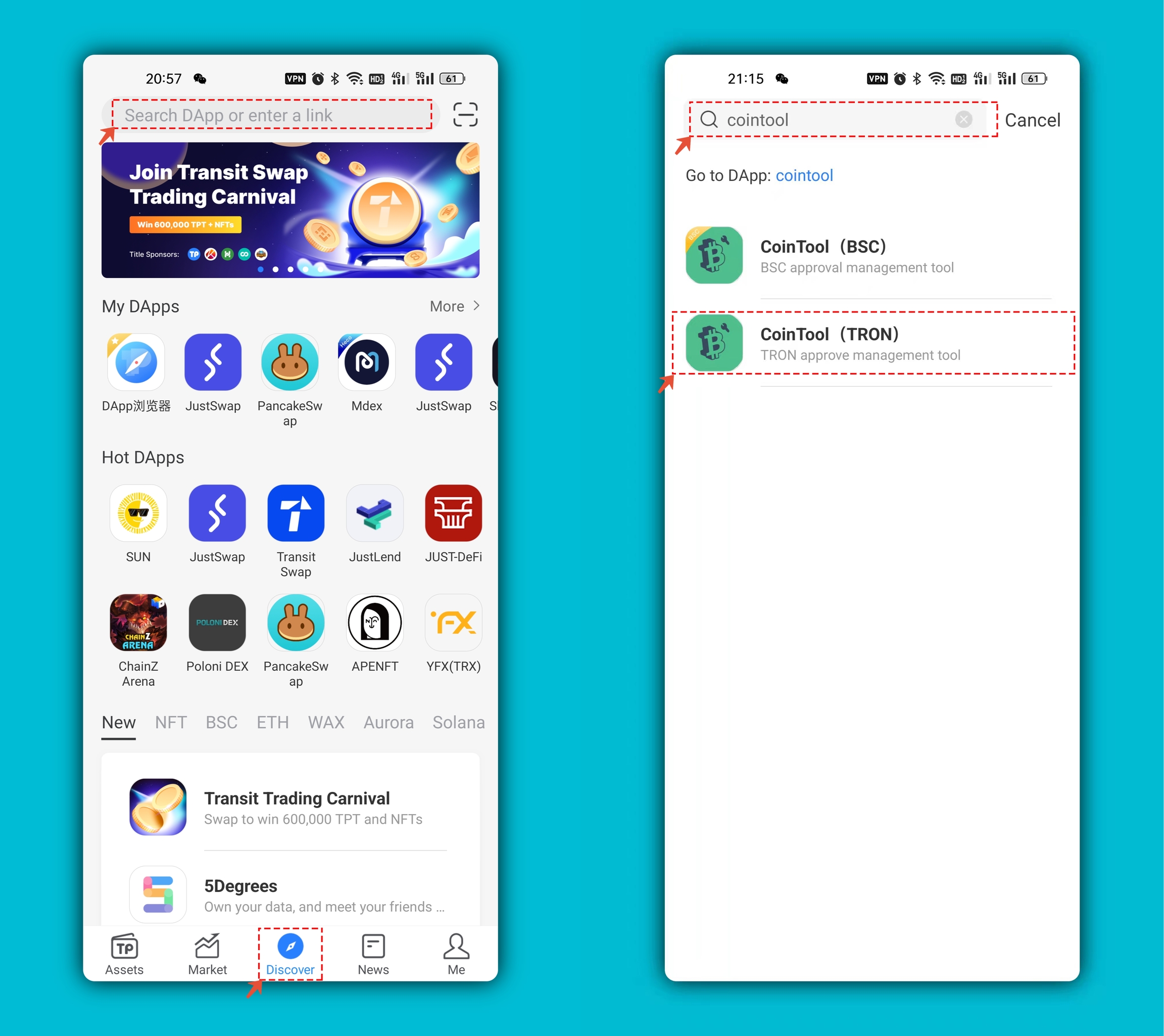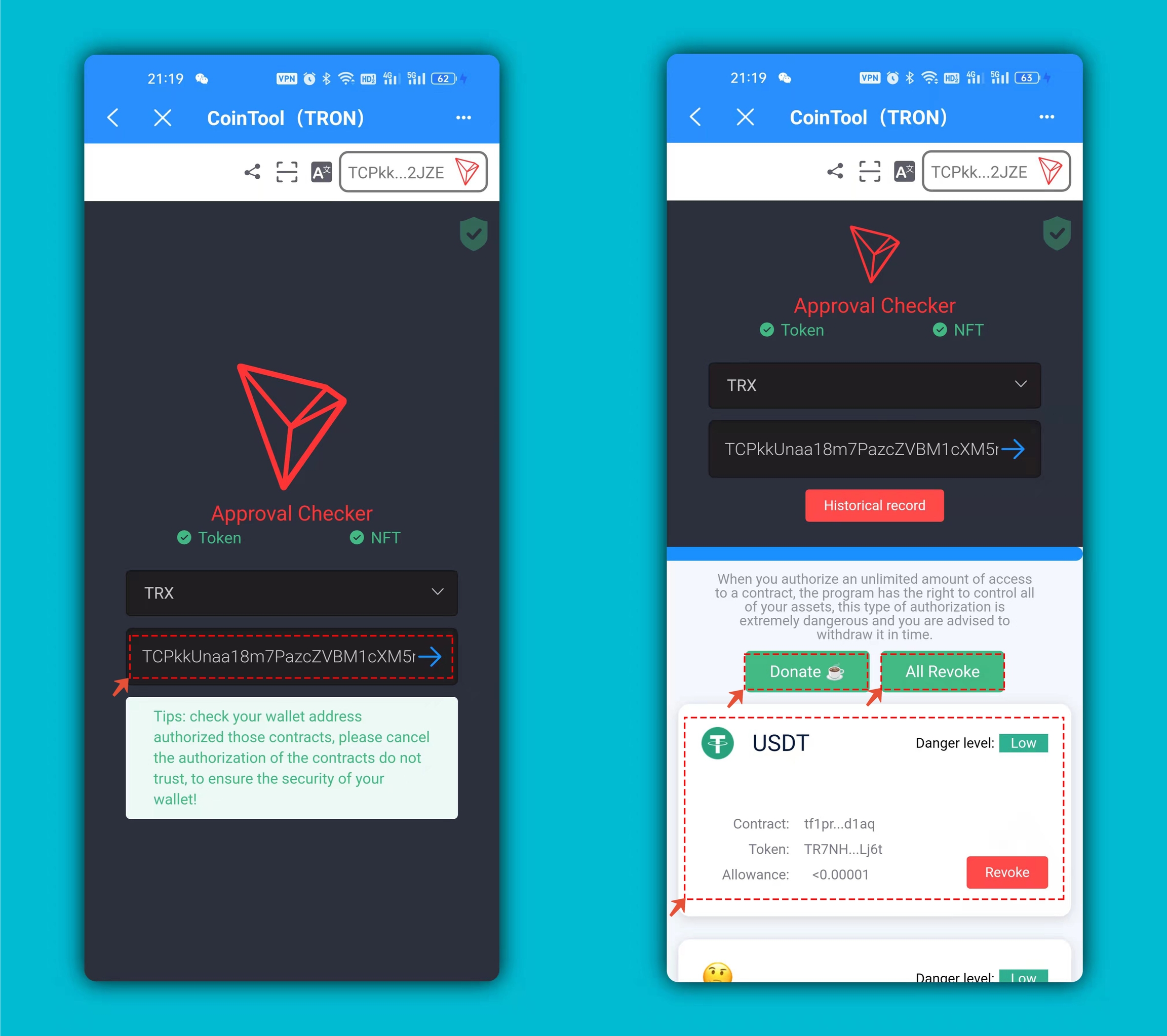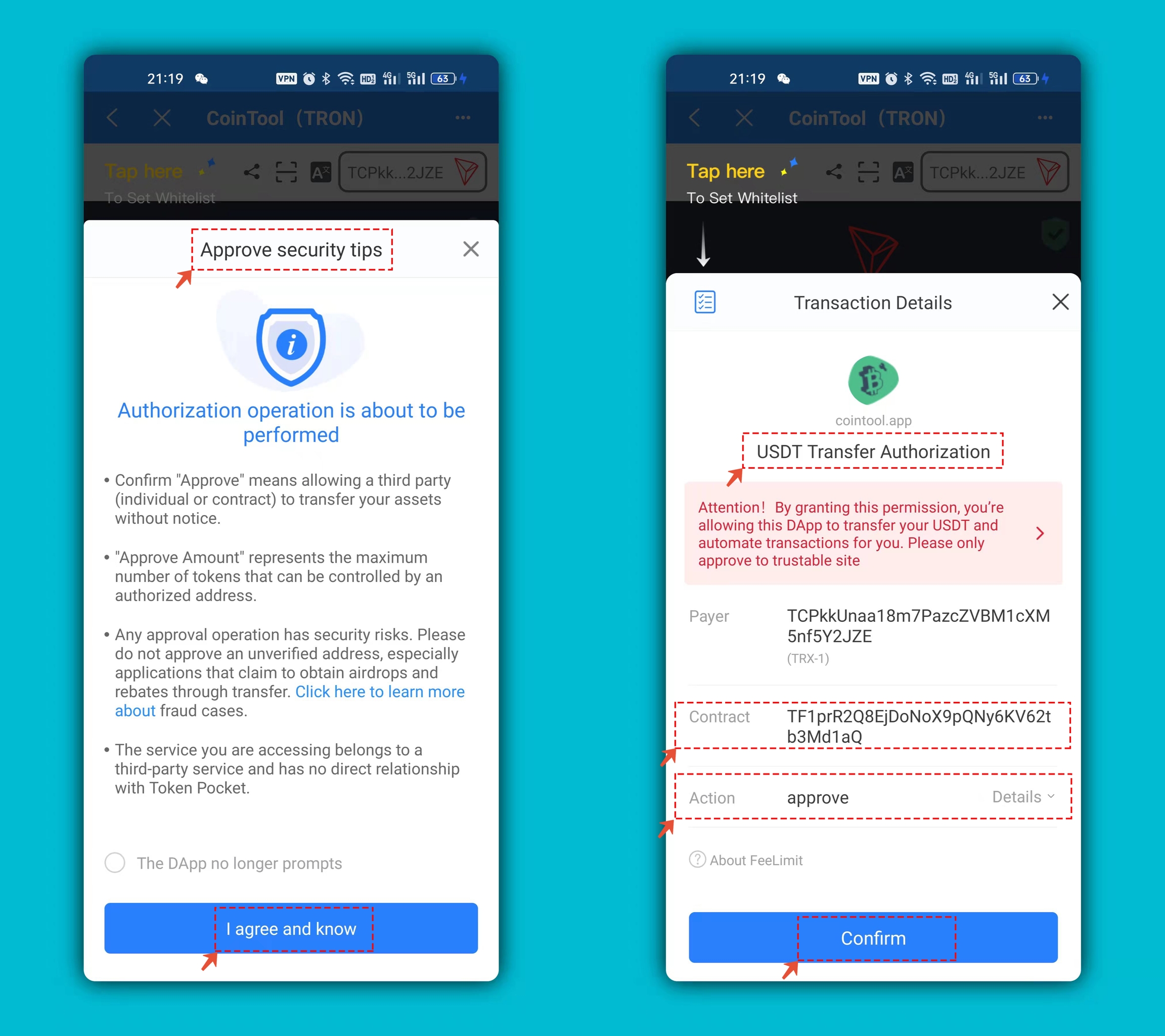✅Manage approval with Cointool
Note: Not Financial Advice, Do Ur Own Research
Recommended wallet:
Chrome extension: TokenPocket extension wallet
Mobile terminal: TokenPocket
Click to view the TokenPocket extension tutorial
1、Open the TP wallet, click “Discover” and search for the cointool keyword at the top, then select the tool with the corresponding public chain from the results. Here, use TRON as an example to demonstrate.
2、Opening cointool will automatically complete the login, and just click the “green arrow” on the right side of the address bar to start checking the approval; after scanning the record, you can see that there is "please buy developers a cup of coffee" at the top, which means donation, and it is a voluntary choice. If you think the developer 's tools are good, you can reward them for better updates. “All revoke” means you can clear all approval one time. To clean up a single approval, you can click “revoke” in the lower right corner (The authorization contract, authorized token contract, and allowance can be viewed in the historical record).
3、revoking also requires approval, so TP's unique "firewall" will pop up. Click "I agree and understand" and enter the transaction details which displays the approval information, and “Payer” is the wallet address of the current operation.” Authorization Contract” is the usdt contract address authorized above (why do you need to re-apply for authorization? Because the number of authorizations needs to be reset to 0, which is also the reason and principle for evoking). Click “Confirm” to complete the authorization, and the number is reset to zero, thus all revoking operations are completed.
It is not easy for tool development and maintenance, and we hope the well-off will reward developers for better products.
To cancel the authorization, you need to re-call the authorized address to conduct approval. This is determined by the mechanism. The authorized contract address is neither TP nor cointool, but the one you have authorized. This can be seen in the approval scan record, hope not mudsling to developers.
Under no circumstances should you disclose your private key or mnemonic phrases and other sensitive information, and do not click any third-party links from unknown sources, which may be phishing links or malicious authorization links. Do your own things well and don't give scammers illegal use of the opportunity.
最后更新于