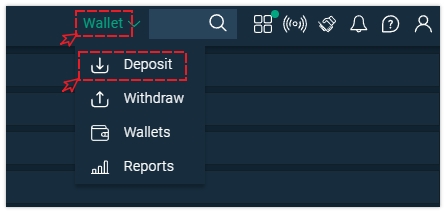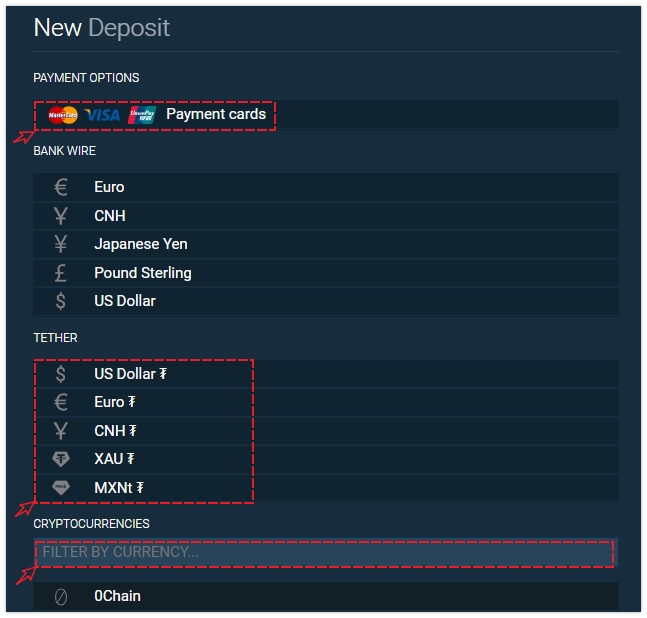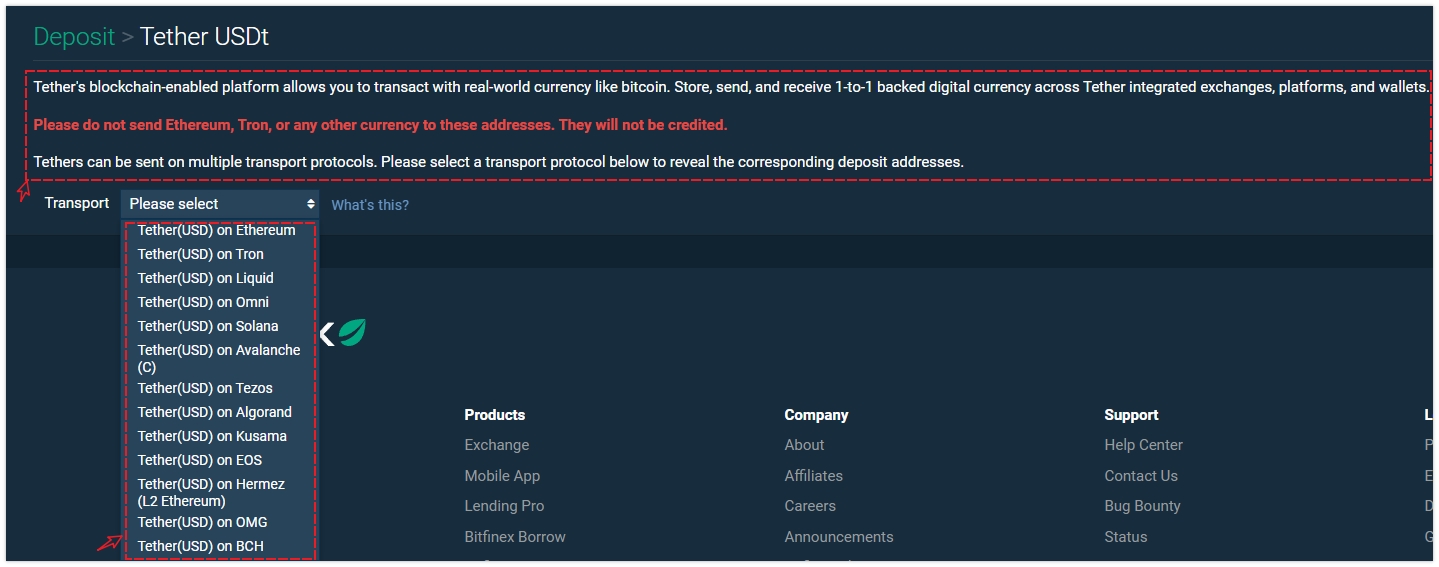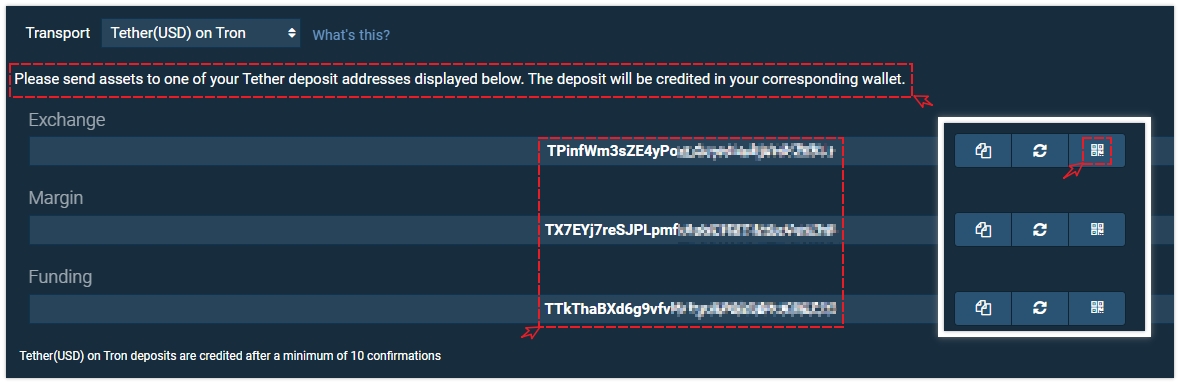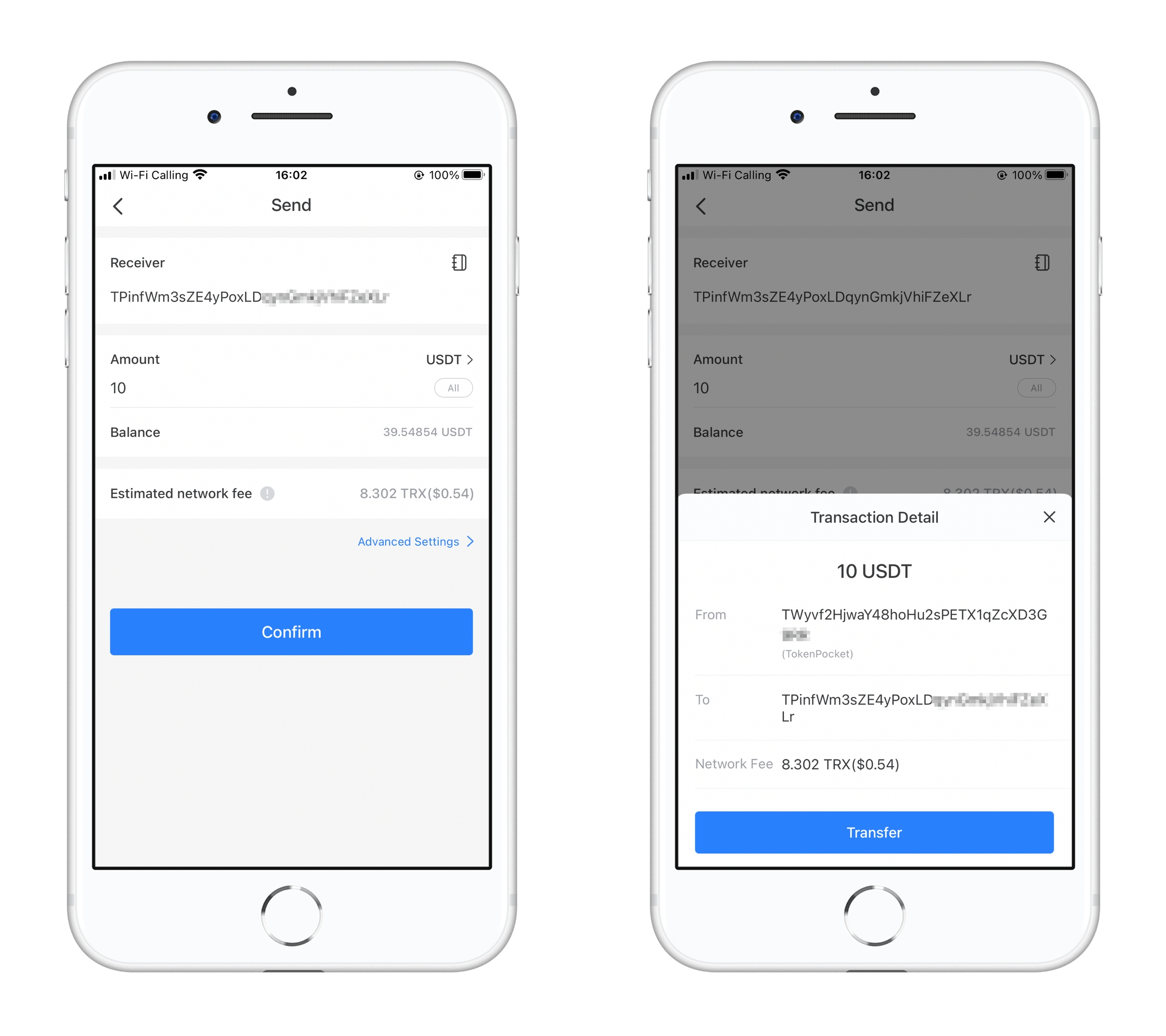✅How to Deposit Crypto on Bitfinex
NNote: Not Financial Advice, Do Ur Own Research
Recommended wallet:
Chrome extension: TokenPocket extension wallet
Mobile terminal: TokenPocket
Click to view the TokenPocket extension tutorial
About network channel:
Open TokenPocket, choose the wallet address that needs to be operated, click “receive”, and check the network channel prompt atop. When depositing or withdrawing assets, the same channel must be used to ensure successfully credited.
Please keep in mind that different public chains are relatively independent, and cross-chain transfers cannot be credited.
User guide for deposit:
1、Open Bitfinex and log in to your account. Click “Wallet” and “Deposit” in turn in the upper right corner to enter the deposit interface.
2、In the deposit interface, you can use various channels to deposit different types of assets. “Payment Options” supports various bank cards. In “TETHER”, you can choose USD and other assets to deposit (intermediate certification is required). In “Cryptocurrency”, you can enter and search the trading tokens supported by Bitfinex.
3、In the usdt deposit interface, you need to check carefully the prompt, and do not deposit other non-usdt assets to the exchange.
Find the network that needs to be operated in the “Transfer” option. For example, we choose Tron's USDT to deposit.
4、Bitfinex supports the deposit of three accounts including “Exchange”, “Margin” and ”Financing”. Sending to any of these addresses can be credited. Clicking the small icon at the back can display the QR code, and you can transfer by scanning the code directly through the wallet.
Bitfinex's network expression for deposit or withdrawal is different from other platforms such as Binance, but their principles are the same. When confirming deposit or withdrawal, you only need to open TokenPocket and click “Receive” to see the network channel of the current wallet atop, and then select the same network.
TokenPocket deposit (transfer) interface demo:
Confirm the deposit and wait patiently for the assets to be credited. If you have encountered any problems, please contact Bitfinex's customer service at any time. Anyone who DMs first to provide help is a scammer.
最后更新于