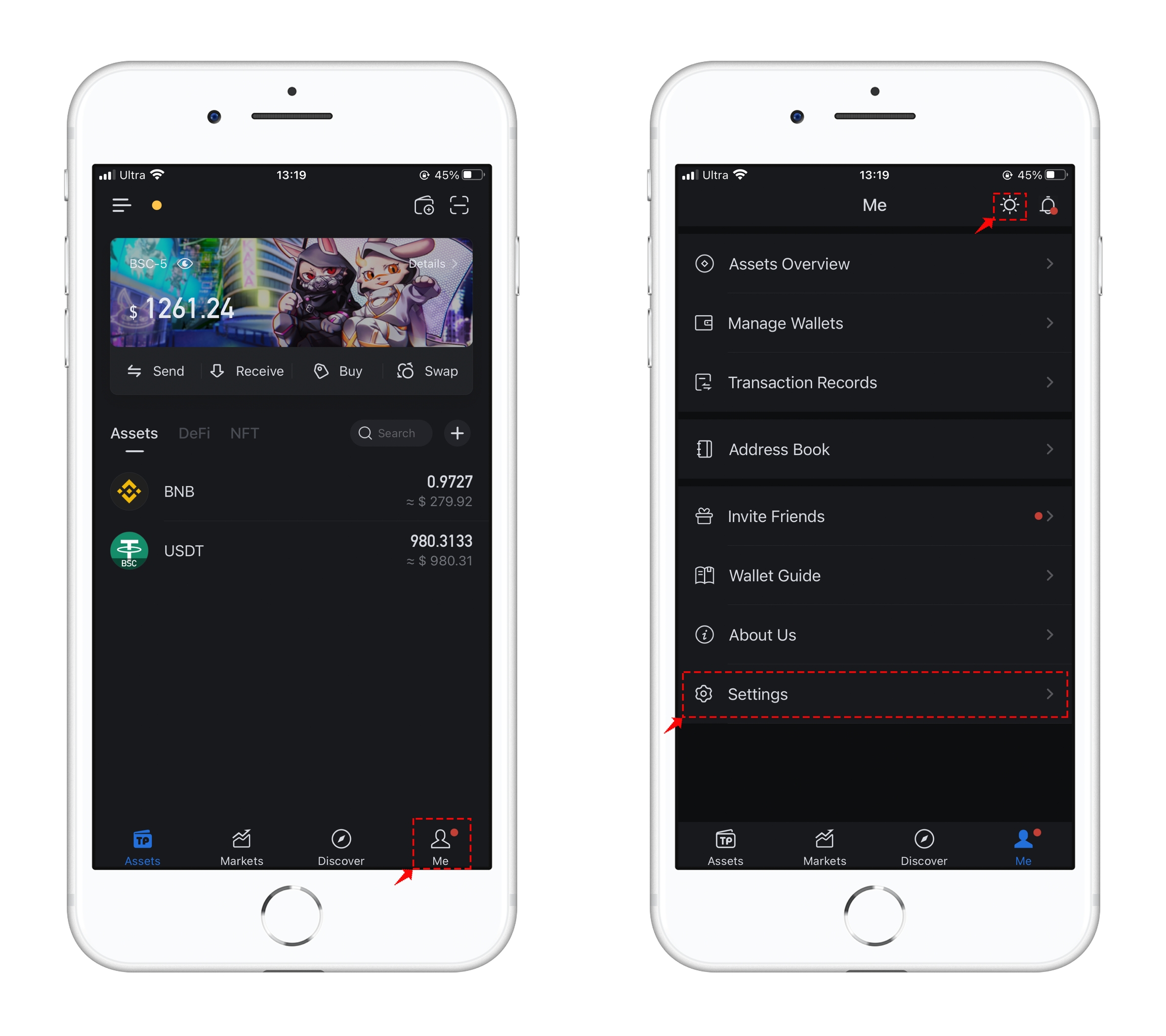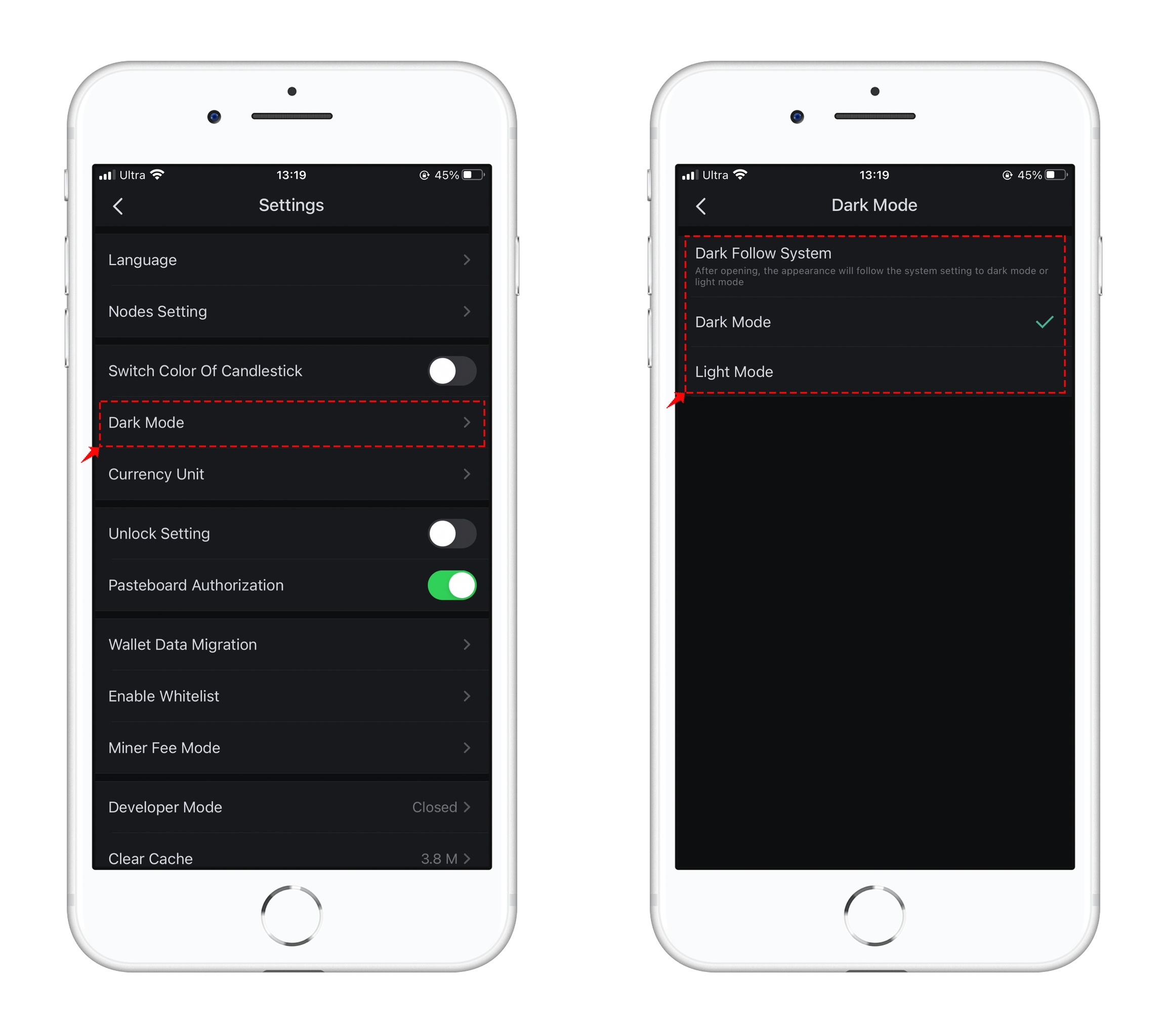✅How to turn on “Dark Mode” in TP wallet
TokenPocket has a version update that adds "Dark Mode" in Android 1.4.8 and iOS 1.8.4.
"Dark mode" is a display setting for the user interface. It has three functions including a black desktop for the screen background, turning on the smart invert color and grayscale. These three functions can reduce the power consumption of the OLED display.
"Dark Mode" is a high-contrast mode that is conducive to viewing the phone in a dark environment. Contrary to the traditional dark text on a light screen, you will not feel uncomfortable to watch the phone for a long time at night, and may be helpful to your eyes.
The benefit of "dark mode" is that when using the mobile phone at night, the dark mode allows users to feel more comfortable without having to endure the glare of the bright screen light.
1、open TokenPocket, and click “”me”, then press the first icon on the upper right corner to turn on dark mode. You can also make an advanced setting of dark mode on “System Settings”.
2、Click “Dark Mode” in “System Settings”, you can choose dark or light mode in the settings, or you can choose “adapt to system” (automatically switch between dark and light modes according to time).
最后更新于