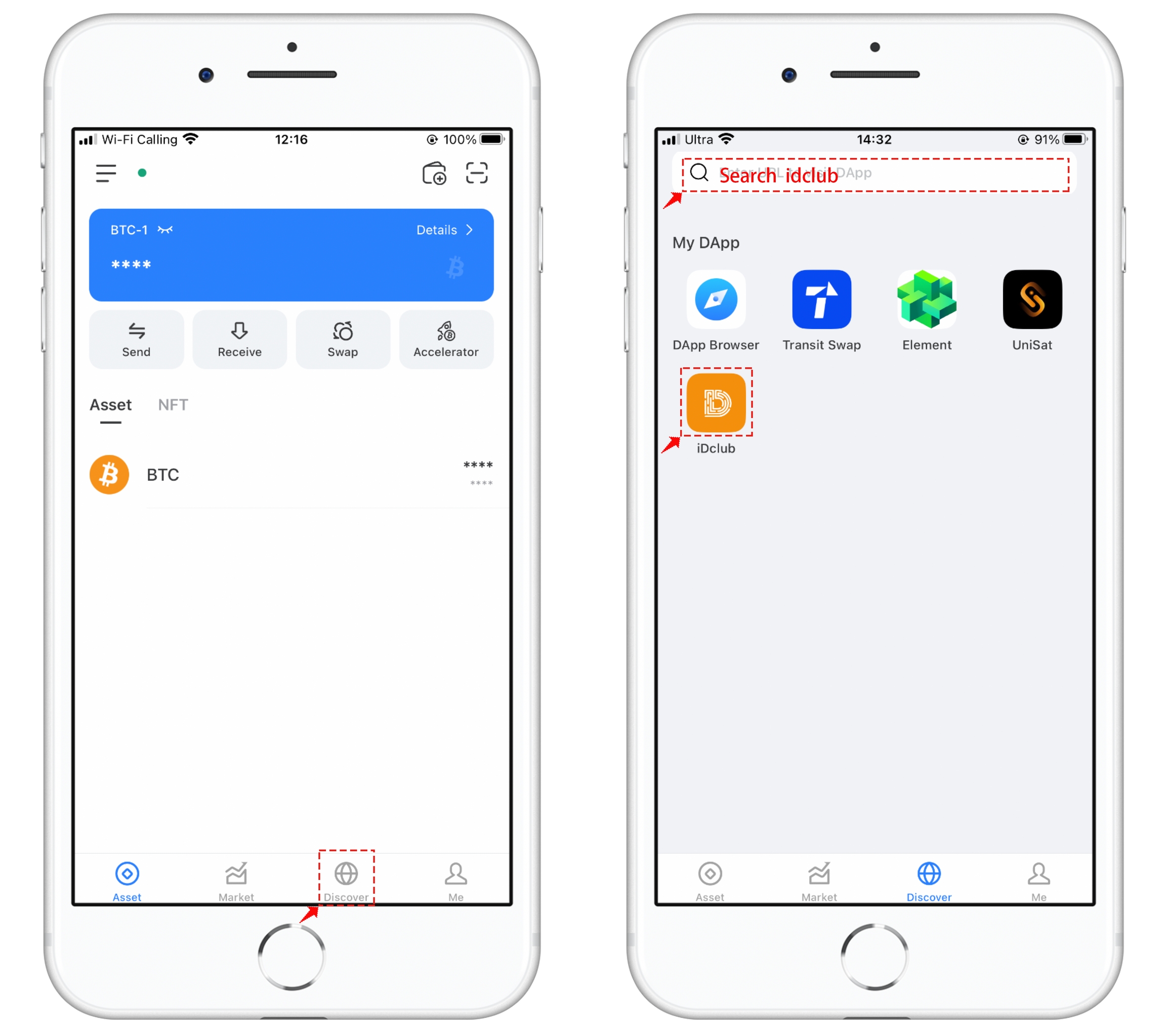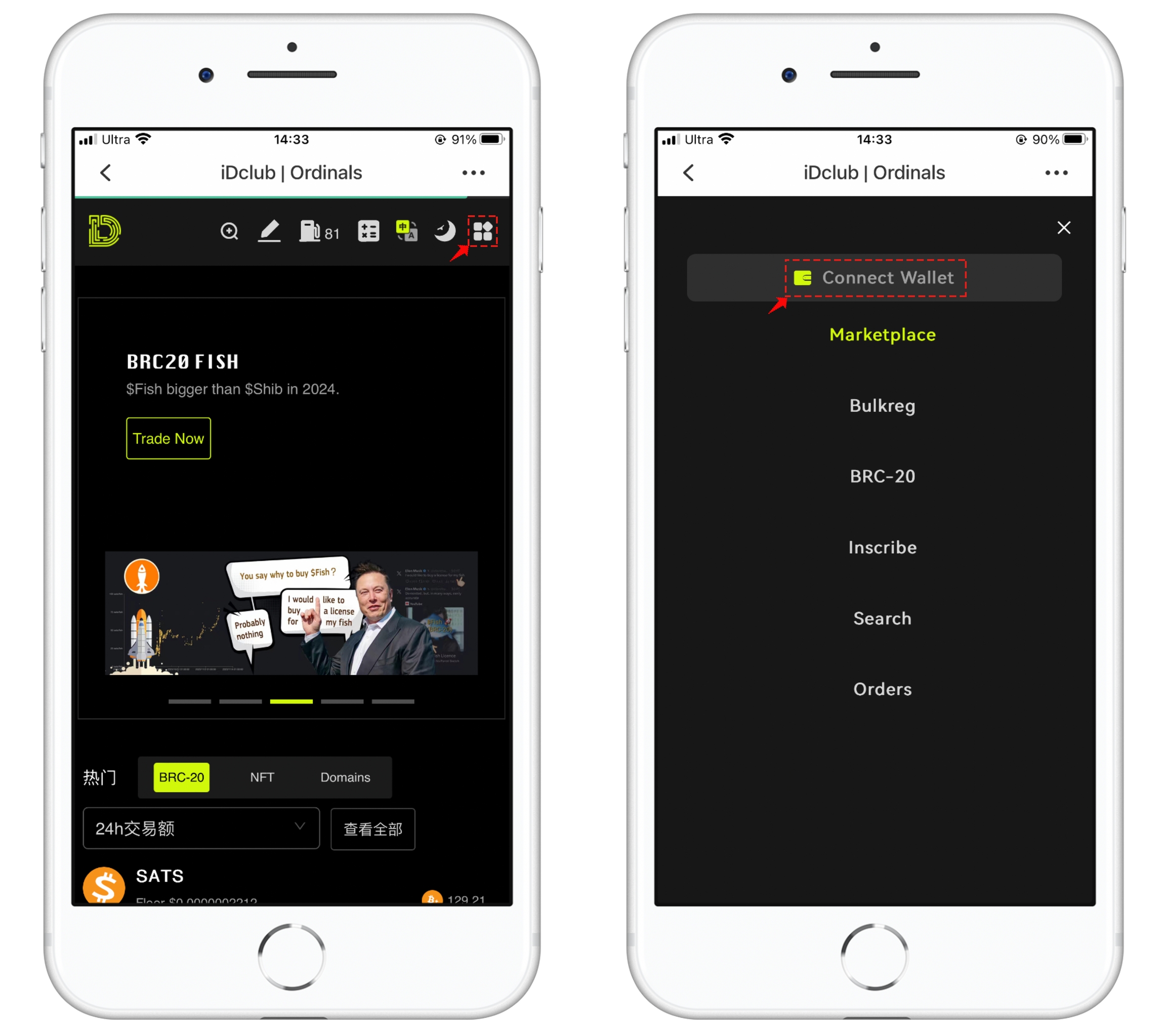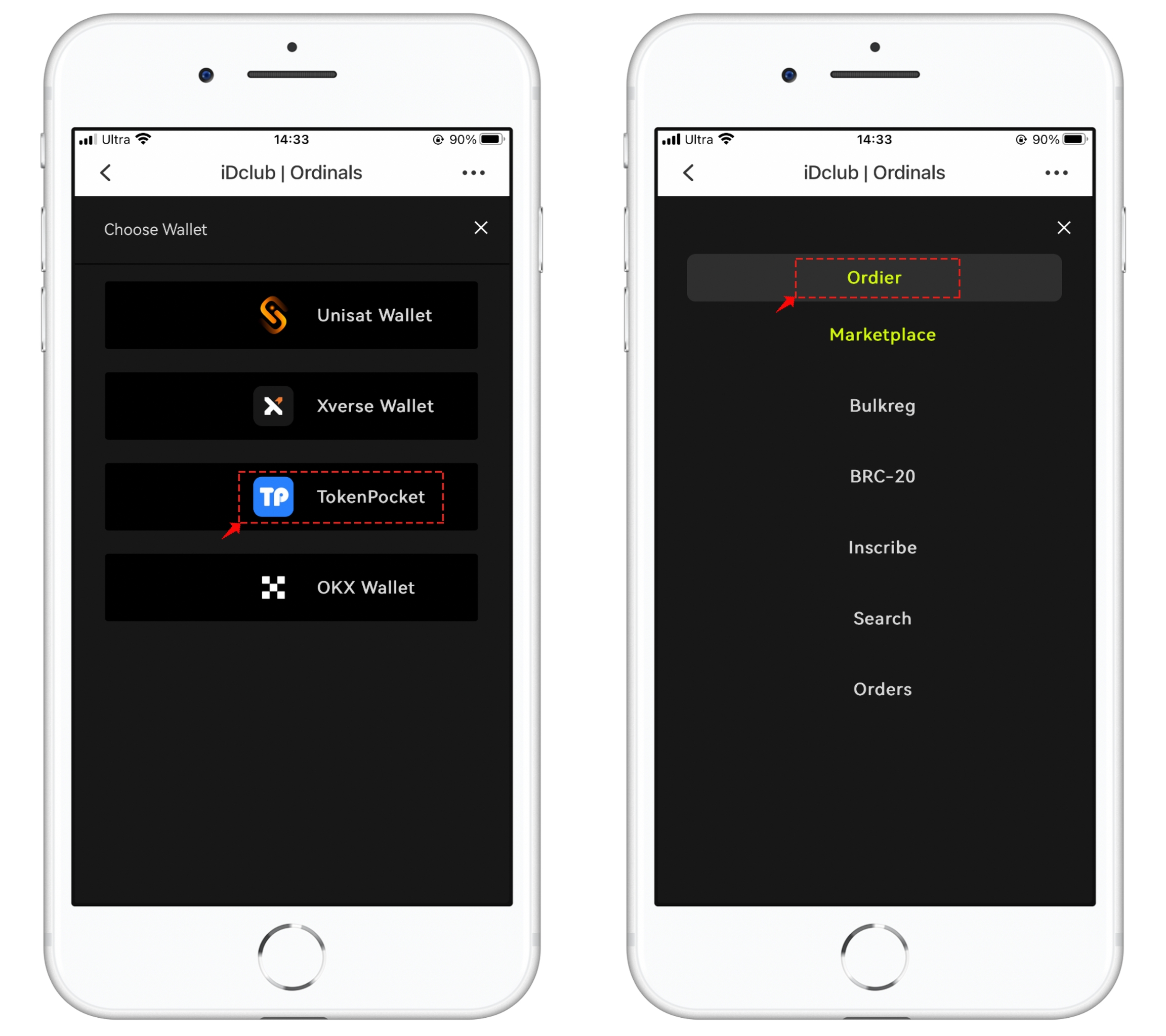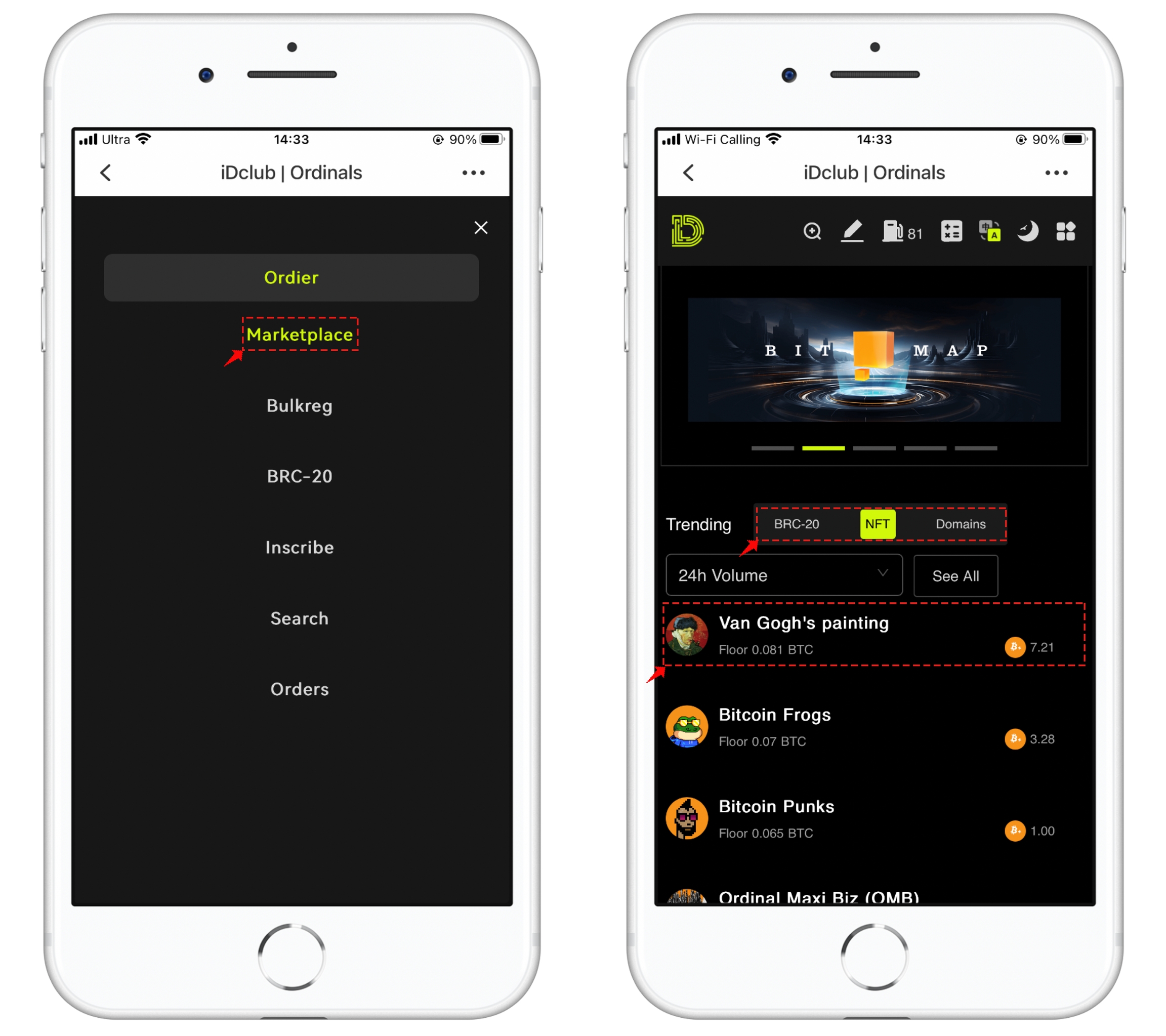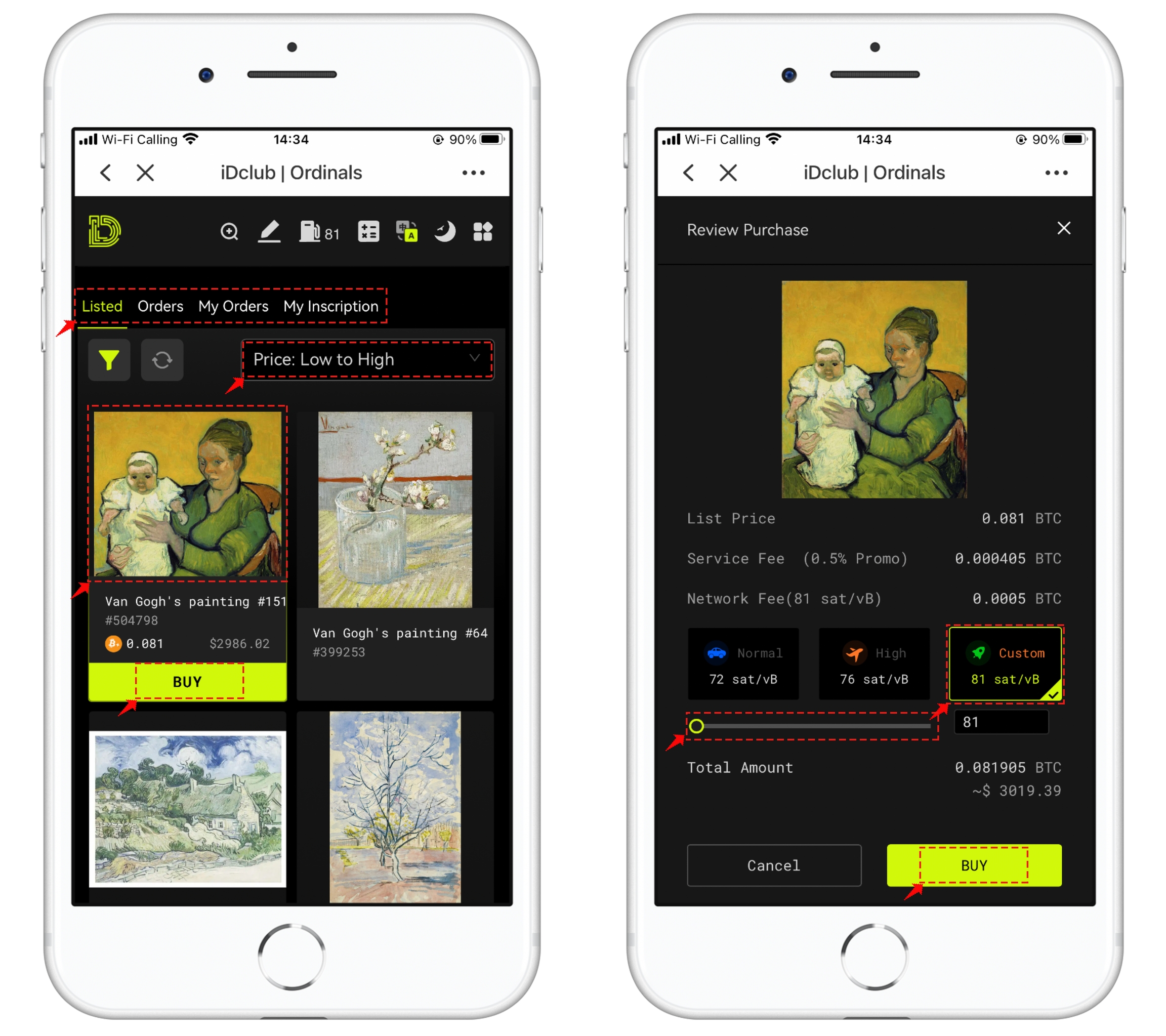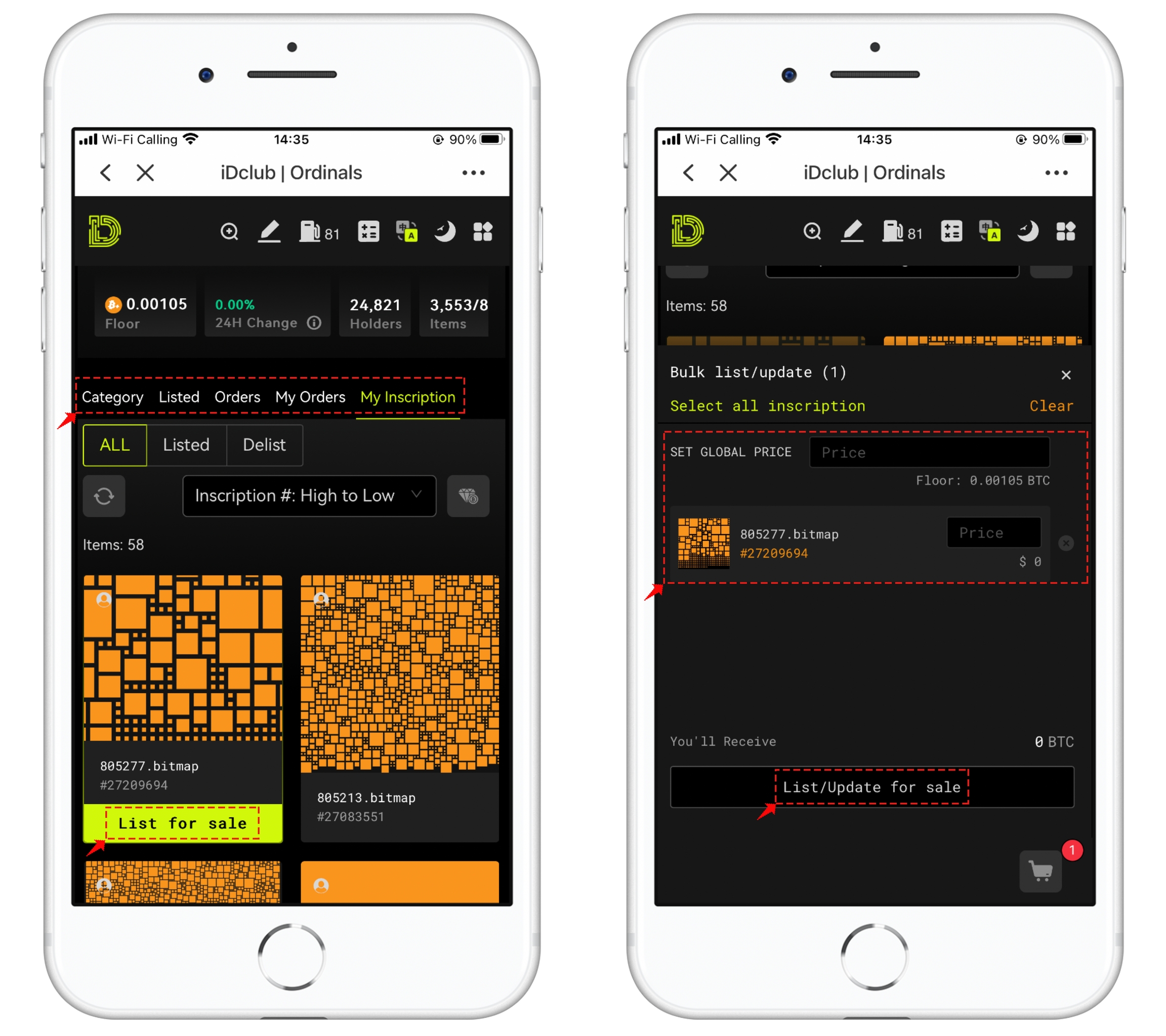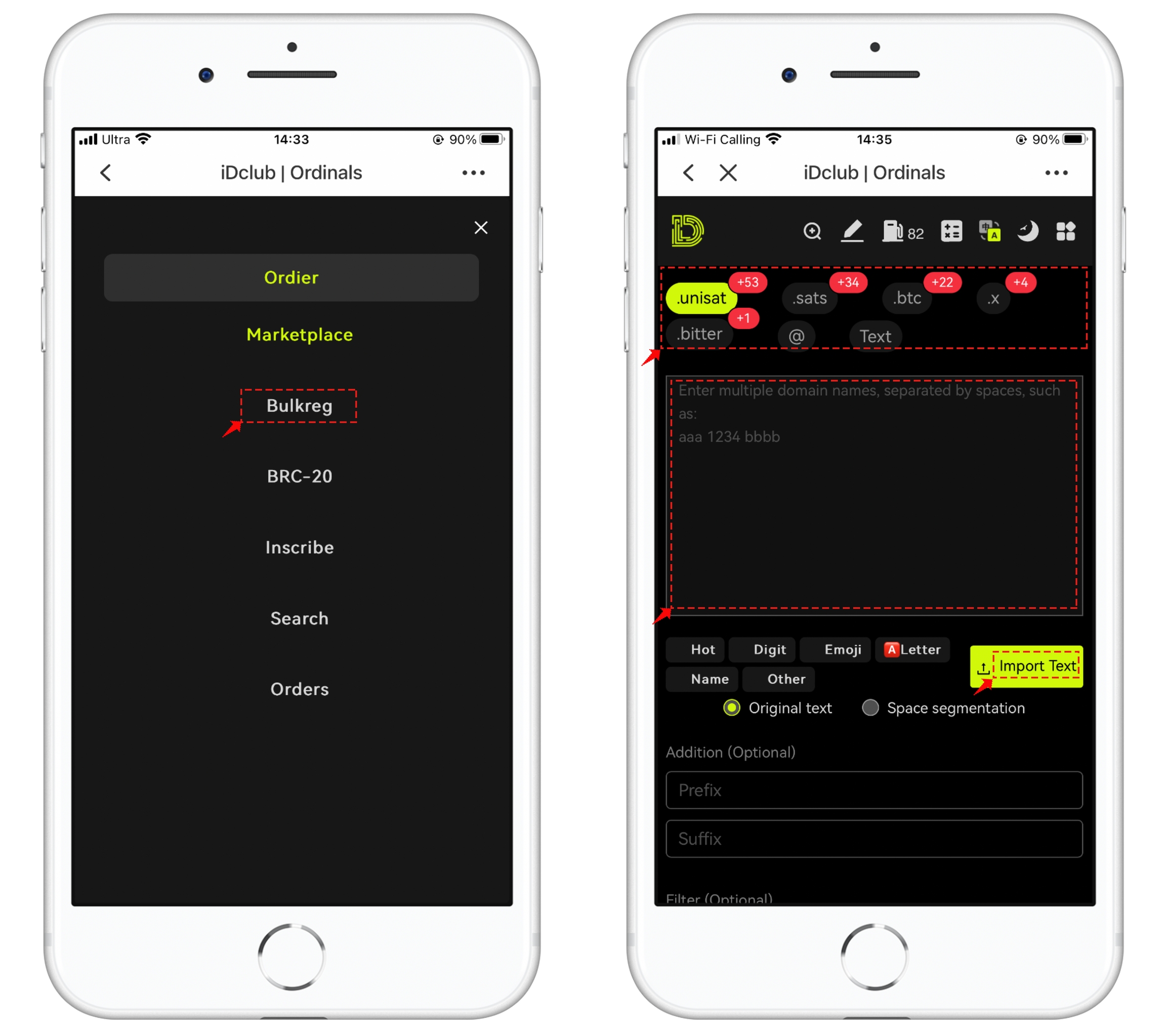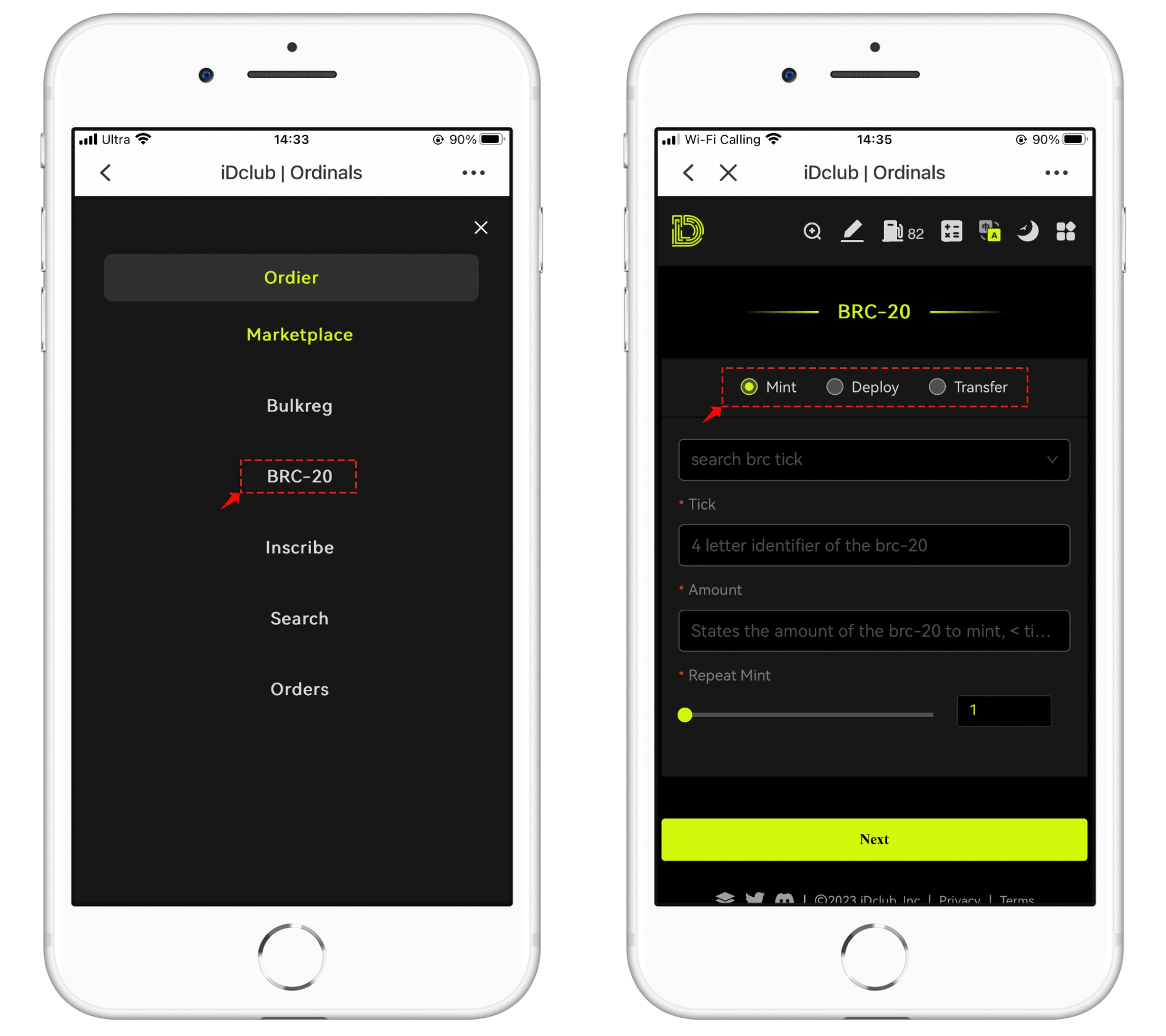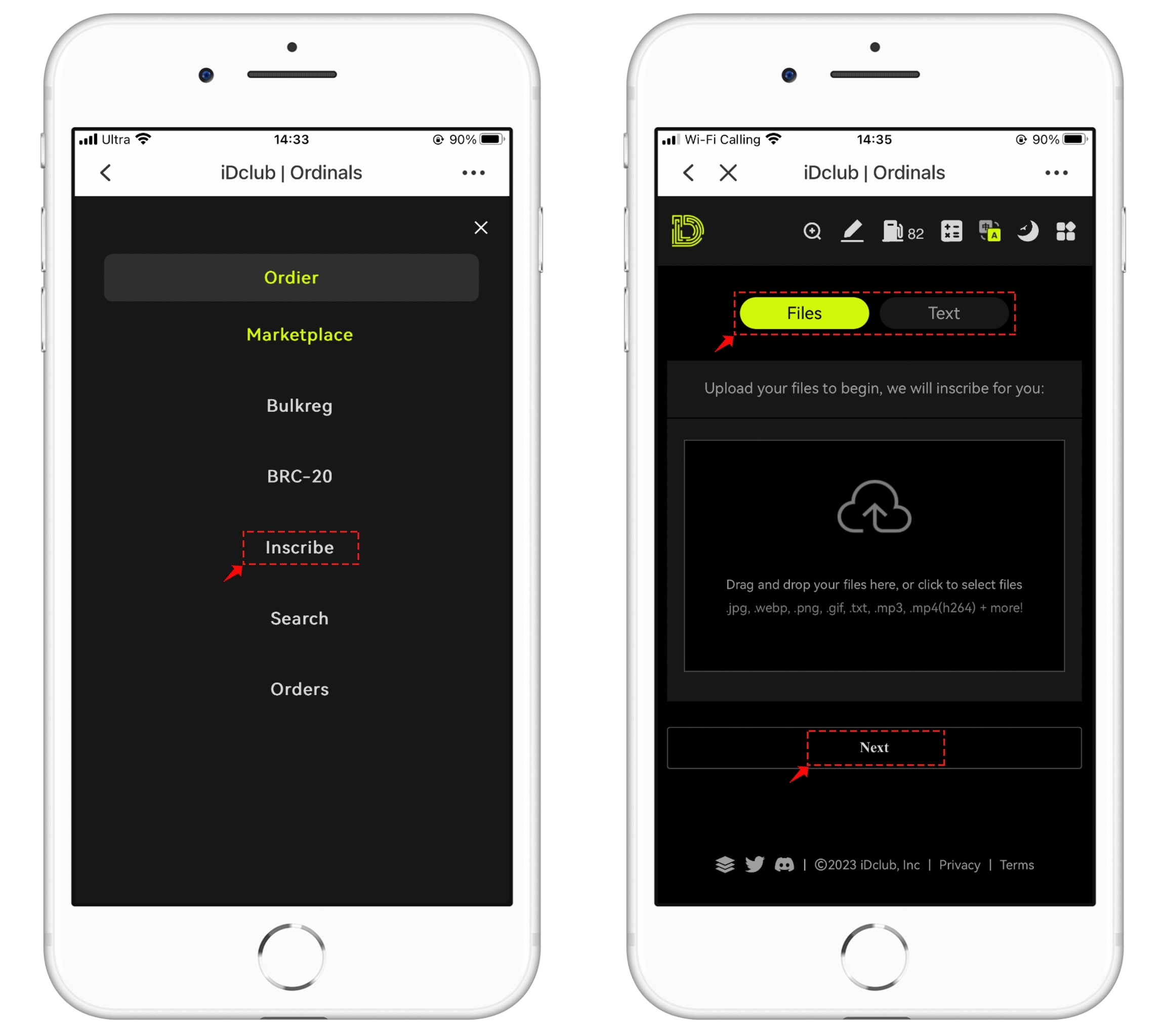✅Using the TP Wallet to trade cryptographic assets on iDclub
Why Choose iDclub
iDclub is a specialized marketplace for Ordinals, supporting the minting and trading of Ordinals assets such as BRC20 tokens, NFTs, domains, and more.
For domains
(supports multiple suffix resolutions such as .uni/.btc/.x, batch domain name queries and registration)
For BRC20 tokens
(supports BRC20 token release, query, casting, and batch casting up to 600 at a time)
Ordinals general casting
(.jpg, .webp, .png, .gif, .txt, .mp3, .mp4(h264) + more!)
iDclub User Guide
Open TokenPocket, tap on the 'Discover' menu at the bottom. In the details interface, you can enter 'iDclub' in the address bar to search and open. Once opened, click on the top-right menu in the DApp, and after bookmarking, it will be added to the Discover interface for convenient and quick access in the future.
After opening iDclub, click on the top-right menu and select the 'Connect Wallet' option.
In the connection list, choose 'TokenPocket,' and after a successful connection, you will see a prompt with information about 'Ordier.
iDclub is a comprehensive platform that includes a trading market and features such as BRC-20, casting of inscriptions, etc. Click on 'Trading Market,' where you can choose the type of trade you're interested in. Let's randomly select a popular NFT collection to view.
After opening the collection, you can see the content list of NFTs. Here, you can check order status, my inscriptions, sort by price, and other functions. Clicking on any NFT will prompt the 'Purchase' option at the bottom. Clicking on purchase will take you to the transaction details interface.
Note: The BTC network has been congested recently, so higher transaction fees are required. There are only three fee options here, so it is recommended to use the 'High-Speed' fee mode. After selecting, proceed with the purchase and payment.
In the 'My Inscriptions' feature, you can choose to list the assets you own.
The 'Batch Registration' feature supports various types such as unisat, sats, .bat, .x, etc. If you need to create a large number of items, you can also click on 'Import File' for editing and batch registration.
In the 'BRC-20' menu, there are Mint, Deploy, and Transfer functions for BRC-20 tokens. Choose the operation you want to perform based on your needs.
The 'General Engraving' feature supports the upload of files and text, providing a fundamental functionality.
More Details about iDclub
Official Website:https://idclub.io
Twitter:https://twitter.com/idclub_ord
Discord:https://discord.gg/idclub
最后更新于