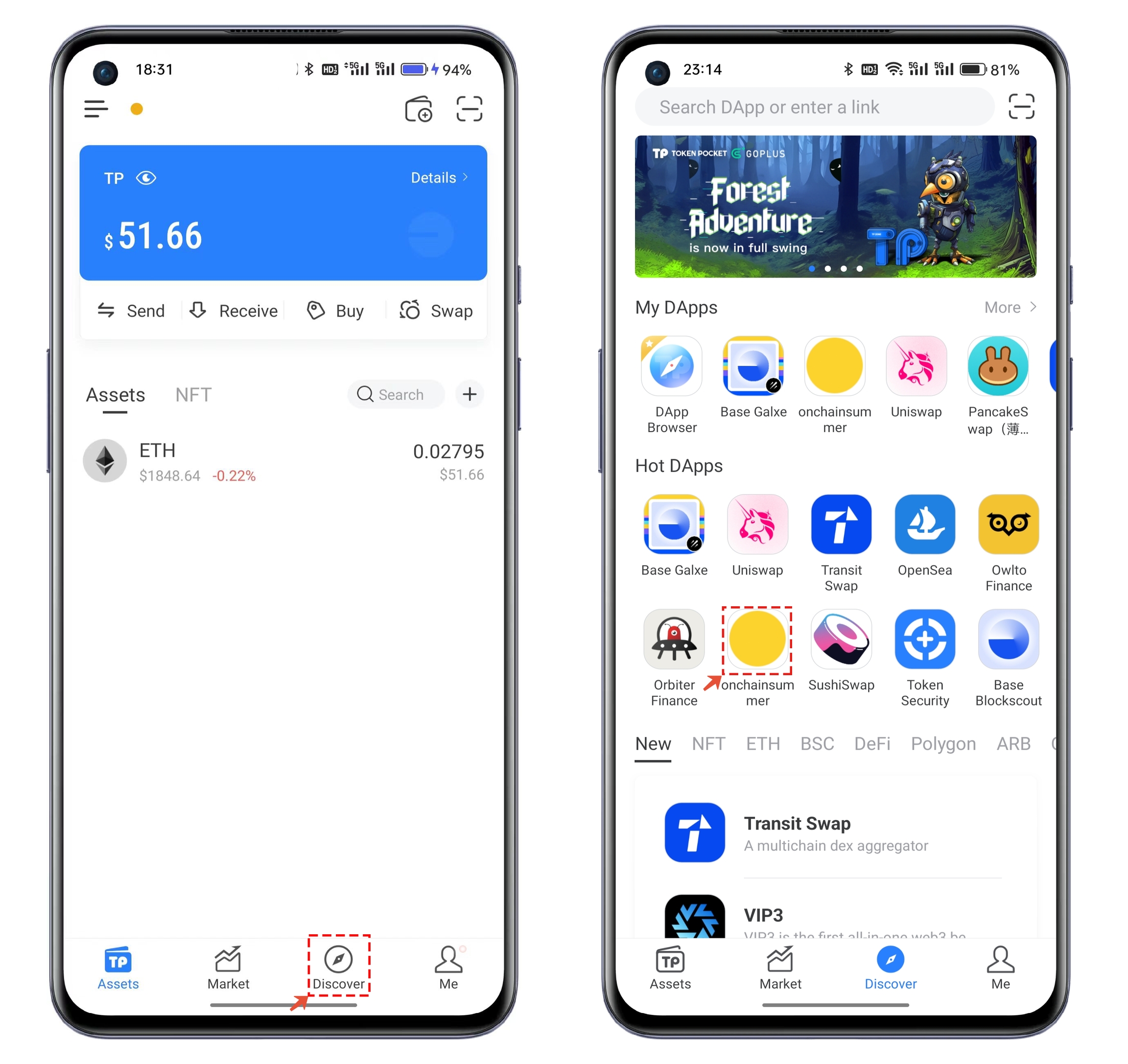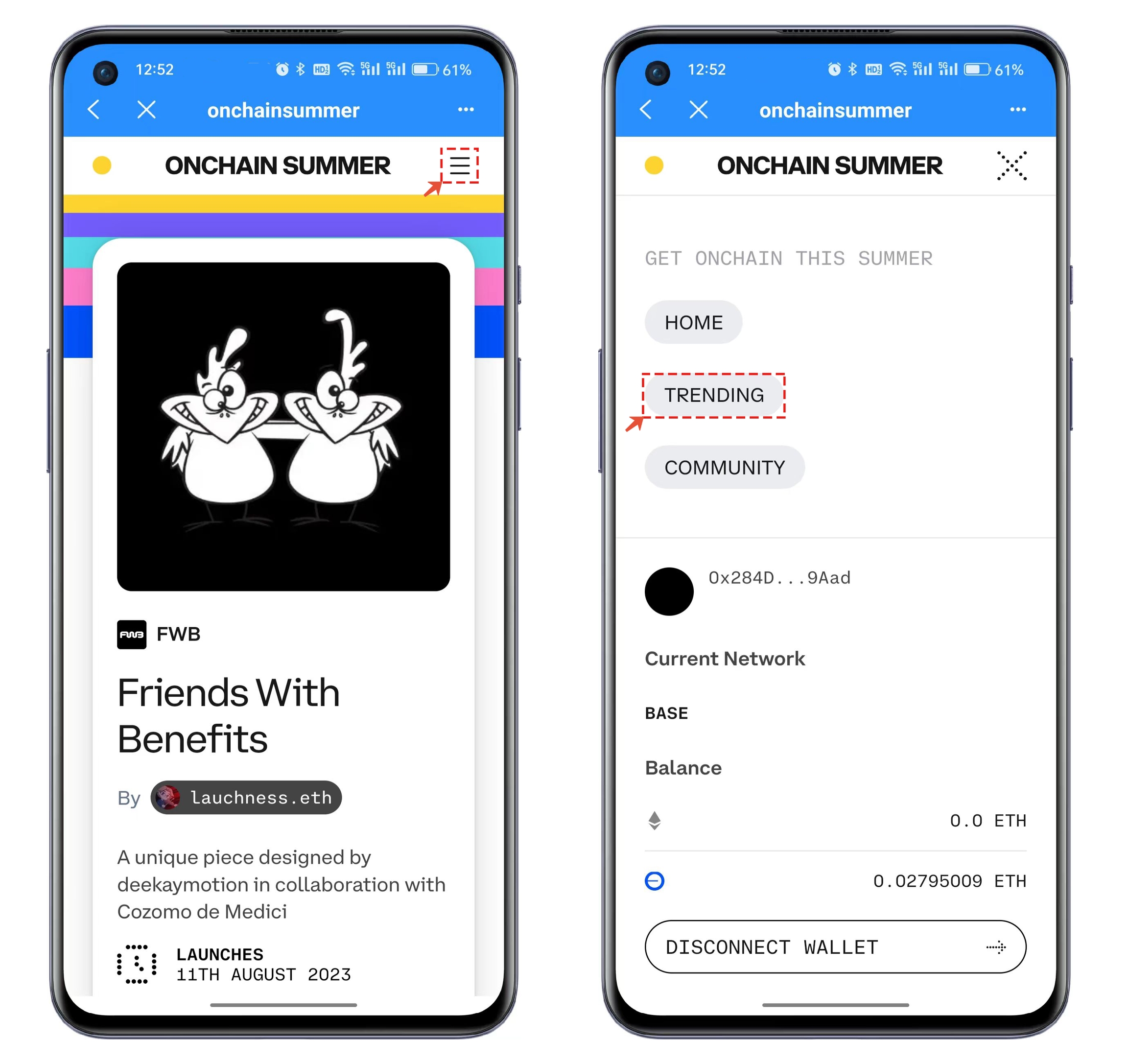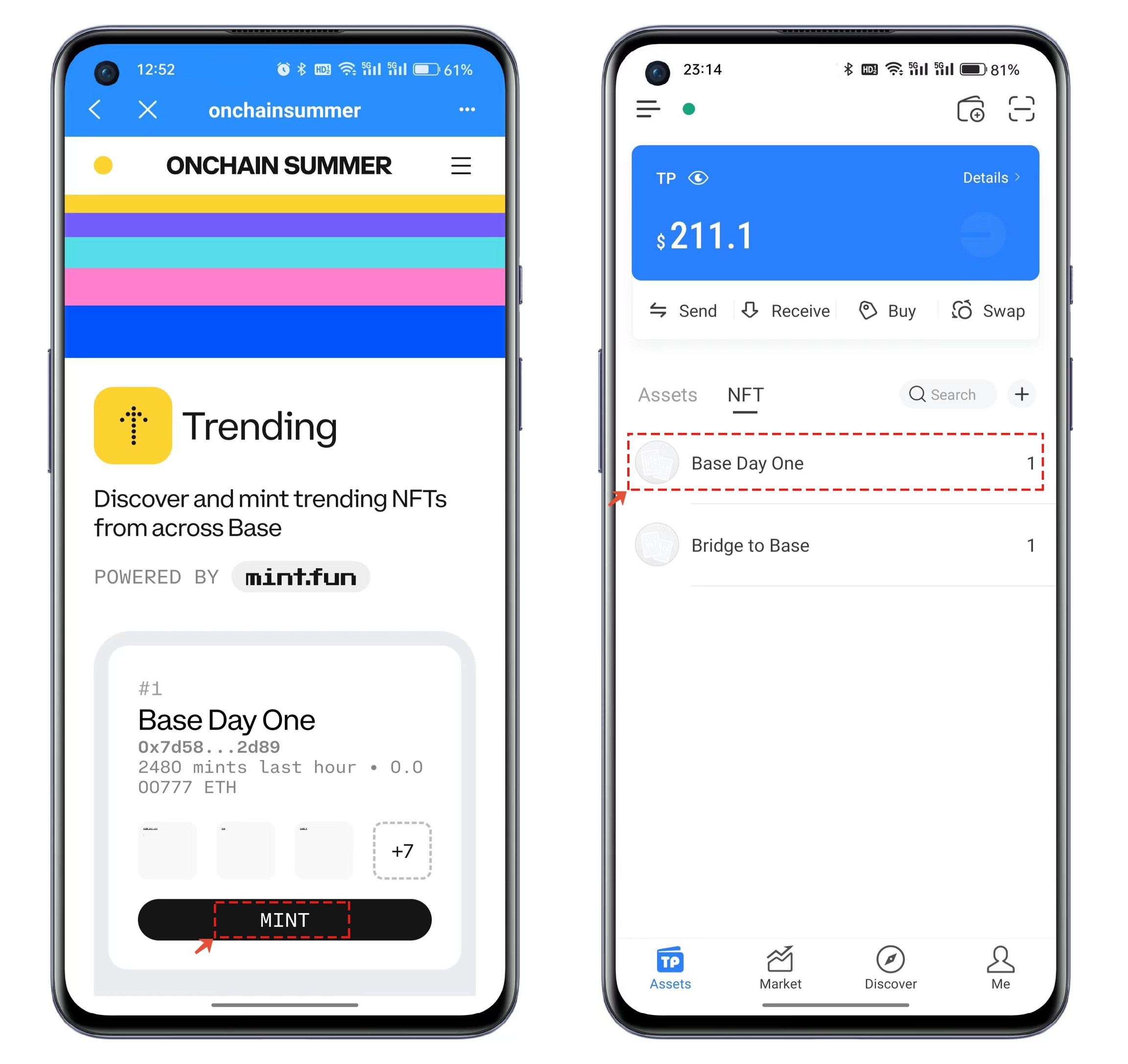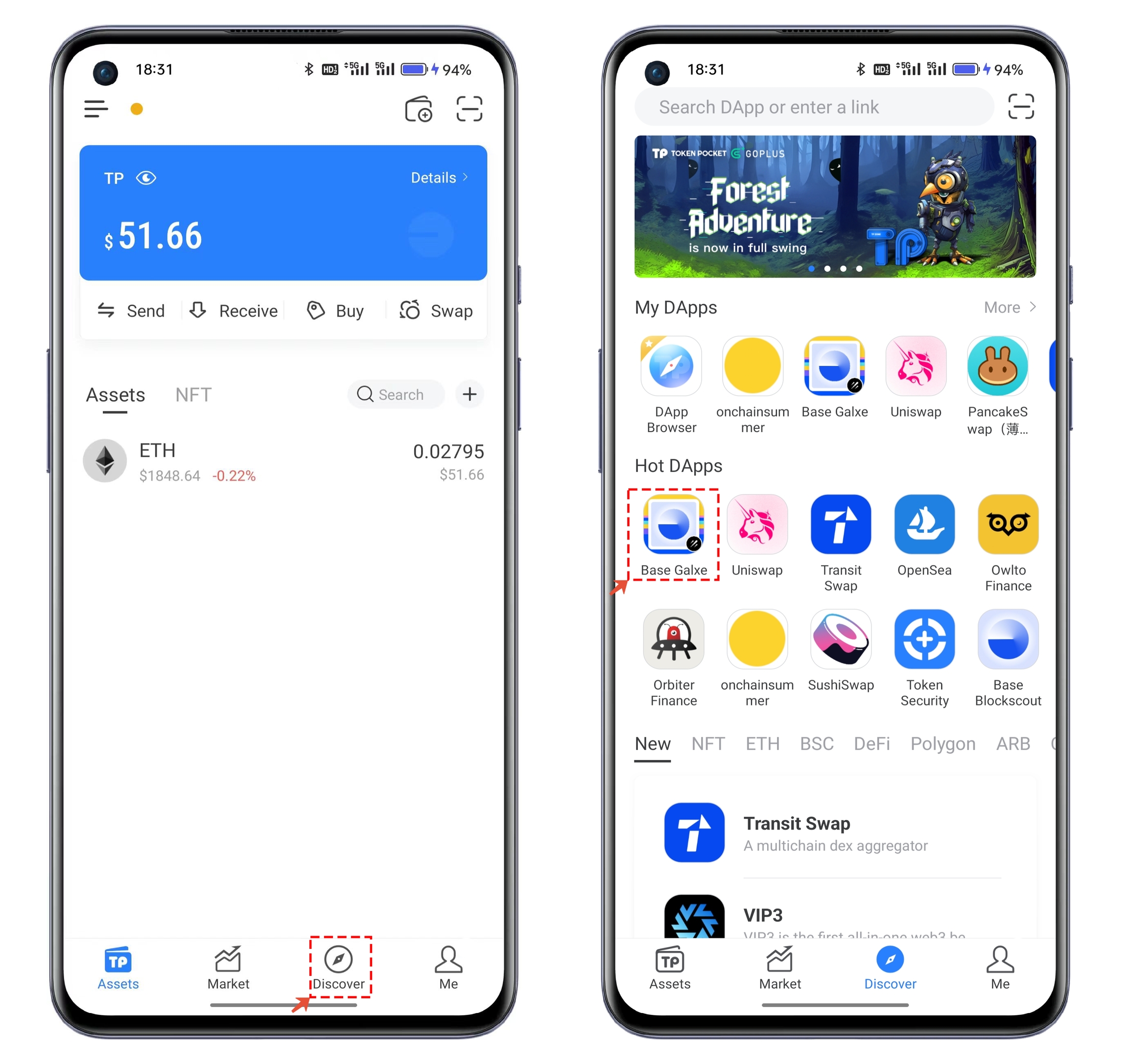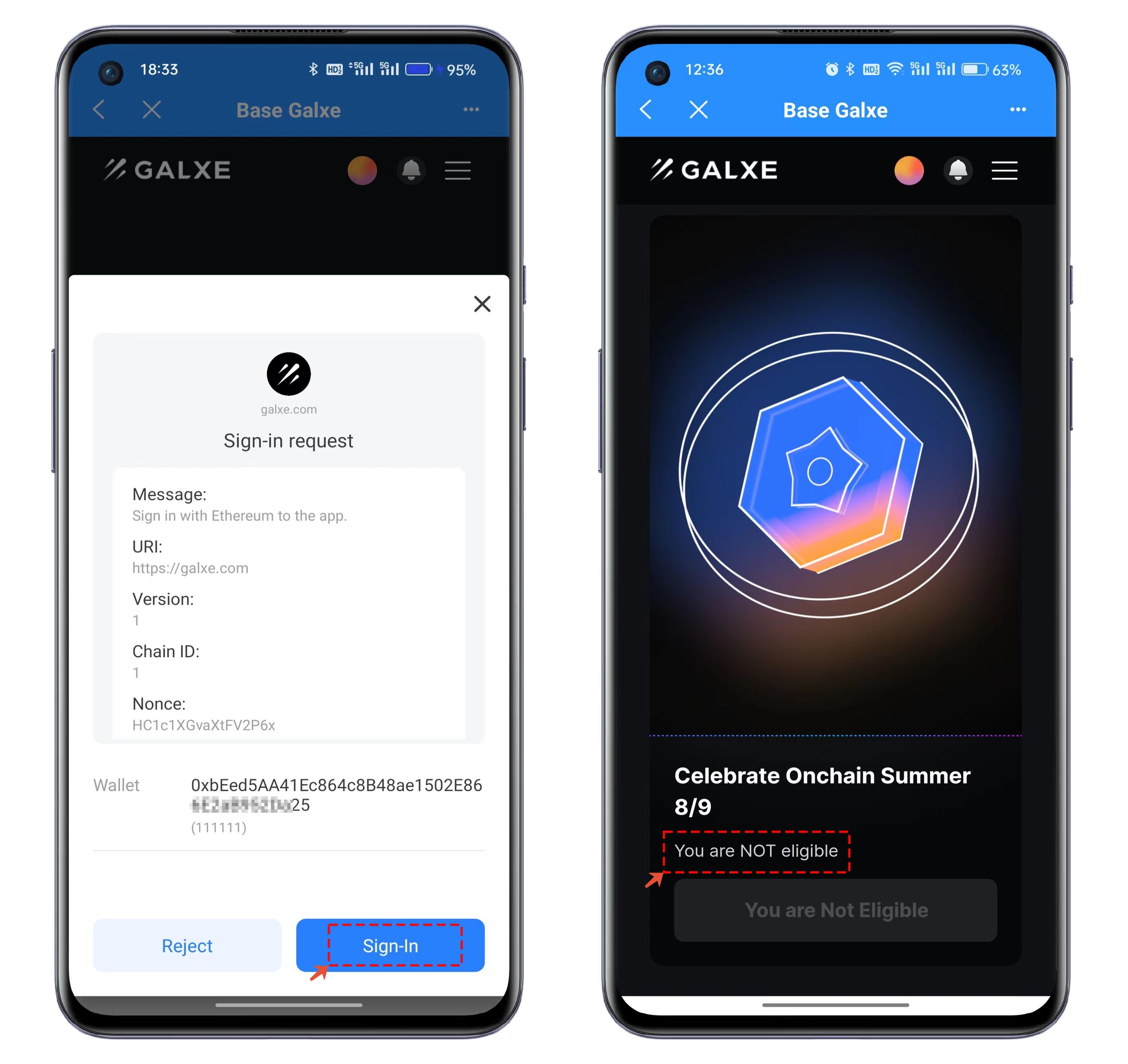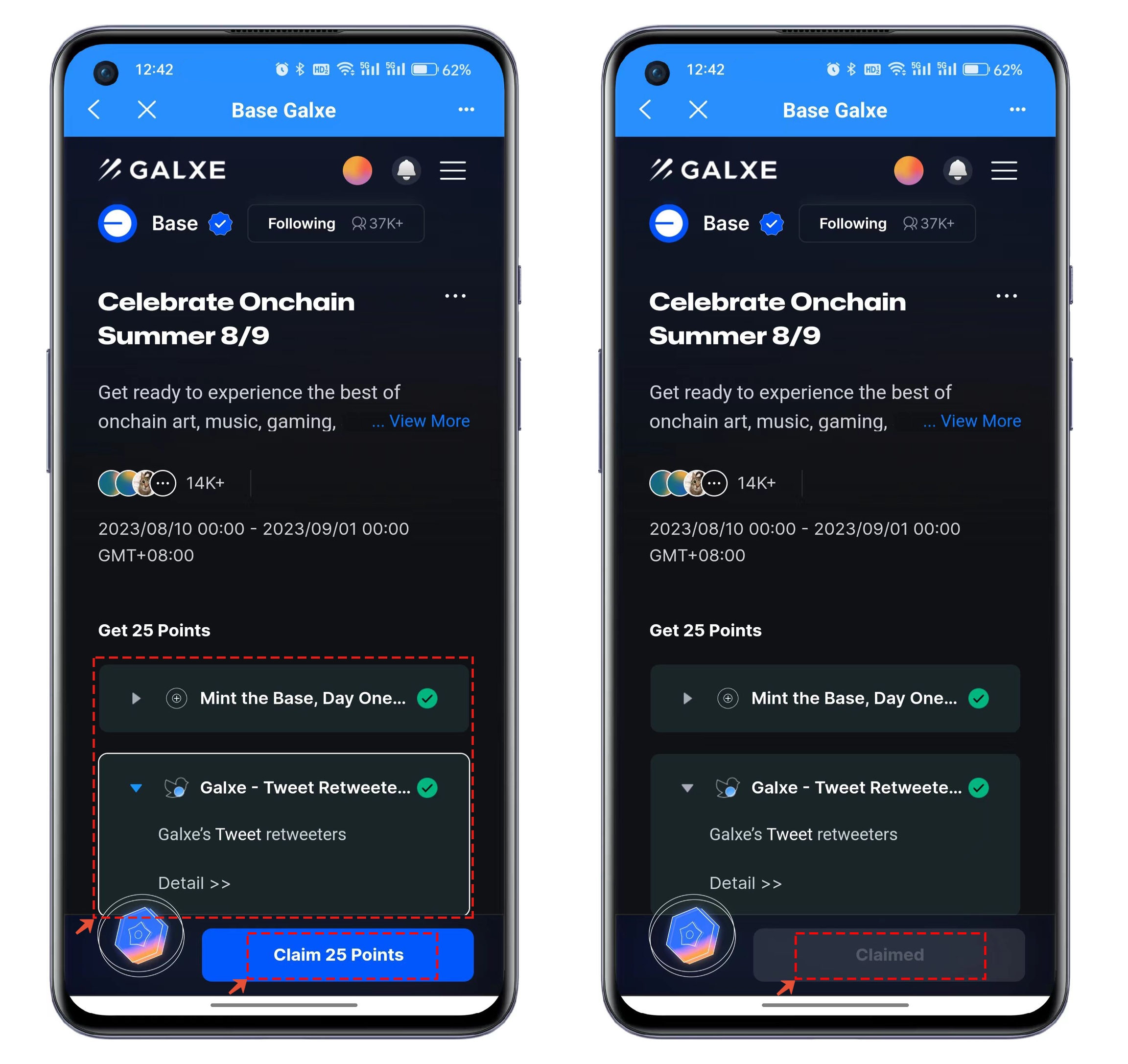02--Onchain Summer
Note: Not Financial Advice, Do Ur Own Research
Recommended wallet:
Chrome extension: TokenPocket extension wallet
Mobile terminal: TokenPocket
Click to view the TokenPocket extension tutorialet
Operation steps:
Step 1: Mint the task NFT.
Step 2: Complete Onchain Summer--01.
Mint the task NFT.
Open TokenPocket, tap on "Discover," and select "onchainsummer" from the popular DApps.
Click on the menu at the top right corner, and select "TRENDING."
When you see Base Day One of #1, click on "MINT," and after completing the password signature, you can view the obtained NFT in the wallet.
This is a mandatory completion item for the Odyssey 02 mission, so you can also directly complete MINT through the link in the task list. Open it using the TokenPocket DApp browser: https://onchainsummer.xyz/ base to MINT directly.
Complete the remaining tasks.
Open the Base wallet in TokenPocket, click on "Discover," select "Base Galaxy" from the popular DApps, and open it.
After opening the DApp, you will need to perform a "Login Signature." Here, you only need to click "Confirm Login" and enter the password. Once you enter Galxe and open the second task, you can click "you are NOT eligible" to access the task interface.
Since we have already completed the MINT operation in the first step, the status of the first task in this interface will be displayed as completed when opened. Simply click to complete the second required operation, and the "Claim" menu at the bottom will be activated. Click "Claim 25 Points" to complete the signing operation and finish the task.
To be continued--02
最后更新于