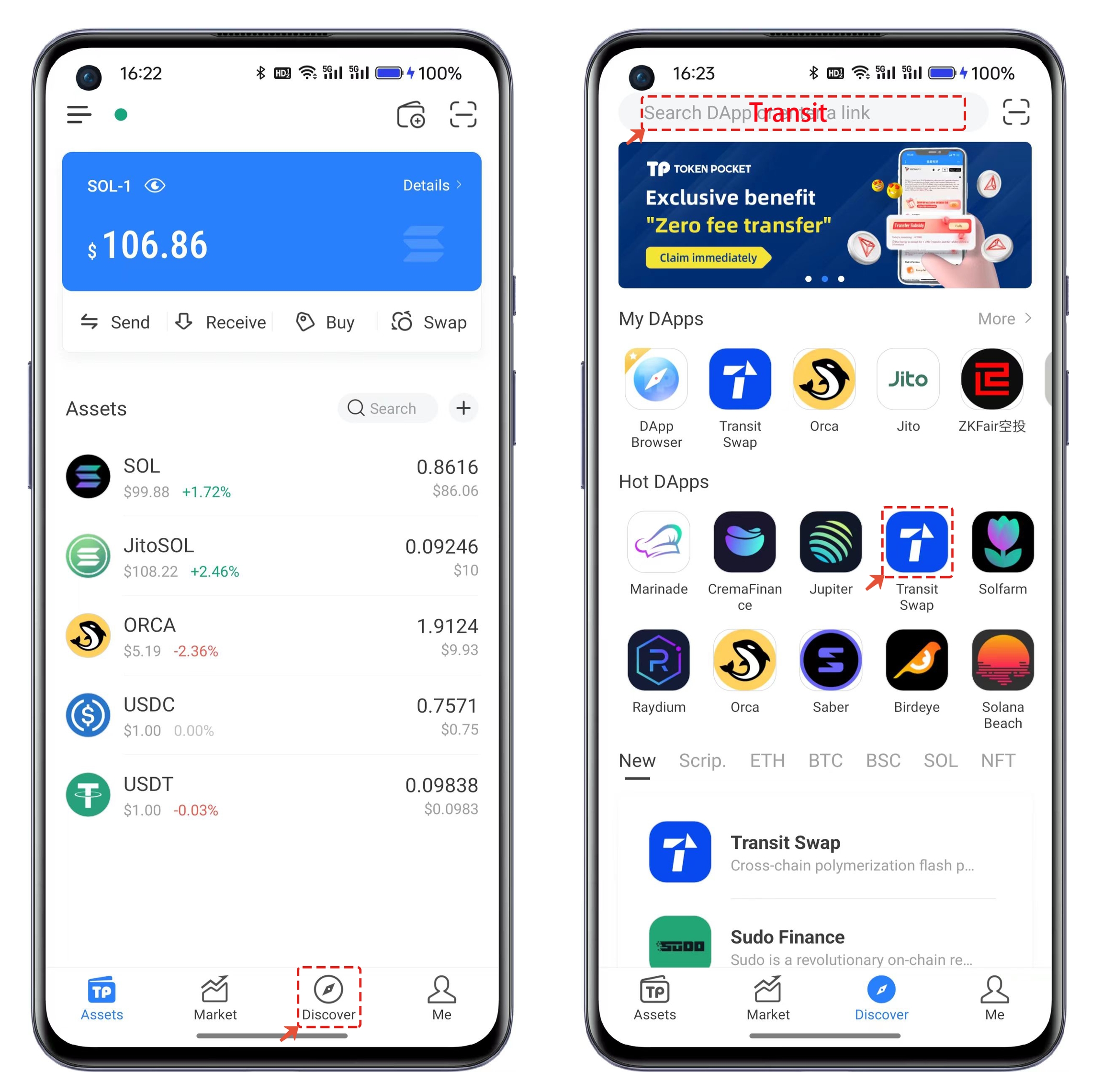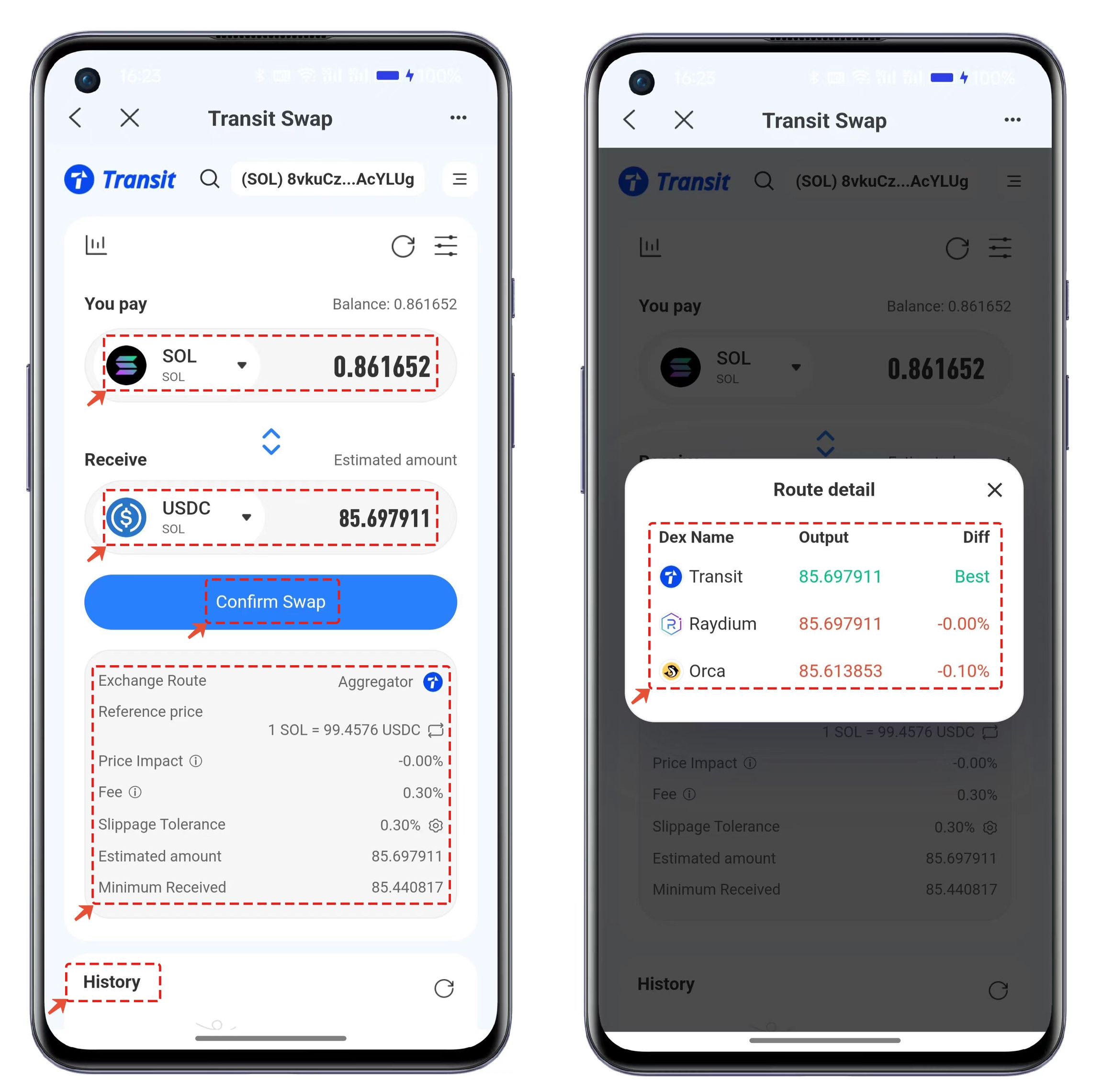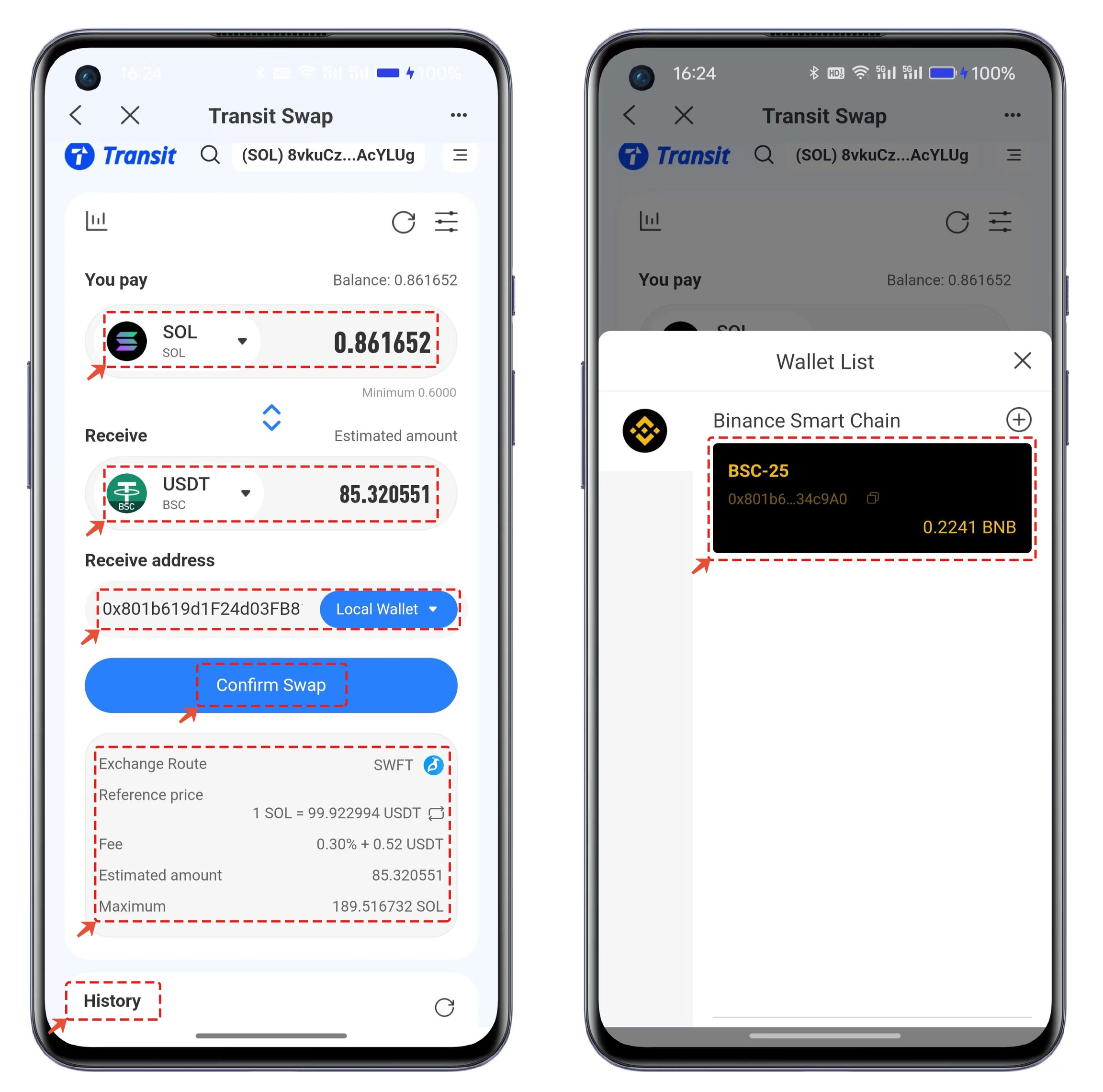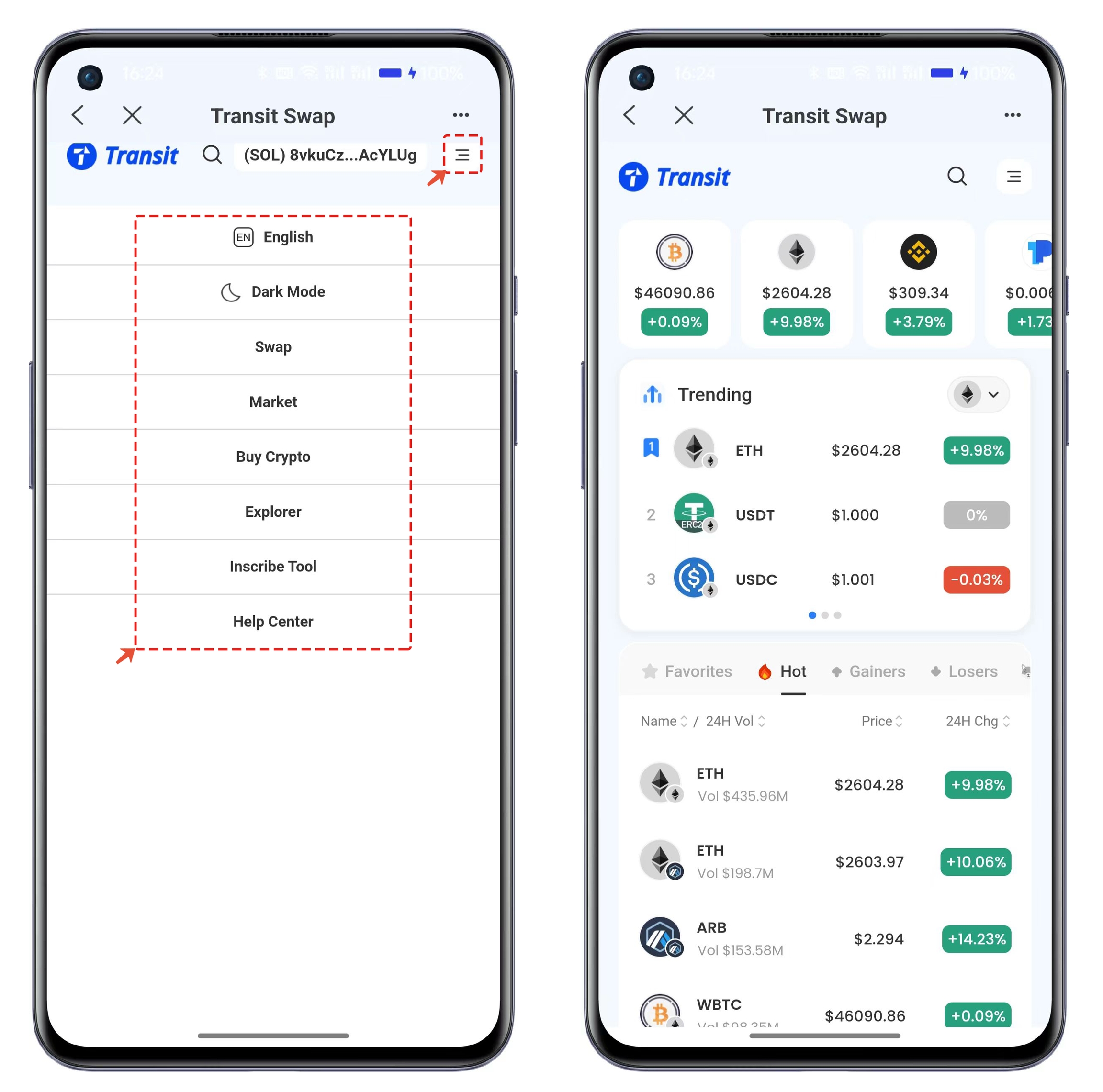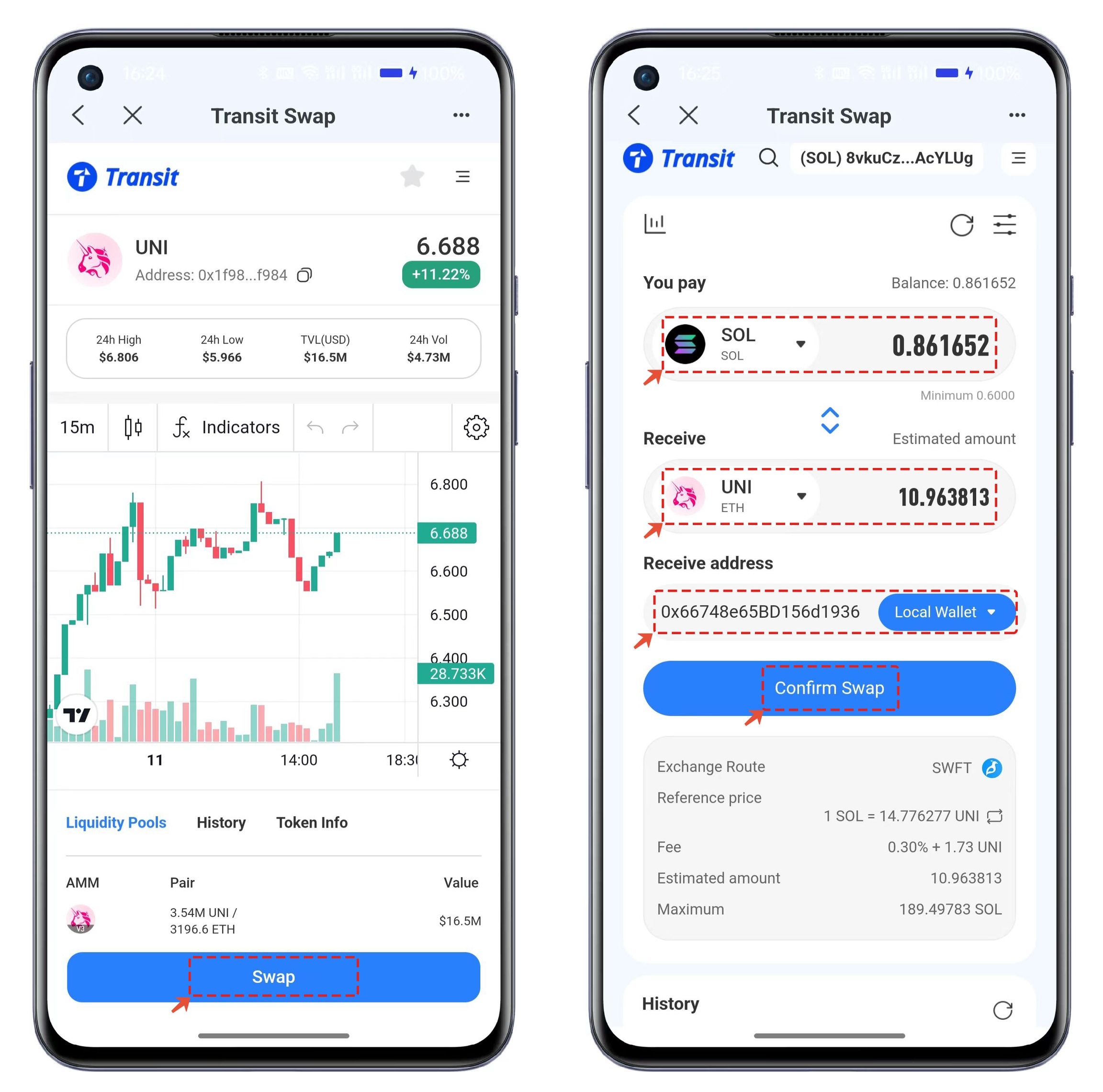✅Exchange SOL assets using Transit Swap.
About Transit Swap
Transit Swap is a decentralized aggregator (DEX) incubated by TokenPocket. It combines decentralized flash swapping, aggregated trading, and one-stop cross-chain functionality, allowing users to complete decentralized instant transactions without authentication and perform immediate exchanges of assets across multiple chains.
Transit Swap Exchange Tutorial
Open TokenPocket, click on【Discover】, and open【Transit Swap】in the Hot DApps.
The interface of Transit Swap is very simple. You can directly exchange by specifying the type and quantity of tokens to be exchanged. The "Aggregated Path" here displays the current liquidity pool situation in the SOL blockchain. If a large-scale exchange is needed, it can be done in batches within the aggregated liquidity pool to achieve the optimal purchase quantity and minimize transaction fees.
In addition to supporting same-chain swaps, Transit Swap also facilitates cross-chain exchanges between different public chains. Users only need to modify the tokens of different public chains, set the desired quantities, and can then choose a custom receiving address or select an address already imported into the current wallet.
Please be sure to note: Do not use contract addresses, such as exchange addresses, for receiving payments.
The integrated menu in the upper right corner of Transit Swap contains all the features, which can be accessed by clicking. Transit Swap also supports the functionality of the "Market" feature.
Choose the Token you are interested in on the market, for example, using Cake token for demonstration here. Clicking on the token allows you to view its price trend in the form of K-line and all other related information. Clicking on【Trade】will automatically redirect to the exchange interface. As it is a token not on the SOL chain, the default method is cross-chain exchange. After setting the quantity and receiving address, click on【Confirm Exchange】.
最后更新于