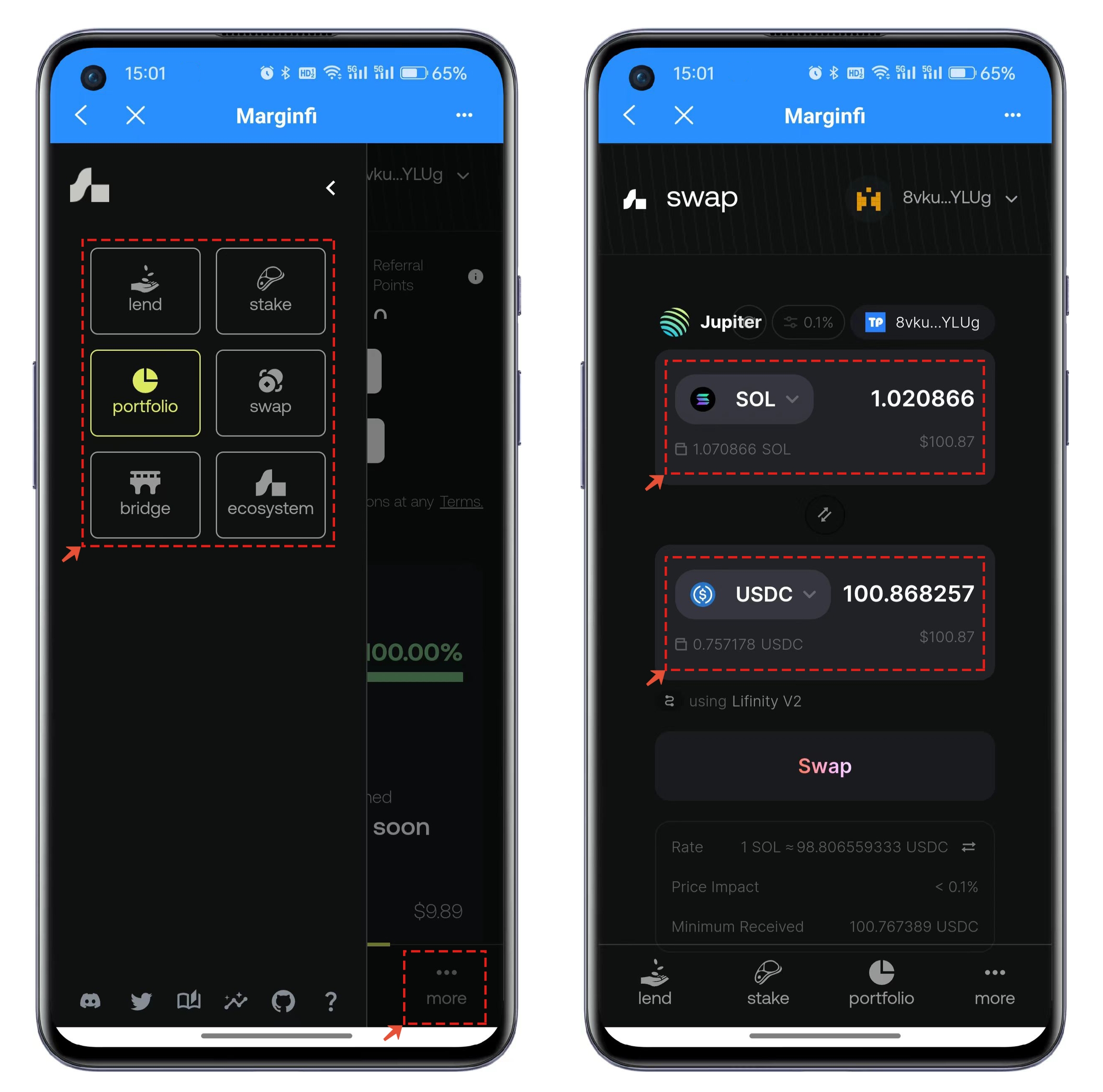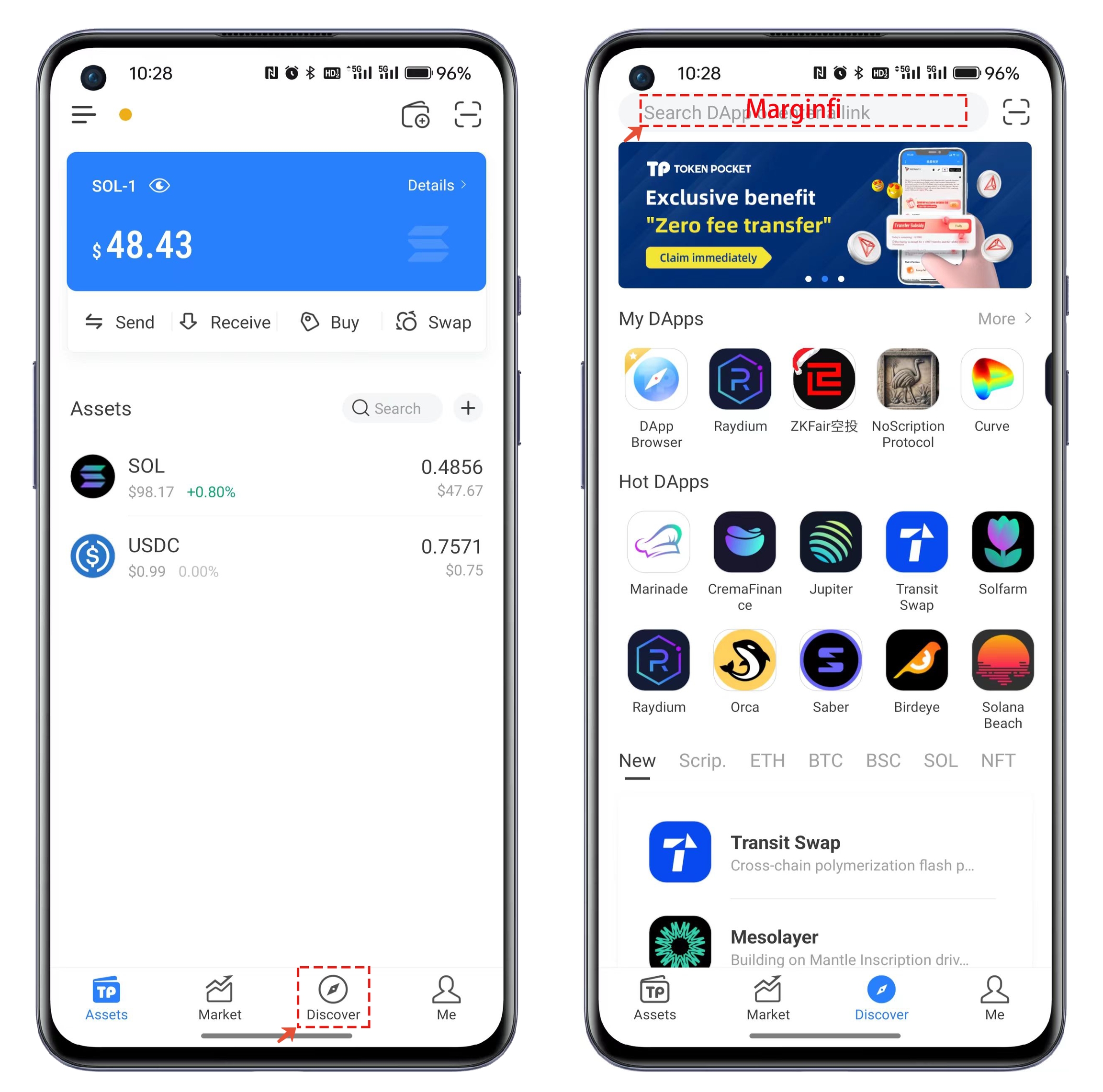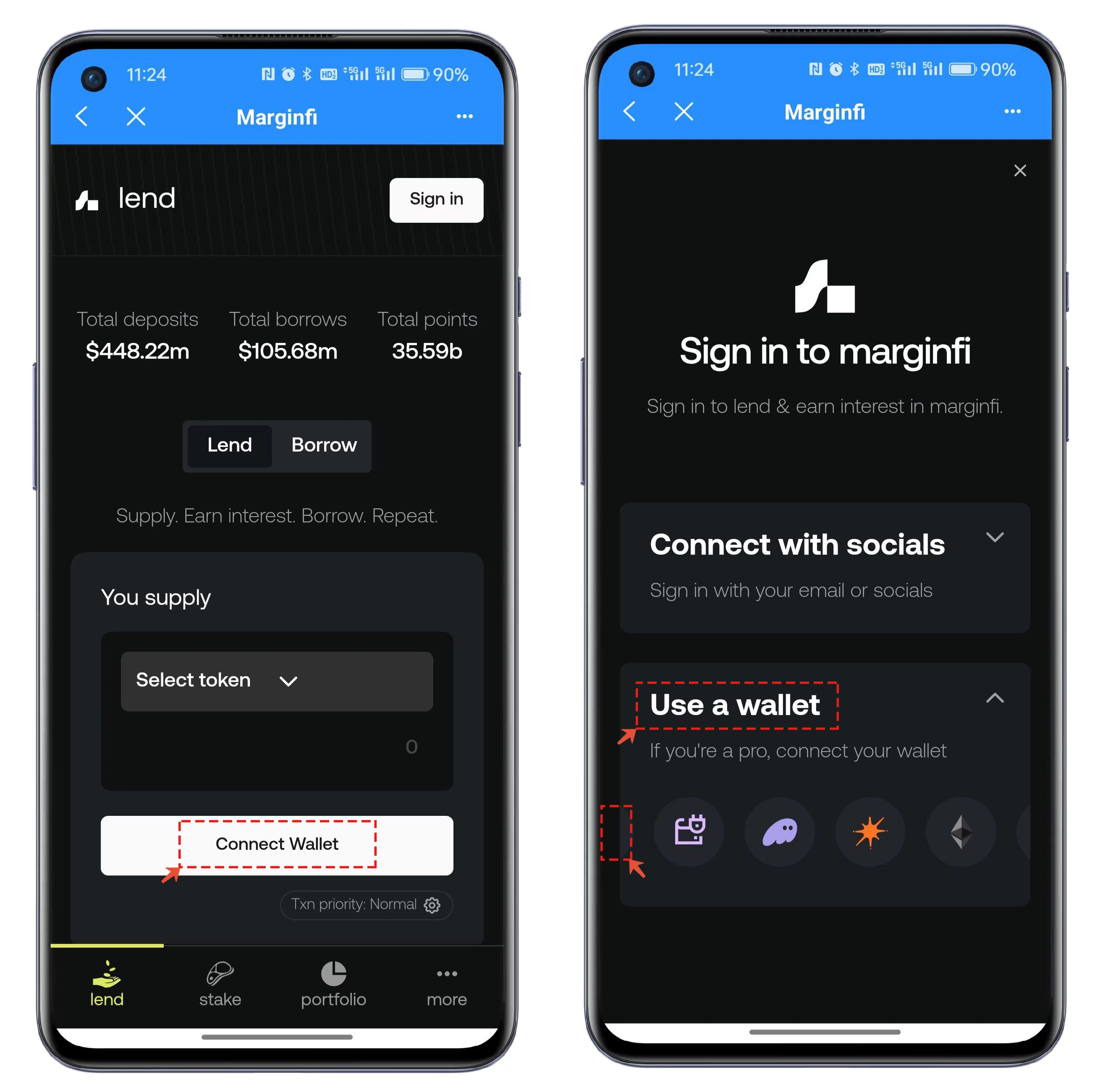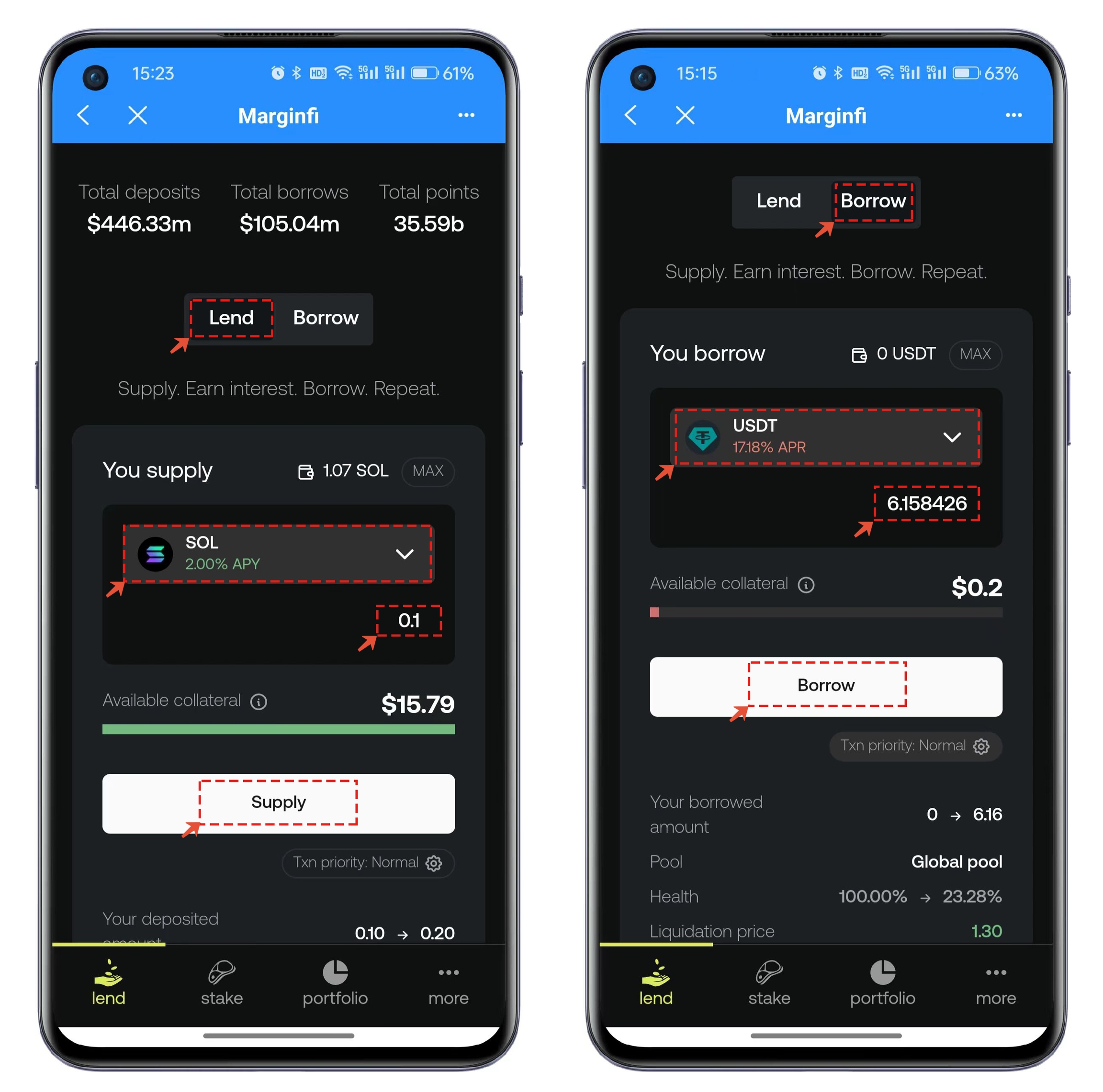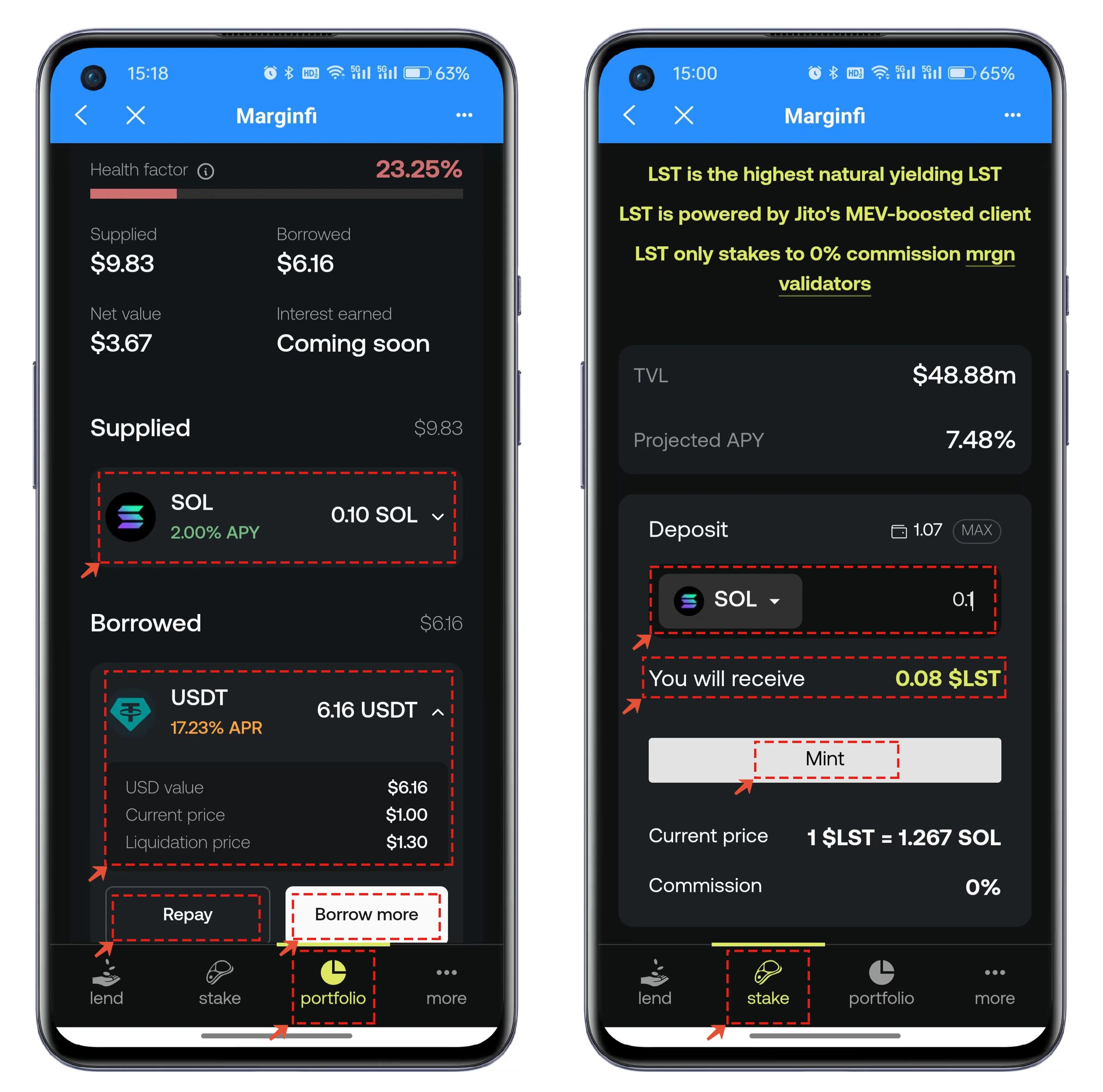✅Marginfi User Guide
About Marginfi
Marginfi is a decentralized lending protocol on Solana, equipped with real-time risk management and automatic liquidation, providing a secure and reliable solution for users seeking leverage and maximizing capital efficiency. Additionally, Marginfi can be integrated downstream and upstream with third-party protocols, allowing users to consolidate their on-chain investment portfolios and access a wide range of decentralized finance (DeFi) services.
Marginfi User Guide:
Open TokenPocket, select "Discover," and in the top address bar, search for "Marginfi" and open it.
For the first-time use, connect your wallet by clicking "Connect Wallet." Marginfi supports two connection methods. In this tutorial, we will choose to connect using the Wallet method. Due to compatibility issues with the Marginfi client, the first TokenPocket icon may not be fully displayed. Click on the indicated location on the side to connect your wallet using TokenPocket.
连接钱包后,默认界面为Lend,也就是借出(提供借款)功能,可以选择支持的代币种类并设置数量后点击【Supply】执行借出操作;待借出完成后,就可以点击Borrow界面进行借入功能,因为已经提供过代币的借出作为“抵押物”,所以可以选择其他的代币借出,同样设置好代币和数量后,点击Borrow执行上链操作。
After the operation is completed, you can click on the "Portfolio" function at the bottom to view information such as points and asset allocation. Click on the records that have already participated (lent/borrowed), and here you can choose corresponding actions. For example, in the case of borrowing, you can choose to repay or borrow more.
The "Stake" function allows you to directly convert tokens into LST assets. For specific details, refer to the LST usage rules provided in the interface prompts.
Marginfi also integrates other features such as swap, bridge, and other convenient functionalities, allowing you to perform various operations through a single DApp.
最后更新于