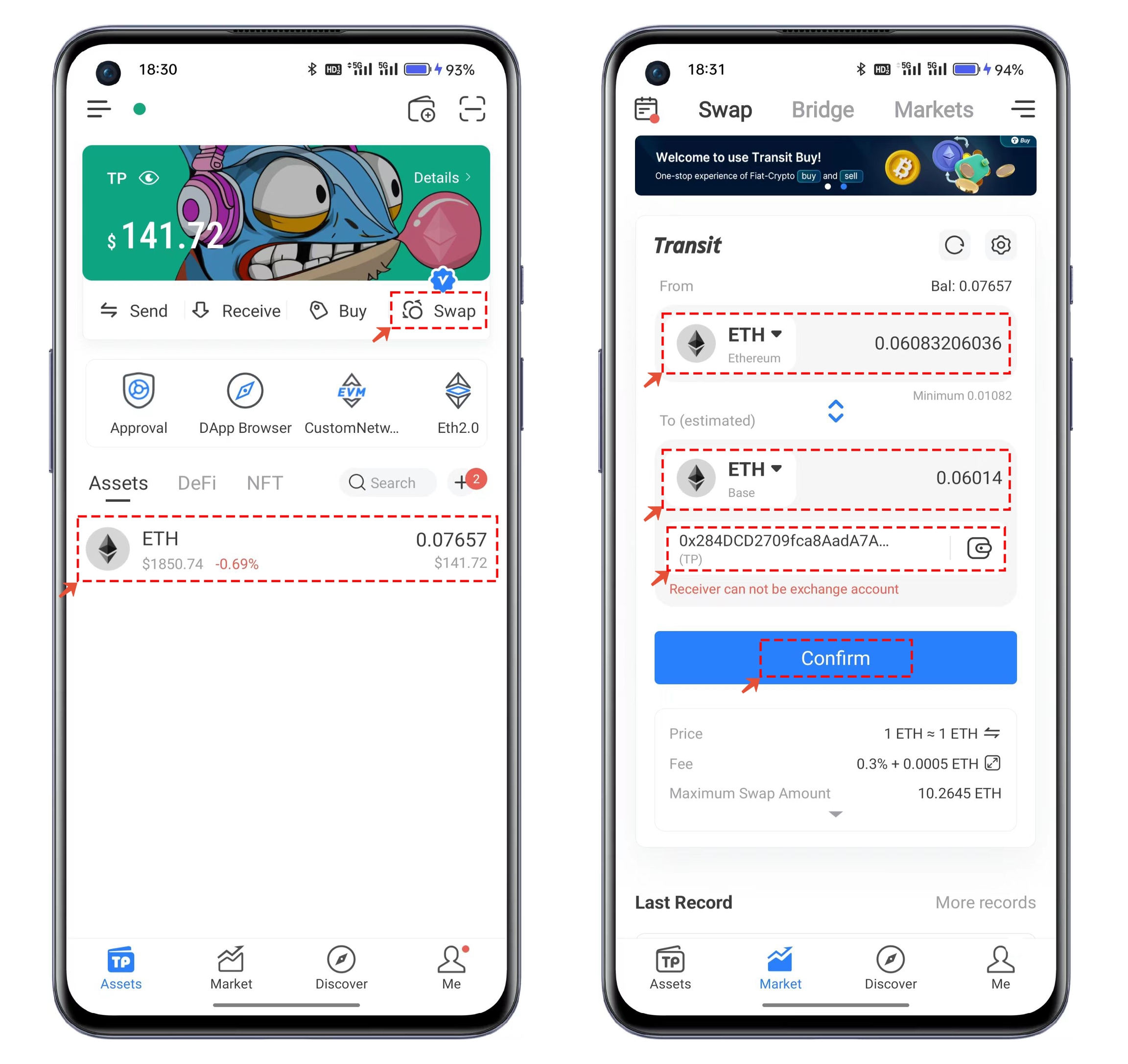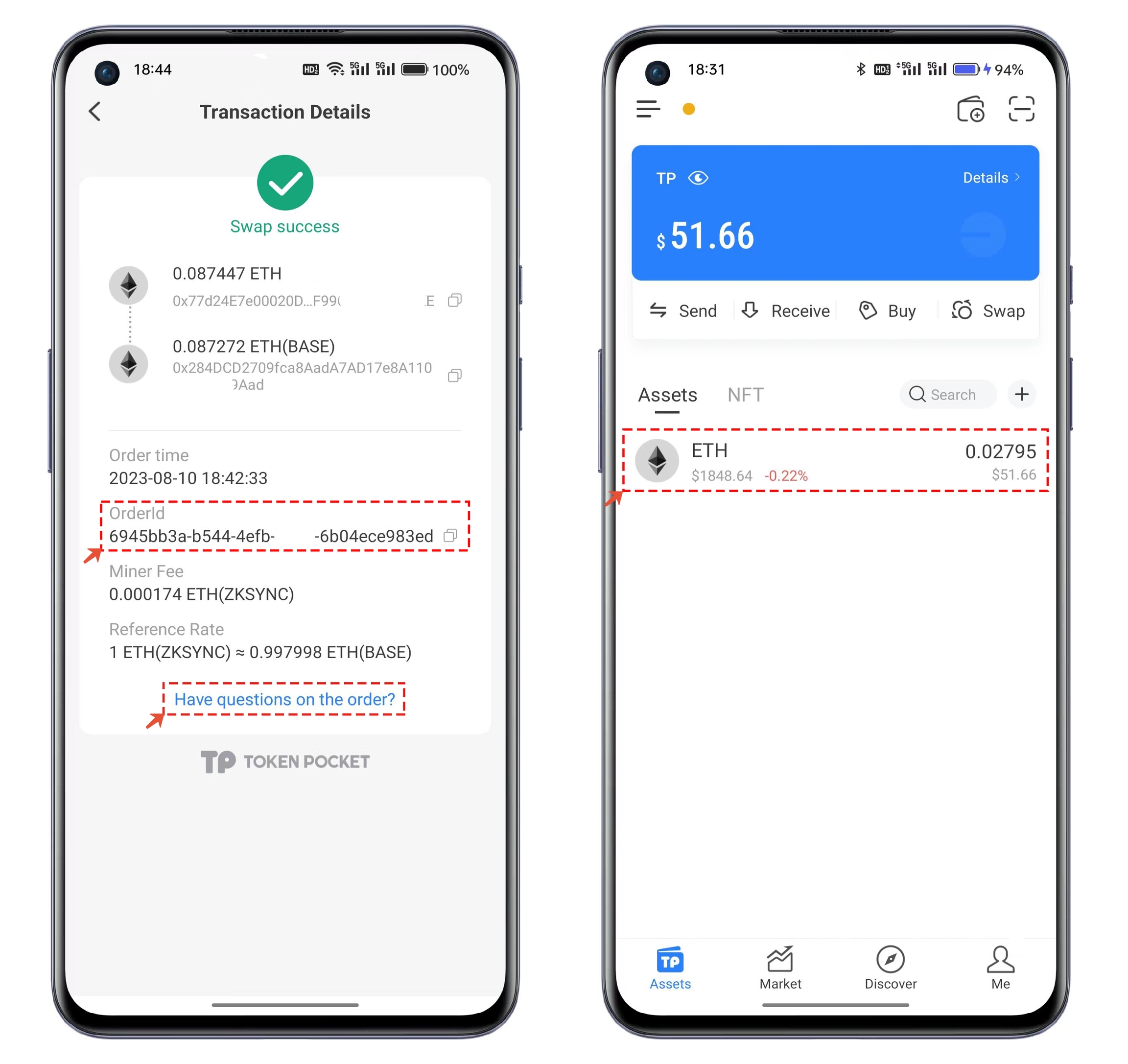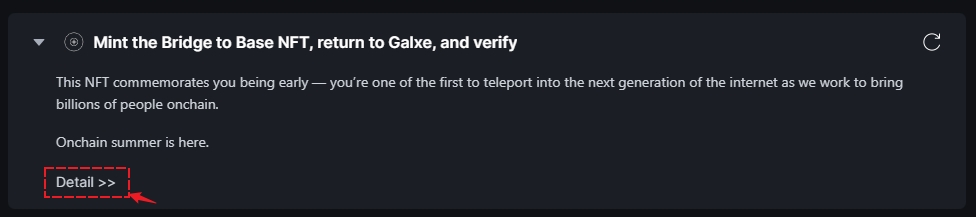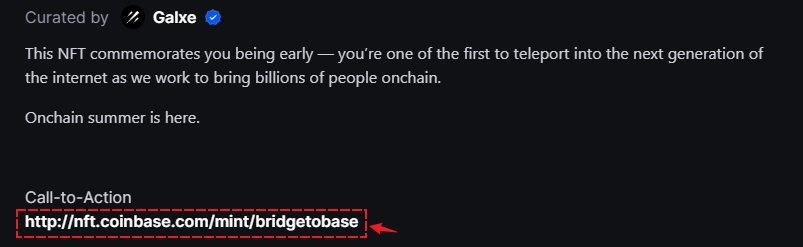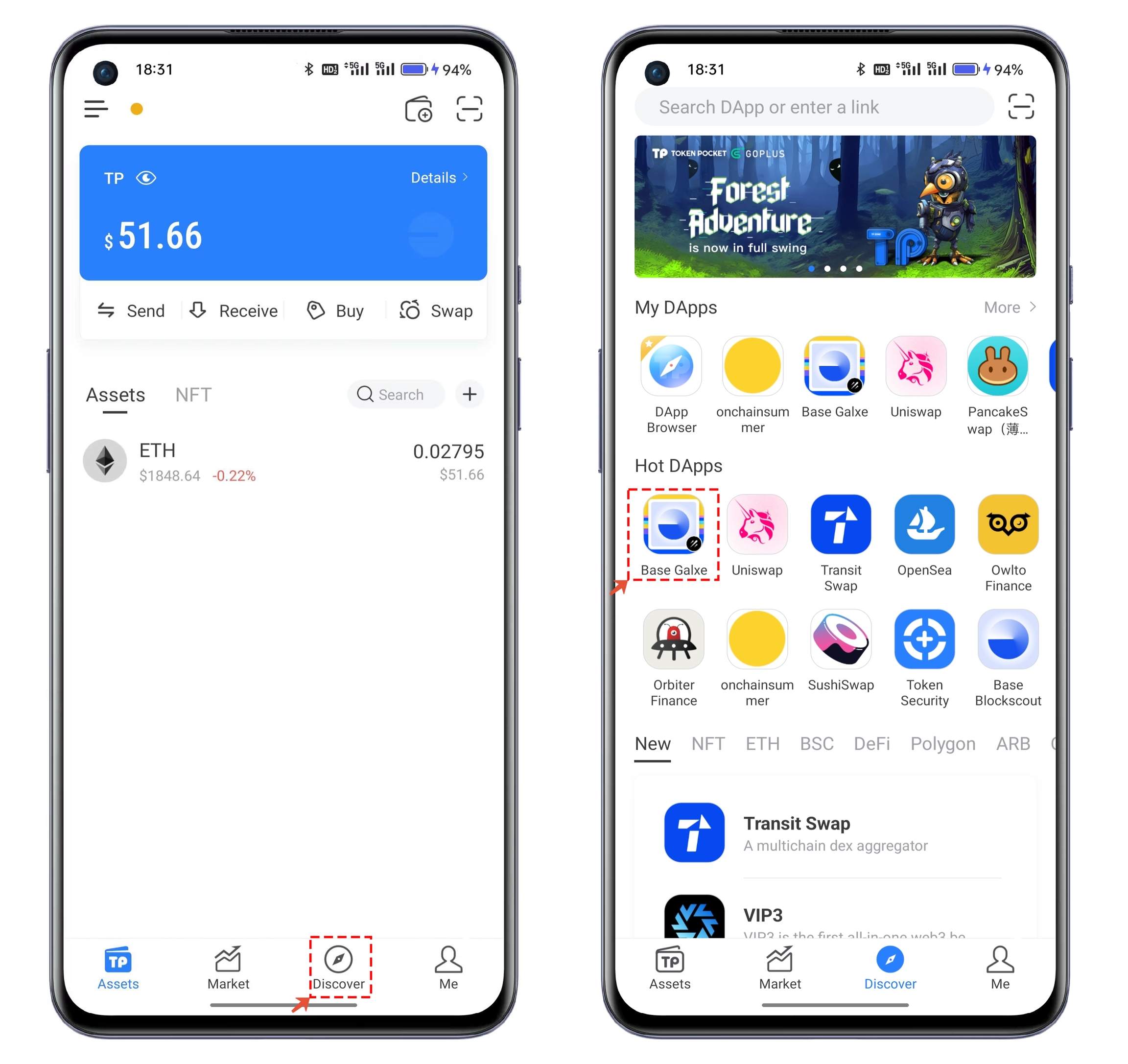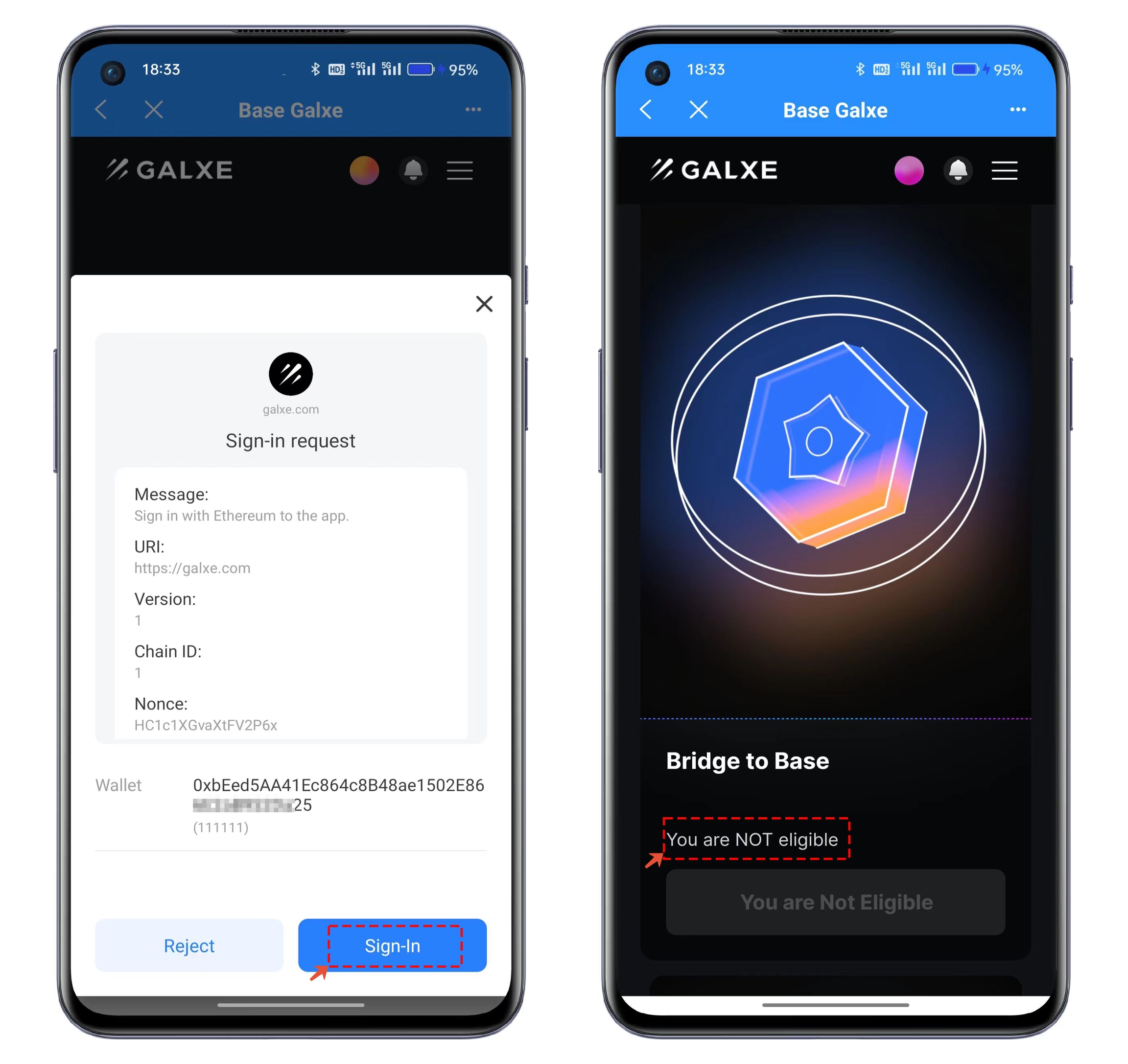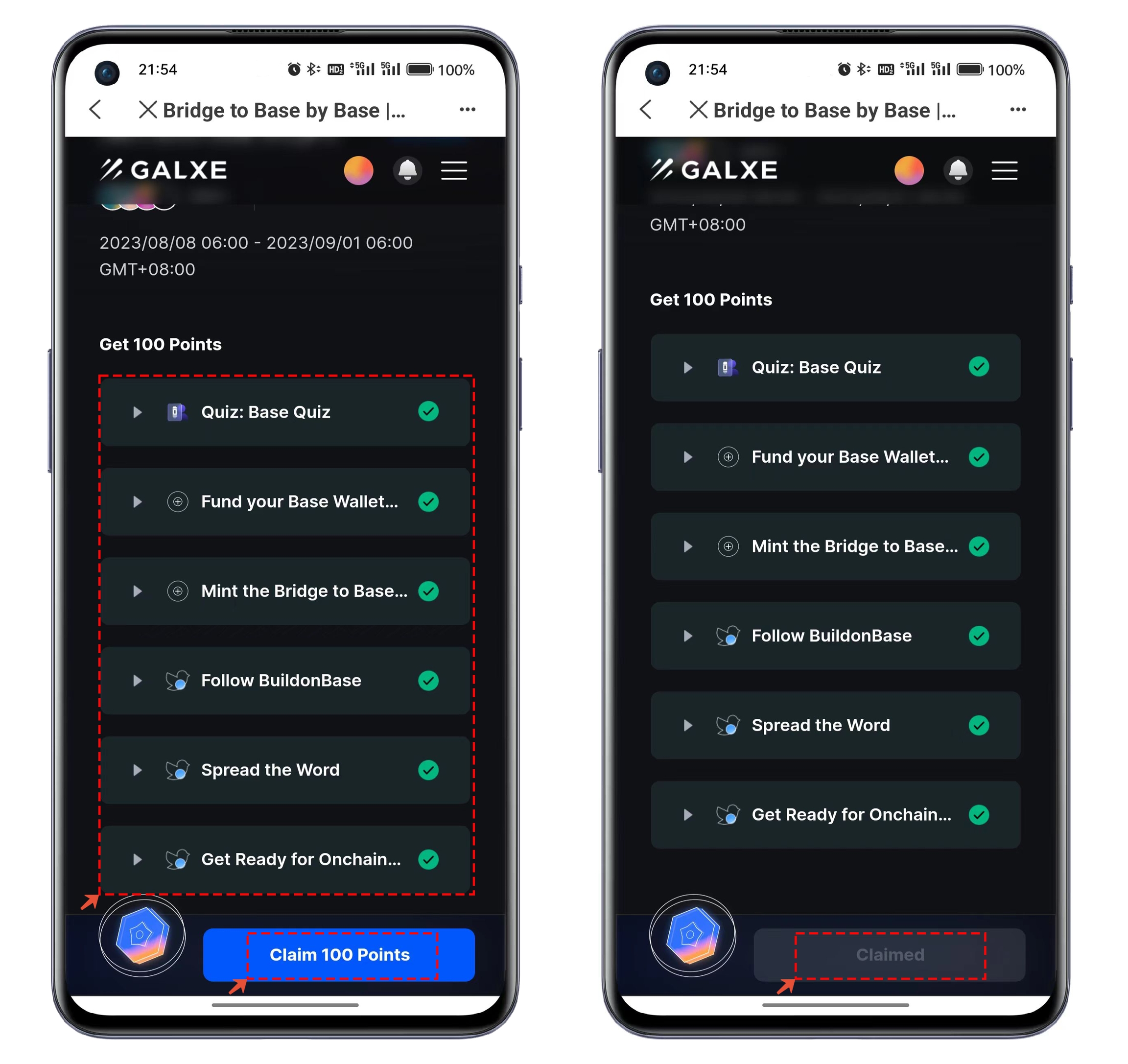01--Onchain Summer
Note: Not Financial Advice, Do Ur Own Research
Recommended wallet:
Chrome extension: TokenPocket extension wallet
Mobile terminal: TokenPocket
Click to view the TokenPocket extension tutorialet
Operation steps:
Step 1: Complete a cross-chain transaction to Base.
Step 2: Mint the task NFT.
Step 3: Complete Onchain Summer--01.
Cross-chain to Base operation in the first step.
Open TokenPocket and select the Ethereum wallet. You can choose "Swap" in the upper right corner or click on the ETH token and select "Swap" in the lower right corner. On the exchange interface, choose ETH (Ethereum) as the source and receive ETH on the Base chain. Set the exchange amount and select the Base wallet for receiving tokens, then click "Confirm Swap."
After completing the Swap, you will see a prompt that says "[Swap Successful]". The Swap process usually takes about 5 minutes. If you encounter any issues, you can click to copy the "Order Number" and then click "[Issue with Order]" below to contact the CS. Once the Swap is completed, you will be able to see the balance of ETH in your Base wallet.
Mint the task NFT.
Click the arrow in the task list to access the "Details" entry, and click to enter.
The link to participate in the event can be seen through the prompts on the page. You only need to click on this link to be automatically redirected to the minting interface.
Complete the remaining tasks.
Open the Base wallet in TokenPocket, click on "Discover," choose "Base Galxe" from the popular DApps, and open it.
After opening the DApp, you'll need to perform a "Login Signature." Here, you just need to click on "Confirm Login" and enter your password. Once inside Galxe, open the first task and click on "you are NOT eligible" to enter the task interface.
Each item in the task interface can be clicked to drop down and view details. The most important tasks here are related to MINTing and cross-chain exchange. The others involve simple actions like following. Once completed, the "Claim" at the bottom will become active. At this point, you only need to click "Claim 100 Points," sign the authorization, and complete the task. After claiming, you will see a "Claimed" notification. This signifies the completion of the first task in the Base Odyssey.
To be continued--01
最后更新于