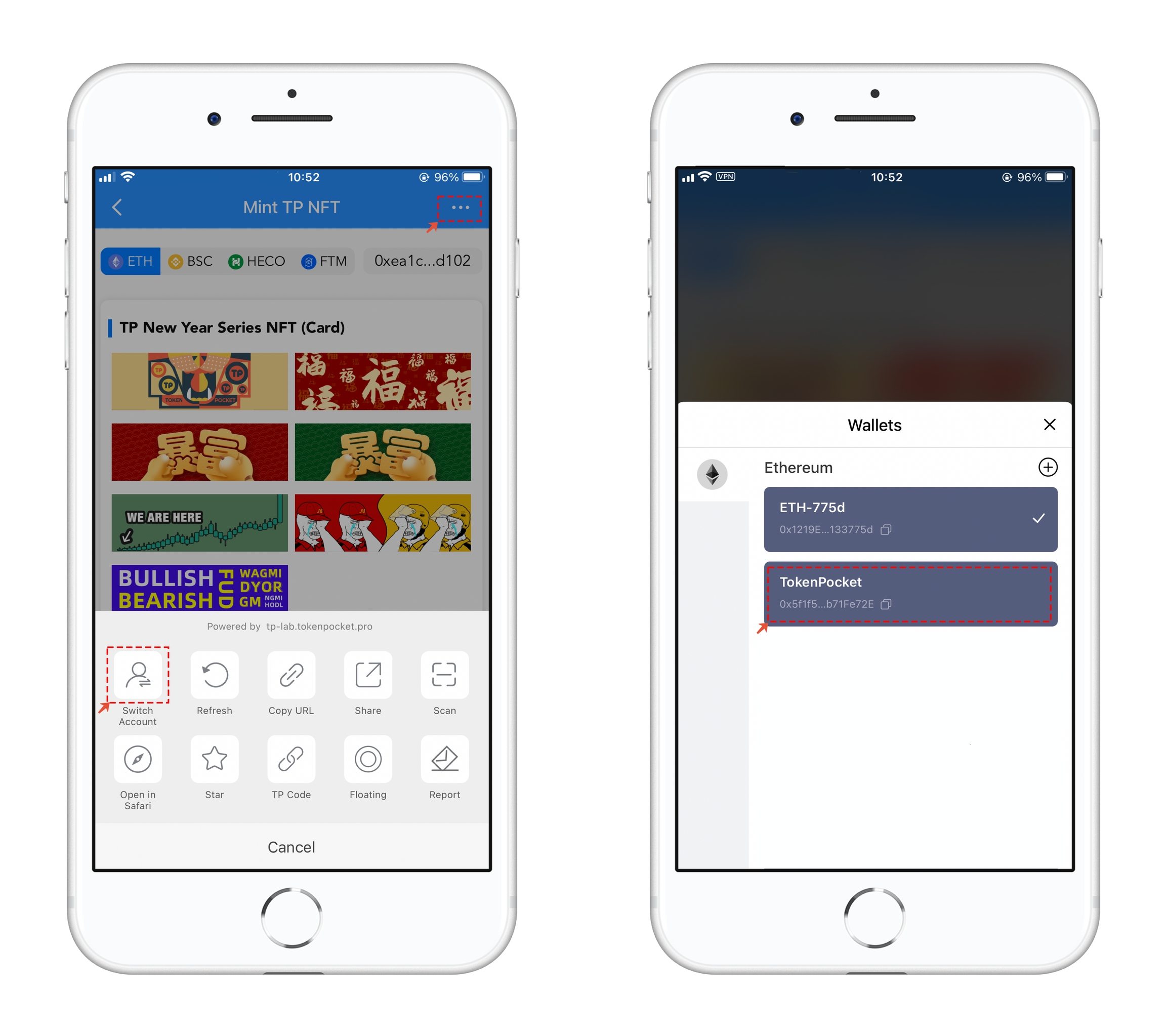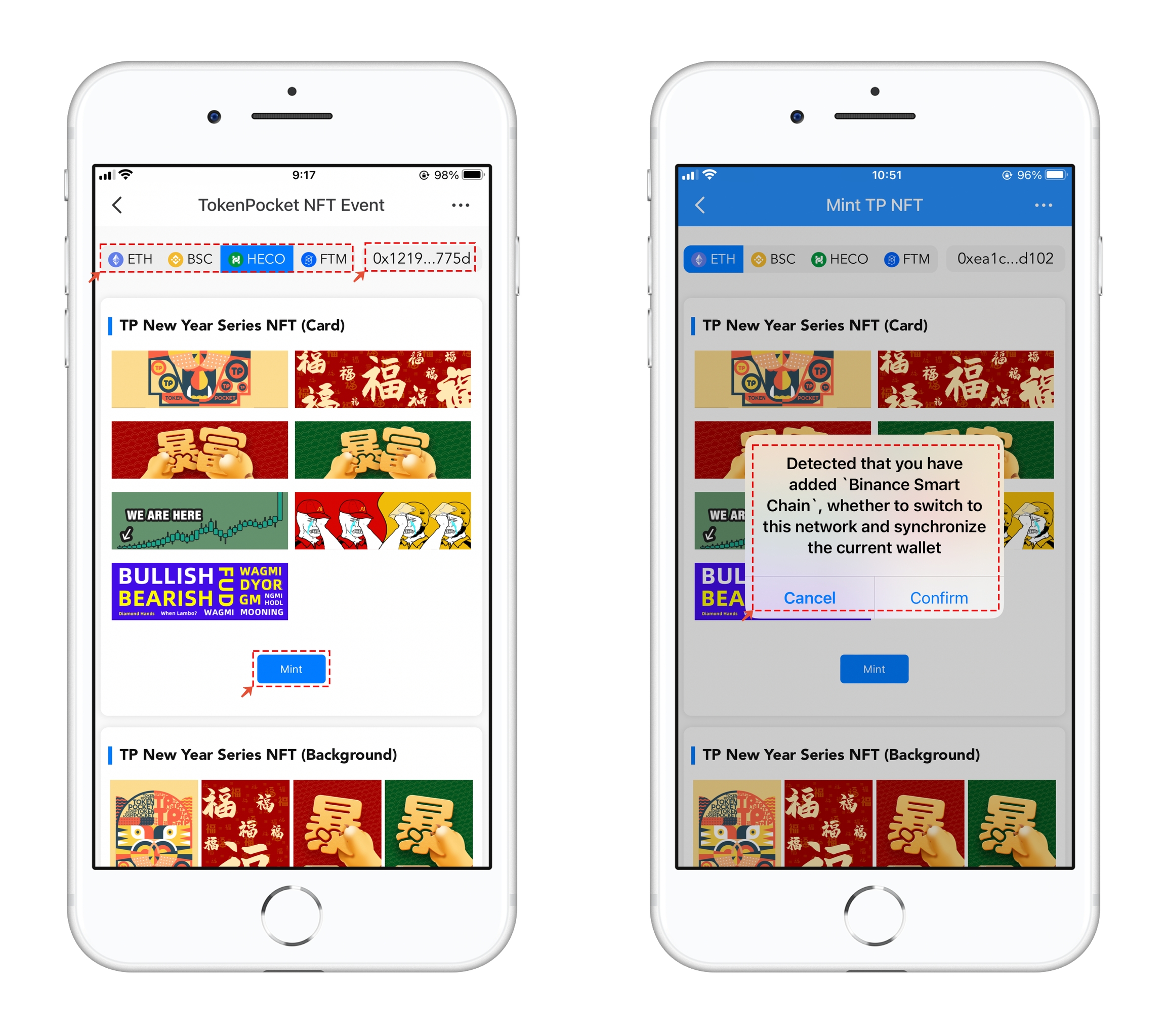✅TP wallet NFT skin for Chinese New Year, come to Mint
Note: Not Financial Advice, Do Ur Own Research
Recommended wallet:
Chrome extension: TokenPocket extension wallet
Mobile terminal: TokenPocket
Click to view the TokenPocket extension tutorial
The skin feature is available in the latest version of TP Wallet (Android 1.3.9, ios1.7.3). You can use the NFTs in your wallet to set the images of the asset card, reception background, and avatar. If there is no NFT in your wallet, and you are reluctant to spend extra money to buy one, then you can have a look at TP Chinese New Year skin, an NFT skin with the characteristics of a public chain that you only need to pay a normal gas fee to mint.
Mint notes:
1、Opening hours: 1.29 8 am - 2.1 8 am
2、only can be minted once in every address
3、Support Web extension wallet (such as dfox) and mobile terminal
4、Please prepare enough gas fee
5、TP BG 2022 contract: 0xB3eCA3CC65deaD0E2E88EdFF035C2Ba6662a71aB
TP Card 2022 contract: 0xA2297E94A0B03d63c66fc1Ac8De4657b7109e654
The above addresses go for the ETH, BSC, HECO, and FTM chains
Mint TP NFT Skin for Chinese New Year (Mobile tutorial)
1、Open the TP wallet, click the DAPP “Mint TP NFT” in the discovery interface. When it is time for Mint, you only need to open the corresponding public chain address, click Mint and authorize with enough gas fees, then you can get the Chinese New Year skin.
In the upper left corner of the interface are the four public chains that support skin mint in this event. Just click on other public chains, and by default, you will be prompted to synchronize your wallet. After confirmation, you can complete the public chain switch.
Event link: https://tp-lab.tokenpocket.pro/newyear/index.html?utm_source=tokenpocket#
2、If you don't want to use the synchronized wallet, you can click the menu in the upper right corner of the interface, click Switch Account to choose another address to receive the Chinese New Year skin.
Mint TP NFT skin for Chinese New Year (WEB tutorial)
First, set up the dfox extension wallet, and here we use the Heco chain for demonstration. The operation of other chains is the same (dfox supports multiple public chains by default, and also supports custom public chains to meet the needs of different groups of people).
1、Open dfox, click on the upper left corner to select the HECO chain, and make sure there is enough HT to pay the mining fee.
2、Open the link: https://tp-lab.tokenpocket.pro/newyear/index.html?utm_source=tokenpocket#/, and log in with dfox, click Mint and complete the authorization to get the TP new year skin.
TP wallet NFT skin setting
1、Open the wallet, click the NFT menu, click + on the right, search for TP Skin in the top search bar or fill in the contract address to search and add NFT.
2、Click the skin symbol in the upper right corner of the details interface, and set the skin into asset card, reception background and avatar. In Select NFT, you can choose the minted or other NFTs, and in Layout style, you can set it to be paved or tiled with personal preference, and finally click confirm to save.
3、The following is the overall rendering after minting the skin and setting it.
最后更新于