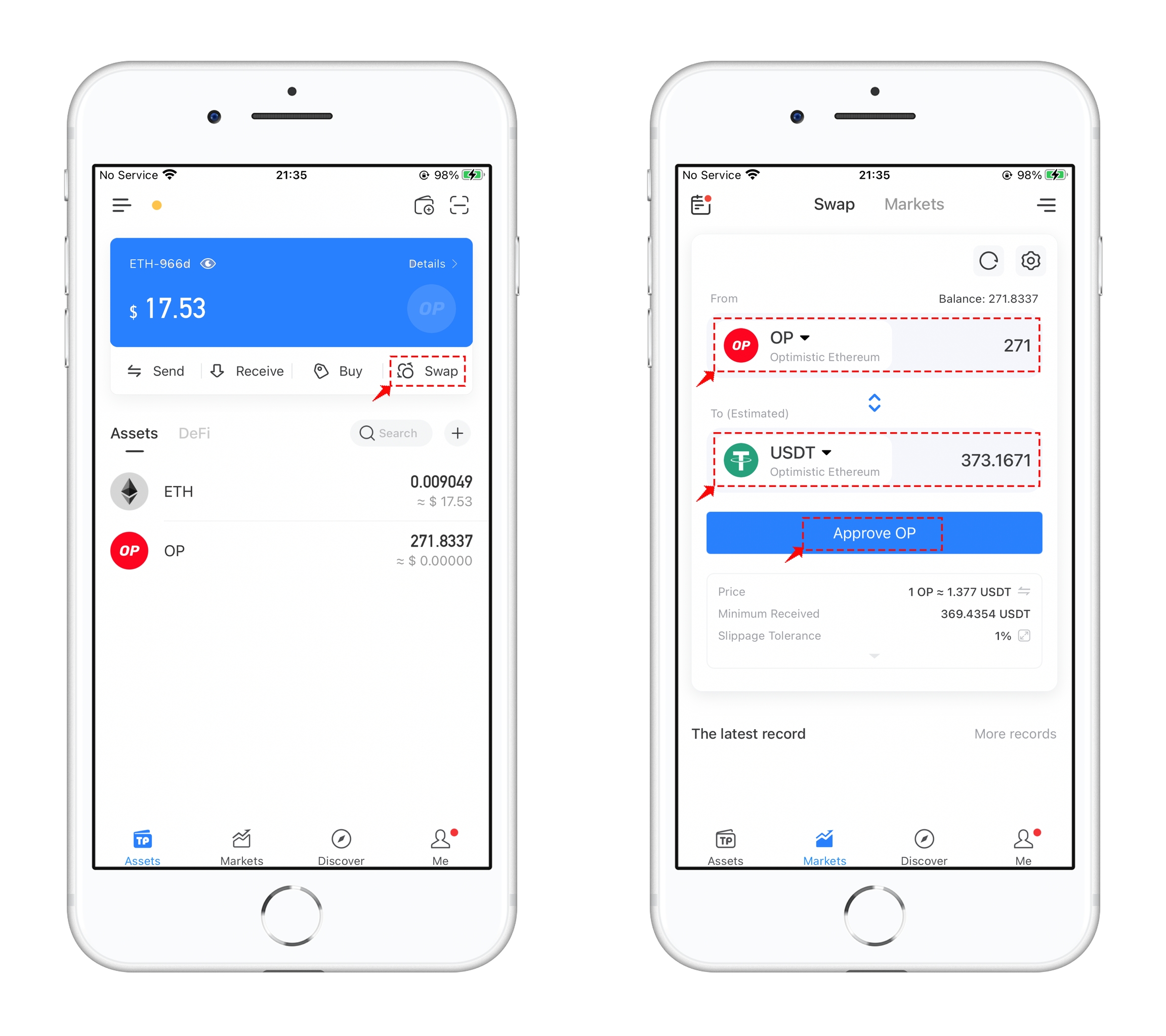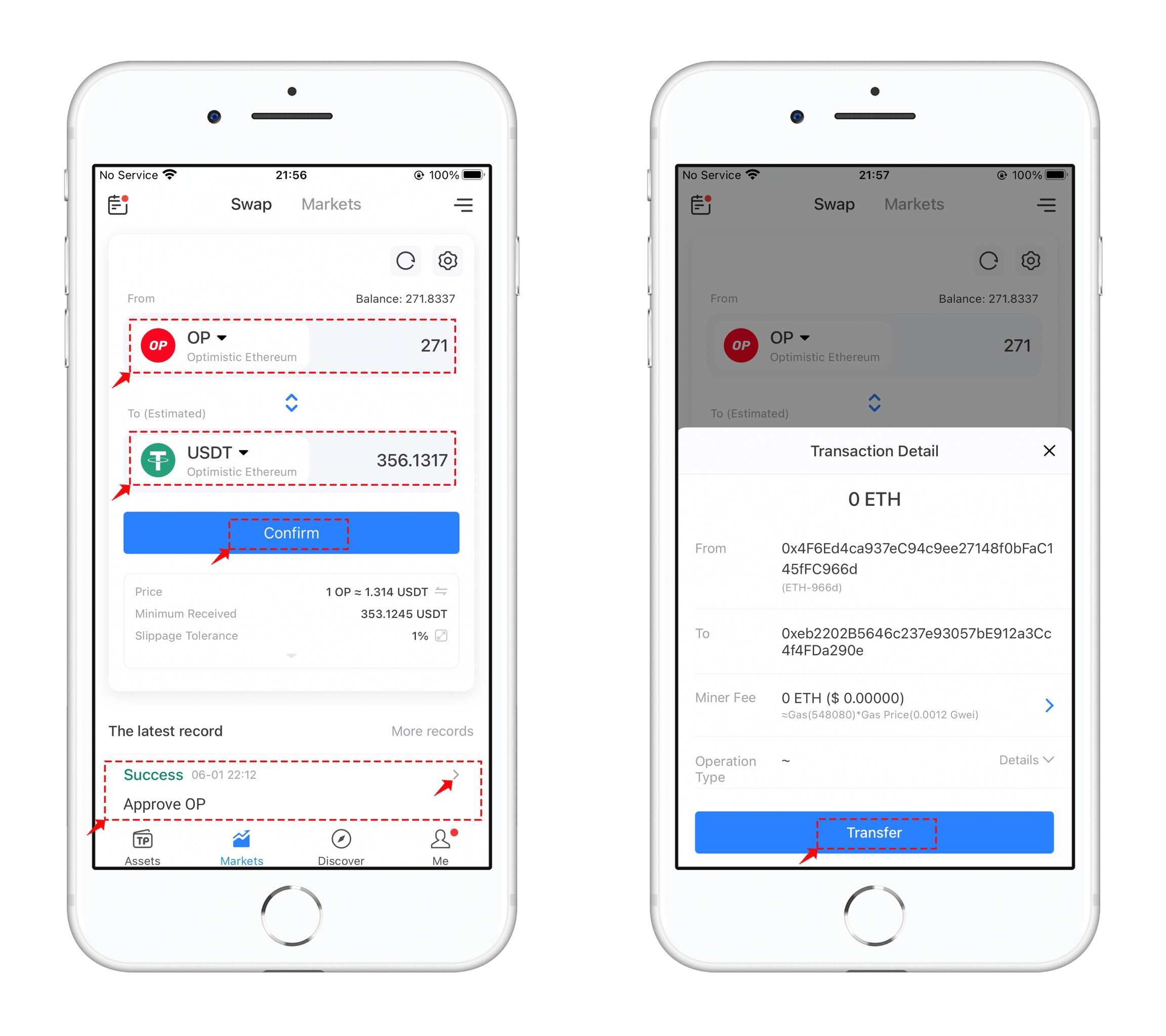✅Trade OP on Transit Swap
Note: Not Financial Advice, Do Ur Own Research
Recommended wallet:
Chrome extension: TokenPocket extension wallet
Mobile terminal: TokenPocket
Click to view the TokenPocket extension tutorial
As the Optimism airdrop began to be claimed on May 31, people can only choose to deposit to Binance or OKX for trading, but according to users’ feedback, the deposit could not be received in a timely manner, so we introduce a tutorial that allows users easily to exchange OP locally. The tools used here are TokenPocket wallet and its built-in swap function (Transit Swap service).
1、Open TokenPocket, and click “swap “on the upper right to enter the swap page. Select OP and set desired amount, then choose receiving token (currently support swapping between ETH, USDT, USDC and OP, and more available later)
If this is your first-time swapping on transit, you have to approve all other tokens except ETH. Click “Approve OP” in the pop-up to approve.
2、Transactions on Optimism are fast and cheap. After completing the approval, press “Confirm Swap” and click “Confirm Payment” in the pop-up, then enter the password to complete the exchange process.
最后更新于