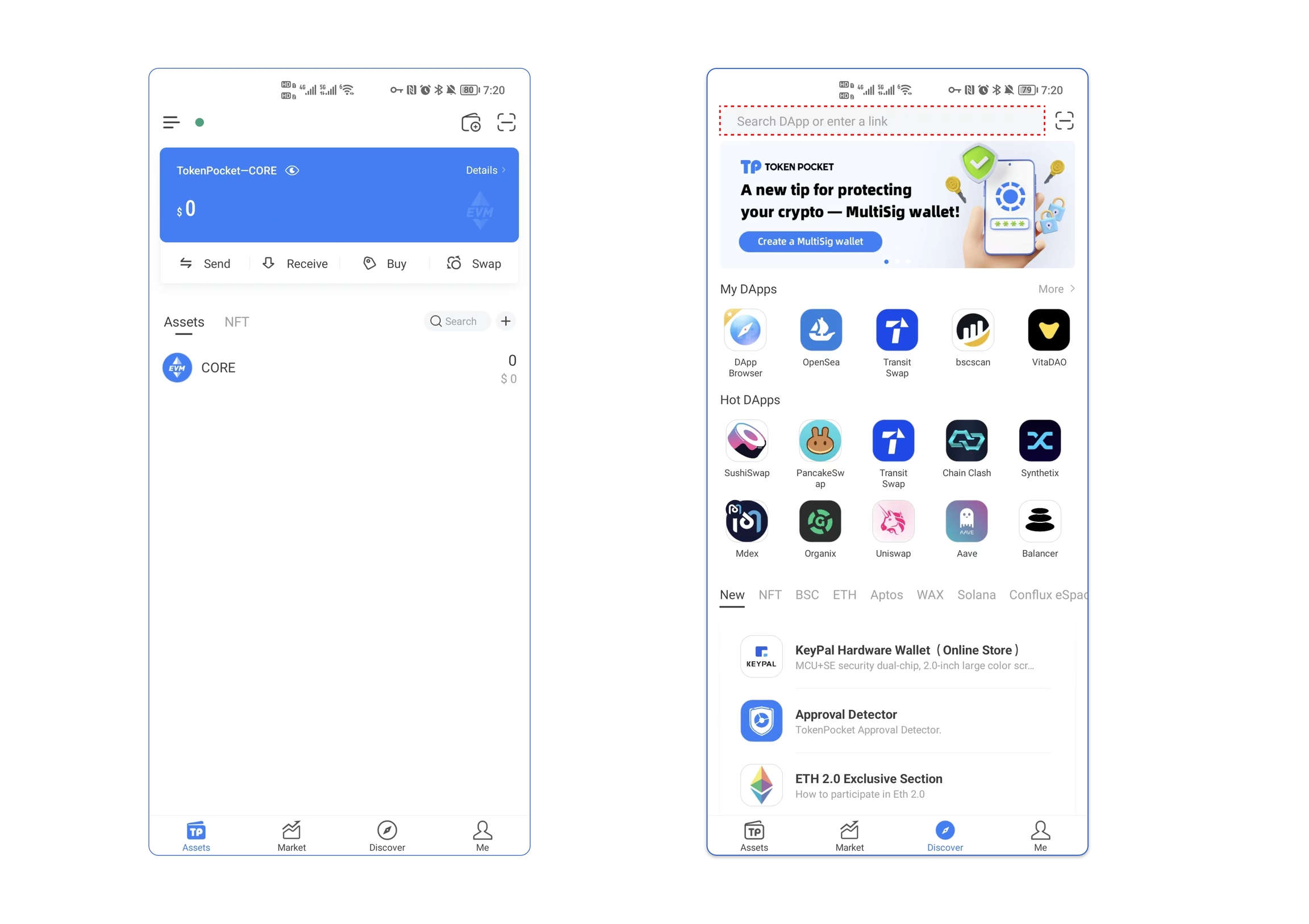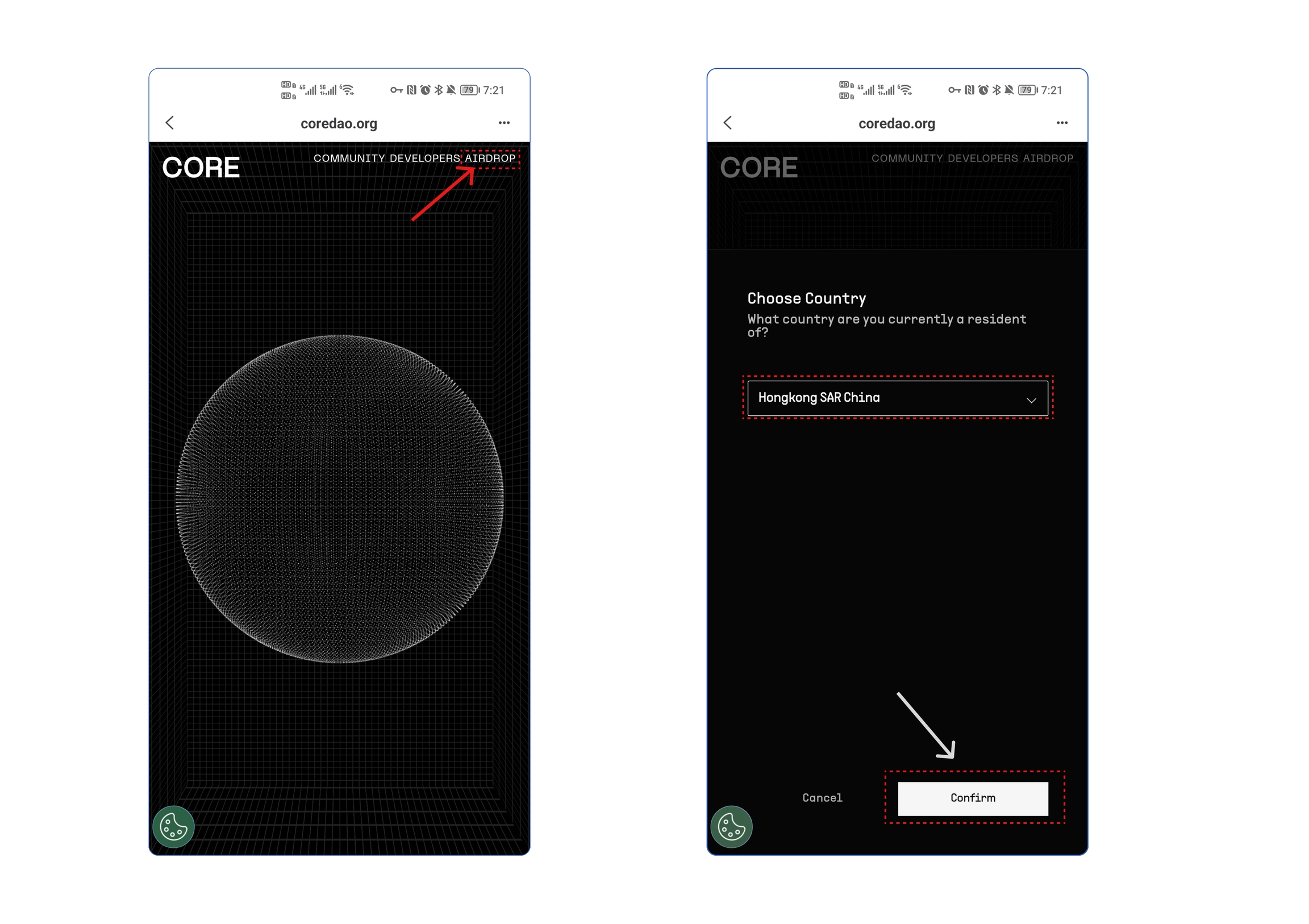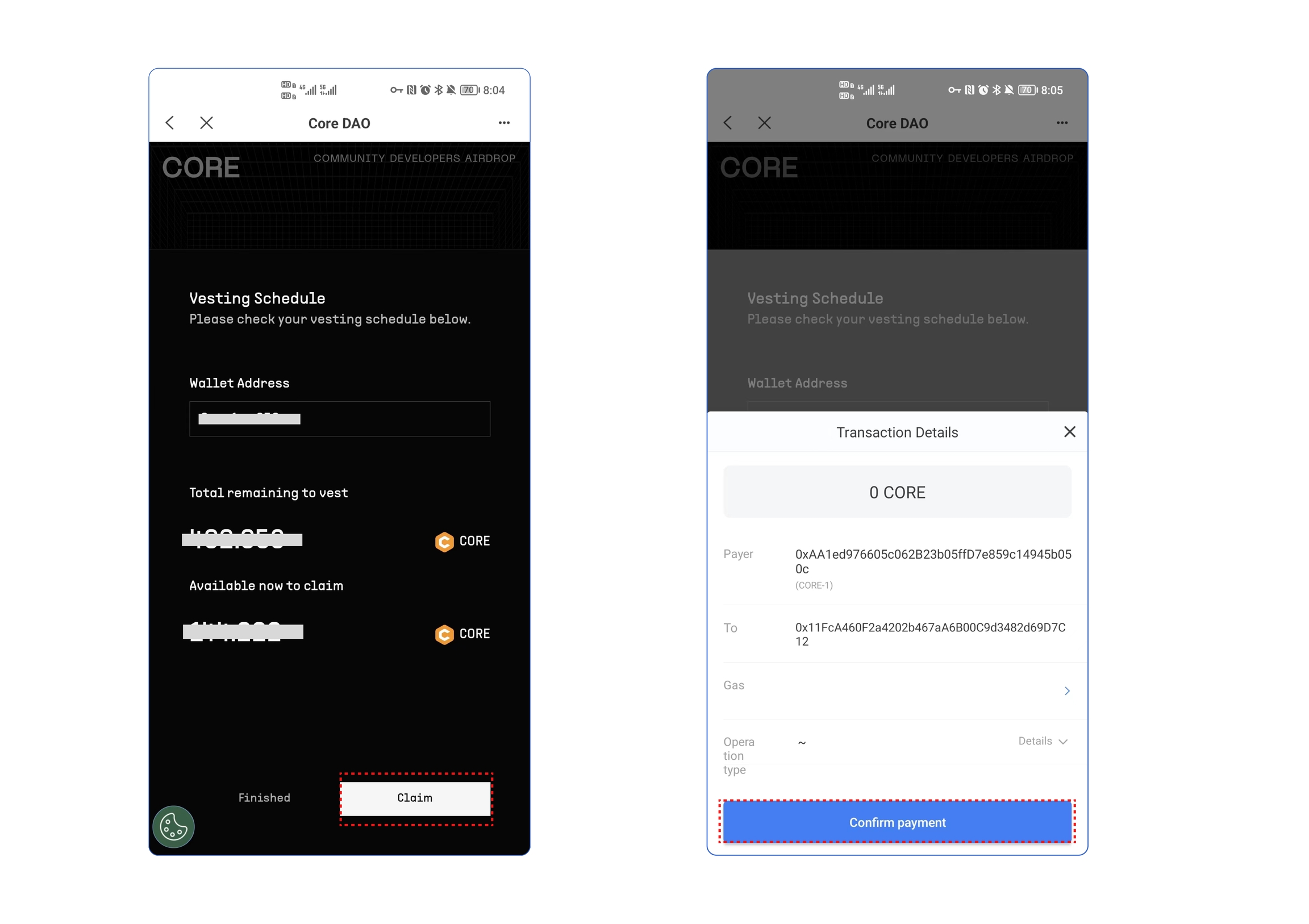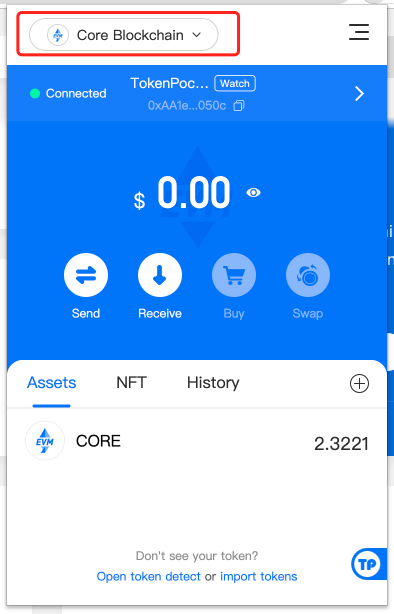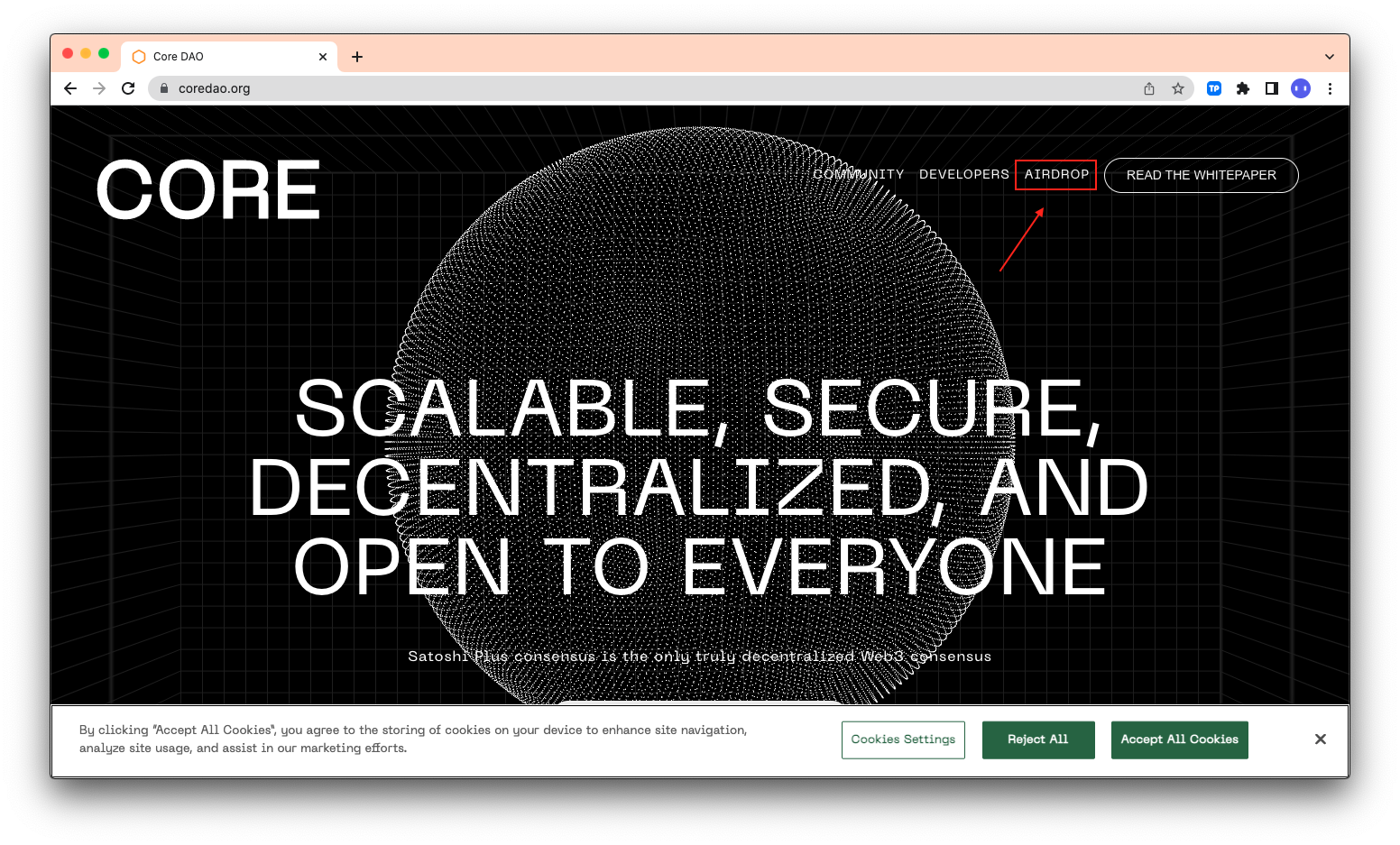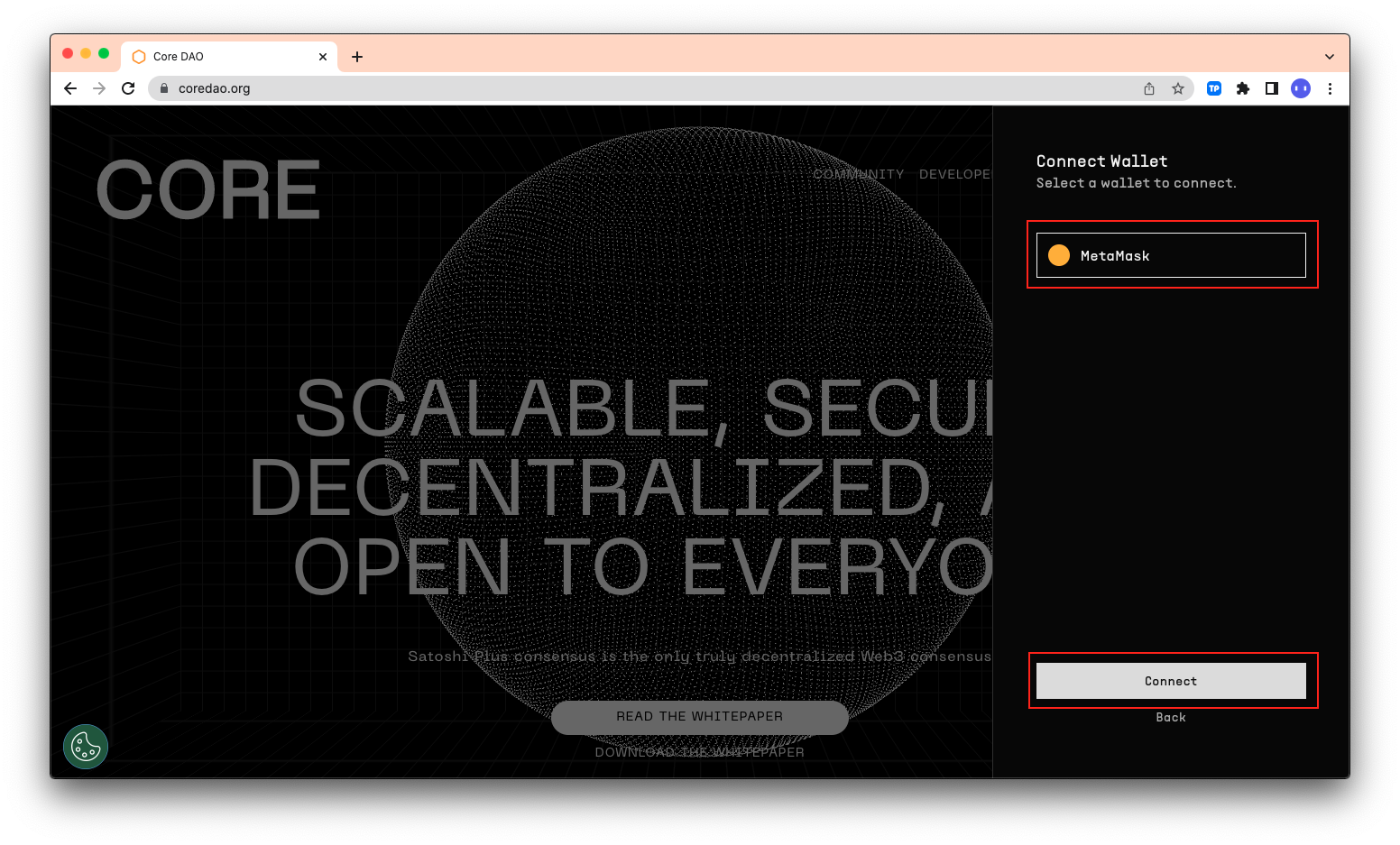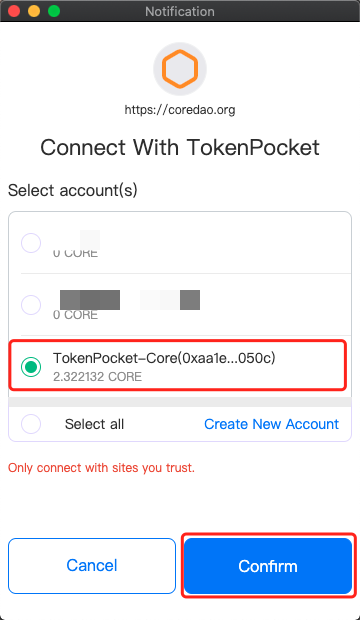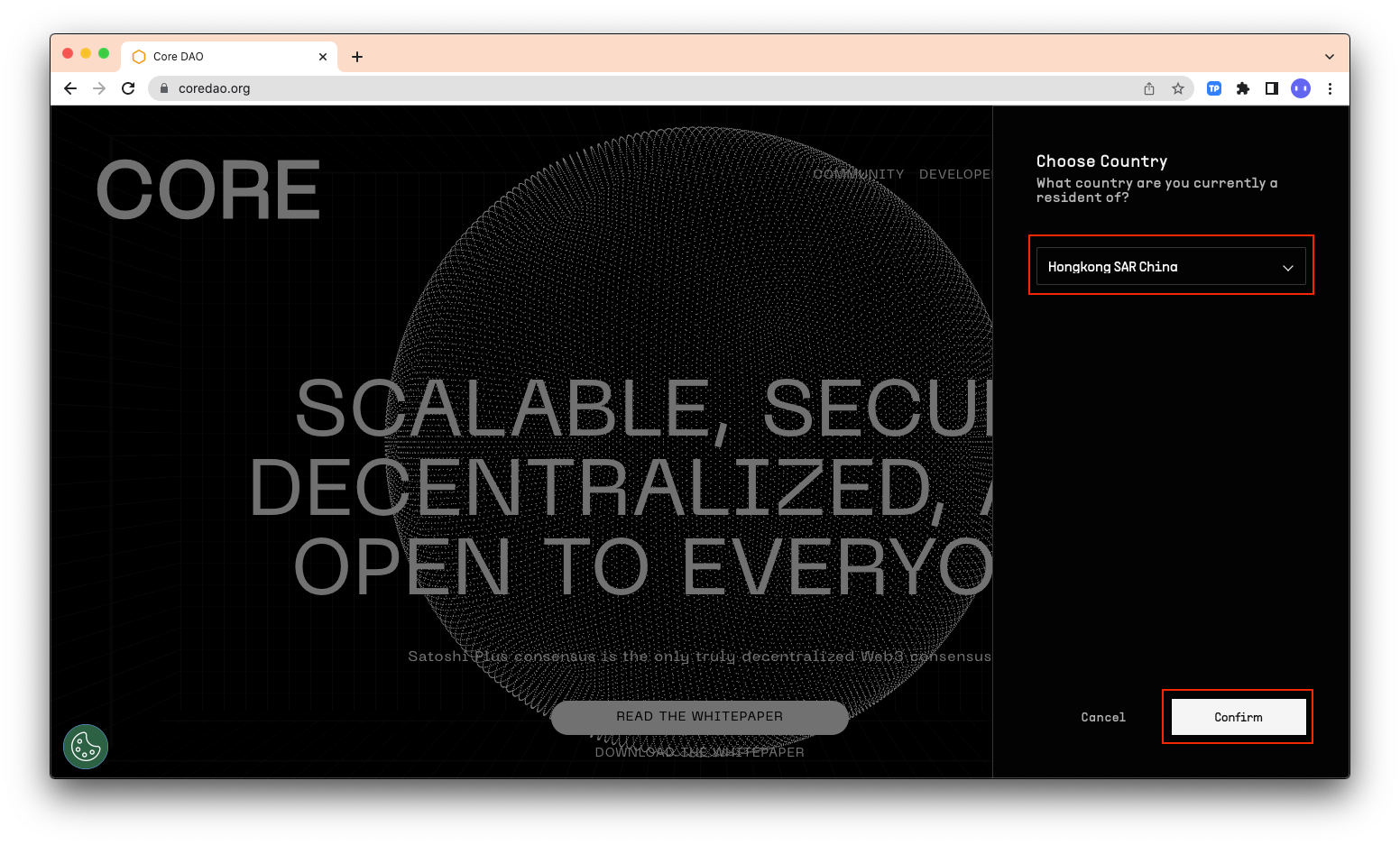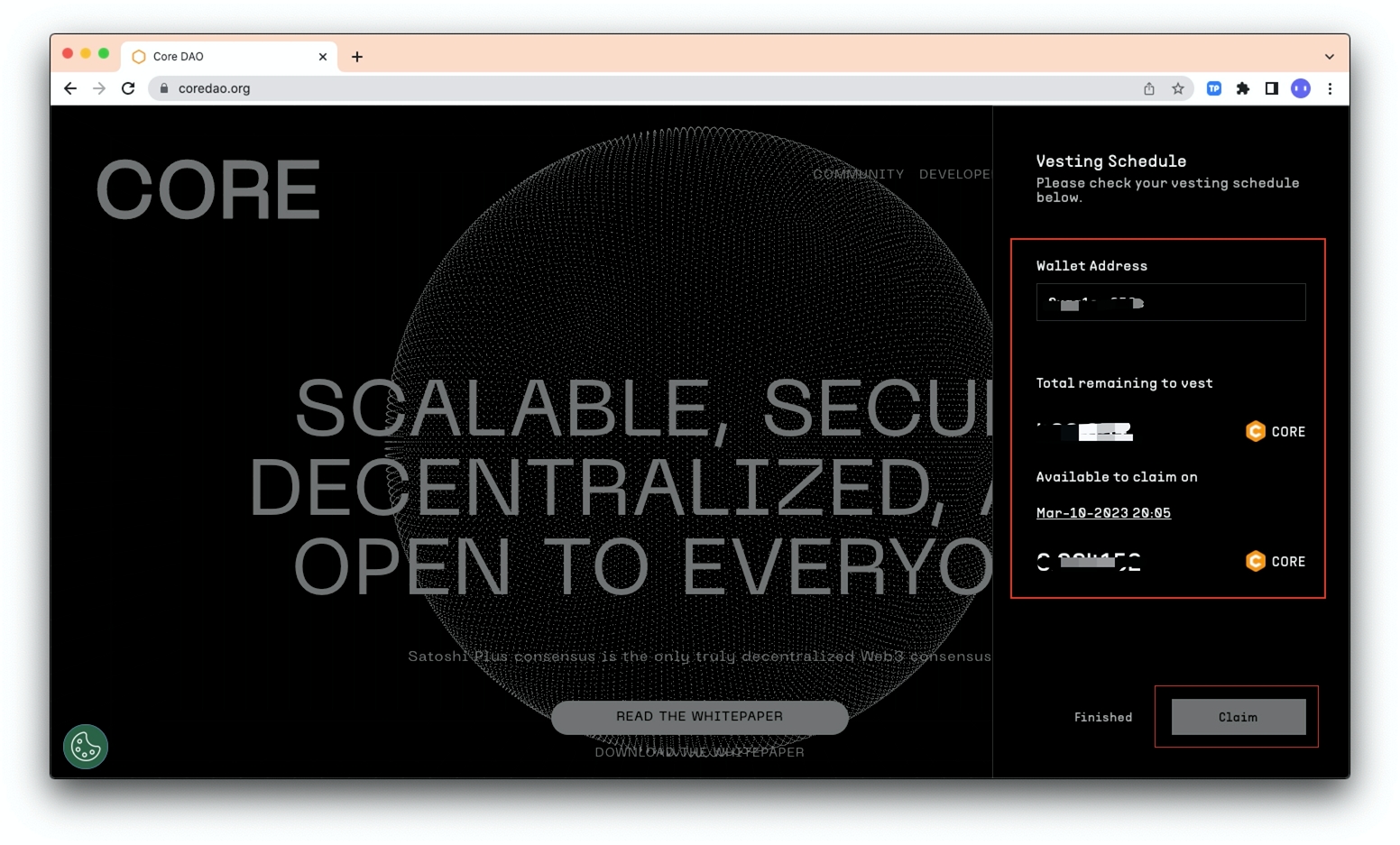✅How to claim $Core on TokenPocket?
How to Claim Core Airdrop on TokenPocket Mobile?
Open the TokenPocket wallet and switch to the Core network(TokenPocket supports custom adding Core network and click here to view the tutorial), enter the claiming link in the search bar: https://coredao.org/.
TokenPocket supports to connect your current wallet address automatically. Press “Airdrop” in the upper right corner. Select your region (the default is ok), and click “Confirm”.
You can see the amount you can claim. Click “Claim” button, and pay the miner fee required. After completing the claim, you can return to the asset page to check the $CORE balance.
How to Claim Core Airdrop on TokenPocket Extension?
Open the TokenPocket wallet and switch to the Core network(TokenPocket supports custom adding Core network and click here to view the tutorial), enter the claiming link in the search bar: https://coredao.org/.
Press the Airdrop button in the upper right corner.
Click Metamask, and select “Connect Wallet”.
Select the wallet address to be connected in the TokenPocket extension, and click “Confirm”.
Select your region (the default is ok), and click “Confirm”.
6.You can see the amount you can claim. Click “Claim” button, and pay the miner fee required. After completing the claim, you can return to the asset page to check the $CORE balance.
最后更新于