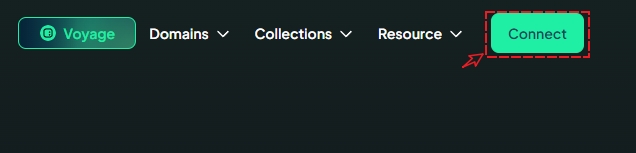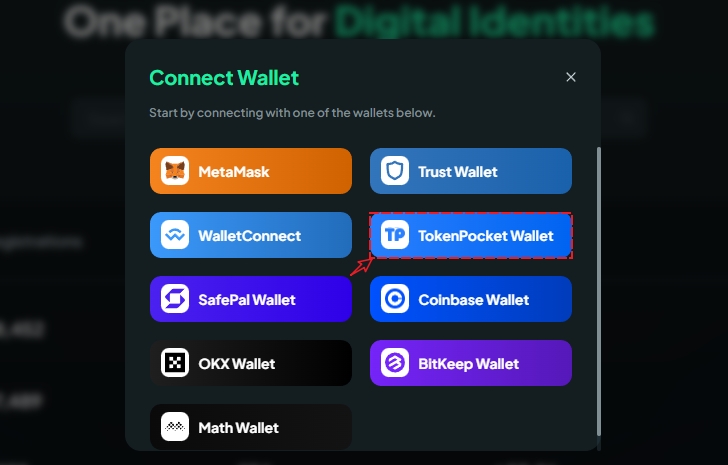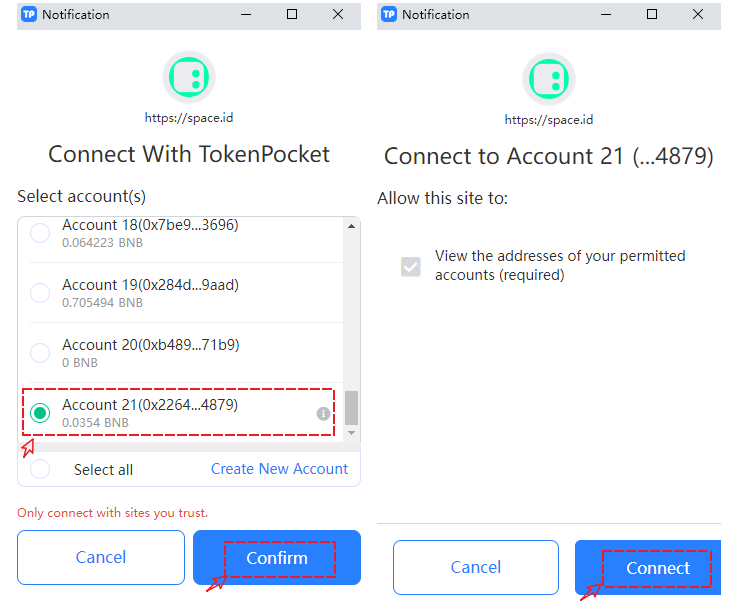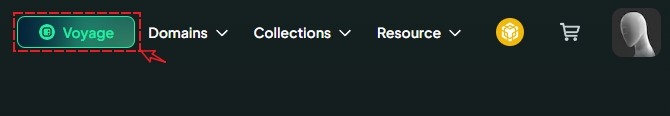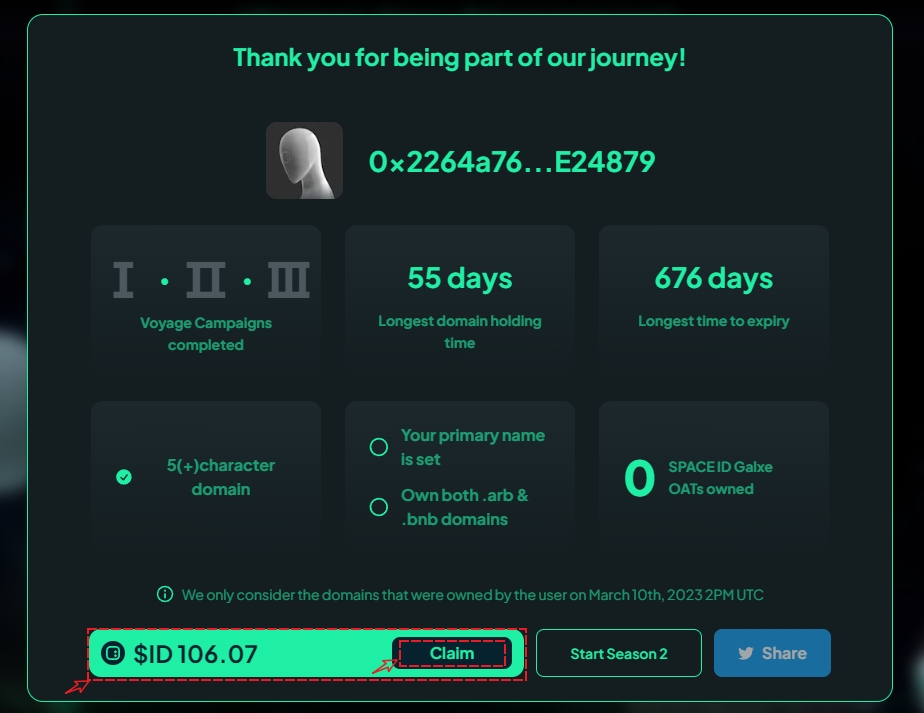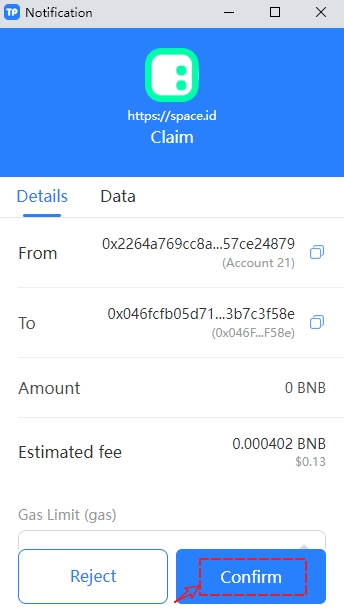✅SPACE ID Airdrop Token Claiming Tutorial
Note: Not Financial Advice, Do Ur Own Research
Recommended wallet:
Chrome extension: TokenPocket extension wallet
Mobile terminal: TokenPocket
Click to view the TokenPocket extension tutorialet
What is SPACE ID?
SPACE ID is a decentralized domain name protocol based on the BNB chain and Arbitrum One chain, providing users with a one-stop platform for Web3 domains and identities.
Details of Space ID's airdrop distribution
On March 19th, Space ID announced the specific details of its airdrop distribution, with a total of 294,000 addresses meeting the requirements. The target for the airdrop of 42 million Space IDs is based on wallet addresses rather than each individual domain name. Even if one wallet has multiple space IDs, only the most loyal domain name will be counted. The claiming time is consistent with the listing time, and the amount claimed depends on:
Holding period: If an address holds multiple domain names, only the longest holding period will be calculated.
Expiration date: If an address contains multiple domain names, only consider the expiration date of the longest one.
Holding valid primary domains (.bnb or .arb)
Different weights for Voyage Prime/Legacy/Awakening NFTs depending on how many holding tasks are completed
Number of other OAT tokens held (released by SPACE ID on Galxe)
Holding three-digit/four-digit/five-digit .bnb
Holding three-digit/four-digit/five-digit .arb
Simultaneously holding both .bnb and .arb
Space ID Airdrop Tutorial
Ouvrez Space ID https://space.id/ ,cliquez sur 【Connect】 dans le coin supérieur droit pour connecter le portefeuille TokenPocket."
In the wallet interface, click on 【TokenPocket】.
2. Select the address where you want to receive the airdrop, then click confirm and on the new redirected page, click 'Connect'.
After connecting the wallet, click on [Voyage].
In the interface that opens after clicking, display the sphere labeled 'Voyage Season'.
In the open interface, you can view some of your participation data. The quantity that can be claimed for airdrop is located in the lower left corner. Here, simply click on 【Claim】and sign in the pop-up plugin wallet to receive ID tokens after completing the signature.
最后更新于