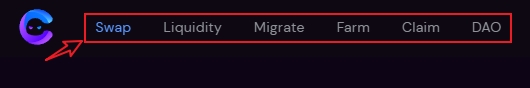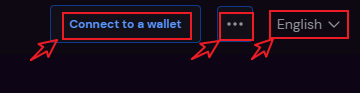✅ClaimSwap Operation Guide
Note: Not Financial Advice, Do Ur Own Research
Recommended wallet:
Chrome extension: TokenPocket extension wallet
Mobile terminal: TokenPocket
Click to view the TokenPocket extension tutorial
ClaimSwap tutorial
一、ClaimSwap swap function
1、Click the link: https://app.claimswap.org/swap, and the upper left corner of the interface is the main functional area, including: Swap, Liquidity, Migrate (not activated), Farm, Claim, DAO (not activated).
The specific content will be demonstrated in the article.
2、The upper right corner of the interface is divided into “connect a wallet”, “language selection” (only English and Korean are supported now), and the ClaimSwap media platforms.
3、 You need to connect the wallet at first usage. The dfox extension wallet has built-in support for Klaytn chain. You can select the Klaytn chain on the upper left corner of the dfox interface, no need to fill in cumbersome information such as PRC and ID, and it is very easy to use.
4、The Swap function is very simple to use. You only need to select the token that you are willing to spend and the target token that you are willing to get. If you don't find your coins in the commonly used tokens, you can type the token contract address through the search bar at the top to query and use it.
After selecting the token, set the amount to automatically obtain the amount of the target token through the current rate. Click the small gear in the upper right corner of the swap interface, and you can set the slippage or enable the expert mode (use with caution).
5、Click Connect to a wallet, and the user risk&security notice will pop up, check the agreement and click Confirm to confirm.
In the select a wallet interface, click connect to MetaMask wallet to call dfox to connect to the wallet.
Call dfox authorization, click Confirm to complete the connection.
6、Let's use the KLAY token to trade CLA token, choose the token name, fill in the amount and click Swap KLAY to CLA to swap.
After the trade details pop up, you can view and click Confirm Swap to call dfox for authorization, then click Confirm to get CLA tokens.
7、 Except for the main network token KLAY, which does not require approval, other tokens need to be approved for the first trade. After the same call to dfox to complete the authorization, the swap can be continued.
二、ClaimSwap liquidity pool function
Click Liquidity (liquidity pool), select the two tokens that need to be added to the fund pool, for example, here is the combination of CLA and KLAY, then fill in the amount, and click Add Liquidity to join the fund pool.
After checking the details of joining the fund pool, click Confirm to call dfox to perform the authorization. After completing it, the process is done.
三、ClaimSwap stake function
1、After joining the liquidity pool, you can choose to use the LP token obtained from the pool for liquidity mining. click Farm, and select the farm to be mined according to the two token pairs in your liquidity pool.
2、The first stake operation requires approval. Click Approve CLA-WKLAY to call dfox to perform the authorization operation.
3、After approval, set the amount to be staked, click Stake, and call dofx for authorization to complete the stake operation.
4、When you need to redeem, you can click Unstake, set the amount to be redeemed, click Unstake and call dfox for authorization. After the first approval, you can get back the LP token in the mining pool. If you need to take out two tokens, you only need to redeem it in Liquidity.
最后更新于