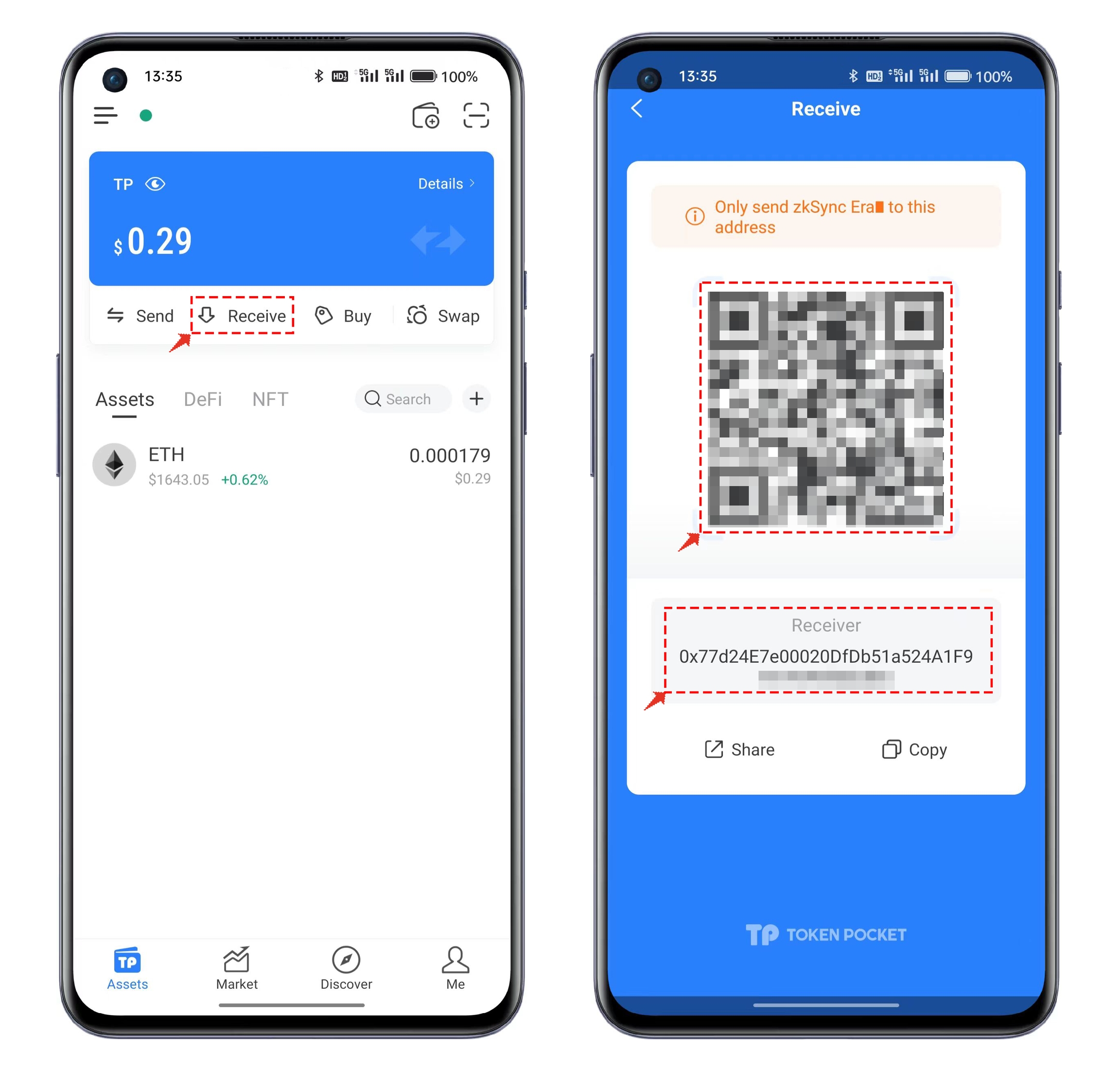✅ETH(zkSync Era)Token Withdrawal
1、Open Binance and click on [Wallet] - [Spot Account] in the top right.
2、Click on [Withdrawal] on the opening page.
3、In the Digital Firecoin withdrawal screen, select [Coin] and search for [eth].
4、After selecting the coin,you need to click on [ Network] and choose the zkSync Era network. Since ETH supports multiple public chain networks, it is essential to select the network corresponding to the receiving wallet.
5.Open TokenPocket and click [Receive] to see the receipt address, you can use the QR code or copy the address to withdraw tokens, please make sure to check the receipt address.
最后更新于