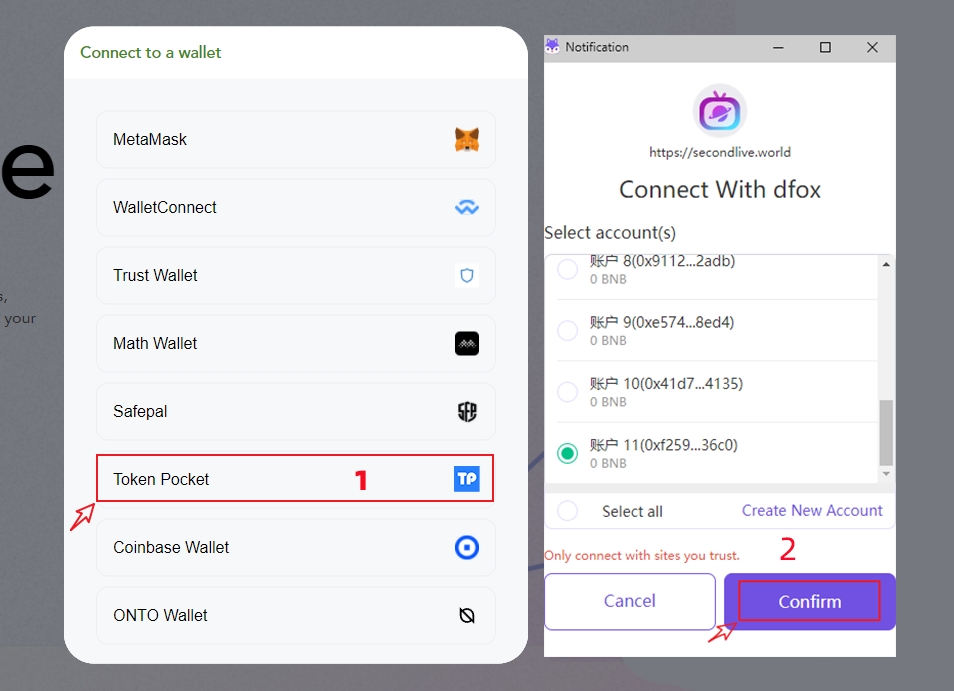✅Quavo's First Metaverse Concert
Note: Not Financial Advice, Do Ur Own Research
Recommended wallet:
Chrome extension: TokenPocket extension wallet
Mobile terminal: TokenPocket
Click to view the TokenPocket extension tutorial
About Quavo:
Quavo is an American rapper and record producer. He is best known as the co-founder and current frontman of hip hop trio Migos. Quavo is related to his fellow Migos members, being Takeoff's uncle and Offset's cousin.
Migos was founded in 2008 and initially rose to prominence in 2013 after the release of their single "Versace". The song was remixed by Grammy winner, Canadian musician Drake, which peaked at number 99 on the Billboard Hot 100 chart and number 31 on the Hot R&B/Hip-Hop Songs.
Outside of Migos, Quavo has been featured on four singles as a solo artist, including "Congratulations", "I'm the One", "Portland" and "No Brainer". In April 2017, Quavo was featured on The Fate of the Furious: The Album on the song "Go Off" with Lil Uzi Vert and Travis Scott. The song was eventually certified Gold by the RIAA.
In 2018, Quavo released three singles for his debut solo album, "Workin Me", "LAMB TALK" and "Bubble Gum", with "Workin Me" peaking at 52 on the Billboard Hot 100, becoming his highest-charting single as a solo artist.
How to get the tickets?
Time: 12:00 (UTC), Apr.15th, 2022
Venue: SecondLive Concert Stadium
SecondLive tutorial:
1、Open the official website https://secondlive.world/, and click [Link Wallet] in the upper right corner.
Select TokenPocket in the list, and select your own BSC address in the pop-up to connect.
2、After the wallet is successfully connected, click [Start] on the homepage to start the email registration.
Click【Connect Email】
Click [Connect] in the opened interface
Fill in your email address, get a verification code, and then set a password. The Inviter ID column is optional. Here you can fill in the recommender's ID, for example: 1033127. Then click the [Save] button, and sign on the pop-up.
3、After completing the signature in the previous step, you can set the avatar, nickname and profile. The avatar here can use a custom avatar or the NFT held in the linked wallet as the avatar.
Choosing an NFT as your avatar will make your avatar even more chic.
4、After completing the above operations, you can download in accordance with your operating system so as to obtain better visual effects. For example, I choose the Windows system client to download here. The file is more than 80M, and the installation is very simple.
5、Click [Space] at the top or open the link https://secondlive.world/space. The first banner in the upper left corner is the destination of our trip. Click to view the details of the concert.
If you hold the ticket, click [ENTER] in the event page to enter the scene.
Then comes a prompt to open the PC side, and click Open SecondLive.exe
6、After entering the concert scene, you can use the up, down, left and right keys of the keyboard to control the movement of the character, and the right mouse button can adjust the viewing angle. When placing the mouse on the seat, you will see a small sign of the seat. you can sit and watch after clicking it. The number on the top of the head is the data that needs to be displayed after binding to Twitter.
You can go to the sparkling gate seen on the scene, and choose the quick entrance. the first is the 1st floor dance room, the second is the audience area on the 2nd floor, and the third is the audience area on the 3rd floor. you can choose freely.
A few hints:
Click on the avatar in the upper right corner of the website to view your details, and you can also use the menu on the left to complete some functions such as check-in, Twitter binding, viewing personal collections and assets, etc.
Click [Avatar] at the top of the website to set hairstyles, tops, pants and shoes for characters.
This is the first metaverse concert, and let us look forward to it together. maybe it will set off a wave of concerts.
最后更新于