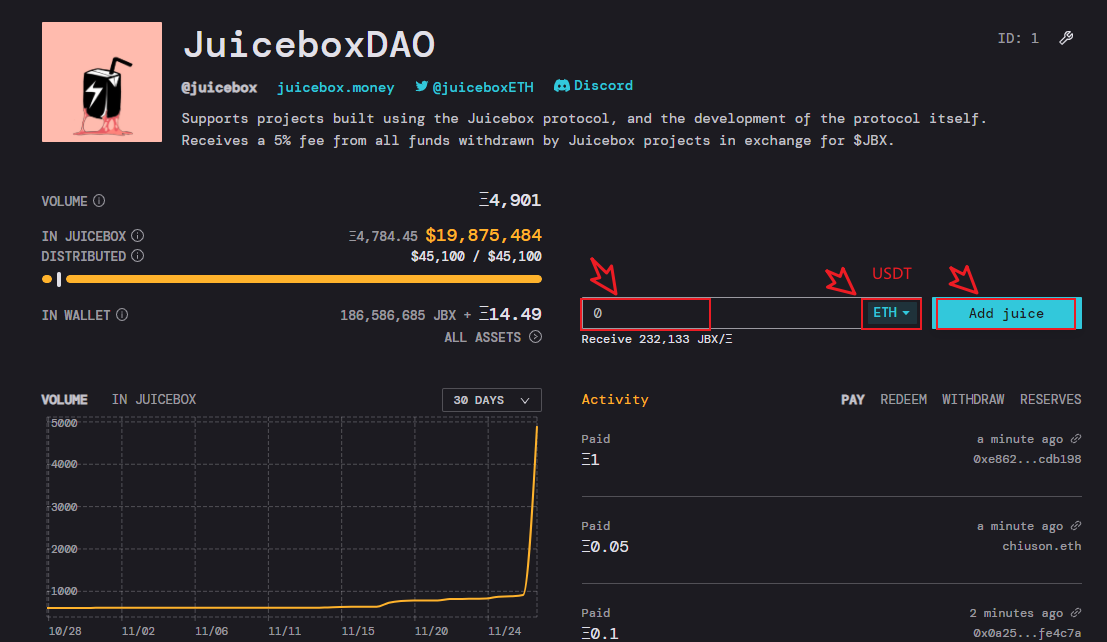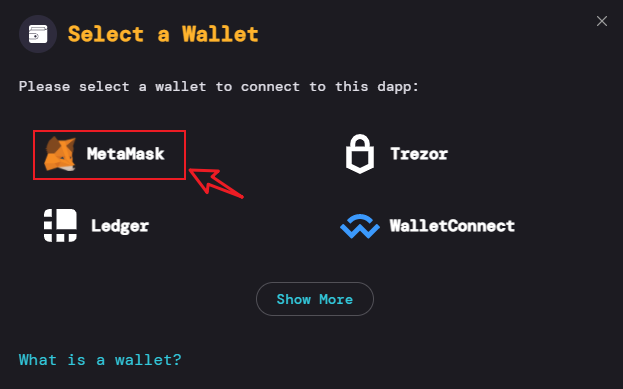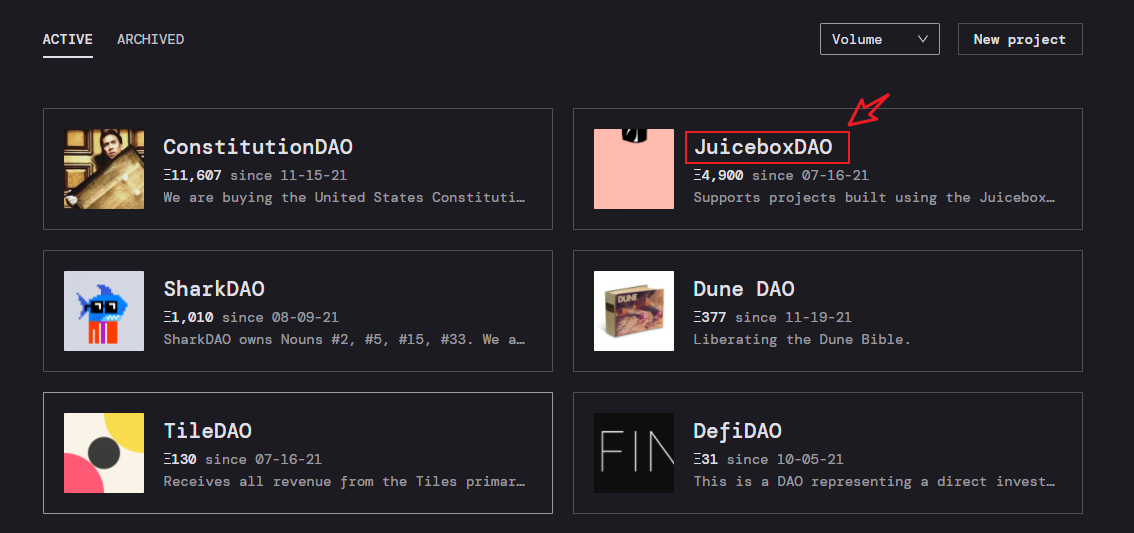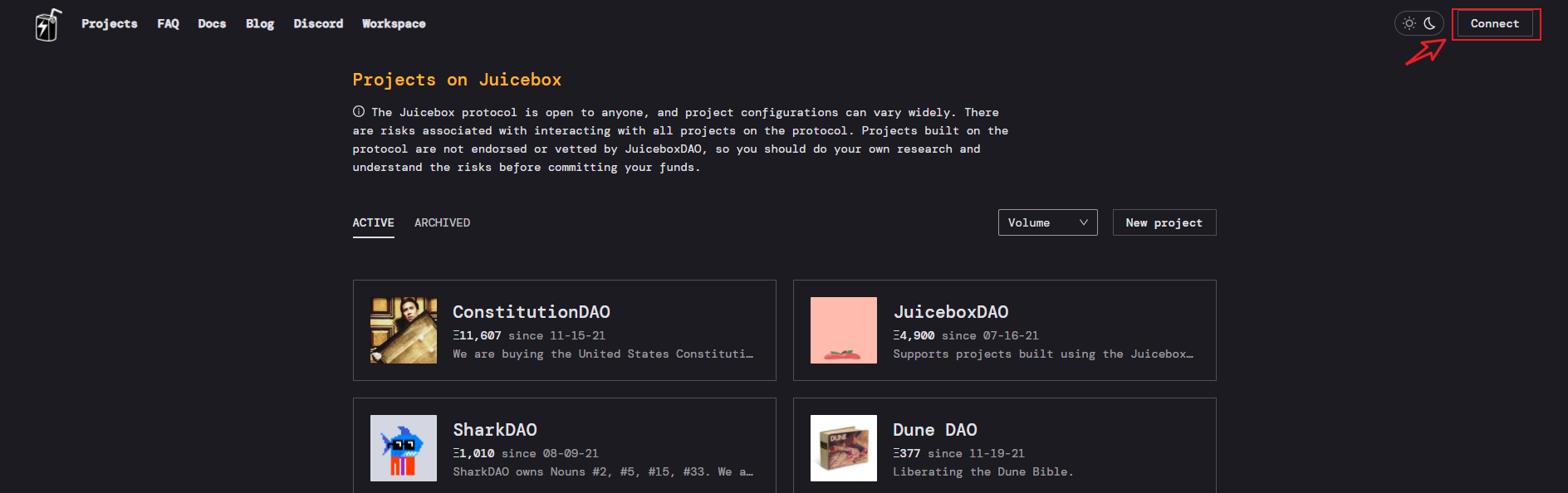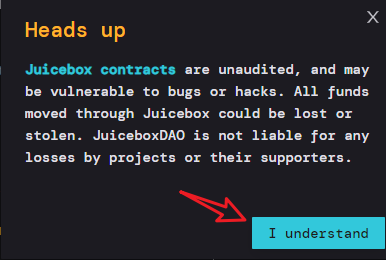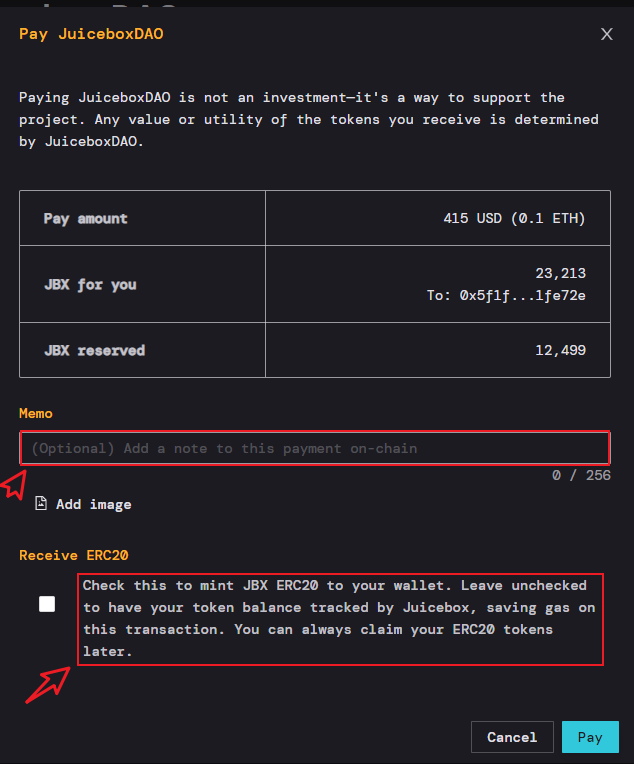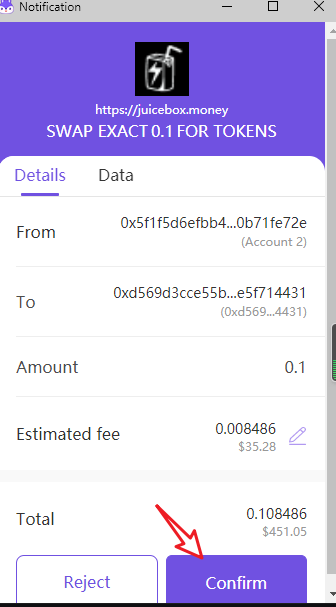✅How to Participate in the DAO project donation on the Juicebox
Note: Not Financial Advice, Do Ur Own Research
Recommended wallet:
Chrome extension: TokenPocket extension wallet
Mobile terminal: TokenPocket
Click to view the TokenPocket extension tutorial
Juicebox tutorial:
1、Jump to Juicebox: https://juicebox.money/#/projects and click on the wallet option in the upper right corner.
2 、Selecting metamask will automatically activate dfox, click the confirm button of dfox to complete the login.
3、DAO projects will be sorted by default according to their popularity, let’s take an example: JuiceboxDAO
4、In the project details interface, you can see the content introduction, the progress of the DAO, etc. Here we only need to select ETH or USDT tokens, then set the quantity, and click add juice after confirmation.
After clicking “I understand”, enter the next interface.
5、In the payment details interface, you can see some content such as pay amount, receiver’s address, and you need to pay attention to “Receive ERC20”. If this option is checked, JBX tokens will be sent directly to your wallet address, if not checked They can be retrieved at any time later.
6、After confirming all the information, click Pay to call the dfox authorization interface, and click Confirm to complete the operation.
Relevant reference links:
Metamask official website: metamask.io
Official website of dfox: dfox.cc
Tokenpocket official website: tokenpocket.pro
Official website of juicebox: https://juicebox.money/
More about juicebox: https://linktr.ee/juiceboxdao
最后更新于