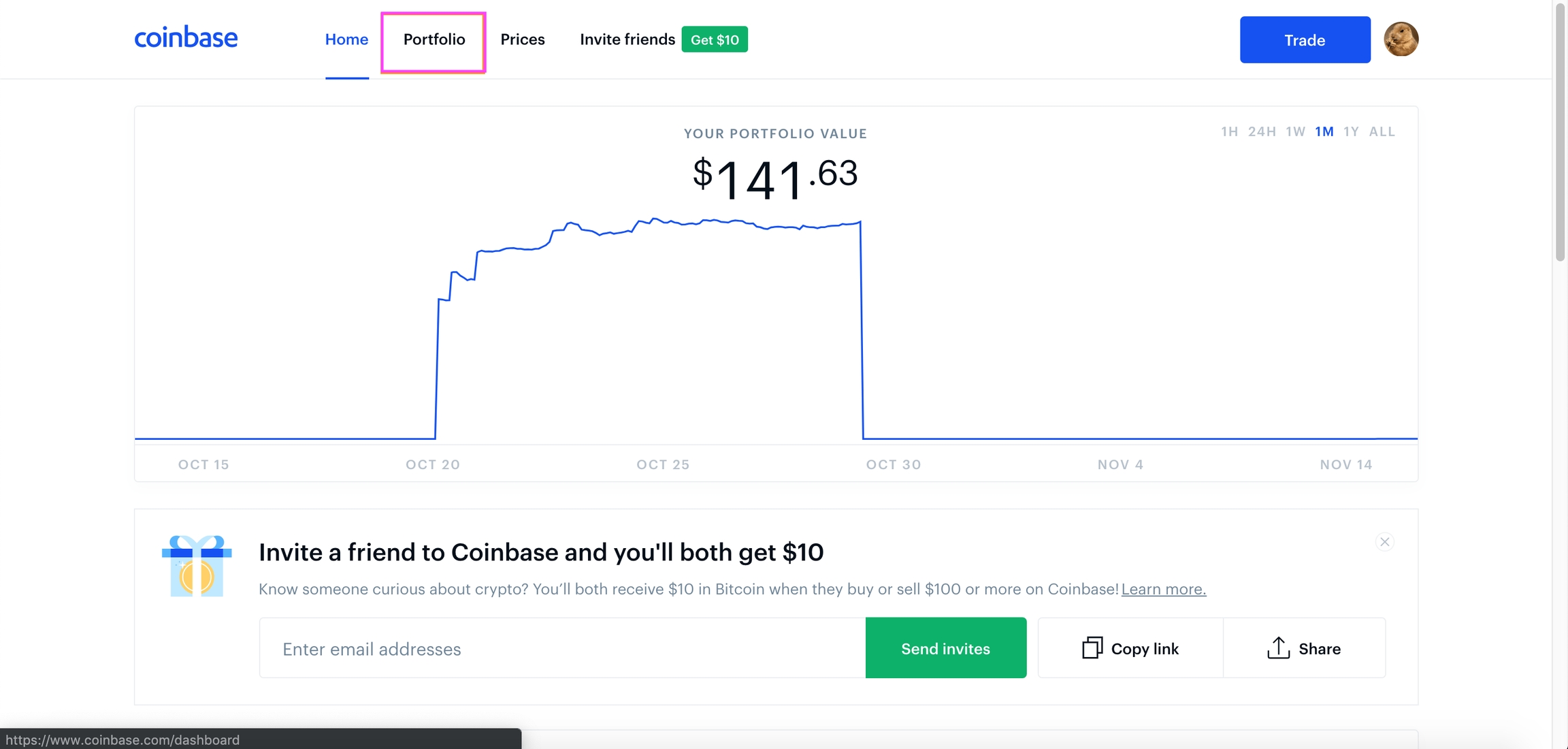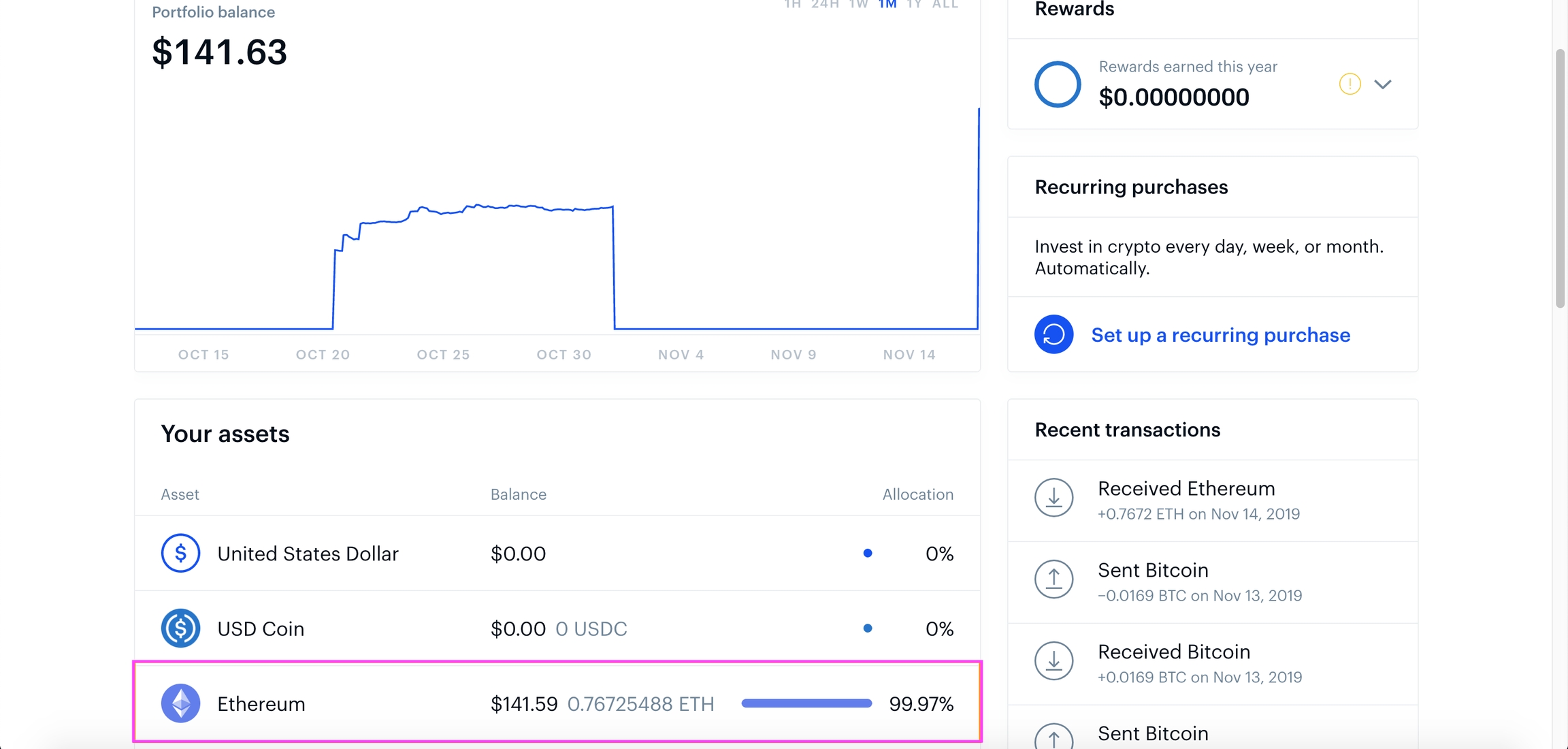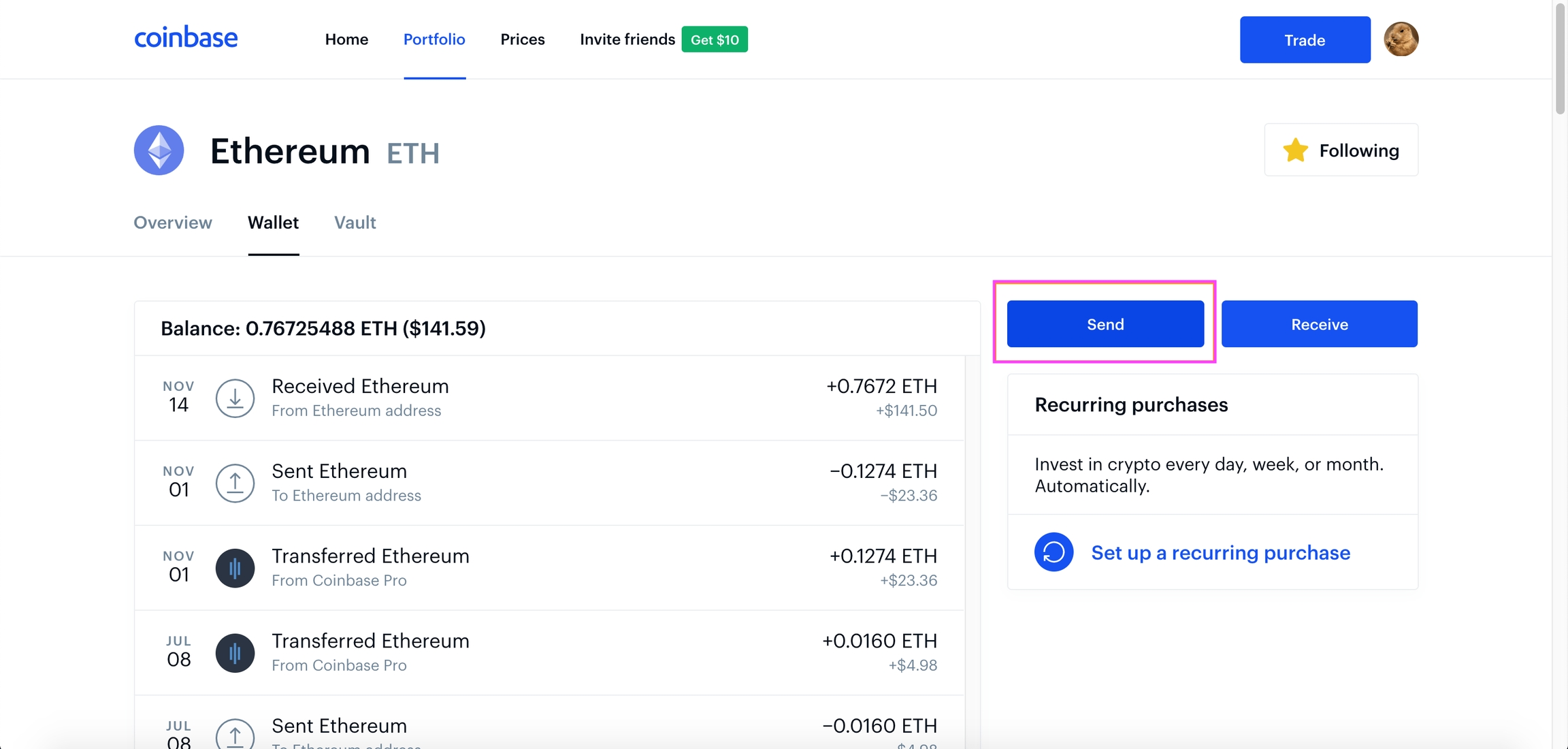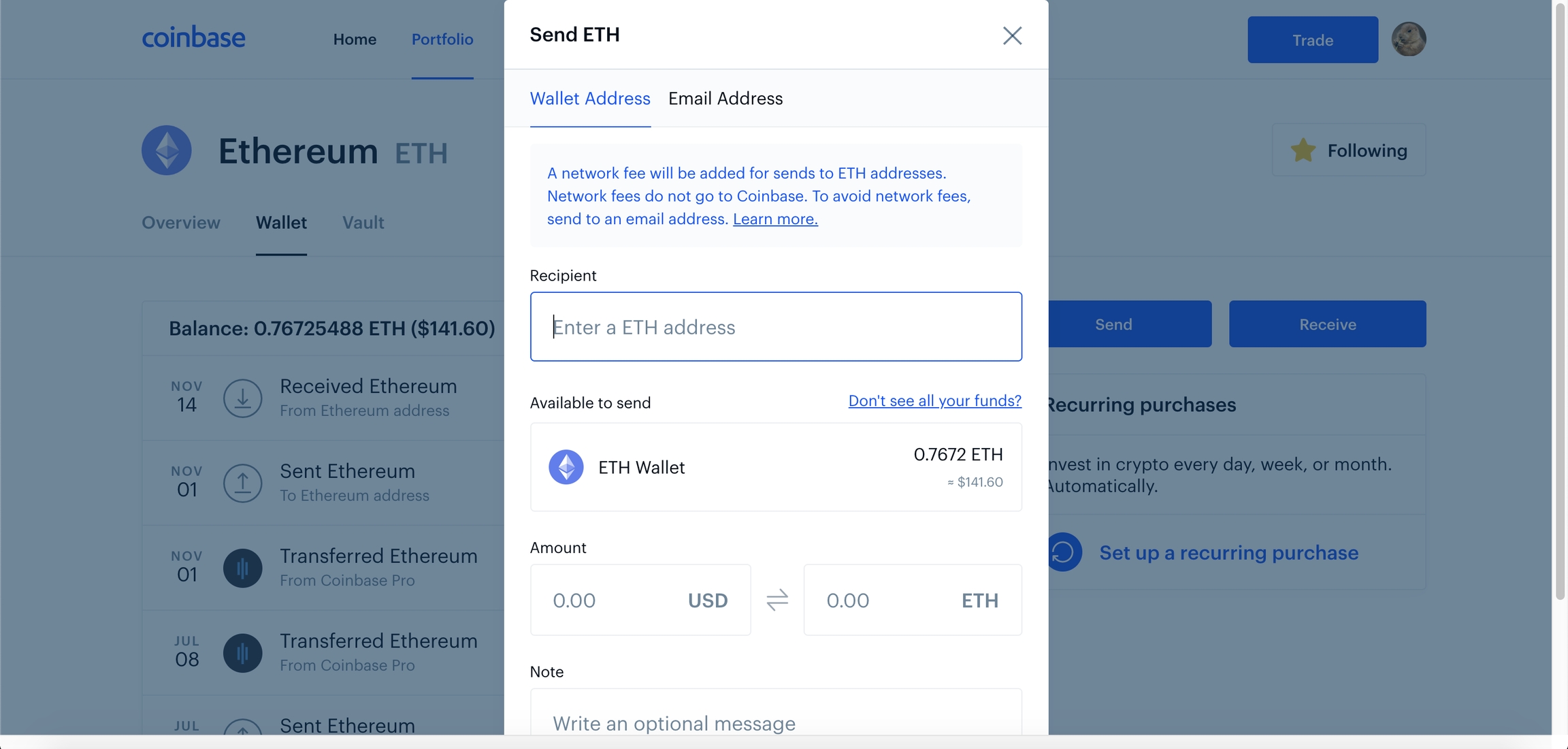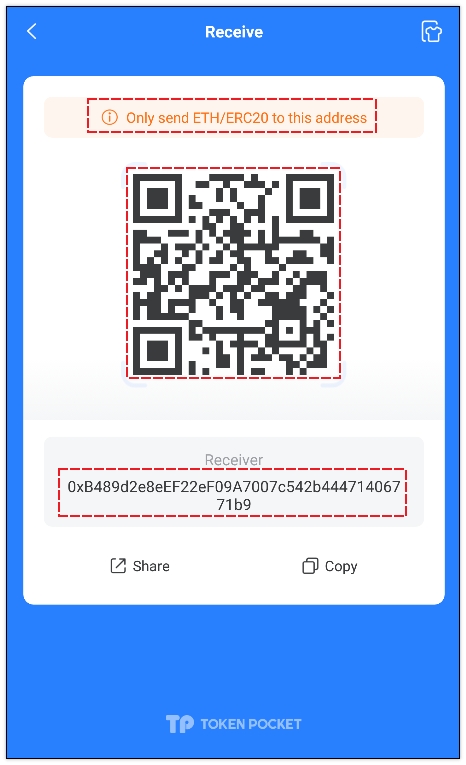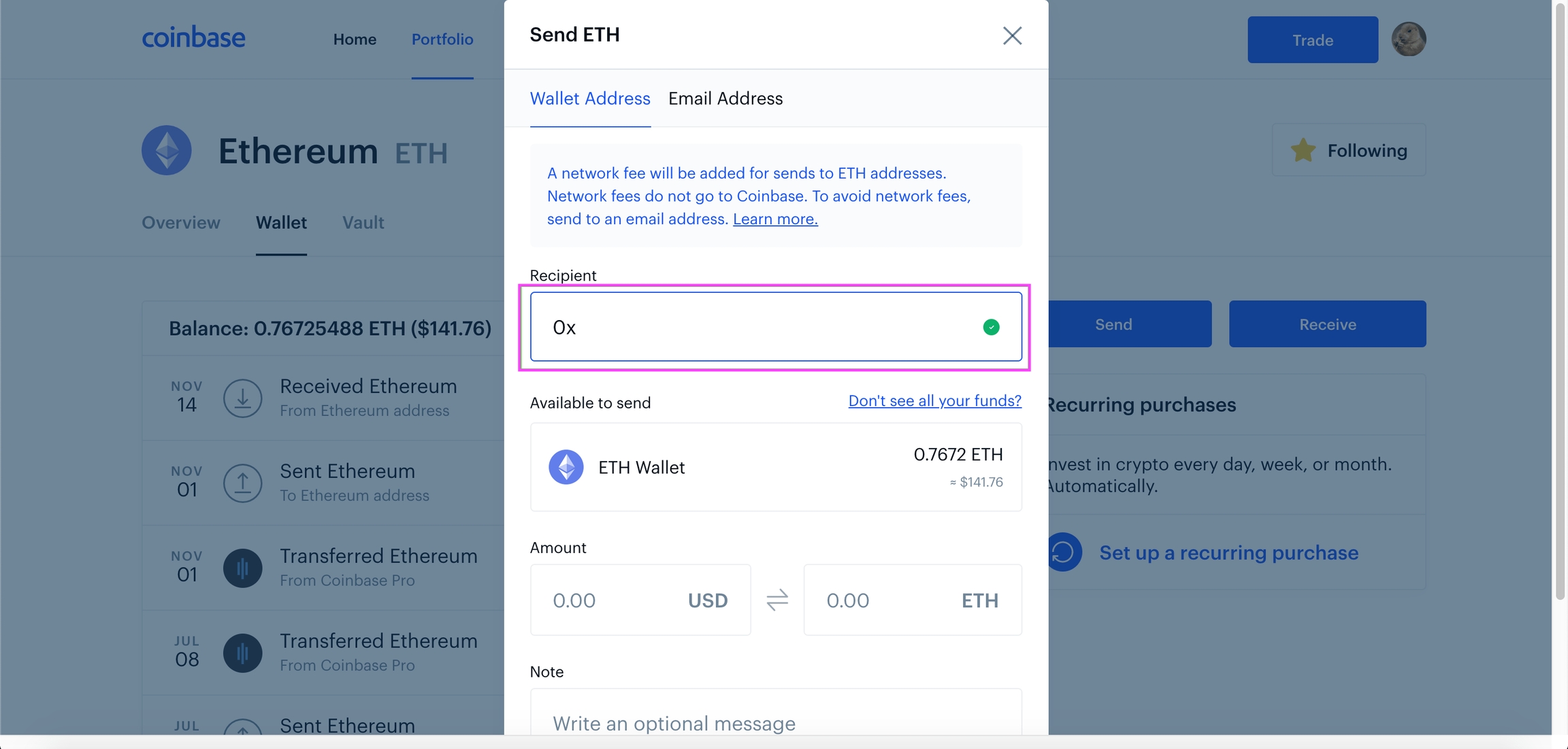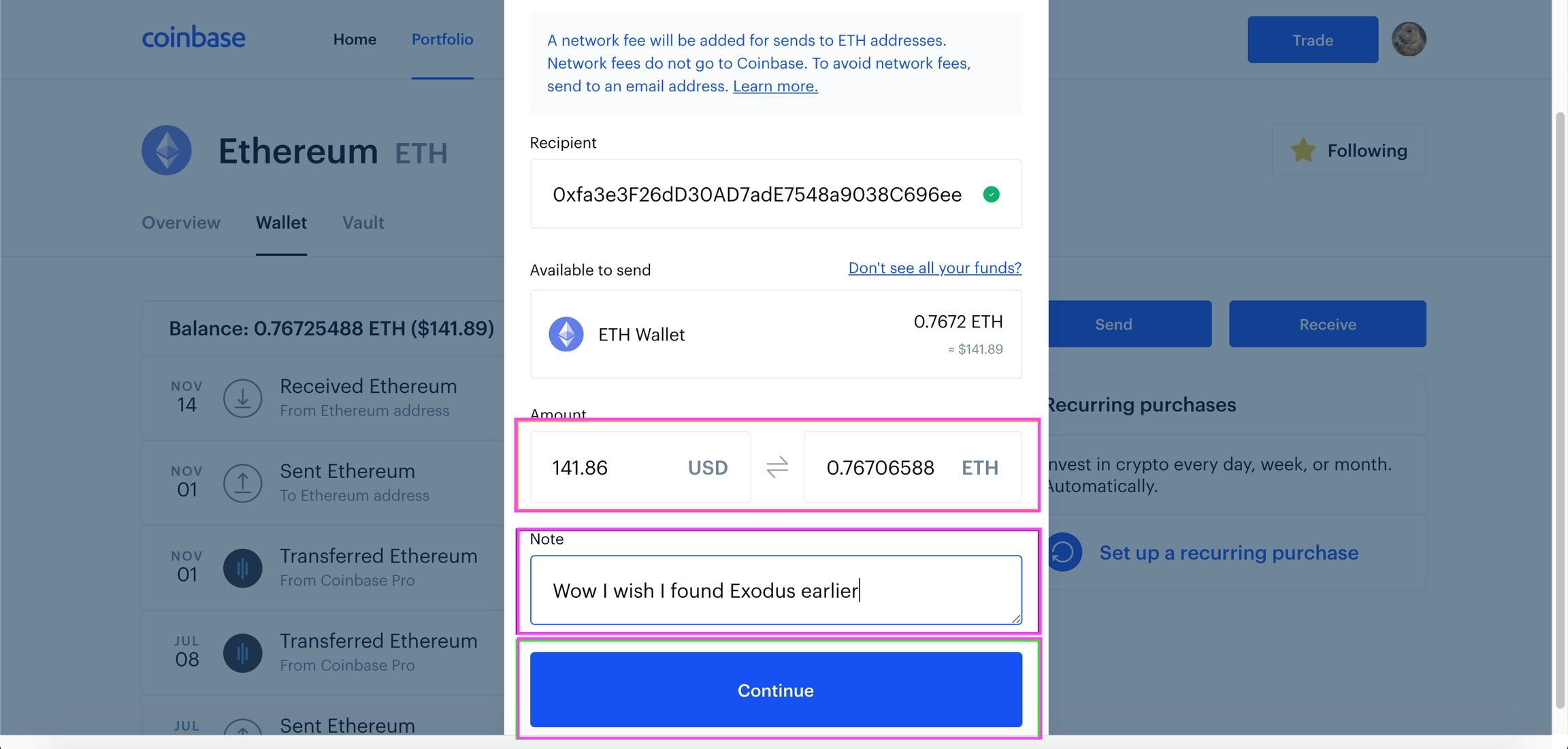✅How to Withdraw Crypto on Coinbase
NNote: Not Financial Advice, Do Ur Own Research
Recommended wallet:
Chrome extension: TokenPocket extension wallet
Mobile terminal: TokenPocket
Click to view the TokenPocket extension tutorial
About network channel:
Open TokenPocket, choose the wallet address that needs to be operated, click “receive”, and check the network channel prompt atop. When depositing or withdrawing assets, the same channel must be used to ensure successfully credited.
Please keep in mind that different public chains are relatively independent, and cross-chain transfers cannot be credited.
User guide for withdrawal:
1、Open Coinbase(https://www.coinbase.com/) and sign in to your account, and click to” Portfolio” in the upper left corner.
2、Next, find the ETH token in the token list in the lower left corner.
3、Click “ETH” to enter the interface, and select the “Send” option to withdraw assets.
4、You will now see a “Send ETH” popup that asks for your ETH address, which you will get from your TP wallet shortly.
Open the wallet in TokenPocket, and click “Receive” in the asset interface to see the network channel prompt displayed atop, here the same channel must be used to ensure successfully credited. You can scan the QR code or copy the wallet address to use.
5、Now that you’ve copied your ETH address from your TokenPocket wallet, go back to Coinbase and paste the address in the Recipient box.
6、Check whether the addresses match or not, enter the amounts you want to send, and click “Continue”.
After filling in the password and verification code, you can complete the token withdrawal operation on the Coinbase exchange.
最后更新于