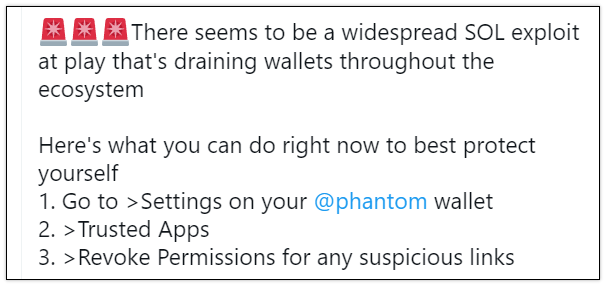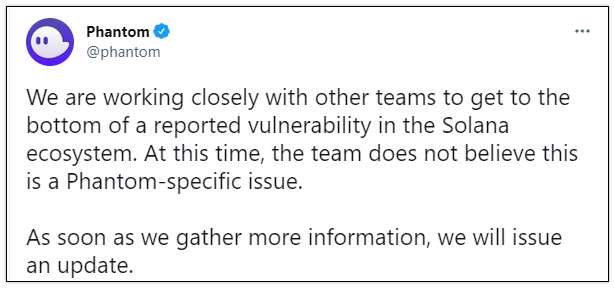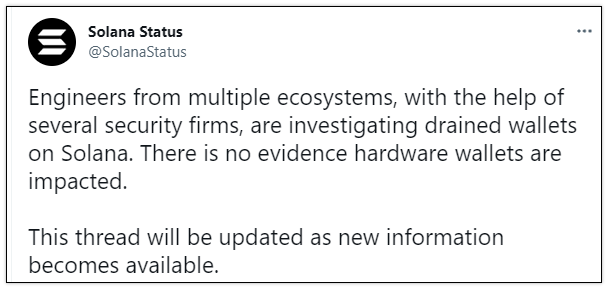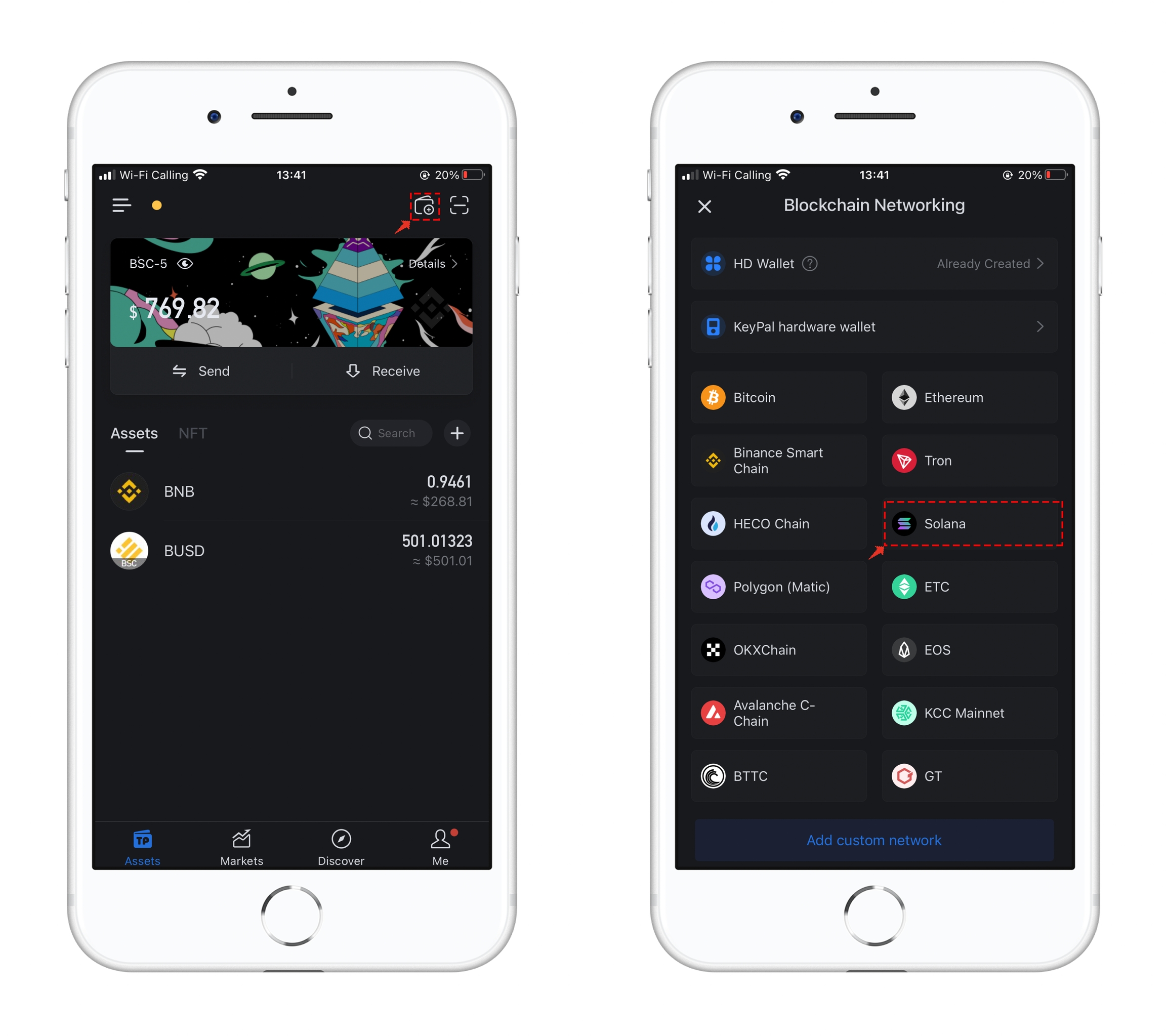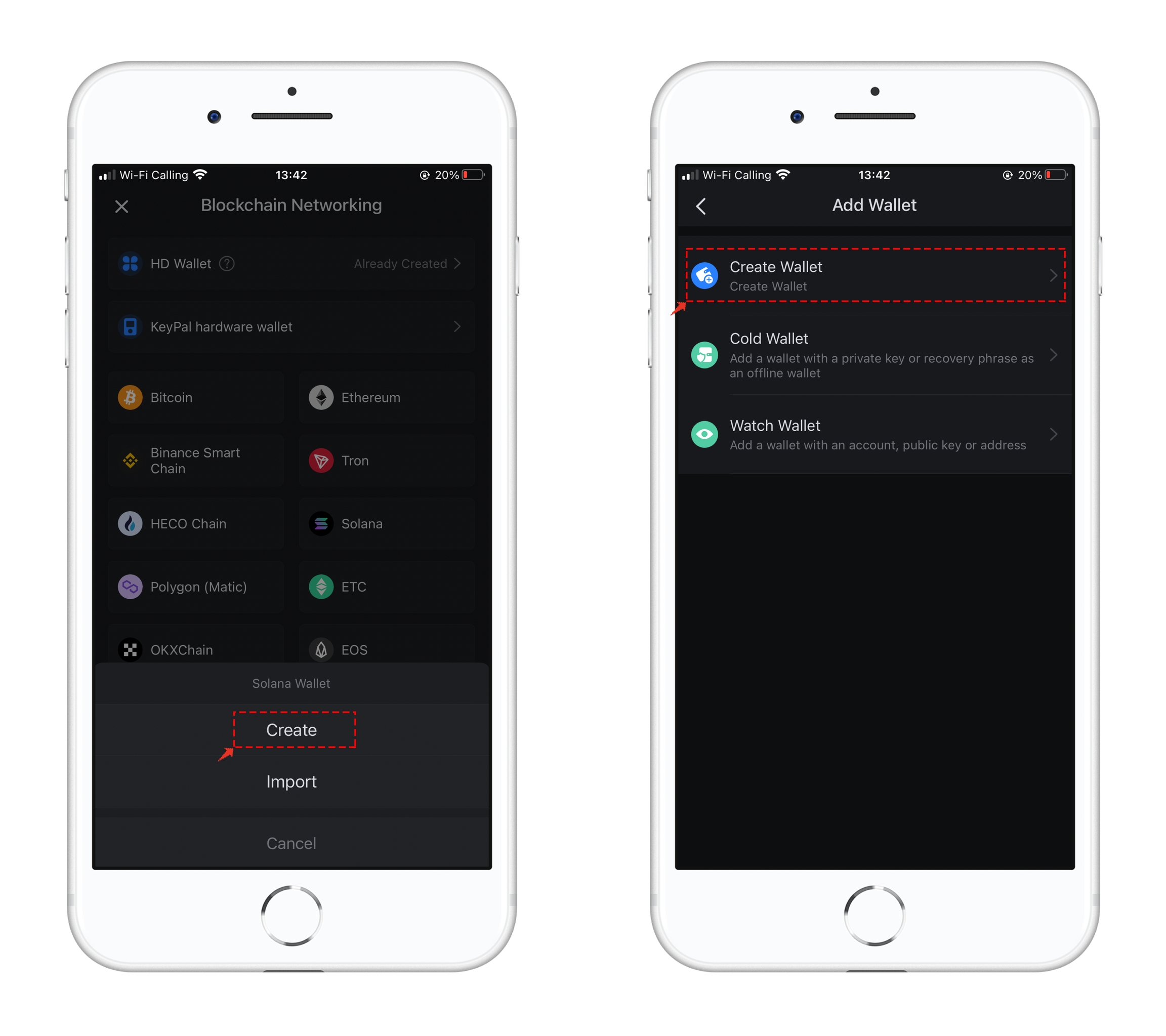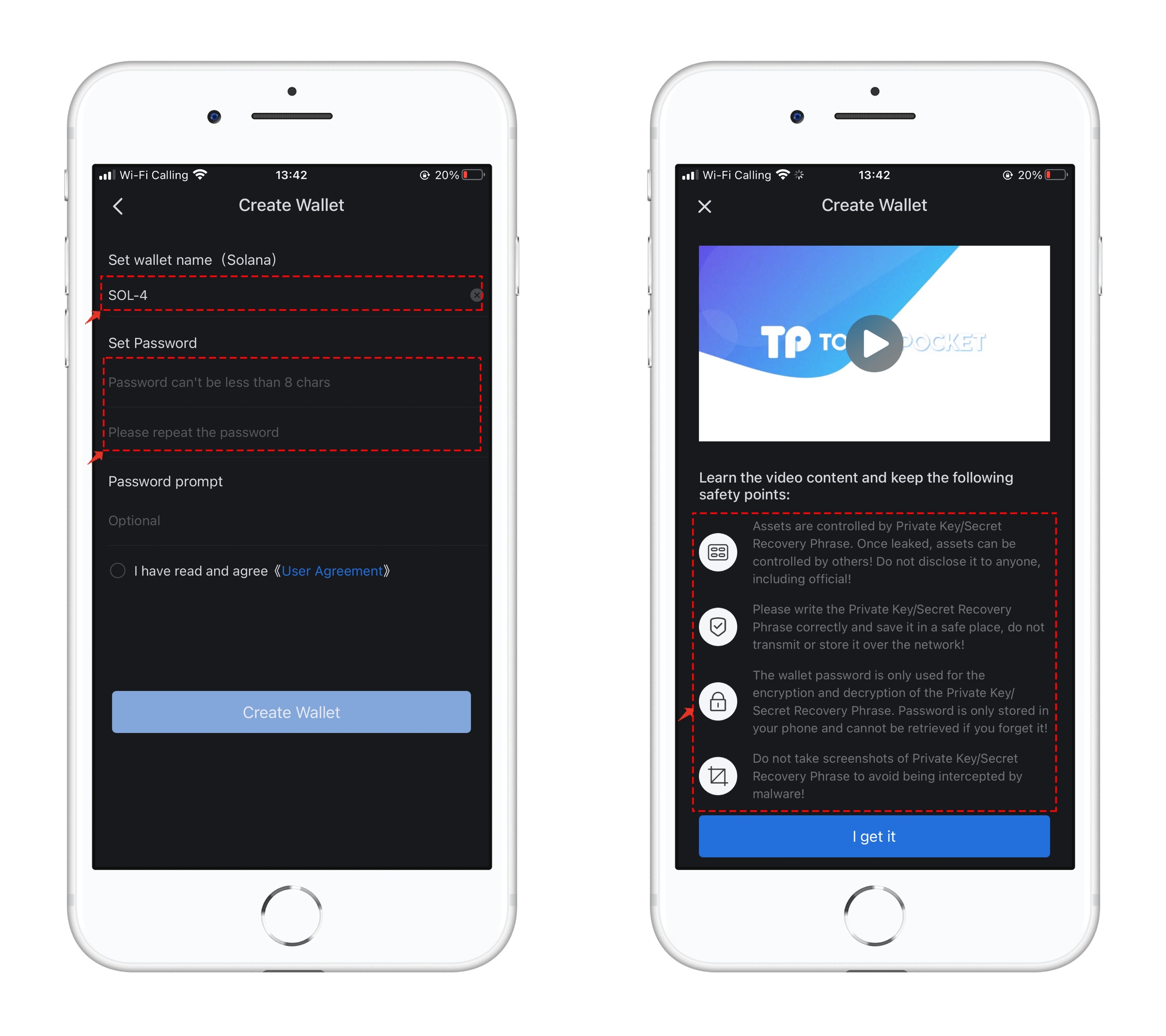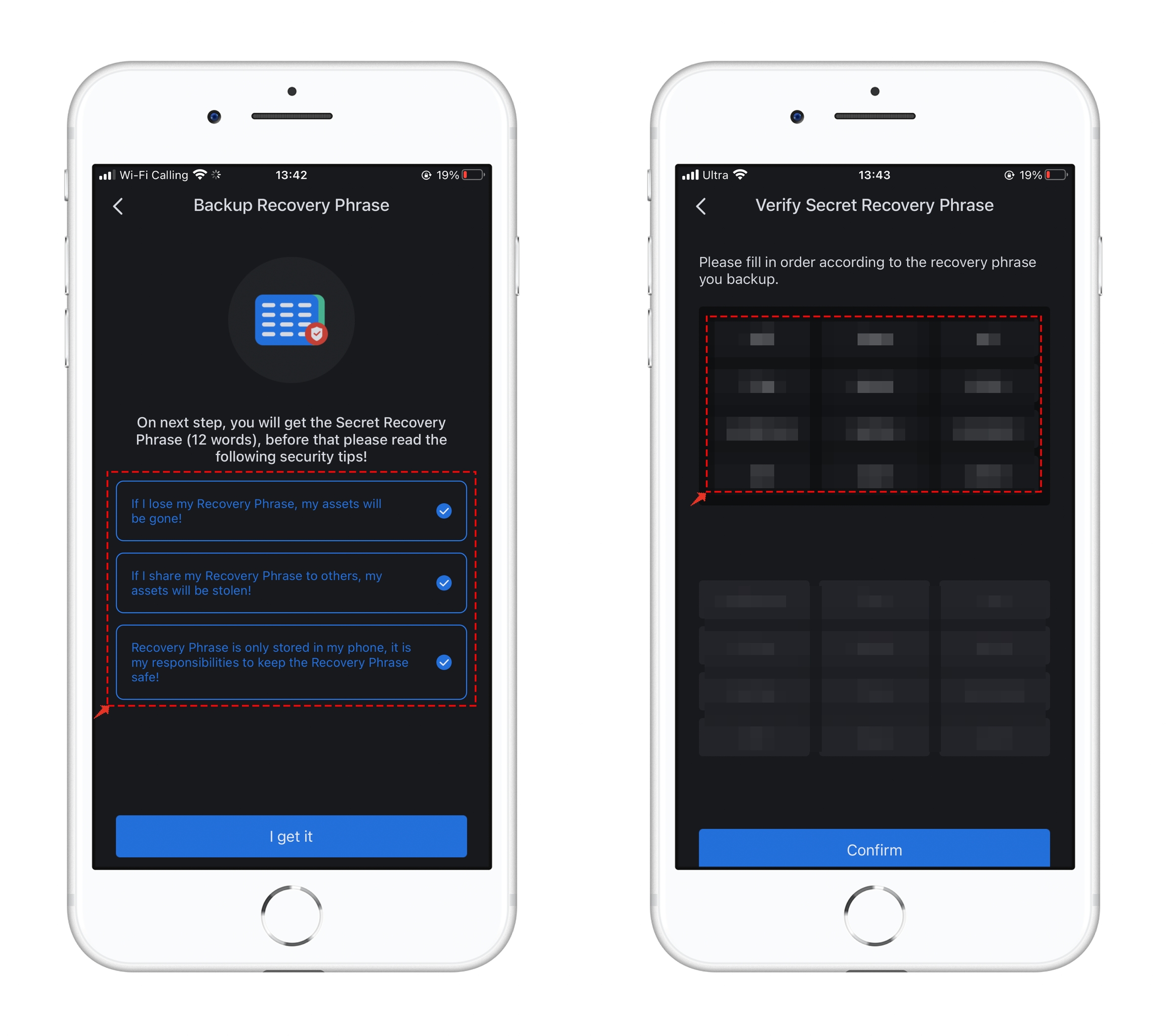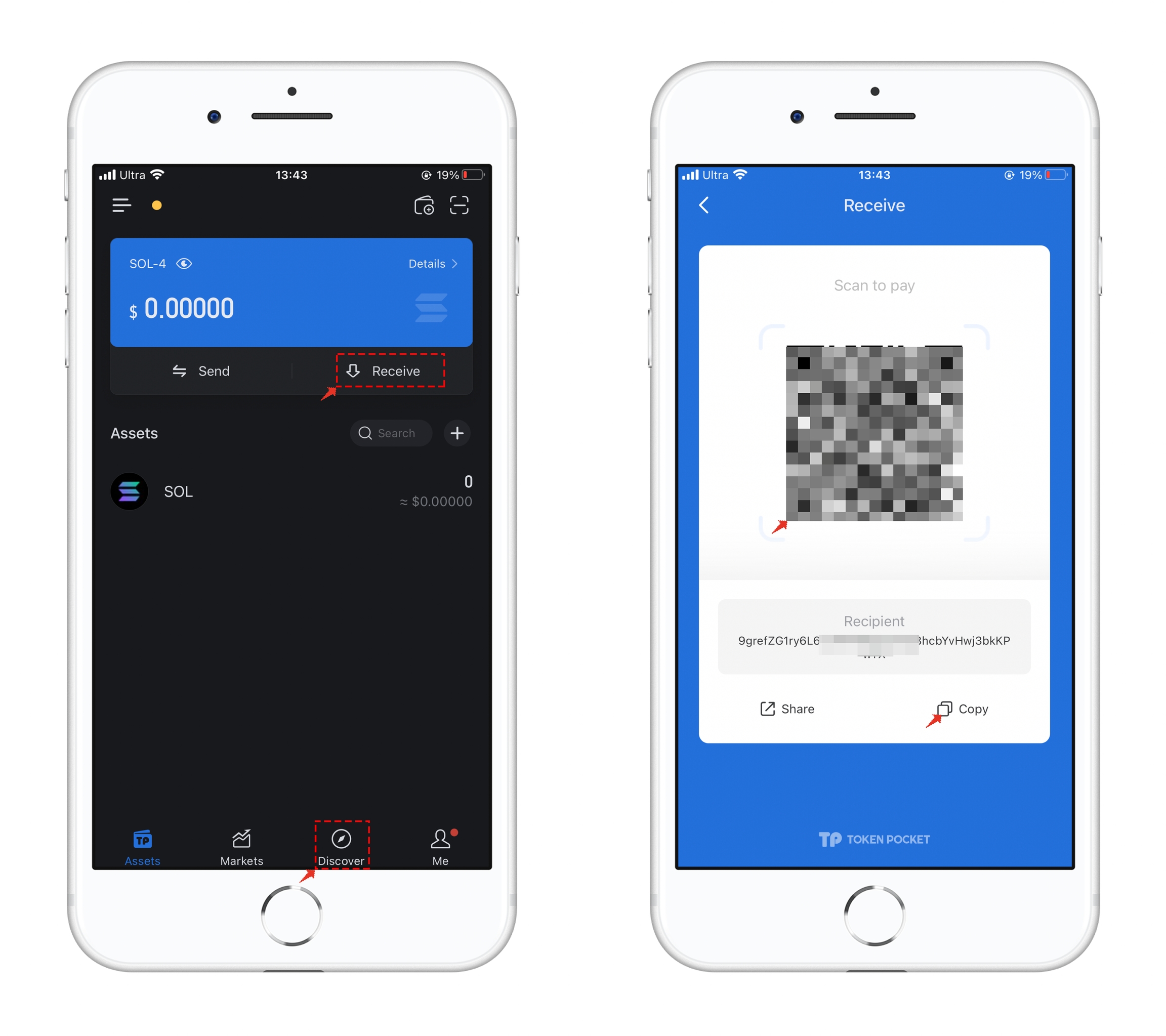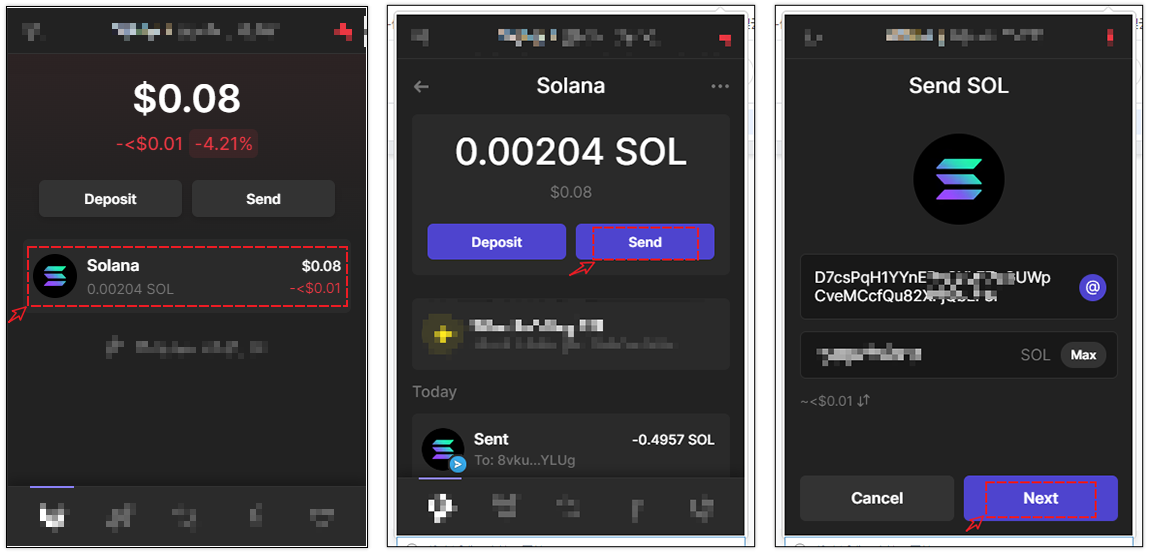✅How to quickly transfer the tokens on SOL chain to TokenPocket
More than 8,000 Solana wallets have been stolen so far, with a total loss of about $4.5 million, and the attack is still ongoing. Solana officials announced earlier that they are investigating the massive wallet theft and have no evidence to suggest that hardware wallets were affected.
Create a new wallet:
1、Open TokenPocket, and click “add wallet” on the top right corner, then choose the Solana public chain.
2、 click “Create” after choosing Solana, and press “Create Wallet”.
3、Give your wallet a name that can be any one you prefer in the creation interface. After setting the password, click “Create Wallet” and read the reminders carefully to understand the importance of mnemonics and private keys.
4、After checking the secure alarms, you can enter the mnemonic verification page. Click “Confirm” after completing the recording and verification of the mnemonic.
5、After creating the wallet, you can click “”Receive“” on the upper right to use the QR code to identify the transfer, or copy the payment address to receive the money.(You can experience DApps in the SOL ecosystem through the “Discovery” menu at the bottom)
How to transfer tokens on Phantom wallet
Open Phantom, click “Send” after choosing the token you want to transfer, fill in the receiving address you created in TokenPocket, press “maximum” and click “Next” to complete the transfer.
最后更新于