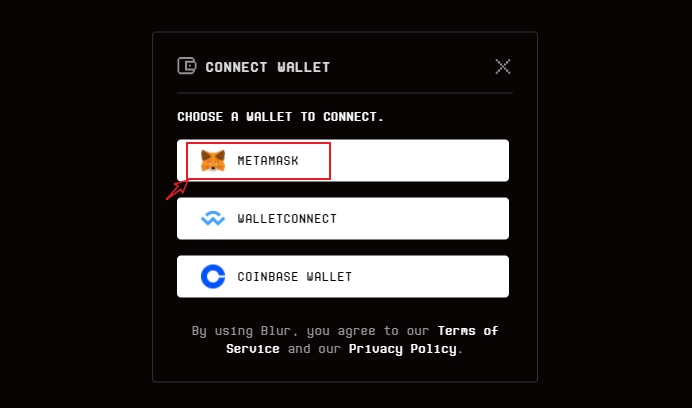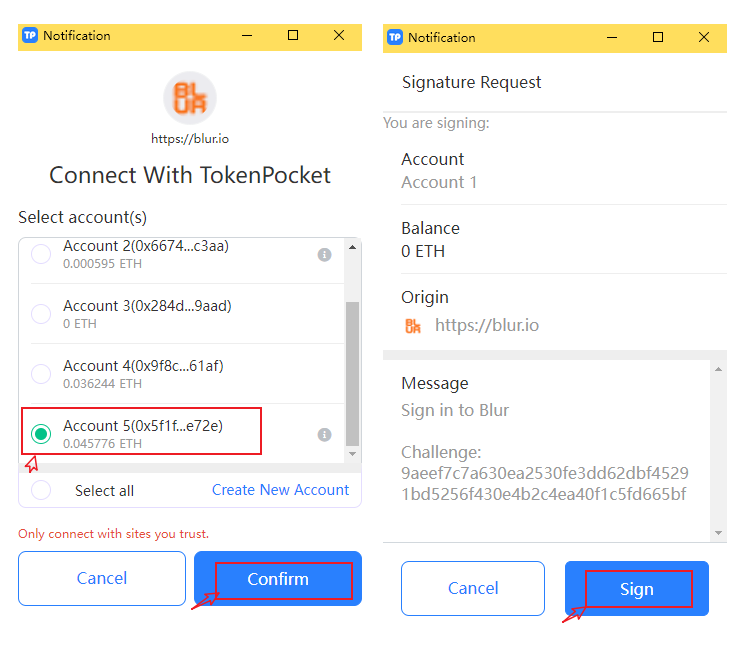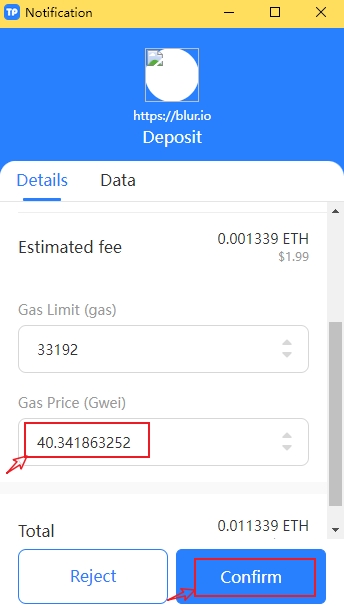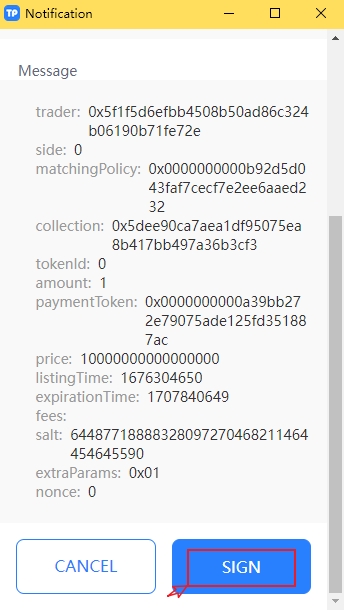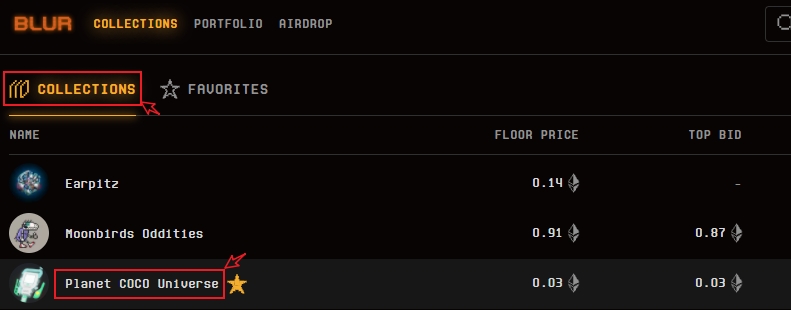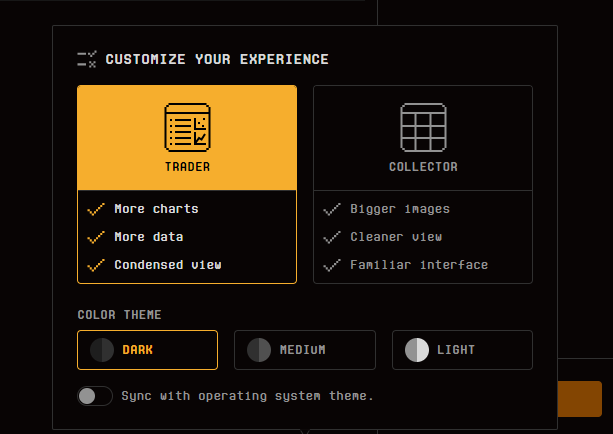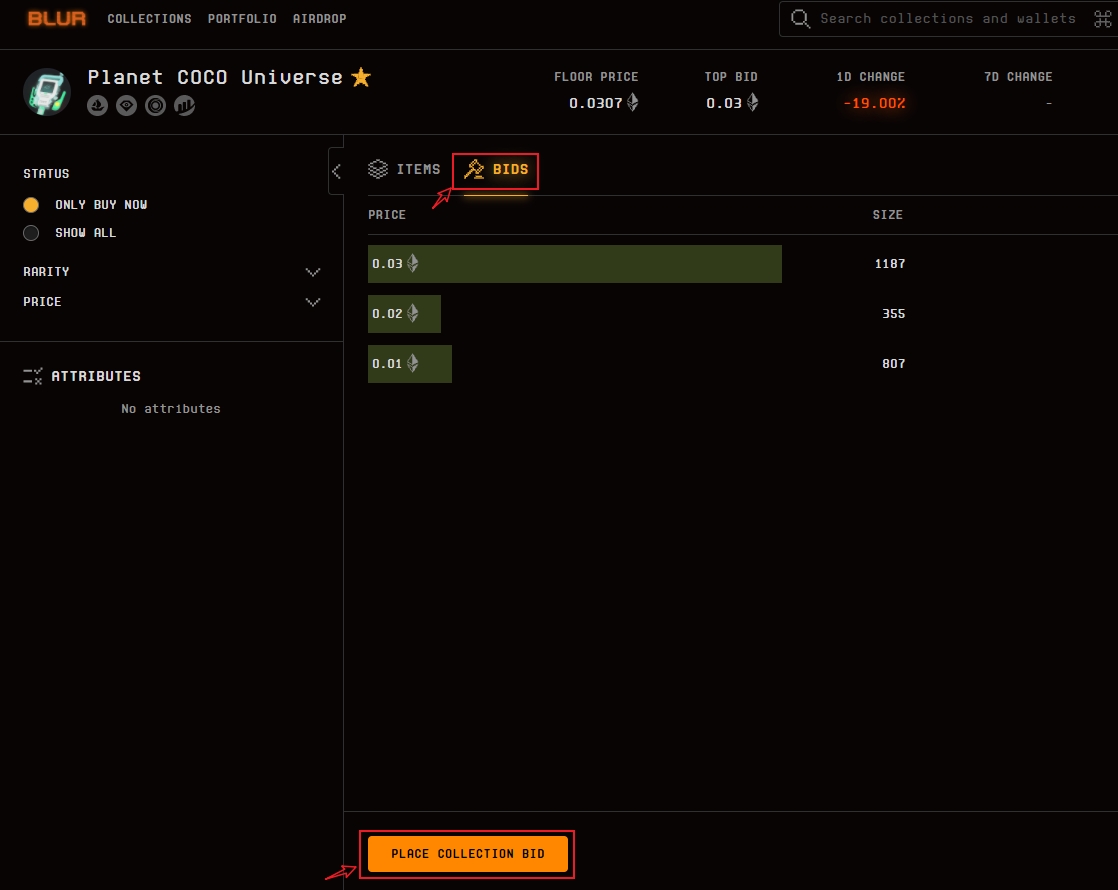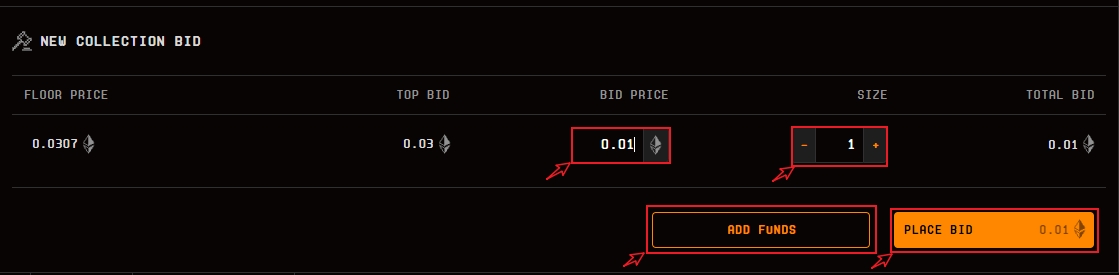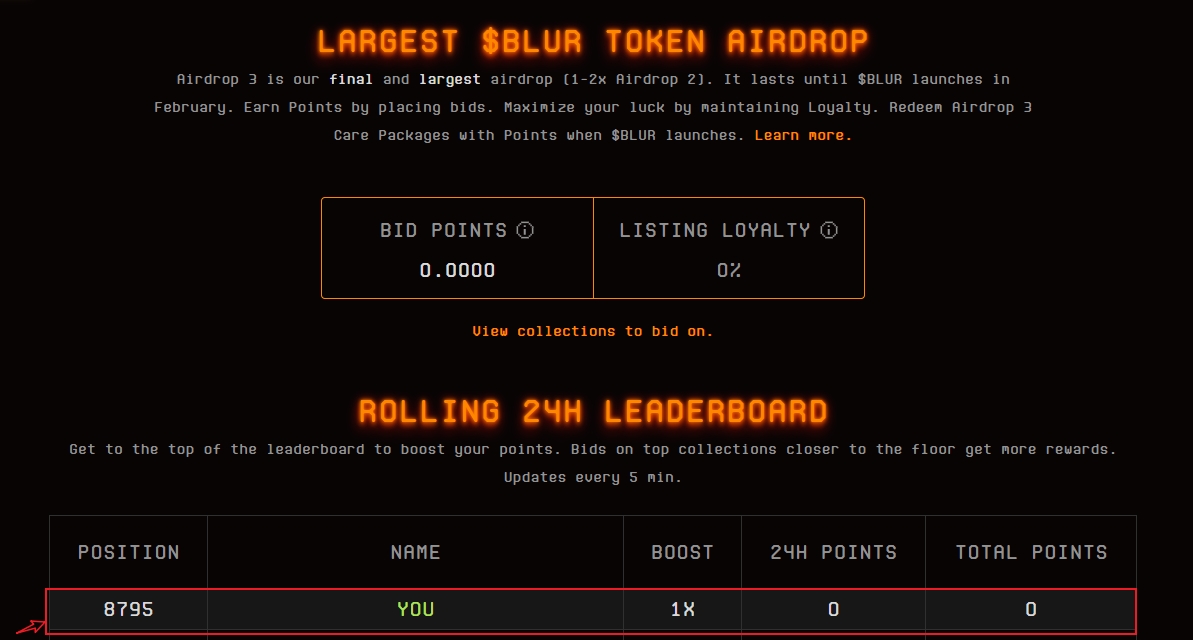✅Blur Airdrop 3 Participation Tutorial
Note: Not Financial Advice, Do Ur Own Research
Recommended wallet:
Chrome extension: TokenPocket extension wallet
Mobile terminal: TokenPocket
Click to view the TokenPocket extension tutorialet
The third round of Blur airdrop is one to two times larger than the airdrop 2, mainly depending on the level of activity, proximity to the floor price, and bidding duration of the NFT series. The rarity of the airdrop blind box continues to depend on loyalty.
Mobile devices are not supported, so it is recommended to use the TokenPocket plugin wallet for operation
Specifically, Blur will reward users with activity points based on the 24-hour trading volume of the NFT series. In a series, the highest risk-taking bid will receive more points. This means that the closer the bid is to the floor price and the longer the bidding duration, the more points will be earned. When a bid is accepted by an NFT holder, the bid stops earning points. The specific calculation method is: [Calculation method not provided in the text].
Although the relationship between the amount of ETH and Blur Airdrop 3 bids is not significant, more points can be earned by taking higher risks, i.e., bidding closer to the floor price for active NFT series. However, based on the 24-hour trading volume, the floor prices of the first two NFT series, BAYC and MAYC, are 62 ETH and 13.31 ETH, respectively. Among the top 10 NFT series, 7 have floor prices above 5 ETH, and only 1 has a floor price below 0.1 ETH. In the top 10 NFT series, 7 have the highest bids above the floor price, indicating that Blur's bidding incentive measures are still effective.
Users can also reuse the ETH deposited in the bidding pool across series. In addition, Blur has set up a rolling 24-hour leaderboard that provides the top 100 bidders with up to 2.5 times the points boost.
In Airdrop 3, the rarity level of Packages also uses the loyalty factor, just like in Airdrop 2. As long as the price set by the user when listing NFTs on other markets is lower than the price set in Blur, the loyalty score will not be affected. Loyalty is unrelated to the number of blind boxes obtained.
To participate in the Blur Airdrop 3, follow these steps:
1、Open the Blur website: https://blur.io/. You need to connect your wallet for the first time.
2、Click on "Connect Wallet" and select "Metamask" from the pop-up window. This will automatically open the TokenPocket plugin wallet.
Select the wallet address that you want to participate with and click "OK". A pop-up window will appear asking you to sign the transaction. Click "Sign" to confirm.
3、The menu on the top left of the main screen includes "Collectibles", "PORTFOLIO", and "Airdrop".
When you click on "Folders", you can set it up for the first time. This includes selecting a data display interface, selecting a theme, and checking the option to sync with the system theme.
4、Next, you can participate in the airdrop by clicking on the "Wallet" menu on the top right corner. In the pop-up window, you can see the amount of ETH you hold in your wallet, the amount in the funding pool, and other related information. Enter a reasonable amount to add to the funding pool, and then click "ADD TO POOL".
A signature interface is essential, where you can increase the default GWEI to get faster transaction speed, but it requires a higher gas fee.
5、After adding funds to the pool, click on the Collectibles Market, choose a suitable collectible, and click the small five-pointed star on the right side of the collectible to mark it as a favorite.
6、After entering the collectibles display interface, click on "BIDS", where you can view the bidding data. Click on "PLACE COLLECTION BID" at the bottom of the page to place your bid.
After clicking on "PLACE COLLECTION BID", you can set the bidding price and quantity at the bottom and click "PLACE BID" to complete the bid.
A signature interface is also essential.
6、After the signature is executed, click on "airgrab" in the upper left corner of the main interface to view your ranking and changes in BOOST parameters. You can view the points earned 24 hours later.
Here we have gone through the process of participating in the Blur airdrop. For more detailed exploration, you can connect through official channels at https://mirror.xyz/blurdao.eth/BnVAt_z_6bEr9O4oLIFwyEjCmAGGb02jz8y3G7qJQhA
最后更新于