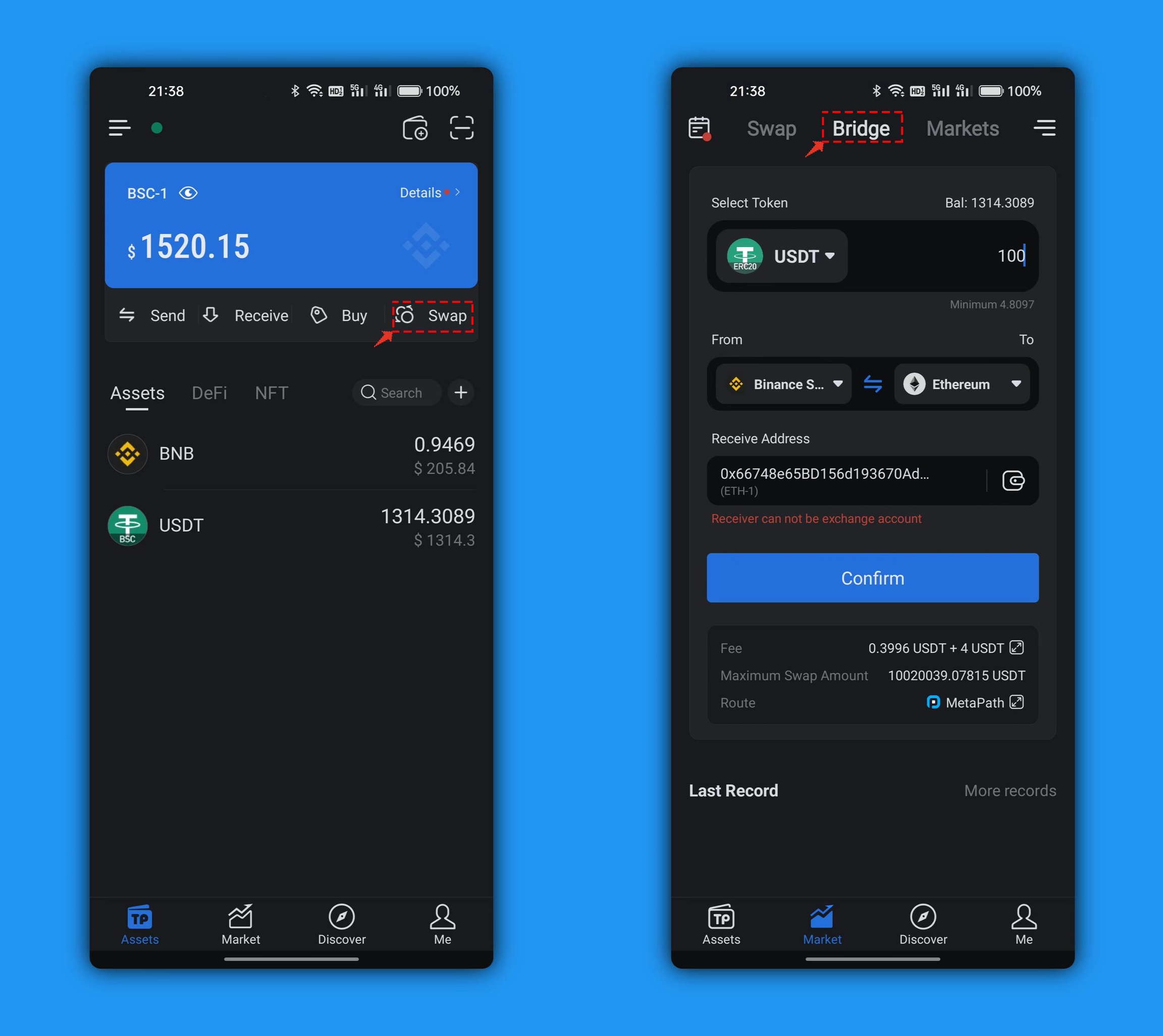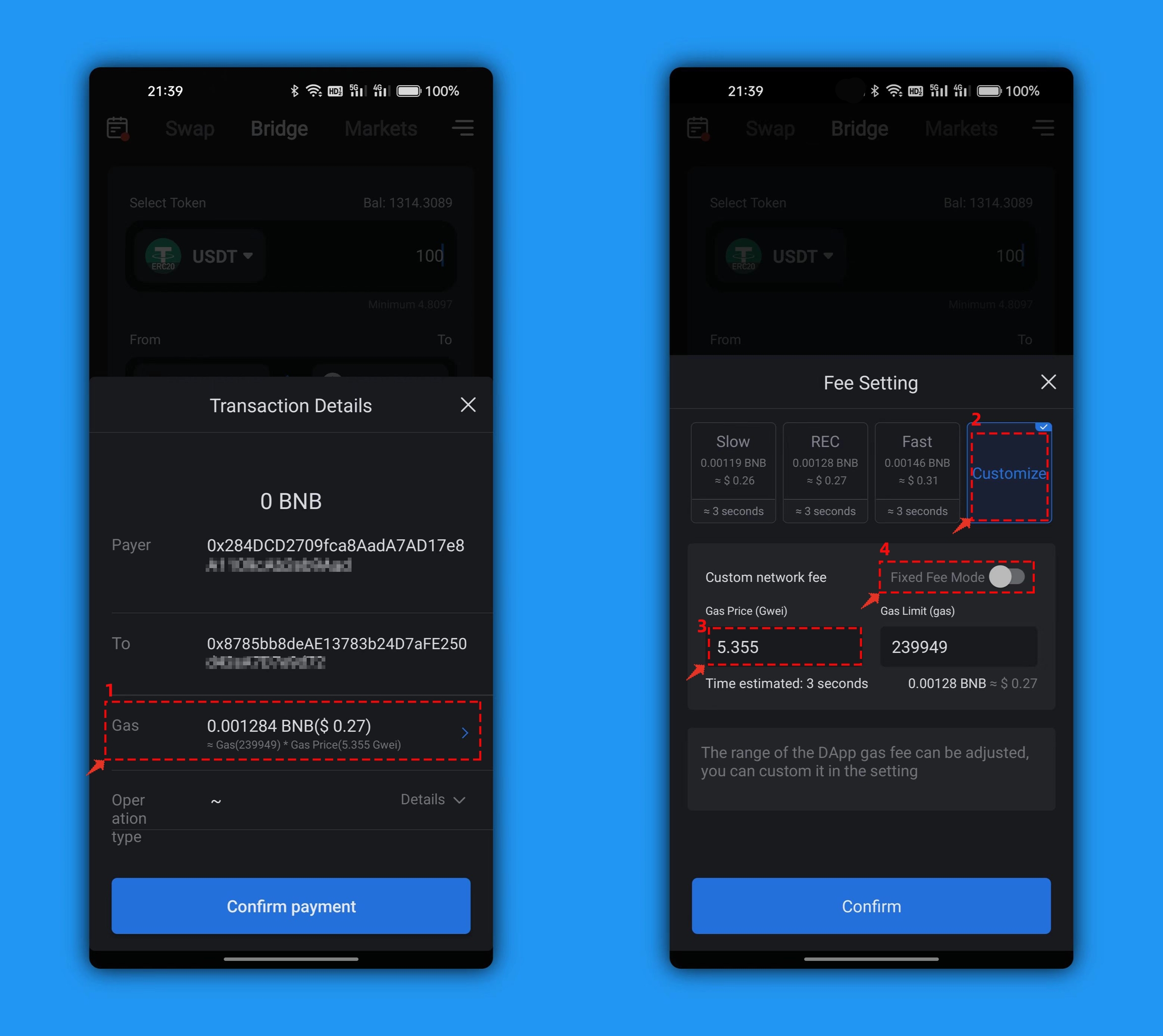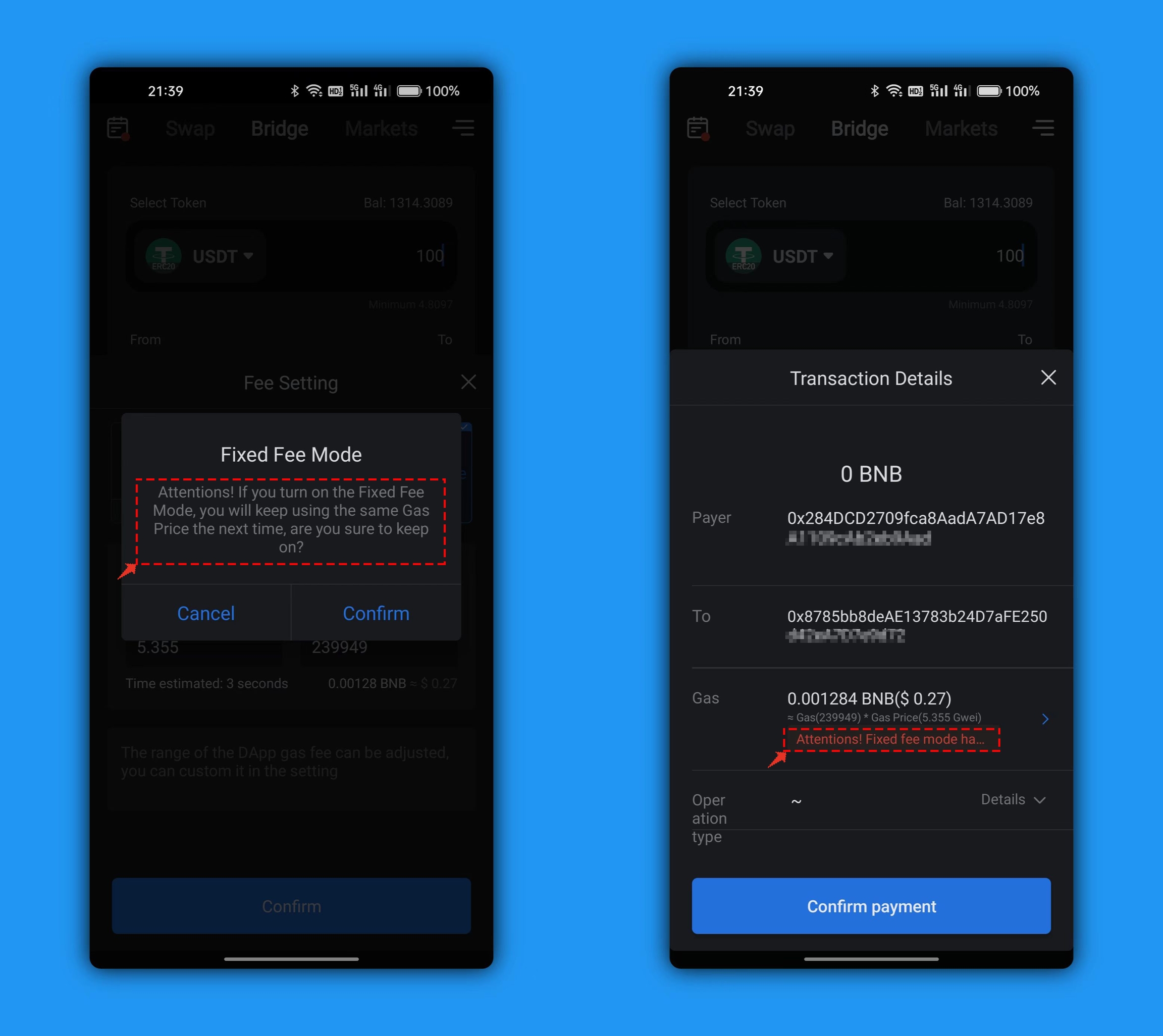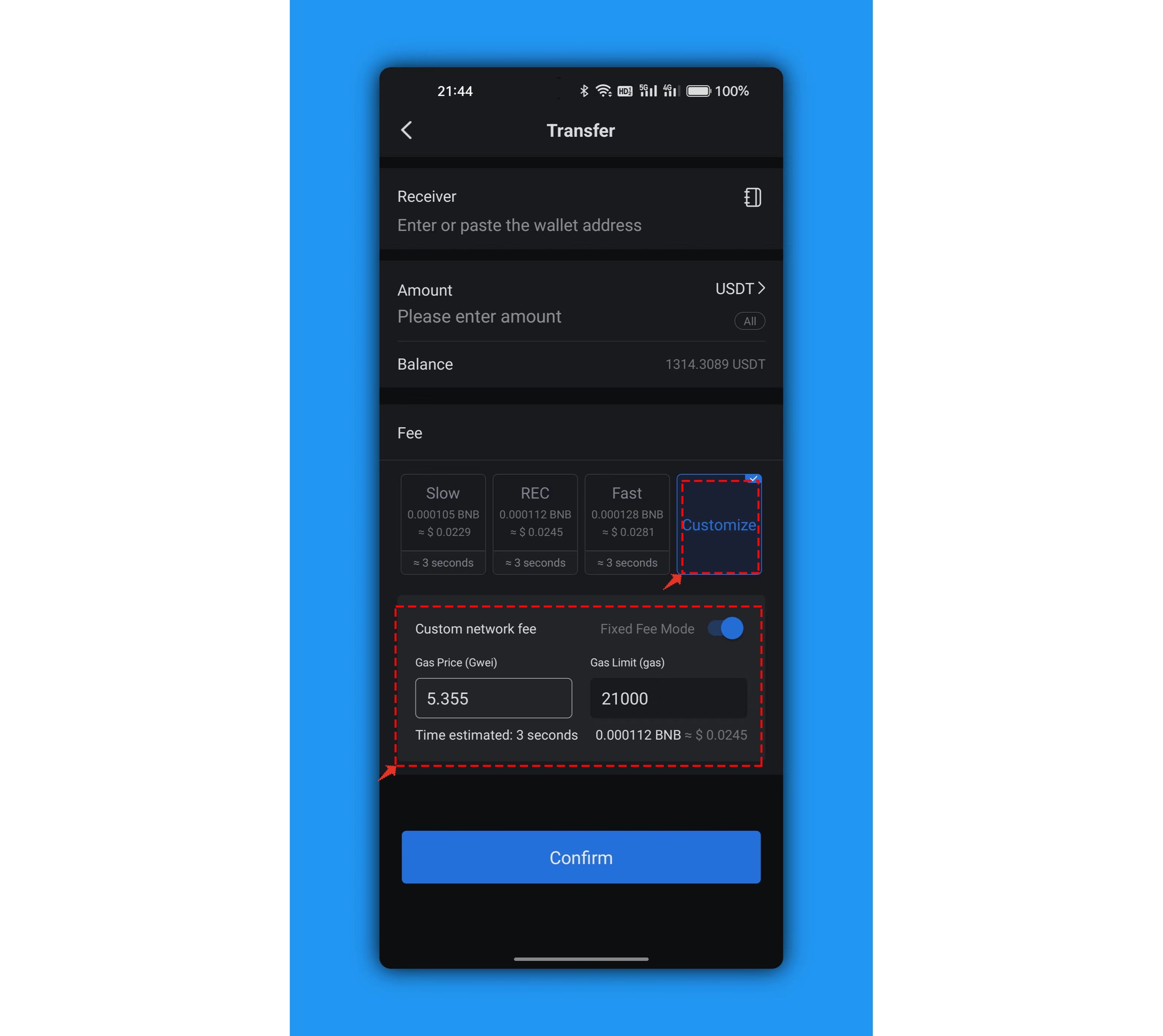✅Introduction to fixed gas fee function
What is gas fee?
Gas Fee is also called network fee. As the name suggests, it is the fee paid to miners. When you transfer tokens on the blockchain, miners (or nodes) need to package your information to the blockchain to complete the transaction. In this process, the computing resources of the blockchain will be consumed, and need fees to compensate the miners.
In the EVM compatible chain, the fee is determined by the Gas Price (unit price) and the consumed Gas Limit (amount), and the calculation formula is as follows:
Gas fee = Gas Limit * Gas Price
As well as the operation logic and state of the public chain, gas limit is affected by the complexity of smart contracts; the more operations, logic and state changes, the more gas limit is required. (It can be understood as relatively fixed)
Gas price is how much ETH you are willing to pay for a unit of gas, generally using Gwei to measure. The higher the gas price, the more ETH will be paid for each operation in the transaction. If you want to speed up the transaction, you can set a higher gas price, so that it can be completed earlier. (It can be adjusted flexibly, and the larger it is, the faster to execute)
The significance of setting a fixed gas fee
From the principle of gas fee, we can know that the higher it is set, the faster the transaction can be packaged. Therefore, if you hope to get priority in the process of swapping some tokens, you can manually customize the gas fee to speed up, but if you conduct multiple operations, there is no advantage, so a fixed gas fee model is helpful.
Notes for fixed gas fees
If you turn on the fixed settings, the next time you enter the operation interface for authorization, the gas price will be the one you set last time by default, which is bound to the currently set public chain (all addresses under the public chain used). For example, if you set the fixed gas fee in the Transit Swap of Wallet 1, the fixed mode will also be applied when using PancakeSwap of wallet 2, and the fixed gas fee setting will also be used for ordinary transfers.
So please be aware of your current settings to avoid wasting gas fees.
Fixed gas fee (take DAPP as an example)
1、Open TokenPocket, and click on “Swap” on the upper right. Next click “cross chain” and set the public chain, token and amount you need to swap, then press “confirm”.
2、Click “Gas Fee” in the approval pop-up, and touch “Custom” in the gas fee setting page. Click to turn on “Fixed Settings” after setting the appropriate gas price.
3、After checking the fixed setting content, click “Confirm” twice. At this time, you can see the red question prompt in the interface: “You have enabled the fixed miner fee mode”.
PS:if you conduct the ordinary transfer setting, you only need to click “Customize” to set the gas price parameters, and then turn on the fixed settings to easily set the fixed gas fee mode. (If set the fixed mode in DApp, the transfer interface will be enabled by default)
最后更新于