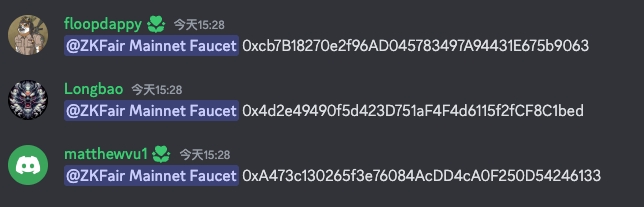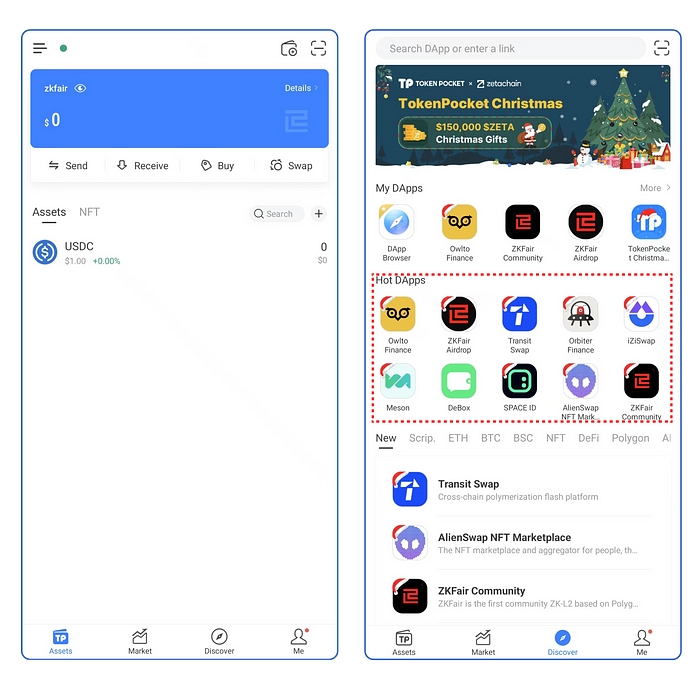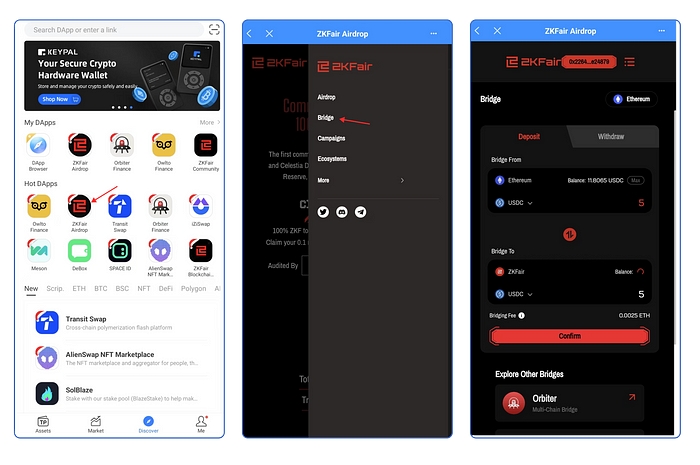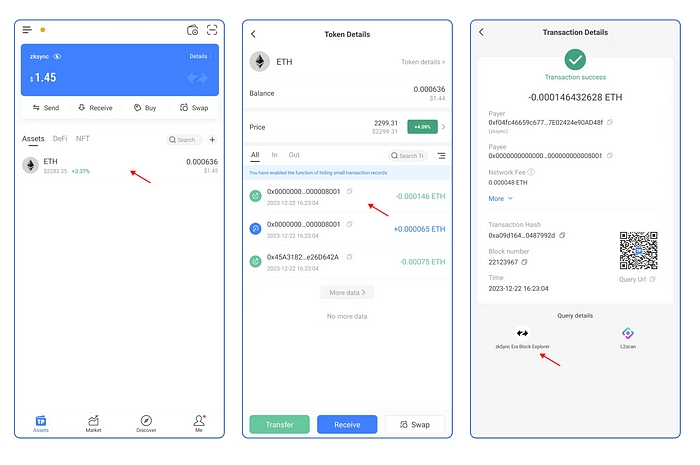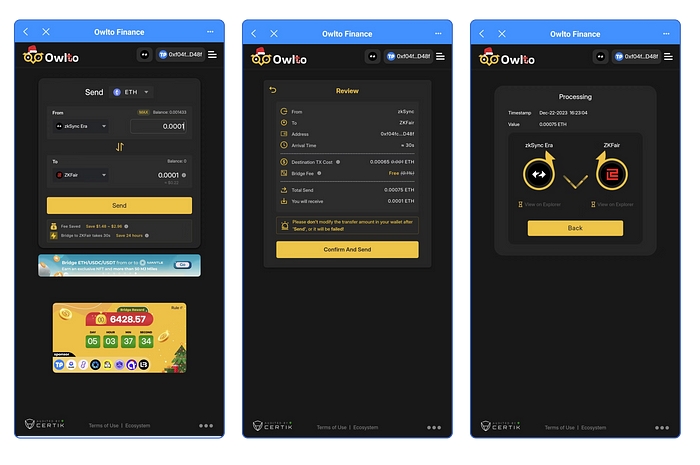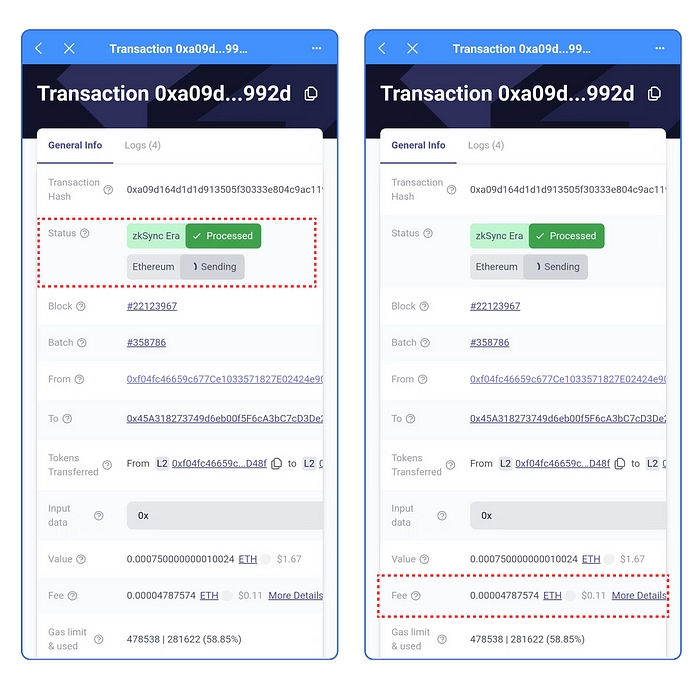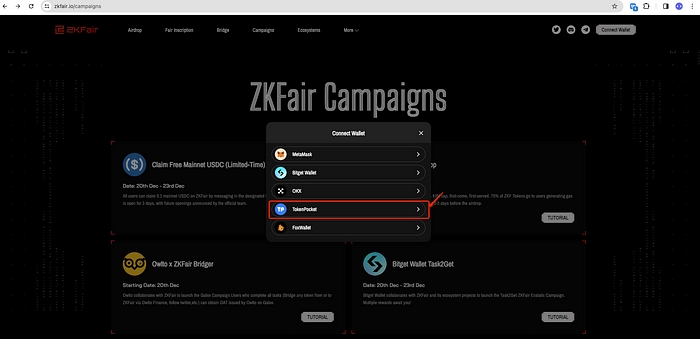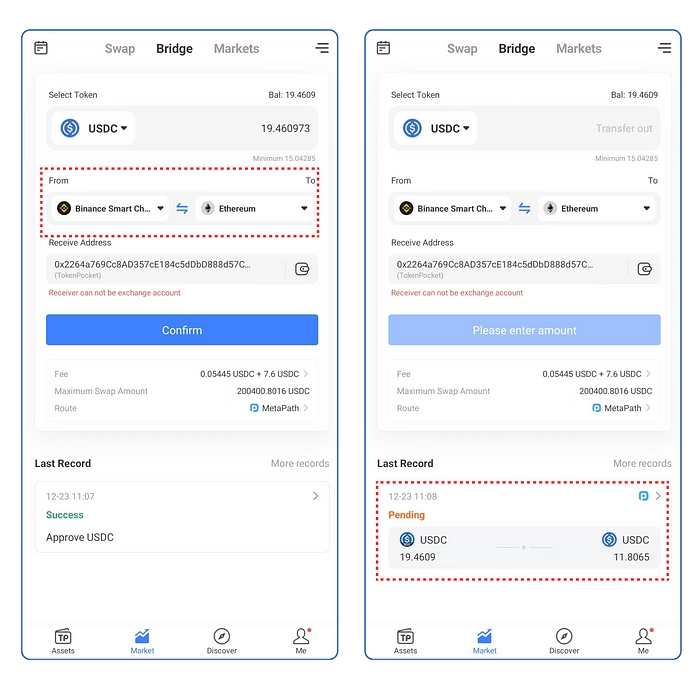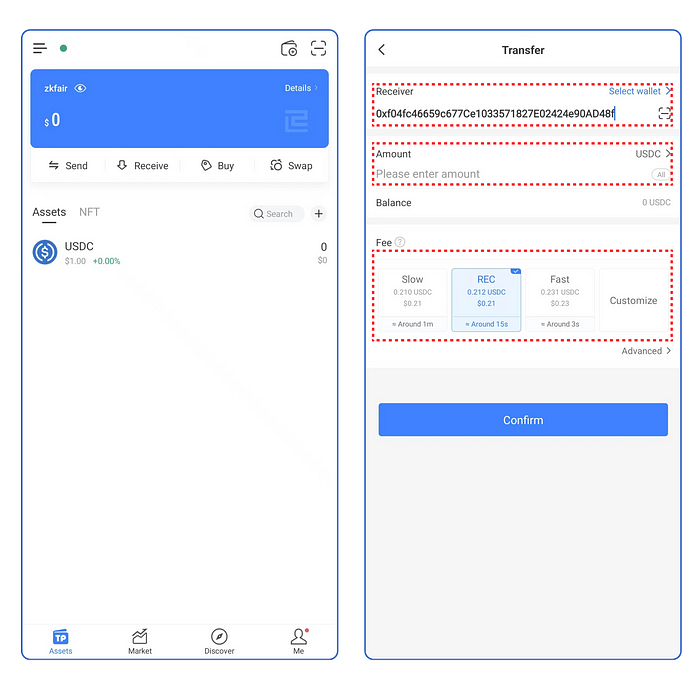✅Join the ZKFair Gas Fee Airdrop
What is ZKFair?
🔥#ZKFair is the first community ZK-L2 based on 0xPolygonLabs CDK and CelestiaOrg DA, powered by LumozOrg, a ZK-RaaS provider.
TokenPocket has already integrated ZKFair Mainnet and supports users to store, and transfer assets on ZKFair and interact with ZKFair-based DApps.
You can download TokenPocket from the official
👉 https://www.tokenpocket.pro/
🚀How to create/import a ZKFair wallet on TokenPocket Mobile Wallet and Chrome Extension Wallet?
👉 Guide
ZKFair Gas Fee Airdrop Community
The ZKFair gas fee airdrop will launch on December 23 at 11:00 AM (UTC+8), with a cap of $3 million USDC, available on a first-come, first-served basis.
How to find ZKFair Gas Fee Airdrop event projects in TokenPocket?
1. Android Users Guide
1.1 First of all, make sure you already download TokenPocket Wallet from the official website or Google Play.
👉 https://www.tokenpocket.pro/
1.2 Create / import / Sync your ZKFair Wallet on TokenPocket.
1.3 Open the Discover page and then you can see all the ZKFair Dapp are listed on the Hot DApps list.
2. iOS Users Guide
2.1 First of all, make sure you already download TP Wallet from App Store.
👉 https://apps.apple.com/hk/app/tp-global-wallet/id6444625622
2.2 Create / import / Sync your ZKFair Wallet on TokenPocket.
2.3 Open the Discover page and enter “zkfair”, you can see all the ZKFair-based DApp on the list.
3. Chrom Extension Users Guide
3.1 First of all, make sure you already add TokenPocket Chrome Extension from Chrome.
👉 https://chromewebstore.google.com/detail/tokenpocket/mfgccjchihfkkindfppnaooecgfneiii?hl=en
3.2 2 Create / import / Sync your ZKFair Wallet on TokenPocket.
3.3 Open https://zkfair.io/campaigns and connect TokenPocket Wallet. You can see all the ZKFair Gas Fee Airdrop event projects in this page. Follow the guide and complete the tasks one by one.
How to participate in ZKFair Gas Fee Airdrop? (Take Mobile Wallet as the example)
Tips: You can claim 0.1 mainnet USDC on ZKFair by messaging in the designated Discord Channel. (20th Dec — 23 rd Dec, FCFS)
Send: @ZKFair Mainnet Faucet your wallet address on the usdc-faucet channel! Example 👇👇👇
Method 1: Transfer
Open your TokenPocket wallet and switch to the ZKFair wallet page.
2. Click “Send” and enter the wallet address you want to transfer to, after entering the address, you can type your transfer amount. Before confirmation, you have the chance to adjust your gas price and gas limit to burn more gas. To find the specific per-transaction gas fee cap, please check the official website event page.
Method 2: DEX Swap
You can view all the ZKFair-based DApp on TokenPocket Hot DApps list, take Owlto Finance as an example here.
Bridge any token from or to ZKFair via Owlto Finance. (Example: Bridge $USDC from zkSync to ZKFair) - we recommend users to bridge USDC to ZKFair mainnet in advance.
Open your TokenPocket, switch to the Market page, and buy or cross-chain bridge $USDC to your L1 wallet. (Example, bridge $ETH from BNB Chain to $USDC on Ethereum.)
2. Bridge $USDC on BNB Chain to $USDC on ZKFair. Open TokenPocket ZKFair Wallet, switch to the Discover page, open ZKFair Airdrop, connect your TokenPocket Wallet, and enter the amount you want to bridge to ZKFair. Step: Approve — confirm transaction details — pay gas fee. (It will take 10–15 mins to receive the assets)
How to bridge $ETH from zkSync to ZKFair?
Access Owlto Finance and select zkSync and ZKFair. Enter the ETH amount you want to bridge, click “Send”, then click “Confirm and Send”. Then, you can see the Processing page.
2. Back to the zkSync Asset page, you can view your transaction status and view the on-chain status by clicking ETH and the transaction.
3. You can see the transaction details on the zkSync explorer and the gas fee you costed.
More ZKFair Gas Fee Airdrop tasks/tutorial
> Claim Free Mainnet USDC (Limited-time)
> Orbiter Finance
> Space ID
Method 3: Bridge to L1 (not recommended)
Bridge any token from or to ZKFair via ZKFair-based Bridge. (Example: Bridge $ETH from ZKFair to L1)
We strongly recommend you to use the Method 1 and Method 2 to complete the on-chain gas fee event.
最后更新于