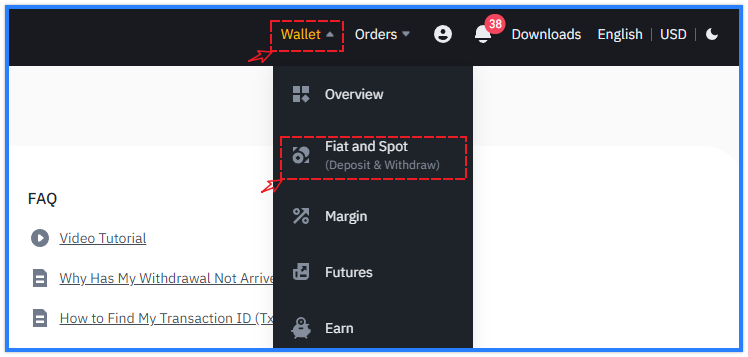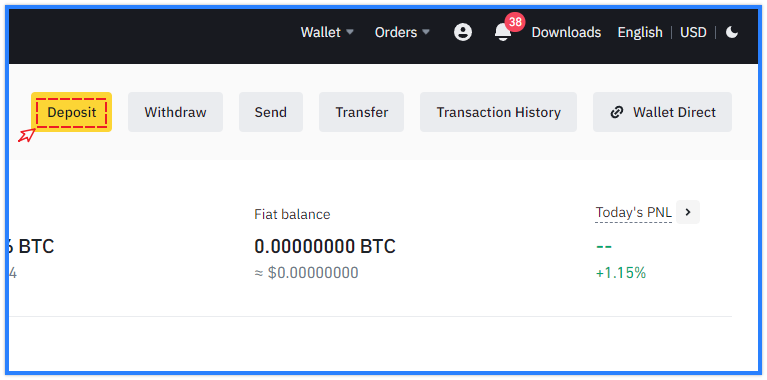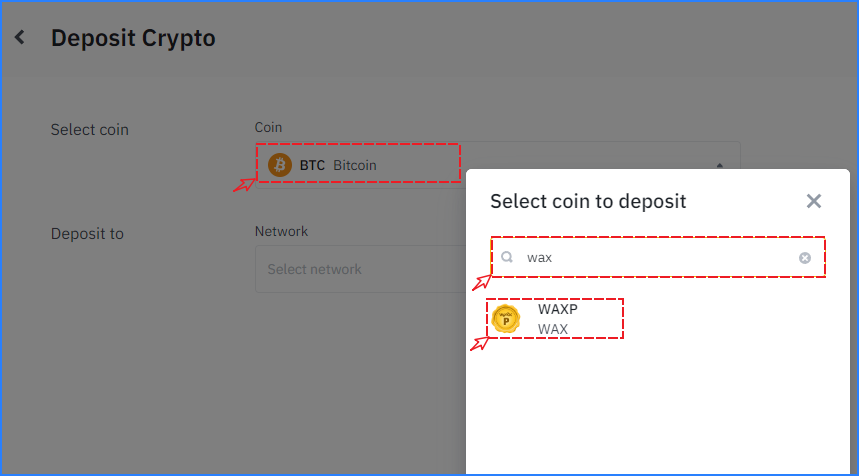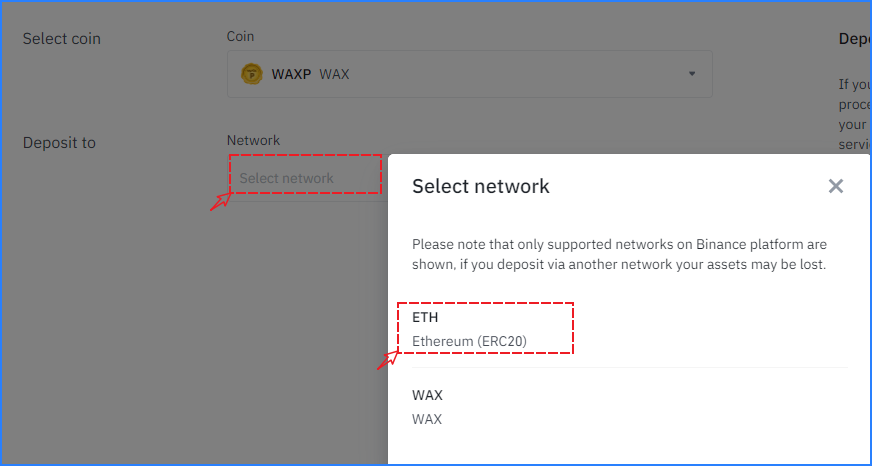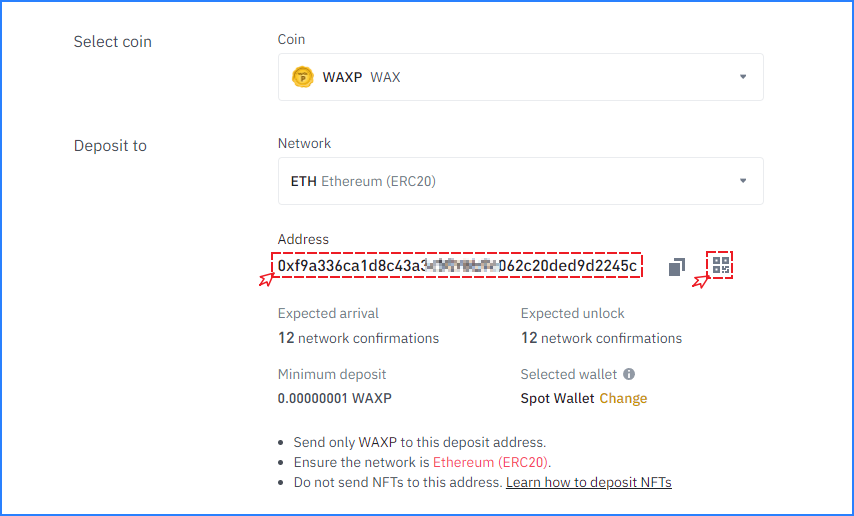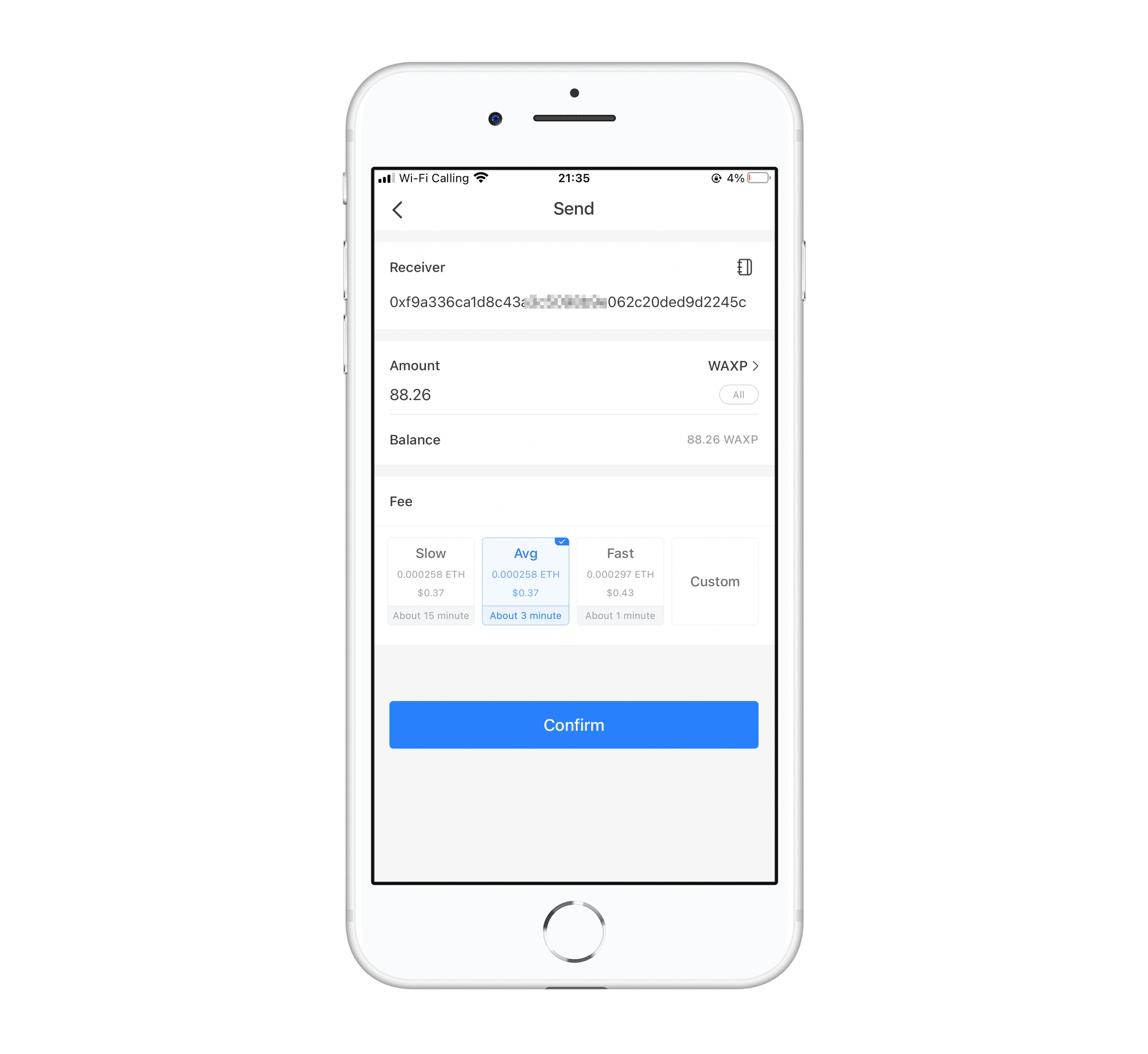✅Deposit of WAX (WAXP) ERC20 tokens
NNote: Not Financial Advice, Do Ur Own Research
Recommended wallet:
Chrome extension: TokenPocket extension wallet
Mobile terminal: TokenPocket
Click to view the TokenPocket extension tutorial
About network channel:
Open TokenPocket, choose the wallet address that needs to be operated, click “receive”, and check the network channel prompt atop. When depositing or withdrawing assets, the same channel must be used to ensure successfully credited.
Please keep in mind that different public chains are relatively independent, and cross-chain transfers cannot be credited.
Deposit Tutorial:
1、Open and login to the exchange and select [Spot Account] from [Wallet] in the Fiat and Spot。
2、Click on [Deposit] in the top right corner of the opened screen
3、In the newly opened reset screen click on the coin type, enter [WAX] in the search field and select WAXP token。
4、Selecting the ERC20 network, WAXP tokens now support deposits and withdrawals of tokens from the Ether and EOS networks.。
5、The displayed deposit address can be copied and used to deposit WAXP tokens via TokenPocket, or the QR code function on the right side can be used to quickly complete the deposit operation with a TokenPocket swipe.
6、It is important to note that the network from which the wallet is transferred must be the same as the deposit network in order for the funds to be transferred successfully. If the funds cannot be transferred due to an error in the deposit network, you will need to copy the full transfer hash link and contact Binance's customer service to deal with it.
最后更新于