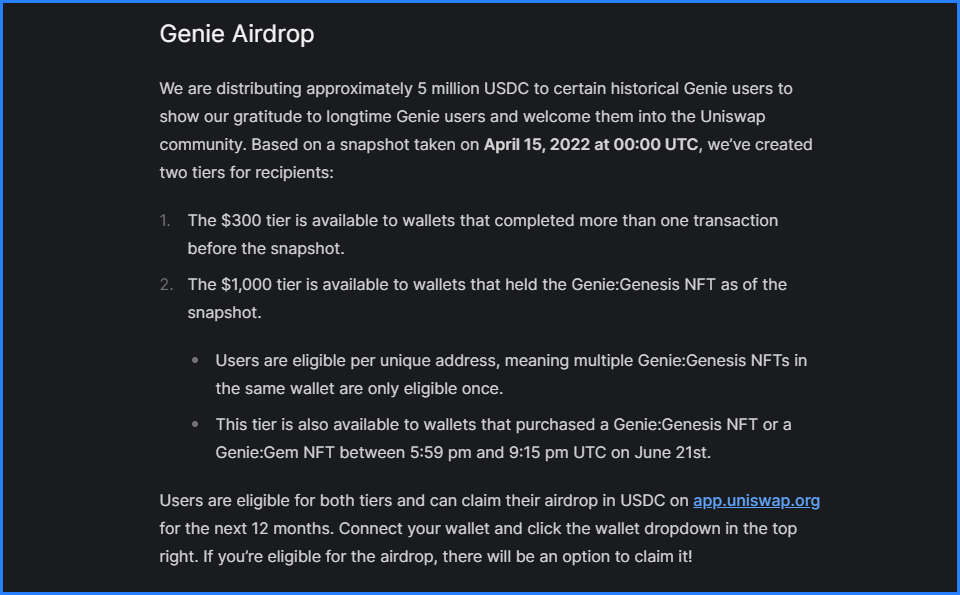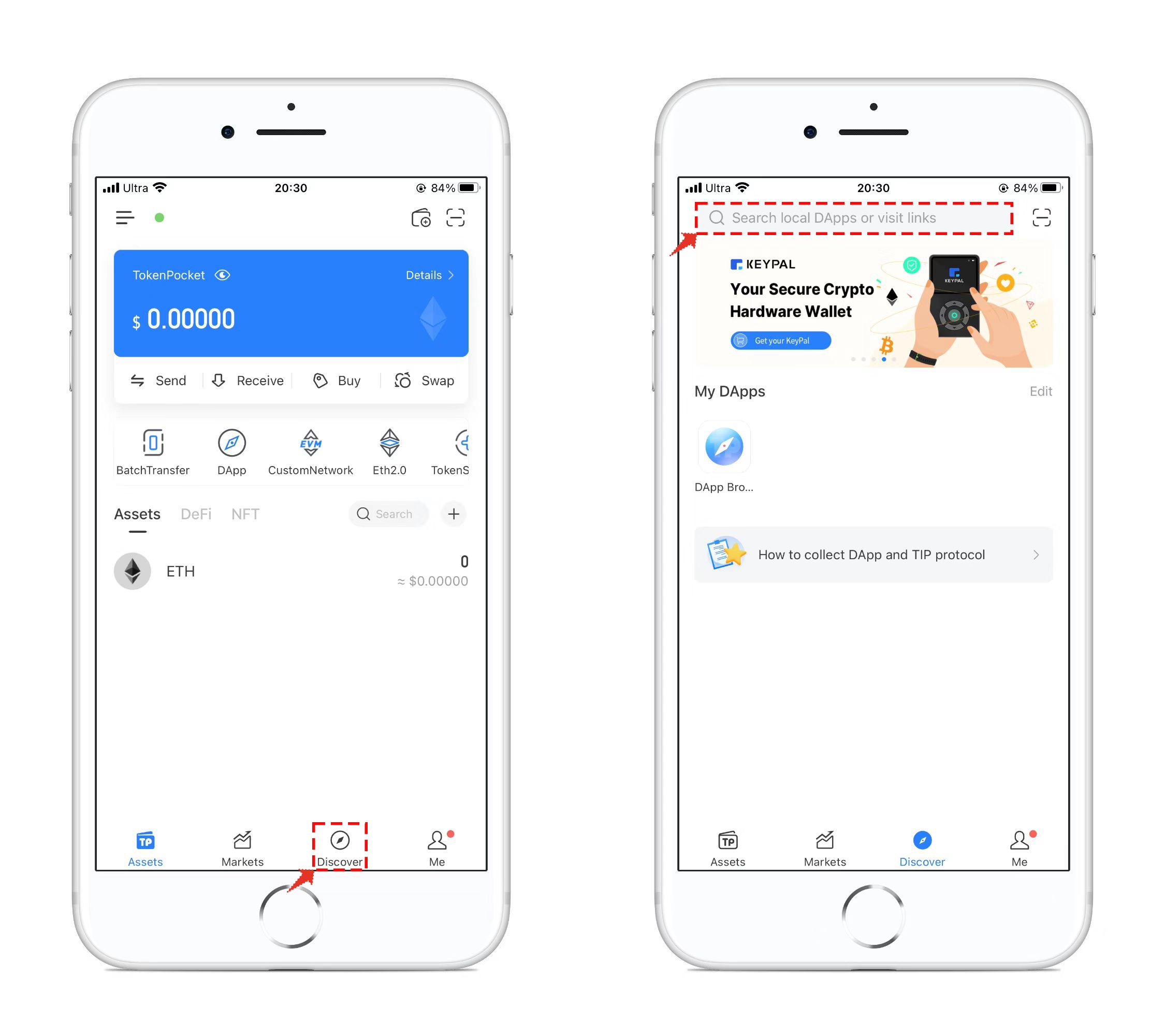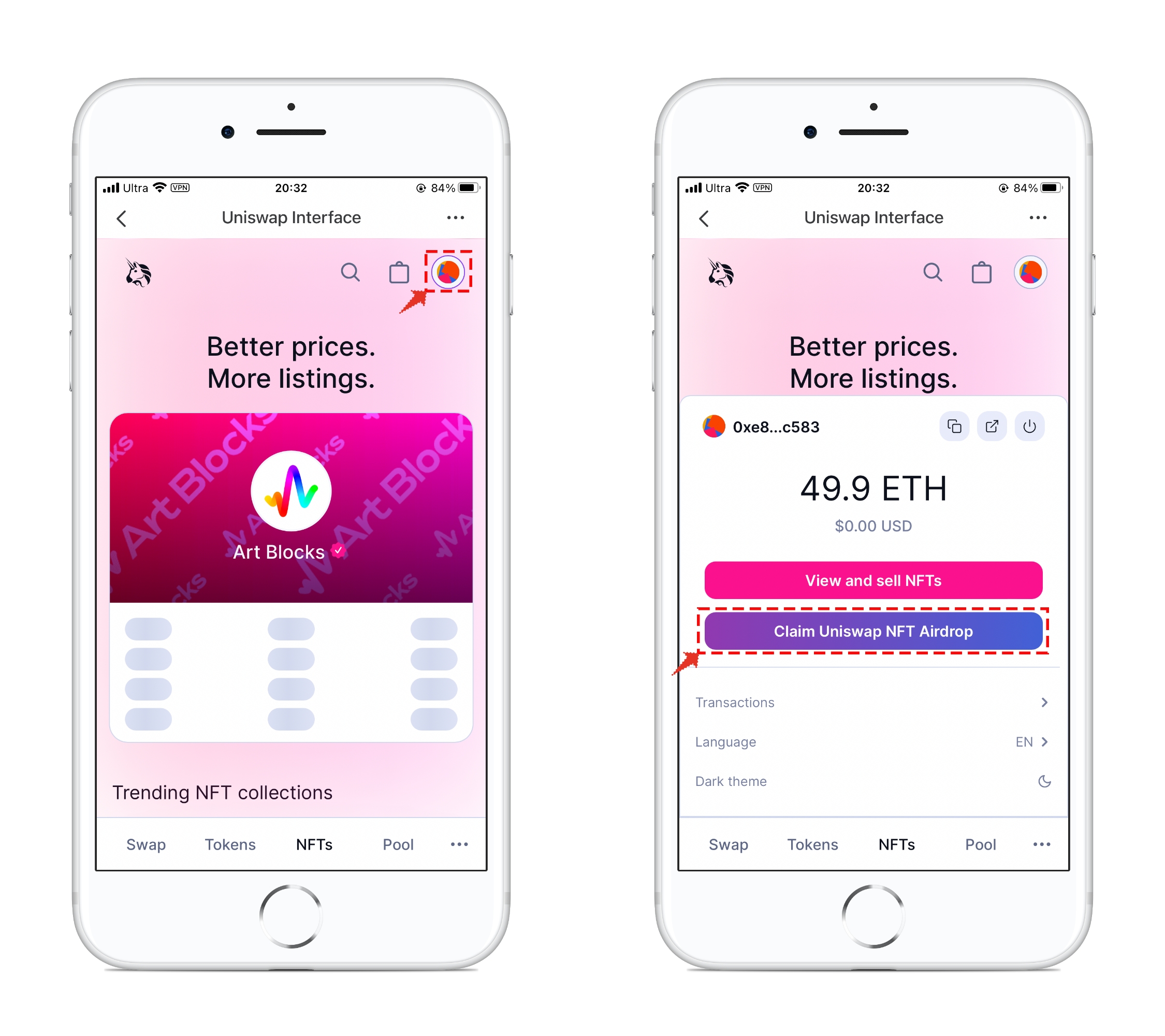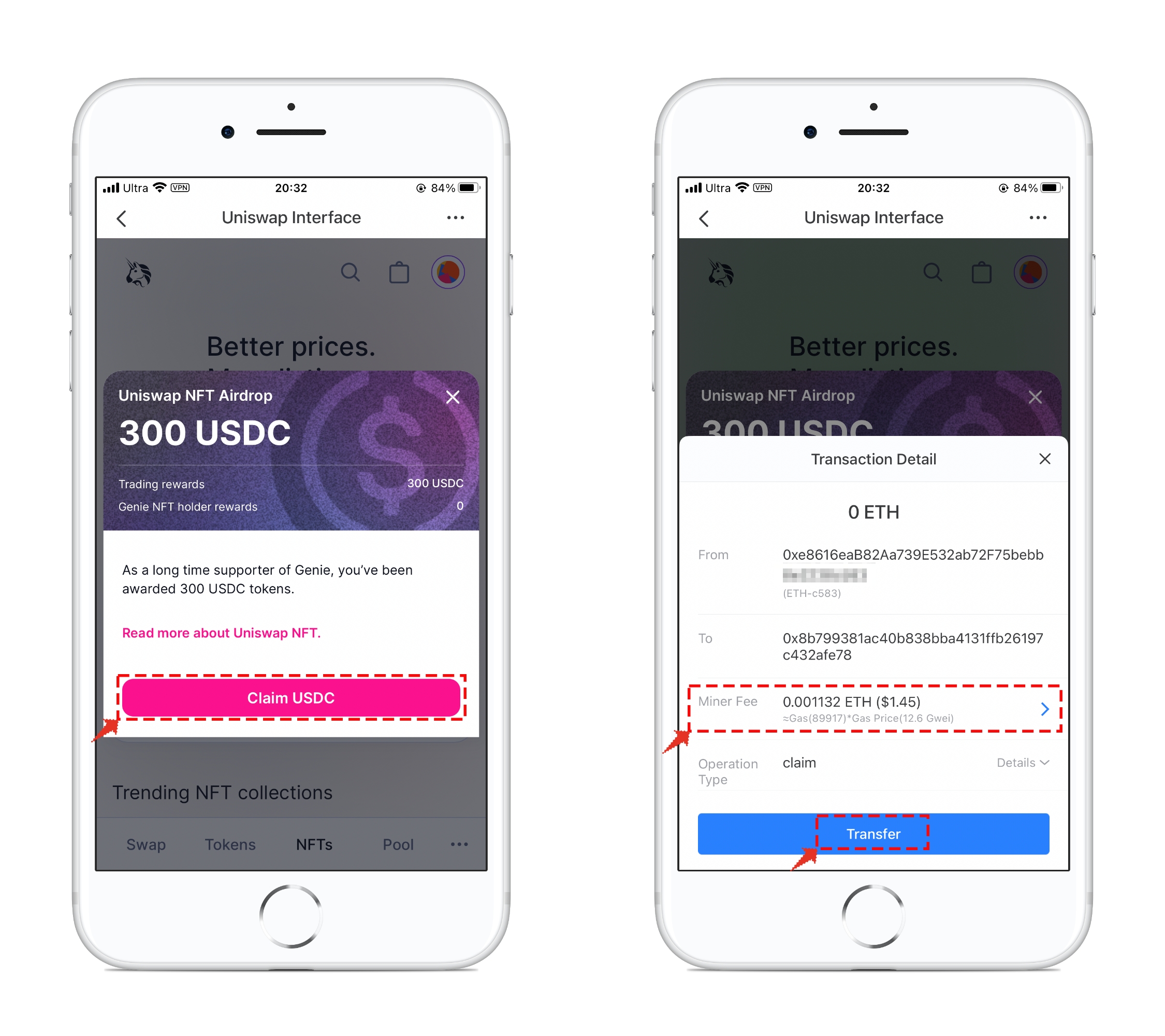✅How to Claim Uniswap NFT Airdrop on TP Wallet
Note: Not Financial Advice, Do Ur Own Research
Recommended wallet:
Chrome extension: TokenPocket extension wallet
Mobile terminal: TokenPocket
Click to view the TokenPocket extension tutorialet
Click to view the original link
How to claim the airdrop:
1、Open TokenPocket, click “Discovery”, fill in the claim link https://app.uniswap.org/#/nfts at the top and open it.
2、 If you find not automatically connected to your wallet in the opened page, you can click “Connect” in the upper right corner. When connected, you can click the small icon in the upper right corner, and select “Claim Uniswap NFT Airdrop” in the pop-up list.
3、Press “Claim USDC” in the pop-up list, where you can choose a higher miner fee in the transaction details, then click “Confirm Payment”, and enter the password to get the USDC airdrop reward.
最后更新于