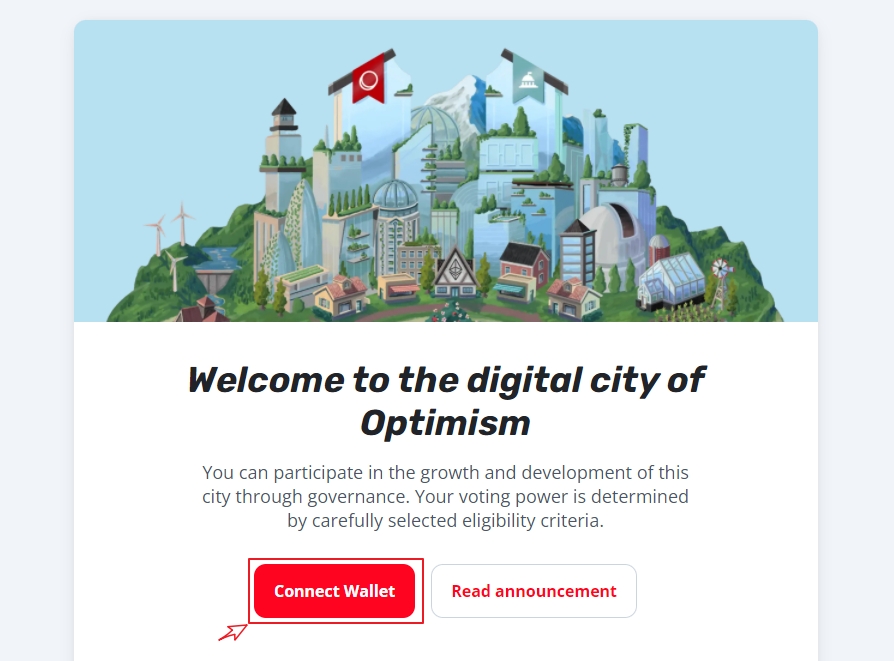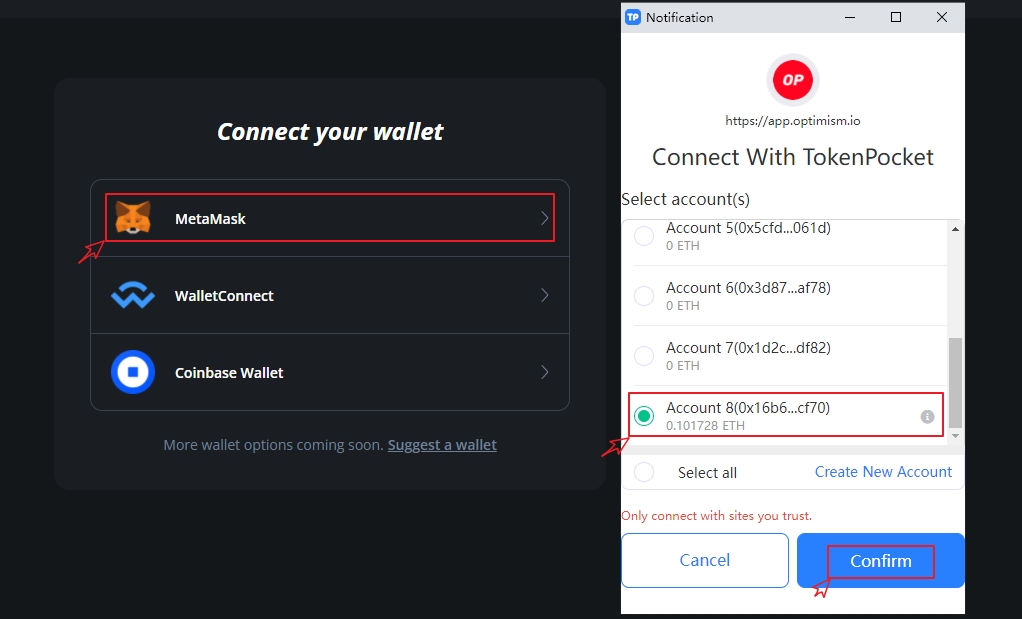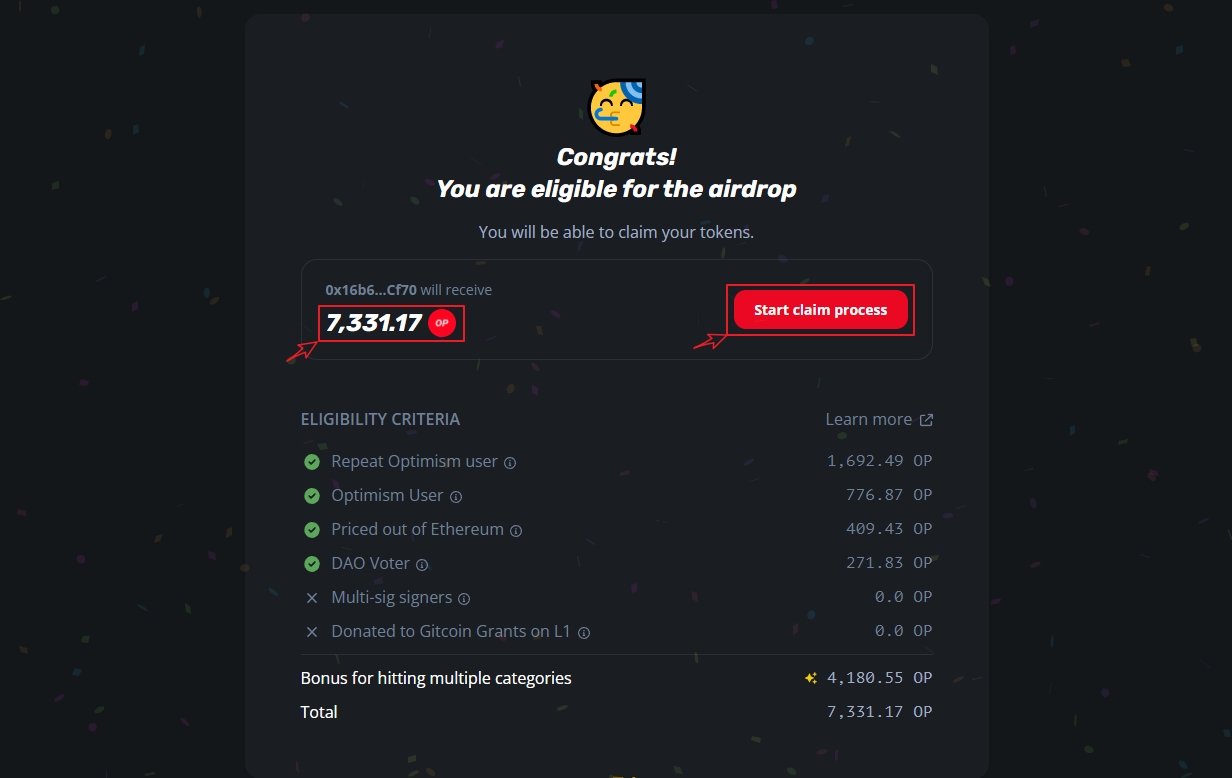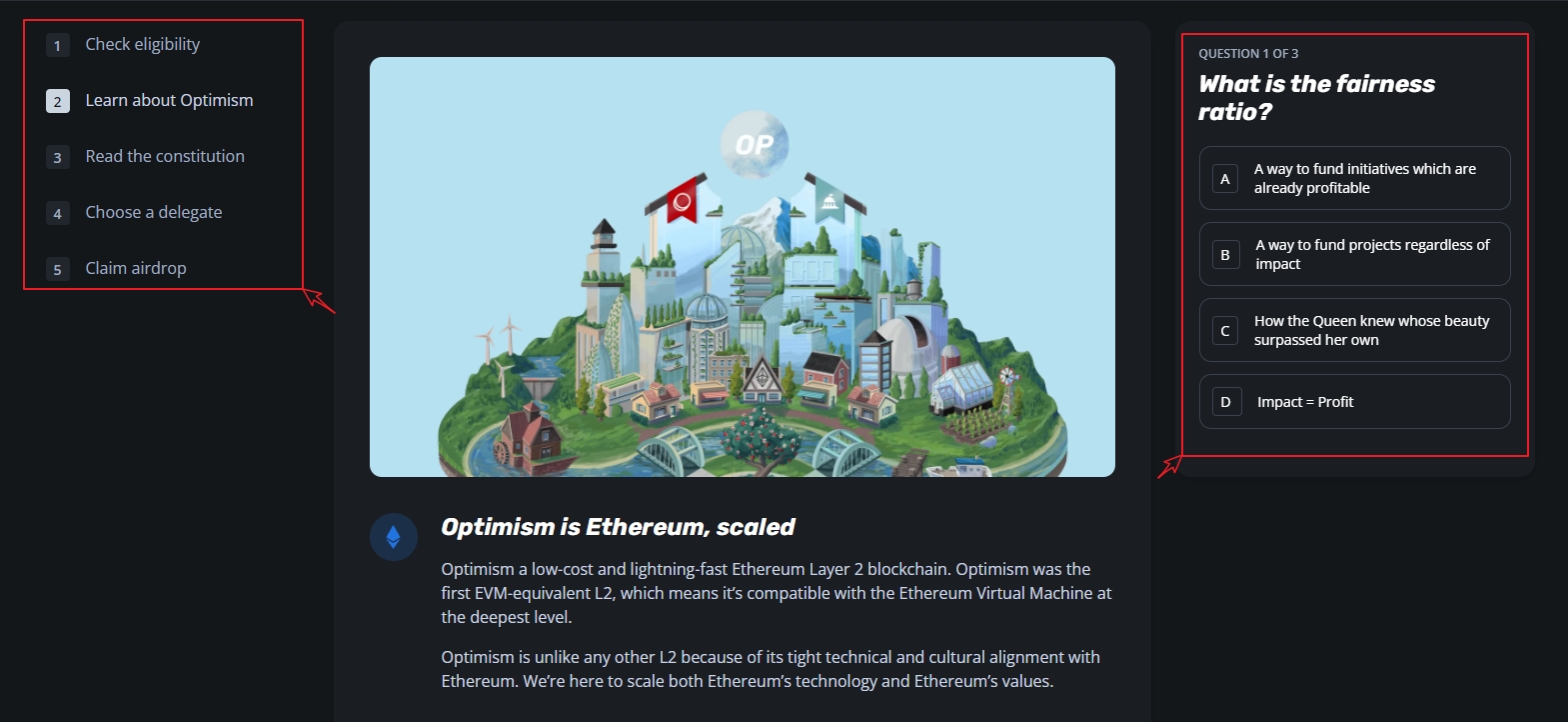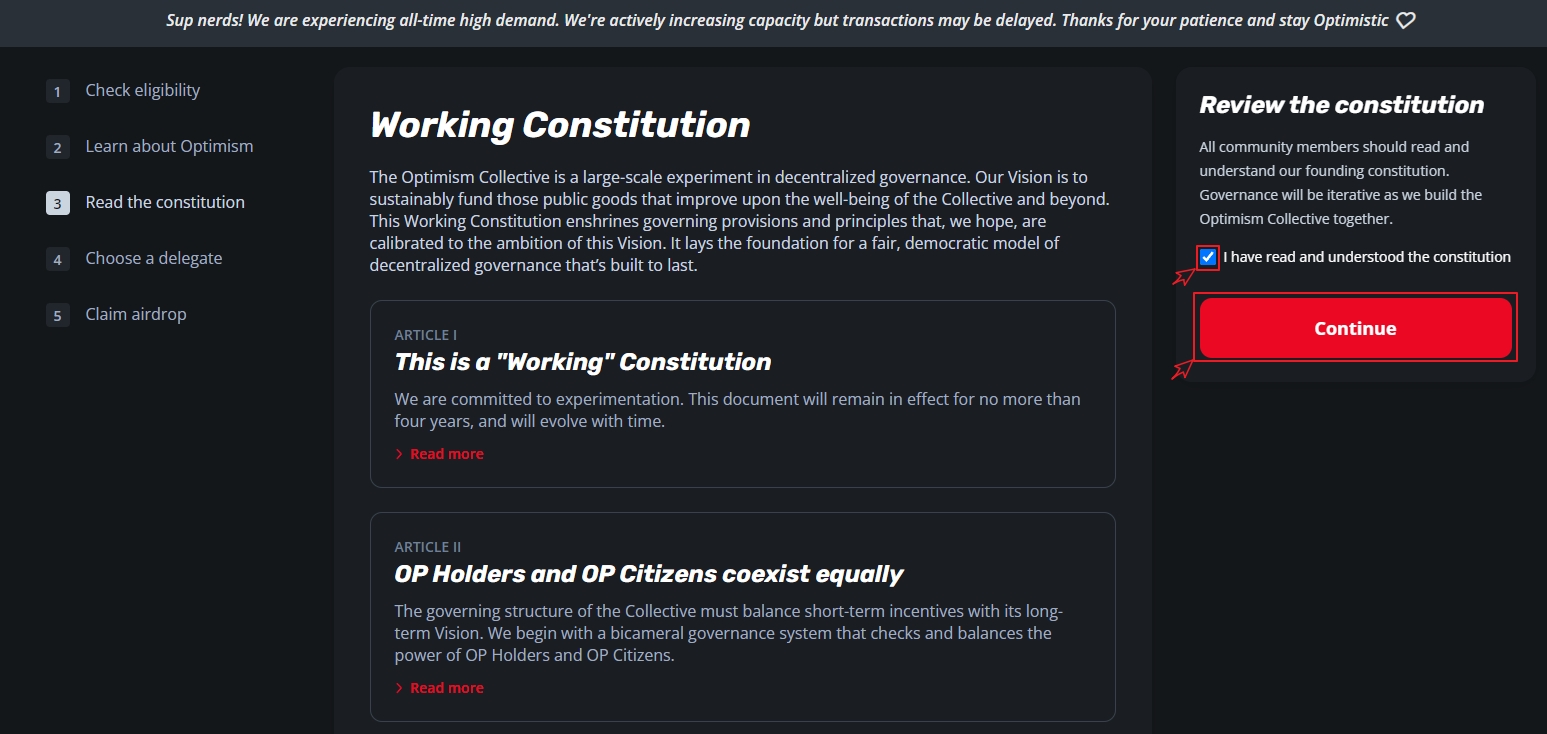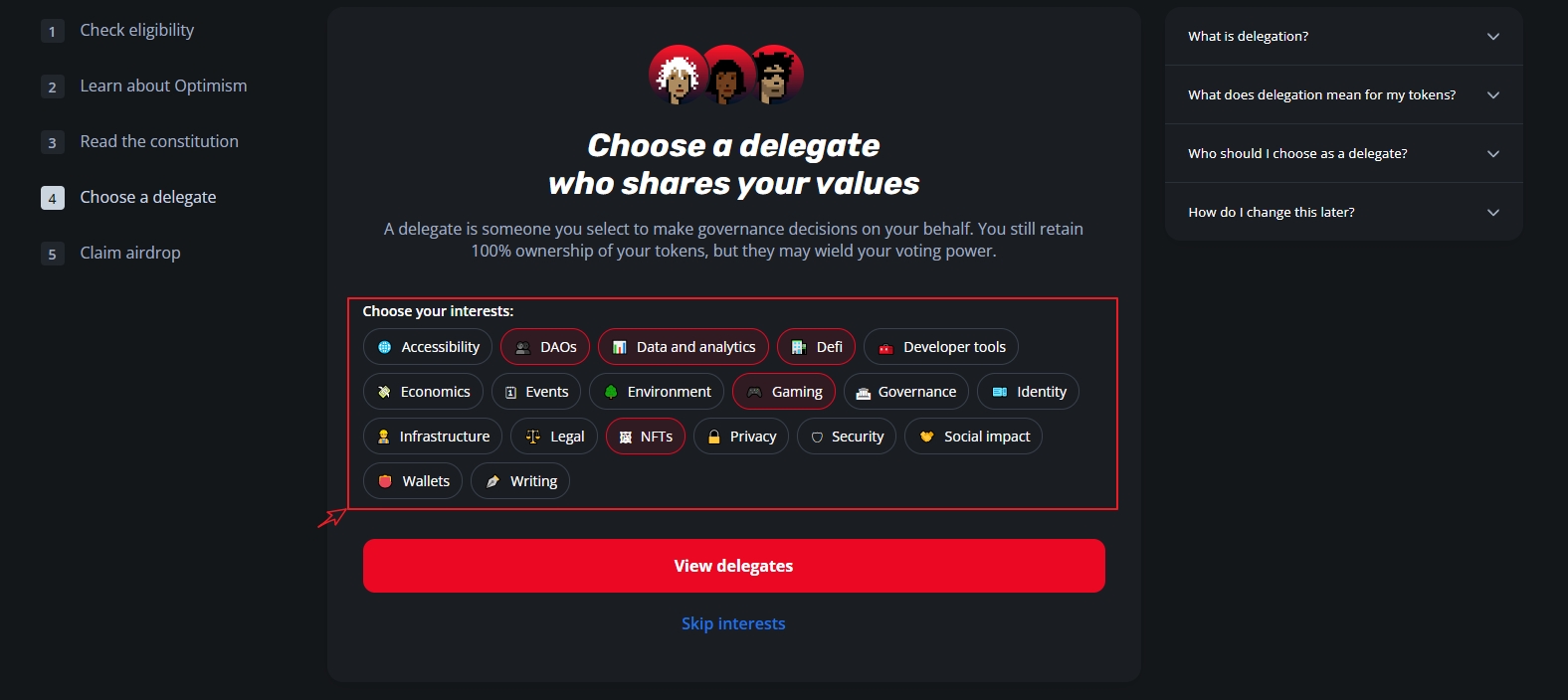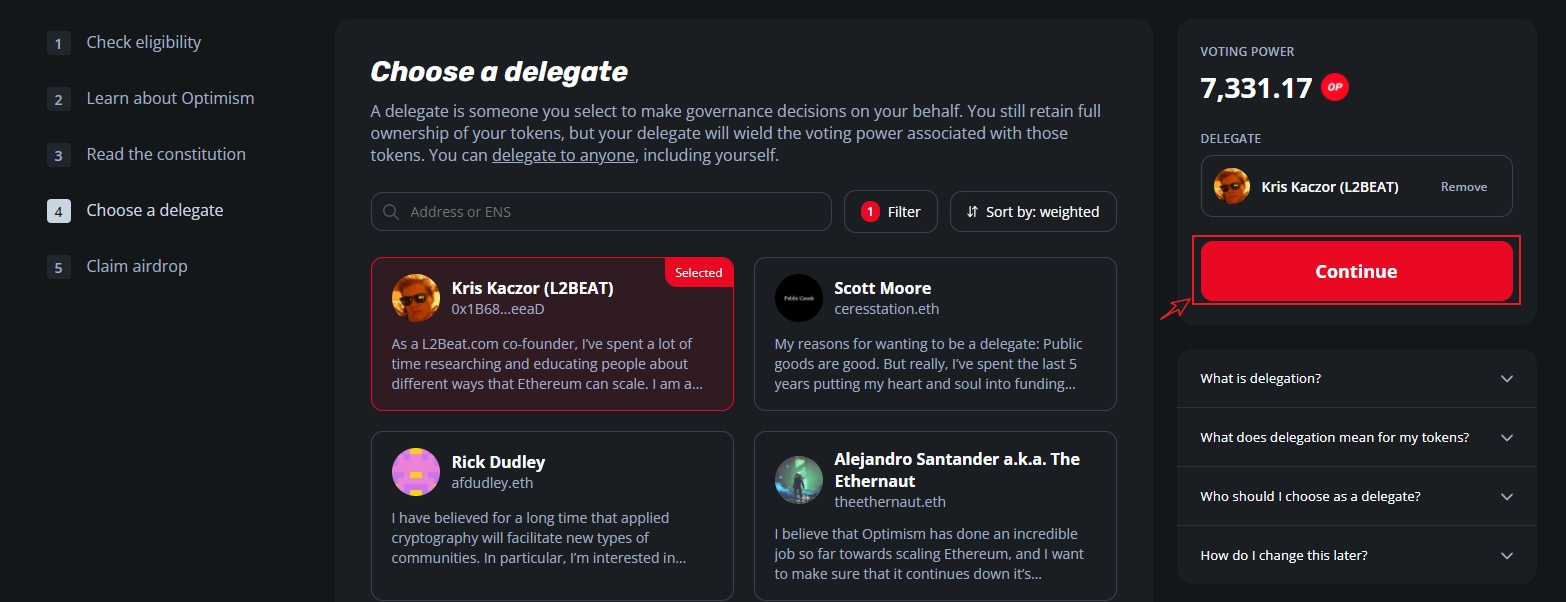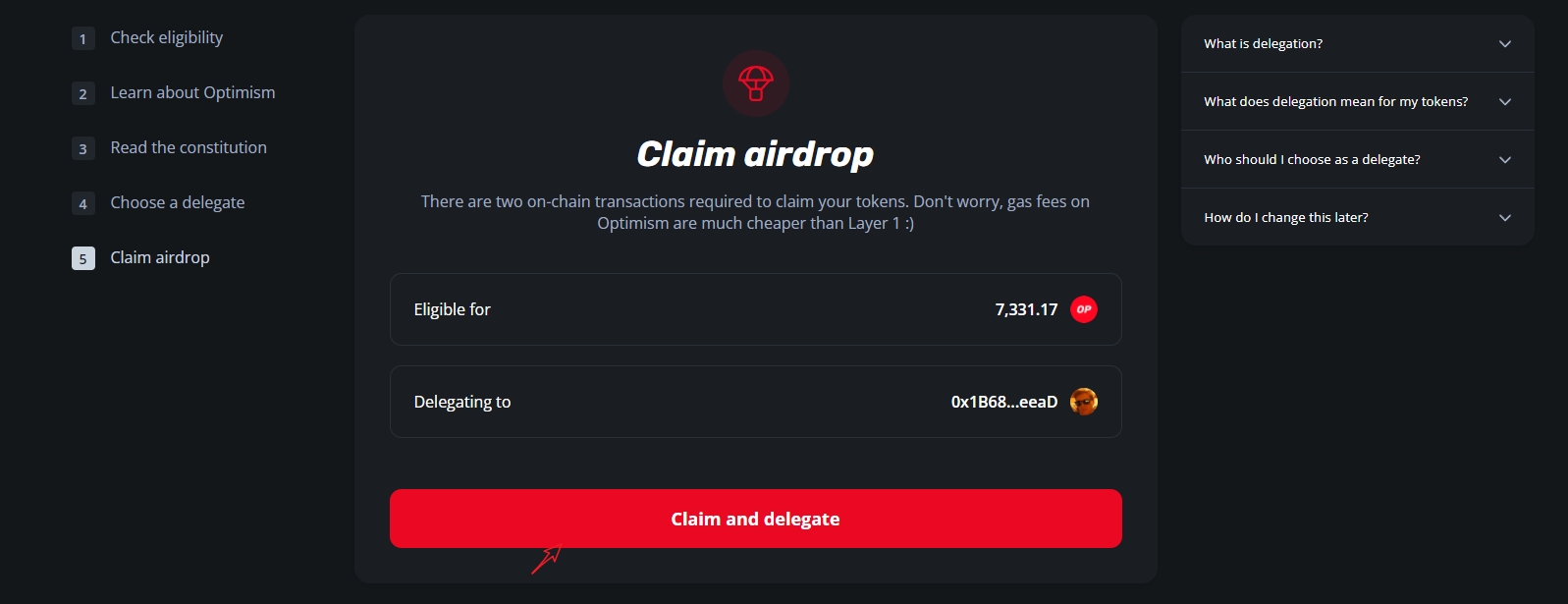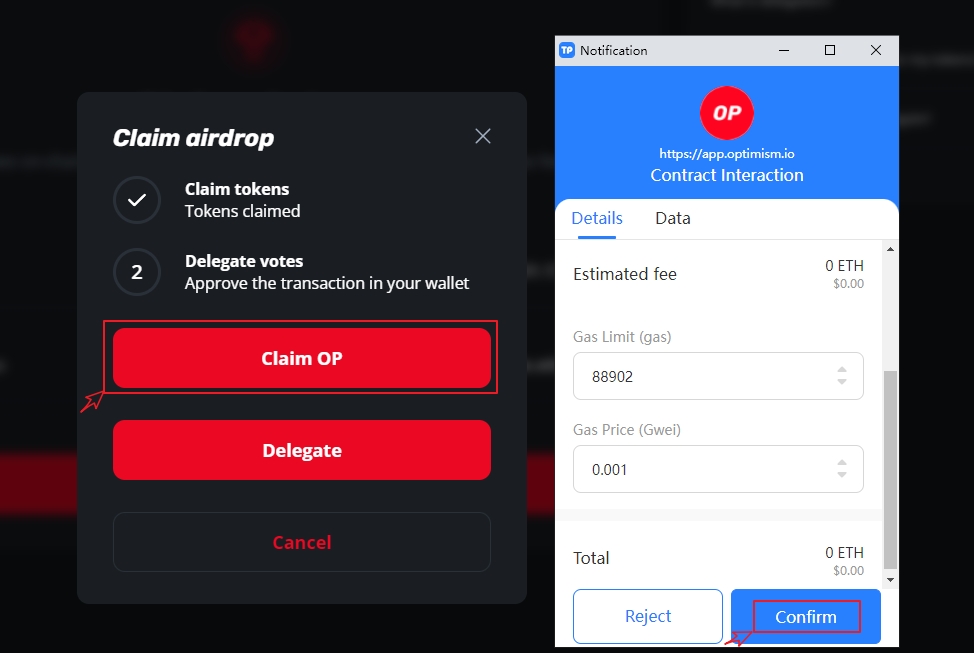✅A Guide to Claiming Optimism Airdrop
Note: Not Financial Advice, Do Ur Own Research
Recommended wallet:
Chrome extension: TokenPocket extension wallet
Mobile terminal: TokenPocket
Click to view the TokenPocket extension tutorialet
We have introduced how to check eligibility in previous articles. now $OP is live and claiming is very simple, please follow the guide:
1、Go to the Optimism airdrop claim page https://app.optimism.io/airdrop/check, and click on “connect wallet” firstly;
2、Select MetaMask to call TokenPocket extension, and choose the eligible address to connect;
3、After connection, you’ll be able to see the eligibility page where shows information such as the amount you can claim, then click on “start claim”;
4、You’ll need to do some interactions before claiming, such as answering questions on the second step. Answering incorrectly will not affect your claim.
5、 Complete the third step verification
6、Process the fourth step verification
7、In order to finish the fourth step, you need to choose a delegate to vote;
8、Click on “claim op” after completing these steps, and call TokenPocket extension to approve.
If you have any questions, please refer to the official website: https://app.optimism.io
最后更新于