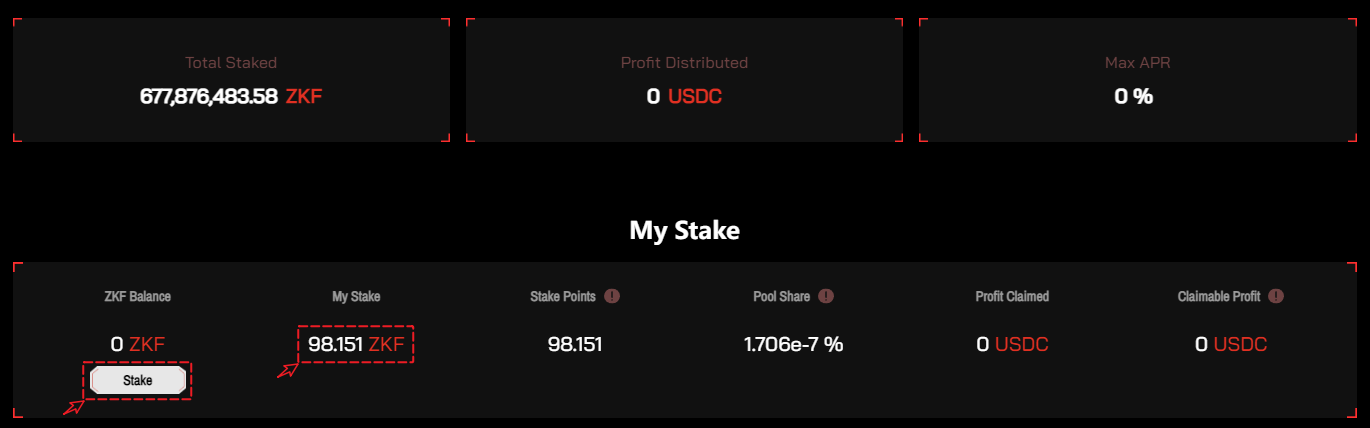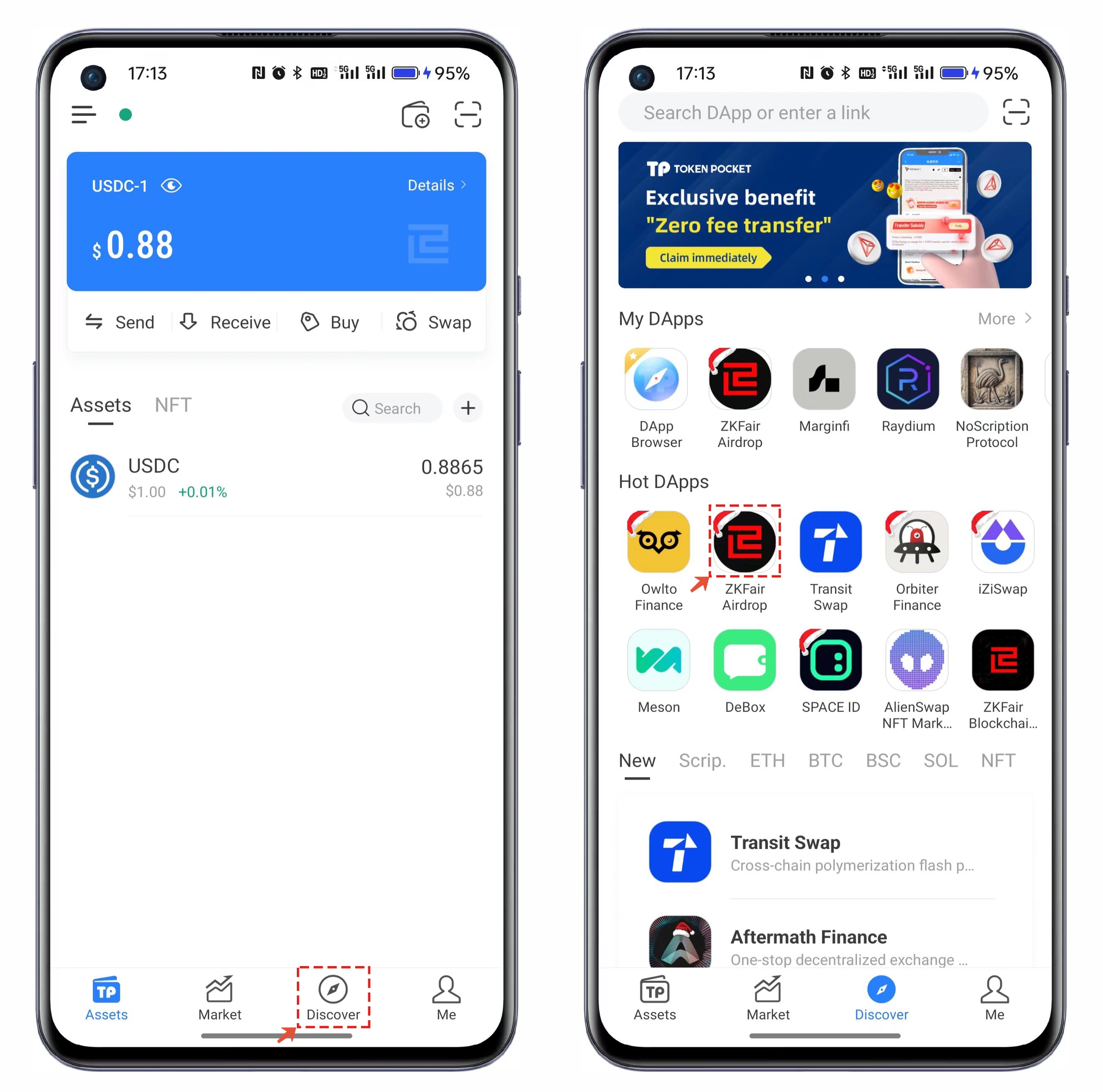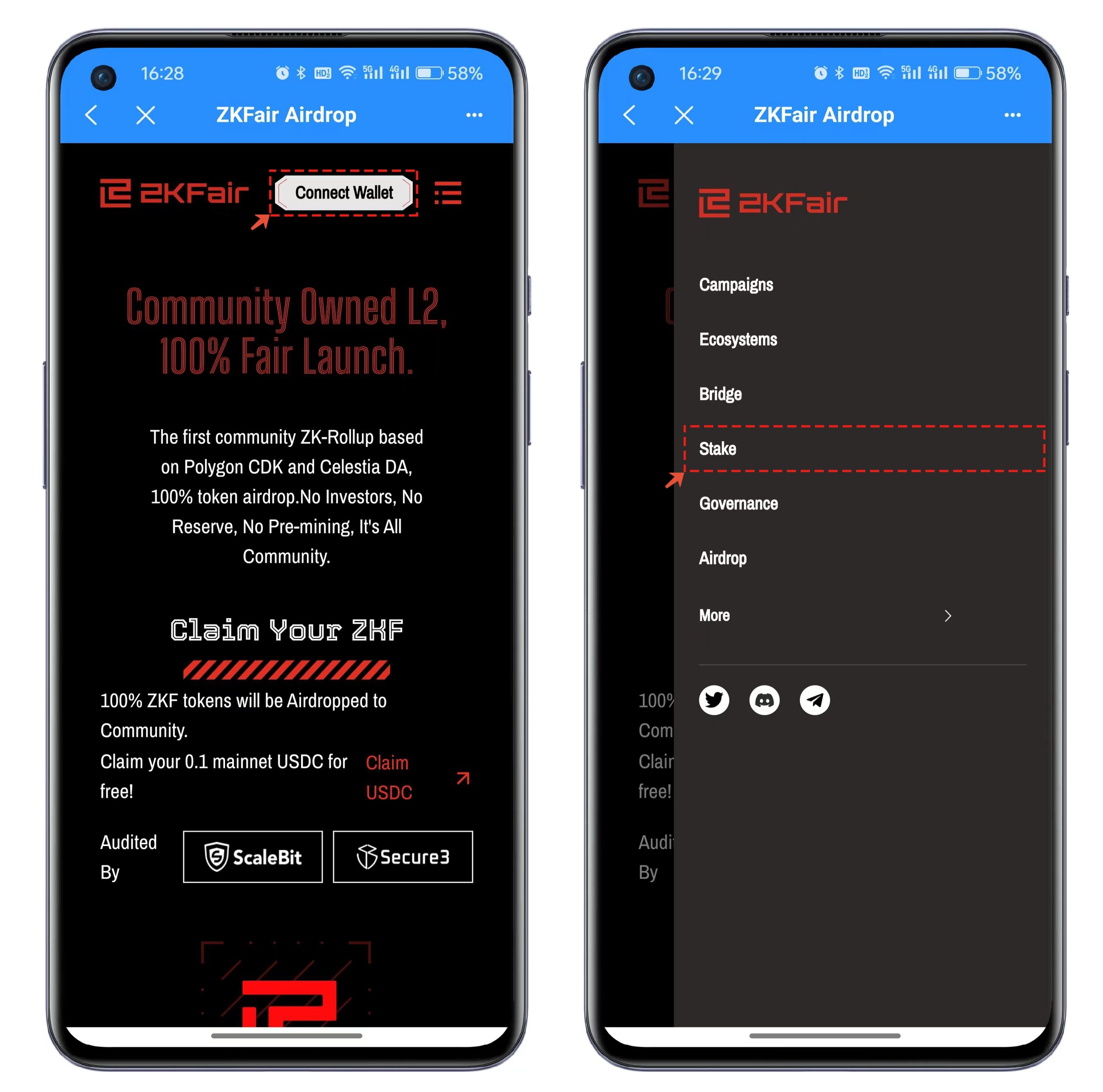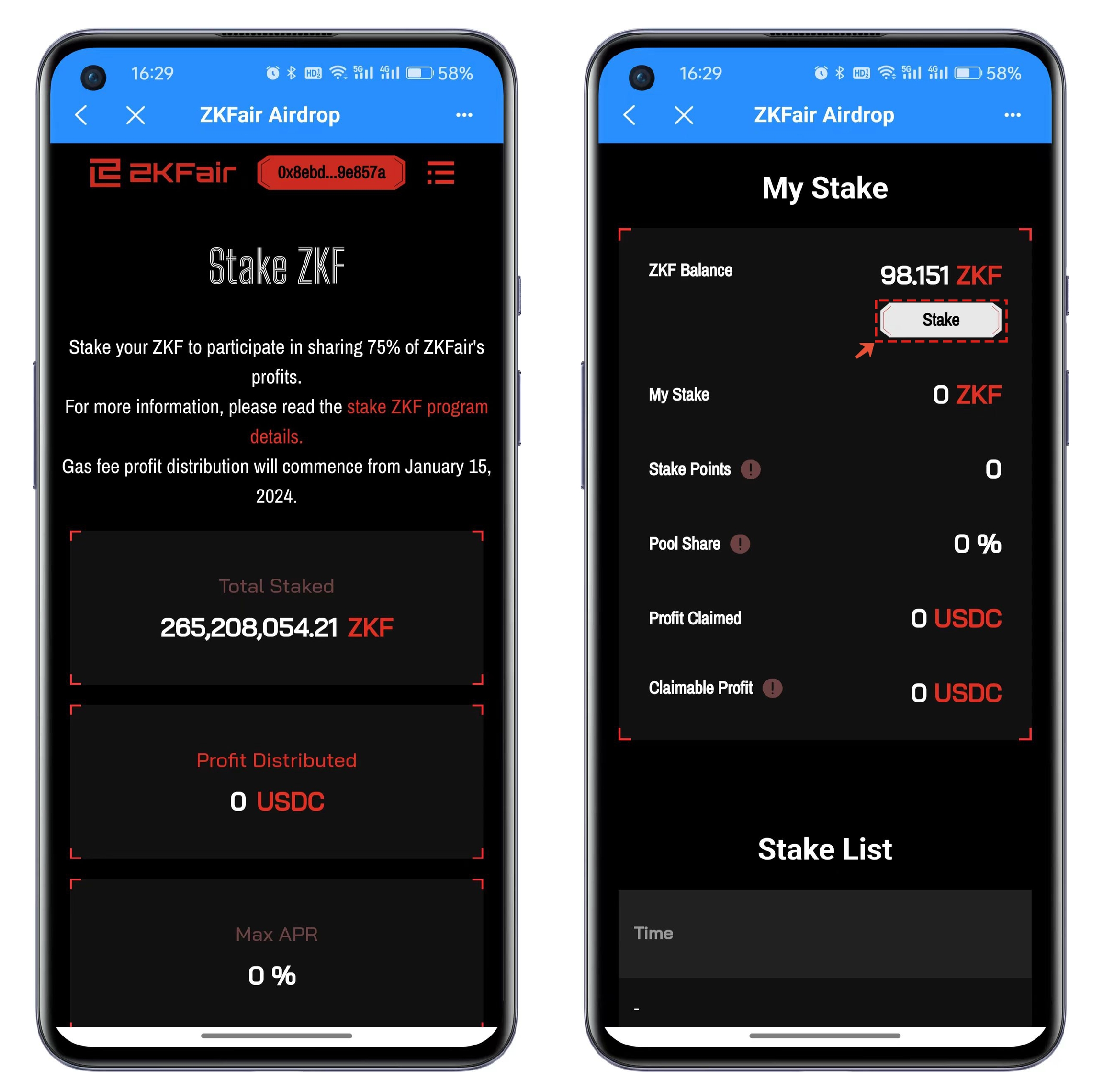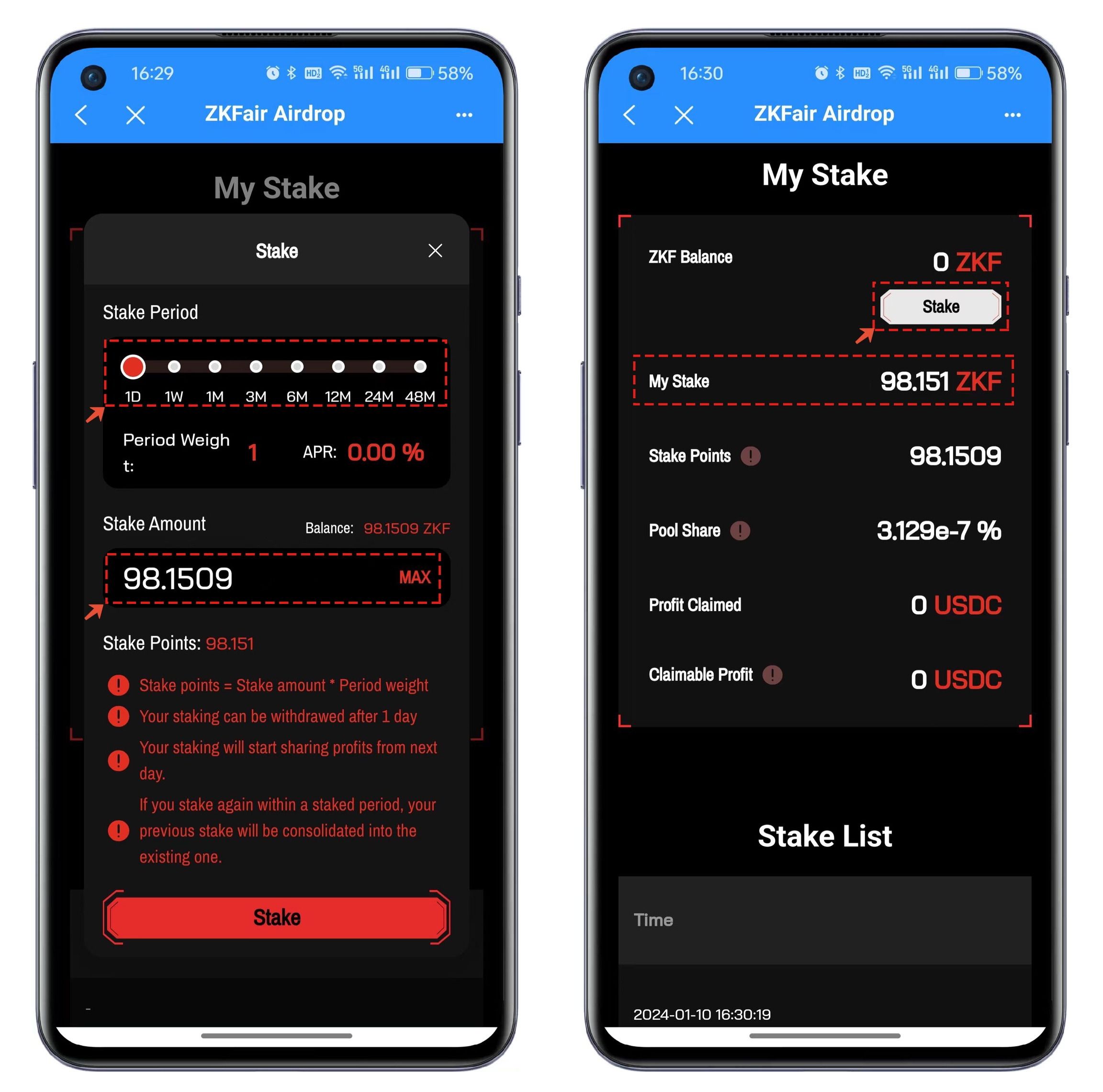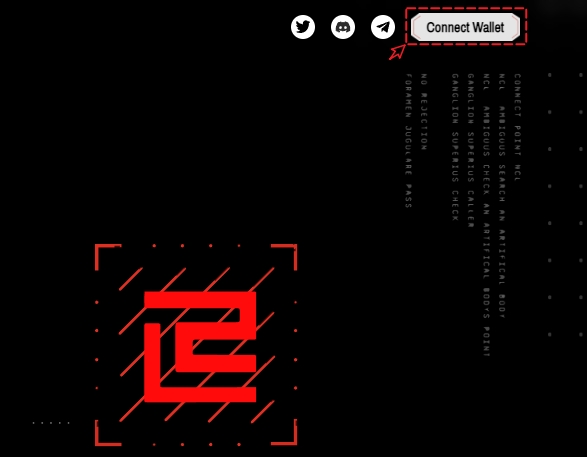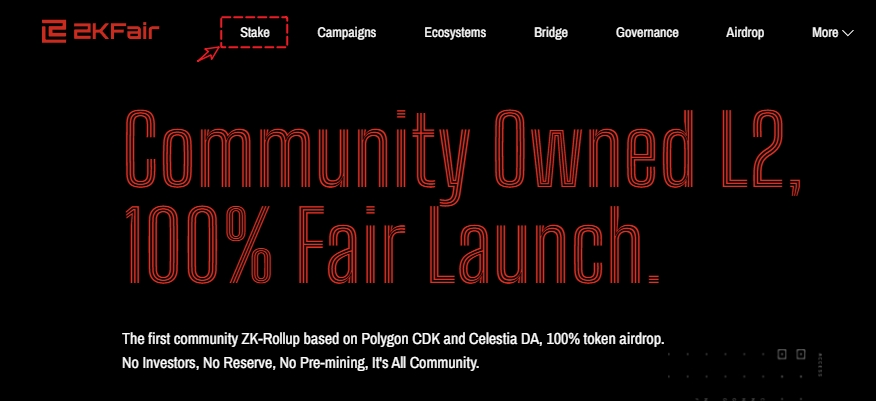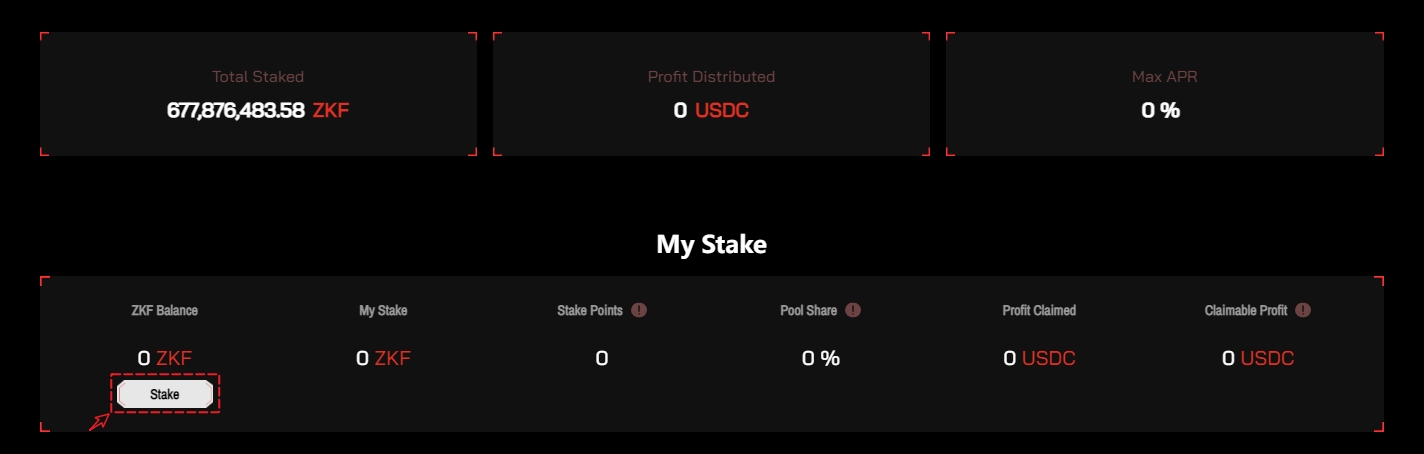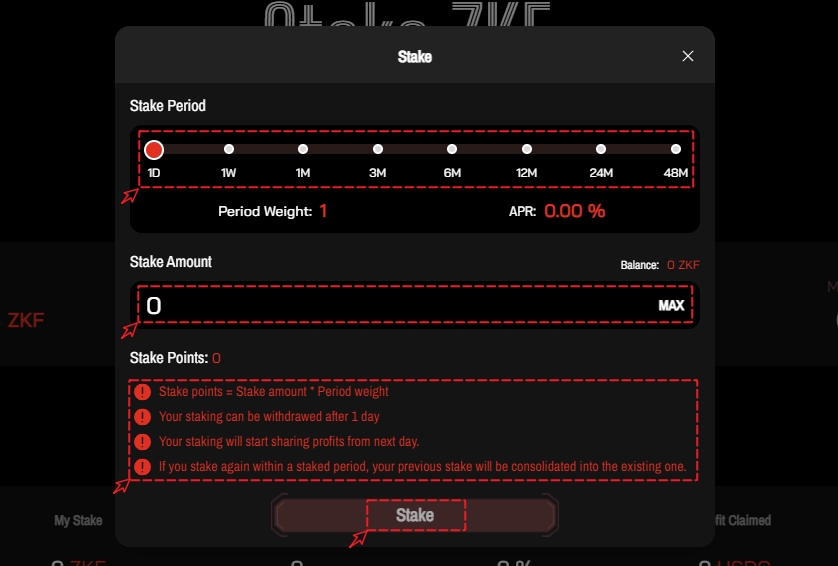✅ZKF Token Staking Tutorial
ZKFair has now launched ZKF staking.
The first community-driven Ethereum Layer 2 network, ZKFair, is set to introduce the ZKF staking mechanism. Users can earn Gas Fee profits from the ZKFair chain by staking ZKF, making ZKFair the first L2 network in the industry to distribute Gas fee dividends. Community users can claim 75% of the total Gas fee profits by staking based on the proportional points, while the remaining 25% is allocated to Dapp developers. The staking points depend on the staking amount and the product of the staking period weight, with longer staking periods resulting in higher weights and greater returns.
ZKF Staking Tutorial (Mobile)
Open TokenPocket, click on the "Discover" menu, and open the DApp for ZKFair Pledge.
Open and click on "Connect Wallet," then choose the TokenPocket method to connect your wallet. After successfully connecting, click on the menu in the top right corner, and select the "Stake" function from the list.
The pledging interface will display current network staking data. To stake, click the "Stake" function in the "My Stake" dropdown menu.
In the pledging interface, selecting the pledging duration will yield different yield rates. After choosing the pledged amount, click the "Stake" button at the bottom to sign the transaction. During this process, authorization will be invoked, and once authorized, the on-chain operation will proceed. Finally, the pledging process is completed. After pledging, relevant data can be viewed in the "My Stake" section.
ZKF Staking Tutorial (WEB)
Open the staking website: https://zkfair.io/. Click on "Connect Wallet" to link your wallet, select TokenPocket from the list, and complete the wallet connection.
Click on the upper left corner "Stake" to enter the staking interface.
On the pledge interface, you can view the current network-wide pledging data. Click "Stake" in My Stake to make a pledge.
In the pledging options, you can choose the pledging duration, which has varying yields. Set the quantity to be pledged, carefully review the pledging rules, and click on the "Stake" button at the bottom to initiate the pledging process.
After completing the staking, you can view the amount of ZKF staked in the "My Stake" menu. If you wish to further increase the staked amount, you can click on【Stake】again to stake more.
最后更新于