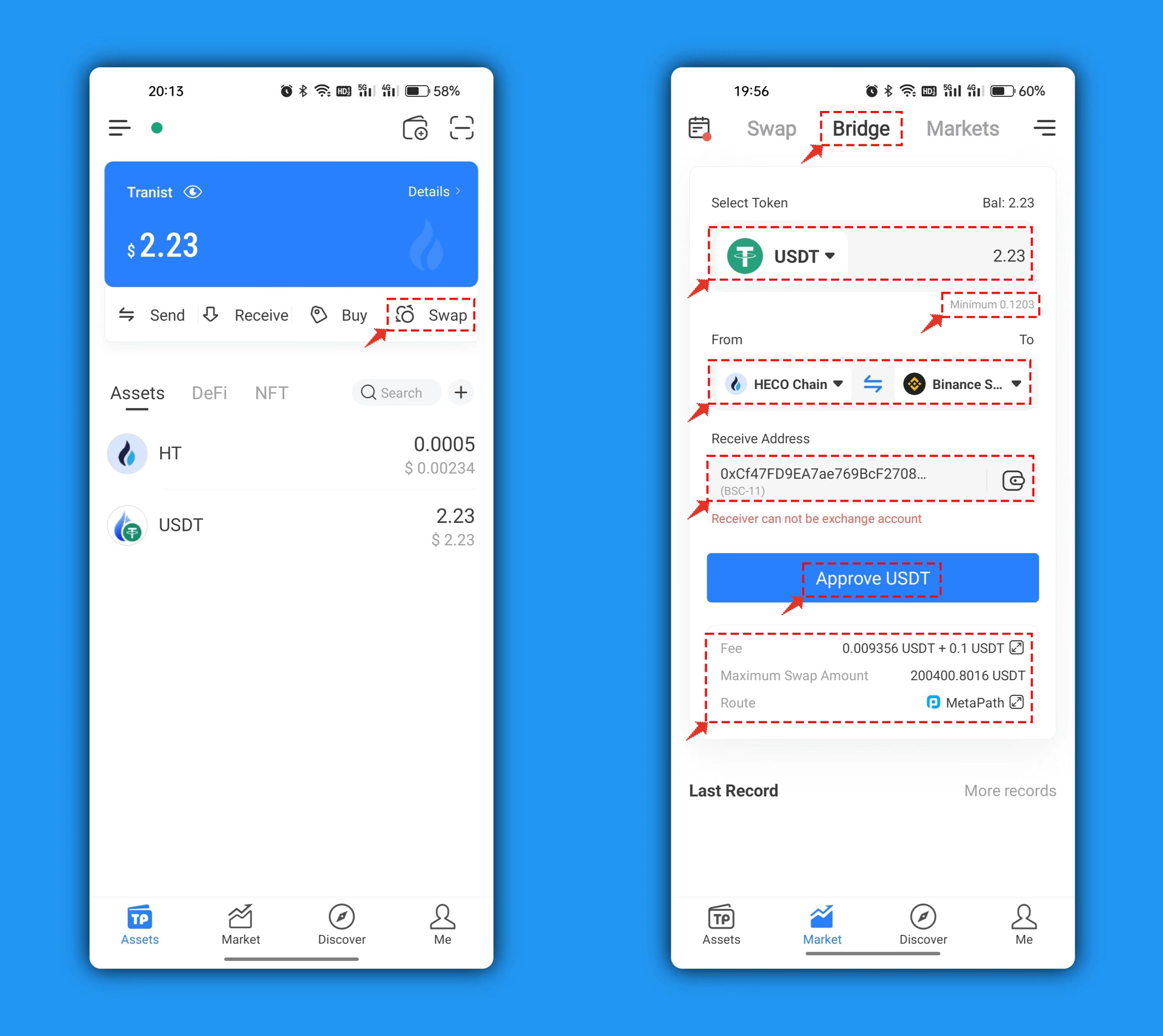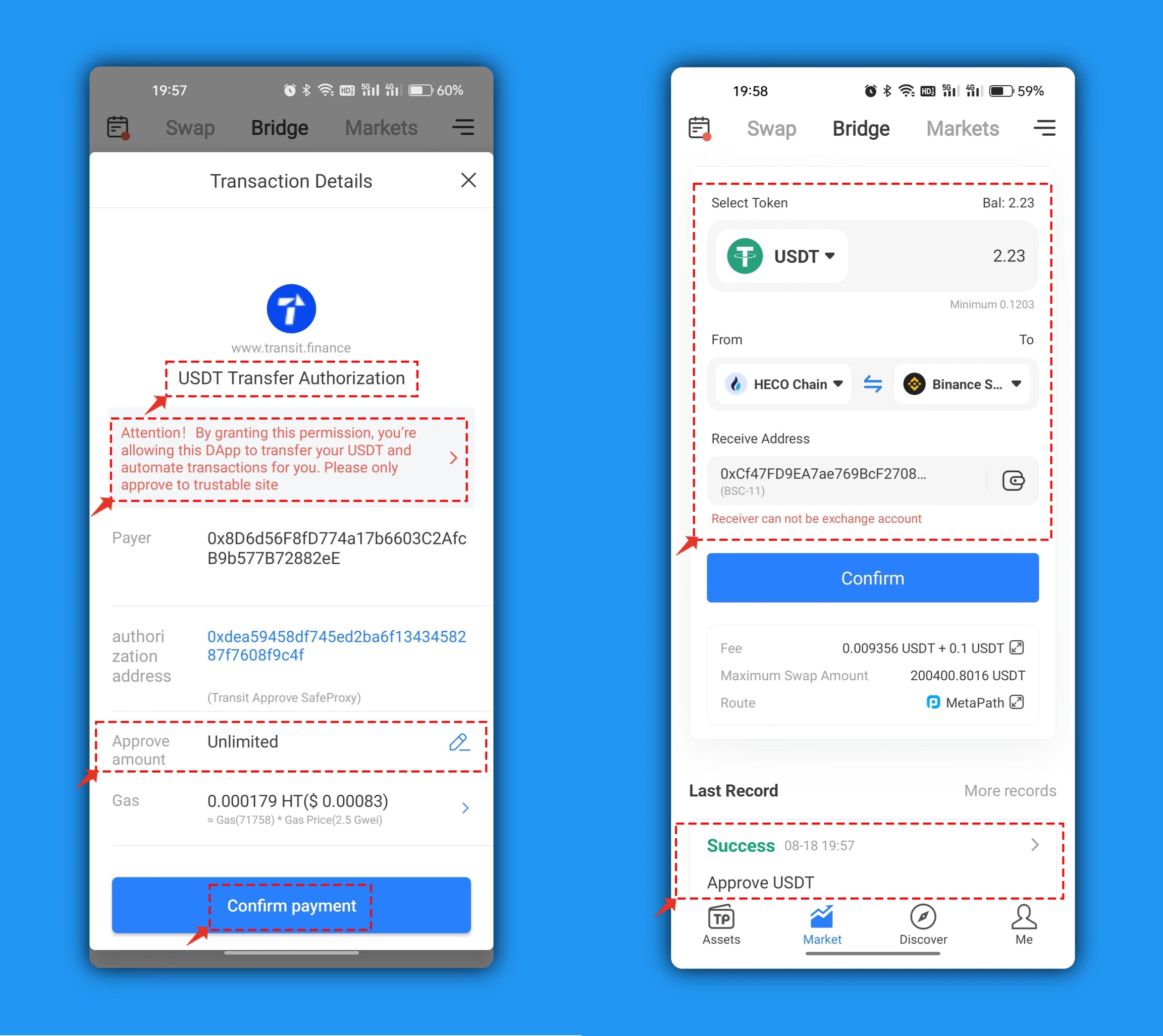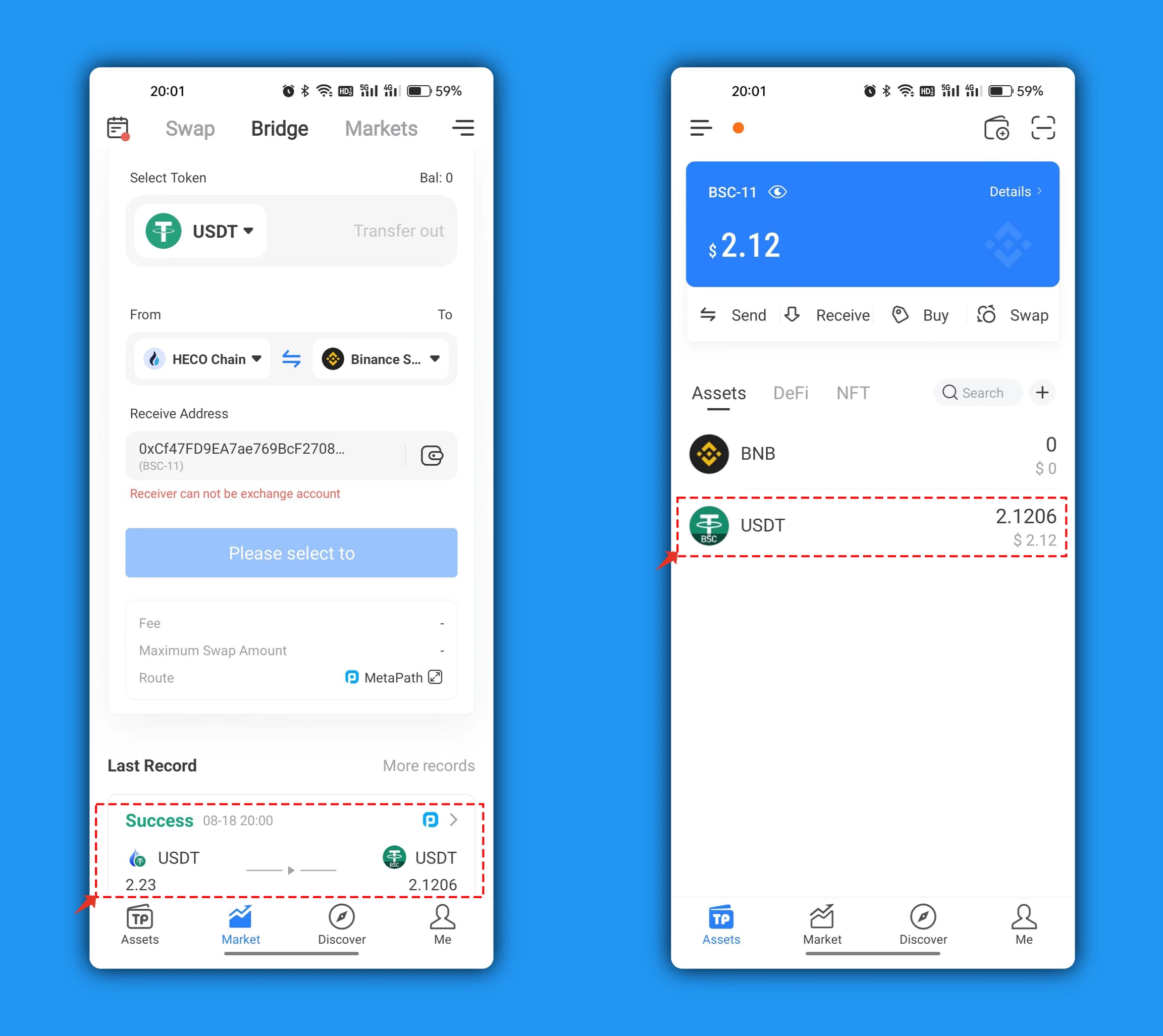✅Use Transit Swap to Bridge HECO chain tokens
Note: Not Financial Advice, Do Ur Own Research
Recommended wallet:
Chrome extension: TokenPocket extension wallet
Mobile terminal: TokenPocket
Click to view the TokenPocket extension tutorialt
User guide:
1、Open TokenPocket, and click the “SWAP” menu on the upper right, then select “Cross-Chain”.
The first step is to set the tokens to be exchanged, here we use USDT as an example;
The second step is to set “Original Chain”, here we use Huobi Chain;
The third step is to set the “Receiving Chain”, where you can select the destination public chain and address. For example, the BSC chain is used here for demonstration.
Please note that there is a minimum amount requirement for tokens to be exchanged. You can also enter other receiving addresses in the address bar. Please ensure the receiving address is correct, and do not use an exchange's receiving address.
You can see the parameters and paths of the exchange in the details at the bottom. If this is your first operation, you have to conduct approval of USDT. Click “Authorize USDT” to do that.
2、There will be a pop-up that shows “Apply for USDT transfer authorization”. Here is a reminder that if you are using a formal and reliable platform, such as PancakeSwap, Transit Swap and Uniswap, you can perform the authorization operation with confidence. If it is a link from other third parties, you have to be cautious.
When the approval is successful, you can reset the swap parameters, and click “Confirm Swap”.
3、Click “Confirm Exchange” after ensuring all information correct. In the pop-up for transaction details, you can choose to set a higher Gwei to speed up the transaction. Click “Confirm Payment” to complete the swap.
Next you only need to wait patiently for the transaction to be successful. Once successful, you can check the USDT assets in the corresponding receiving address on the BSC chain.
最后更新于