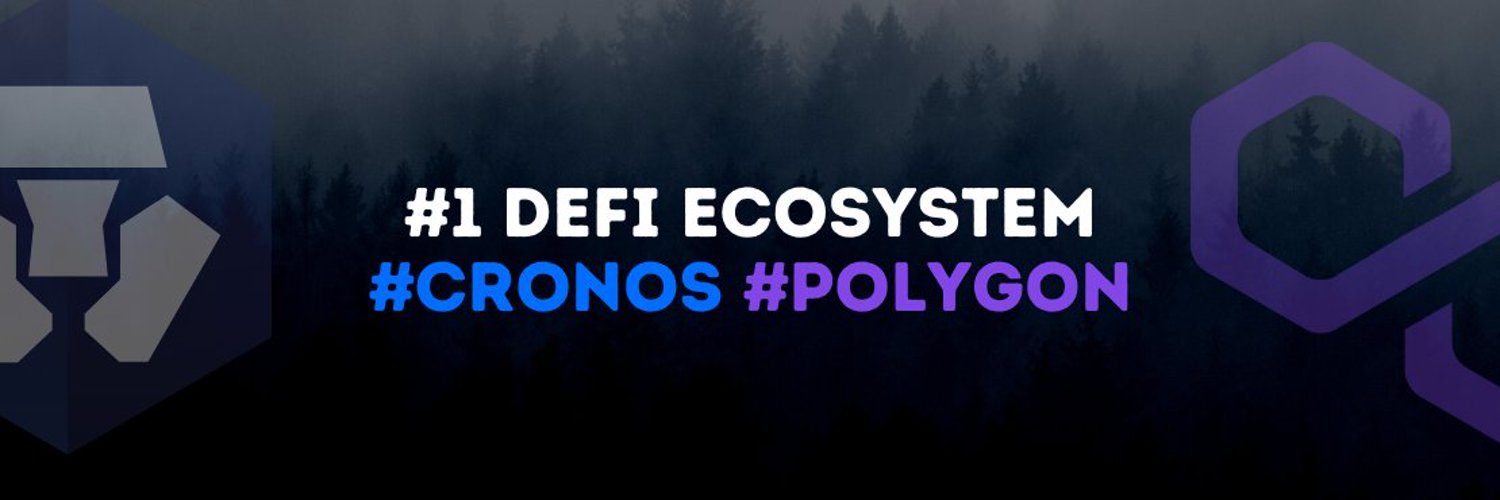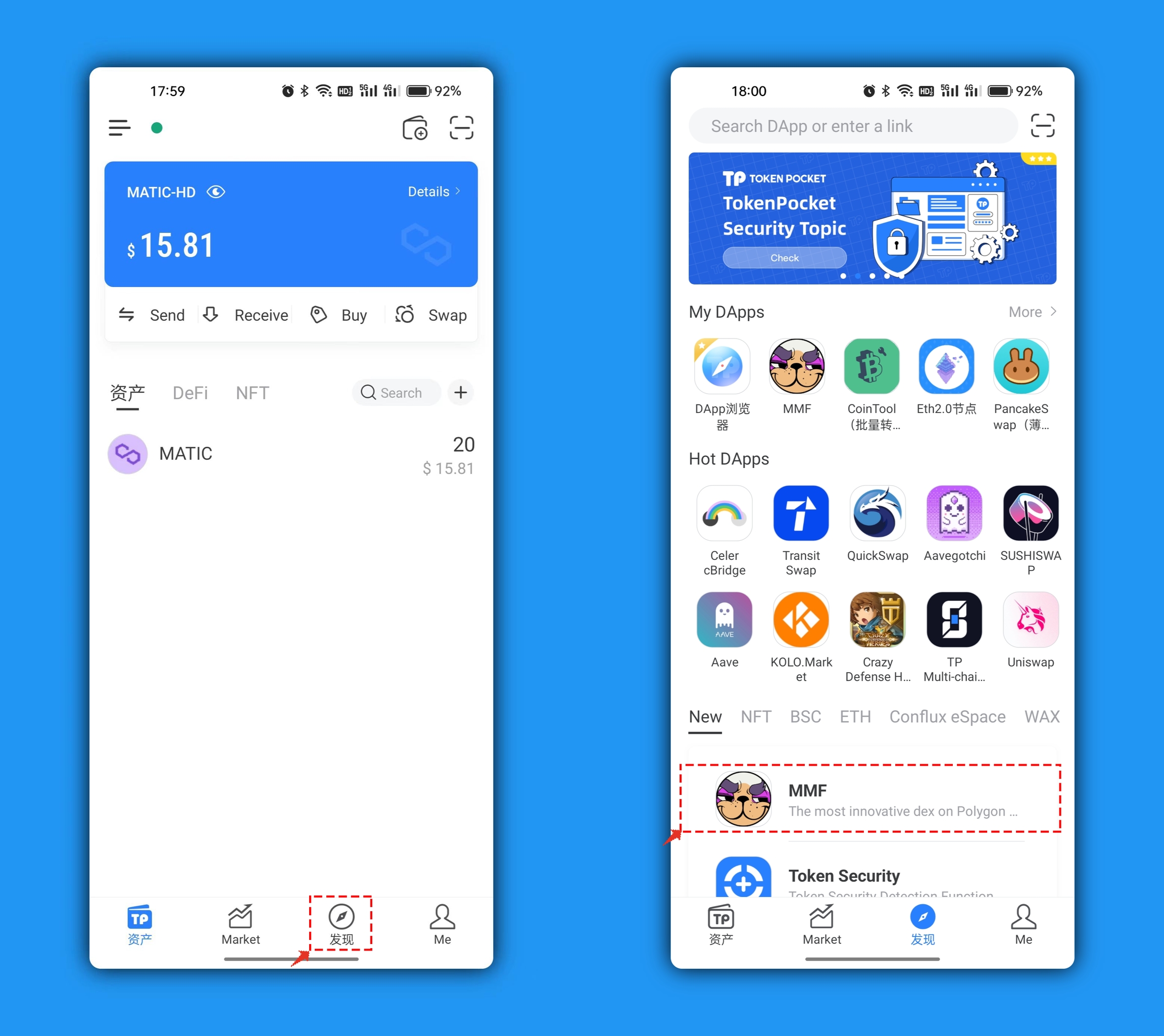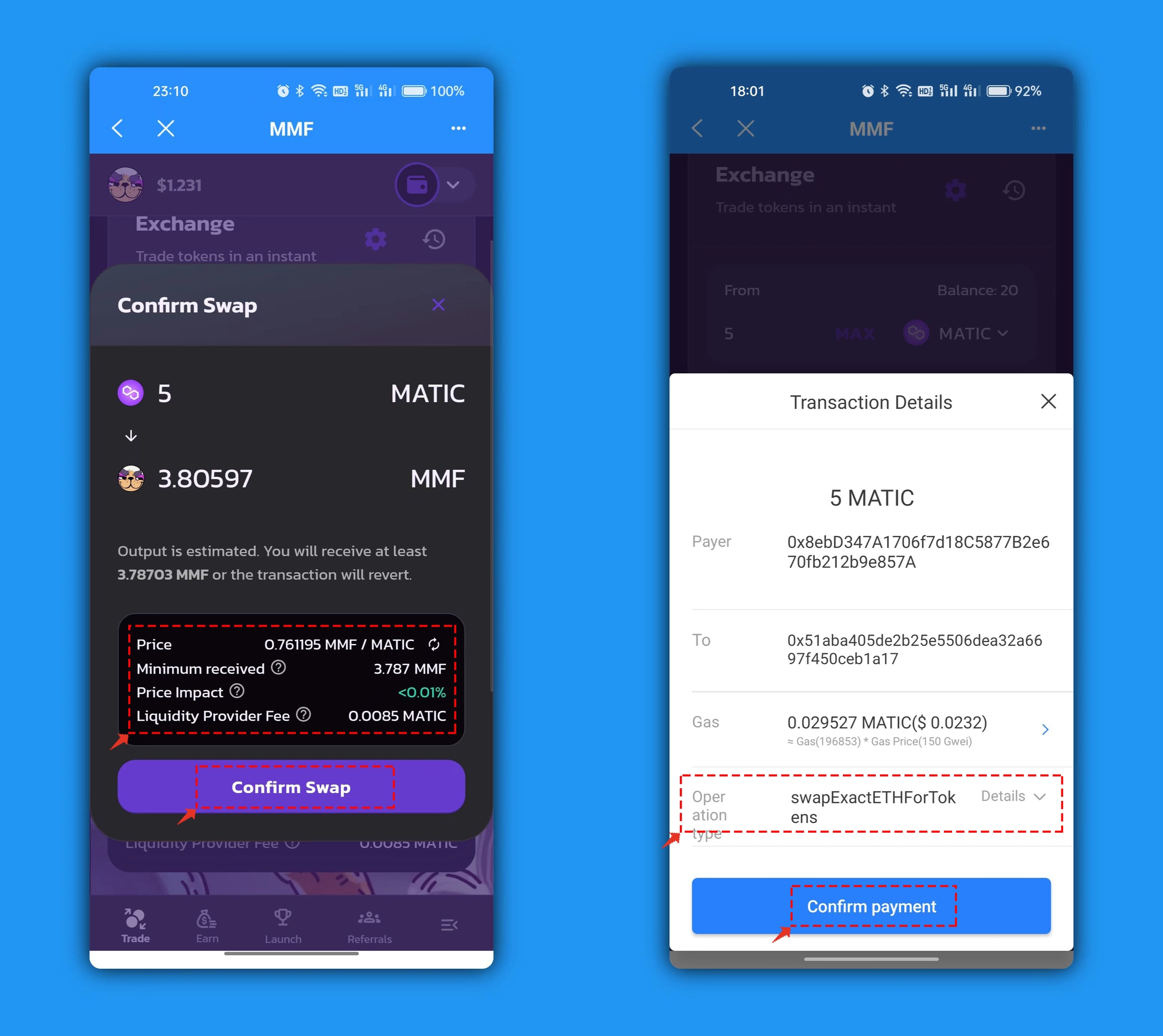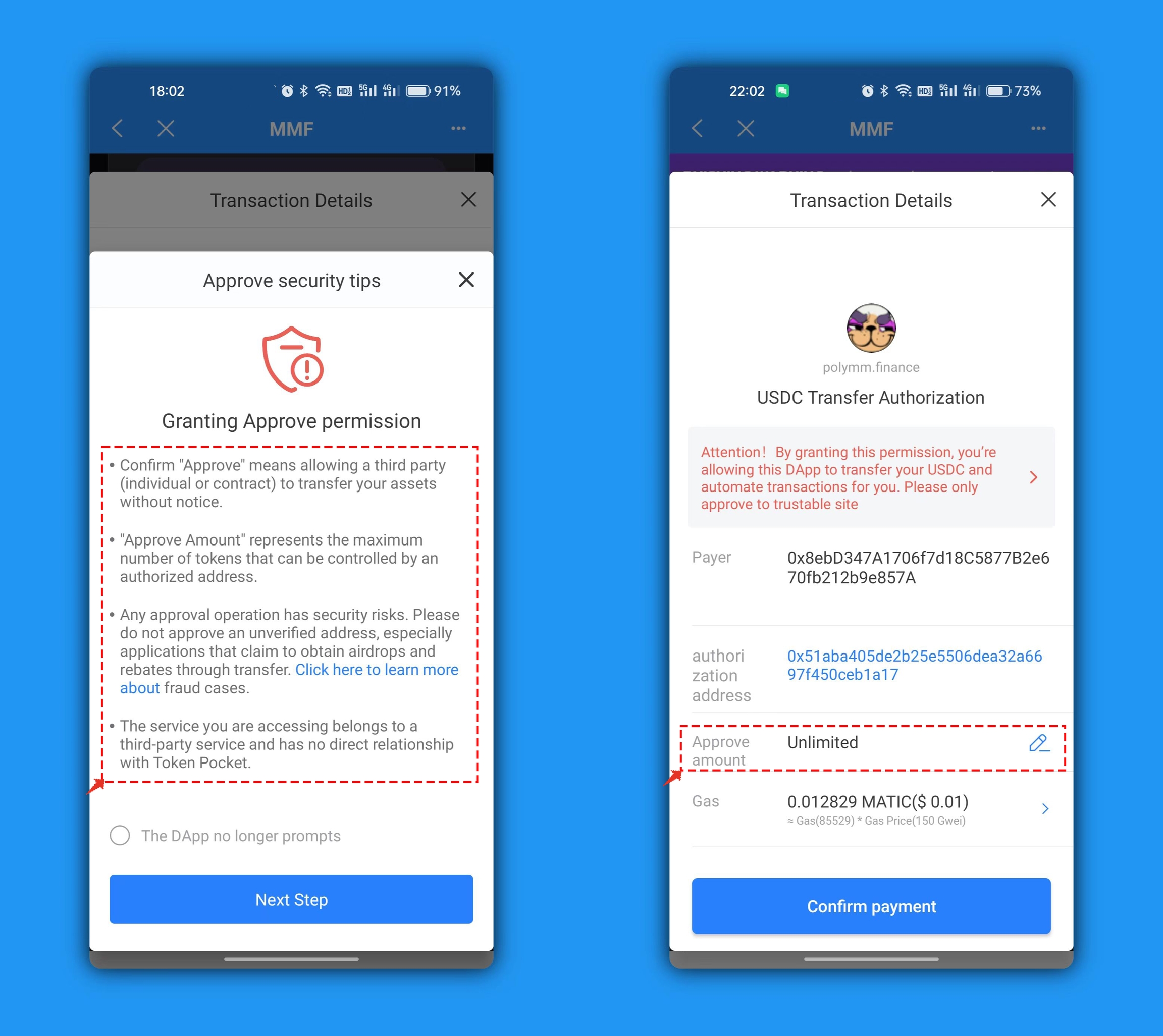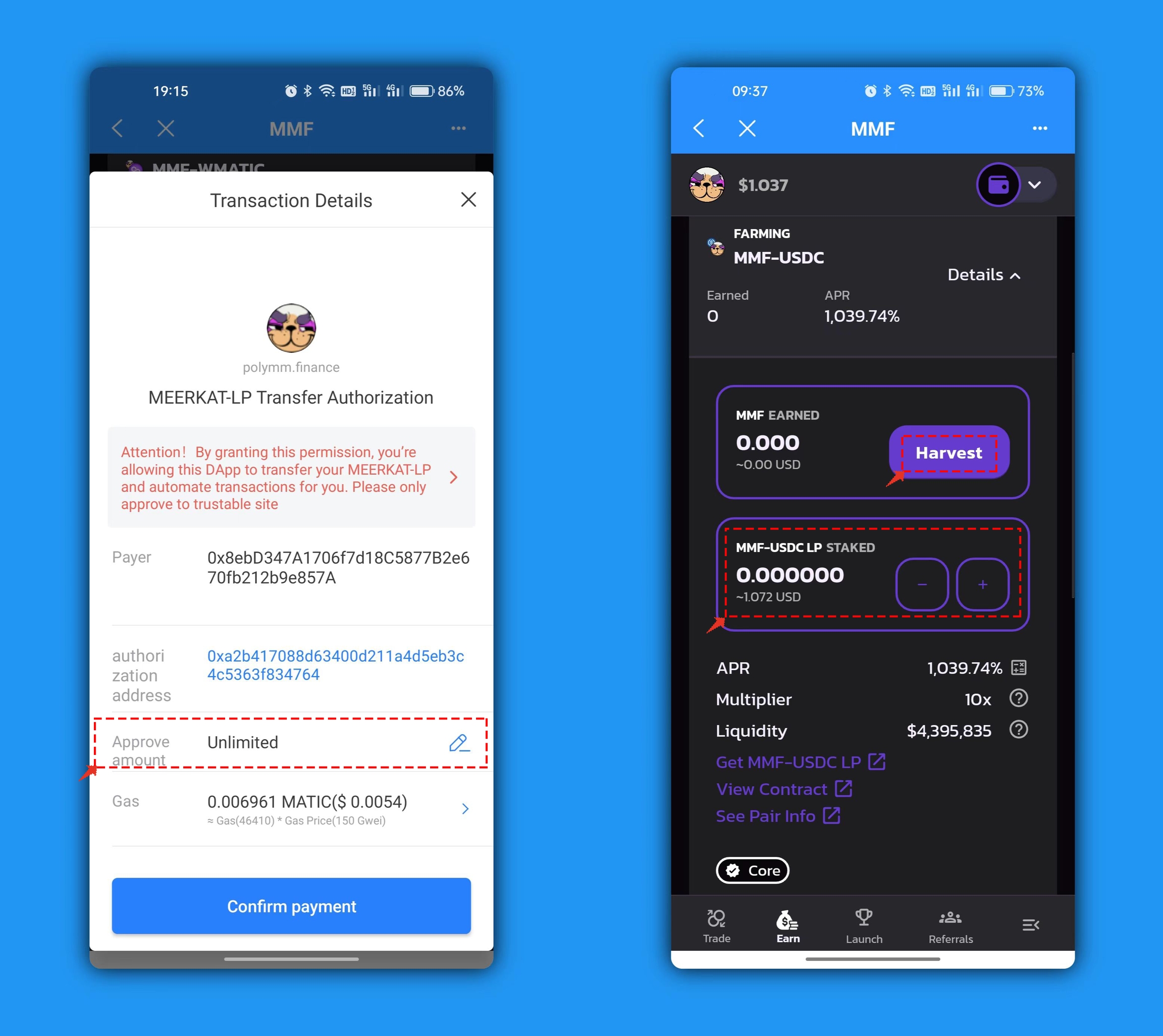✅MM Finance User Guide (Polygon)
Note: Not Financial Advice, Do Ur Own Research
Recommended wallet:
Chrome extension: TokenPocket extension wallet
Mobile terminal: TokenPocket
Click to view the TokenPocket extension tutorial
About MM Finance:
MM Finance is the most popular AMM & DEX on Cronos & Polygon with the highest trading volume. We have the lowest trading fees at only 0.17%. Furthermore, we are the FIRST to introduce Protocol Owned Liquidity (POL) into our DEX!
How to use MM Finance on TP wallet
1、Open TokenPocket, click “Discover”, you can see MMF in the first position of the new product area, or you can search for MMF at the top.
There are three functions in the Trade menu which are exchange, pool and cross-chain bridge. The tutorial will demonstrate them one by one.
2、Exchange function
Click “Exchange”, and select the type of tokens to be swapped in the opened page, then enter the amount to swap. Some swaps may require high slippage. You can click the gear on the top to set slippage.
Click “Swap”, check the exchange information in the pop-up, then click “Confirm Swap” to pop up the authorization interface, where you can see the type of operation. You can click “Miner Fee” to set a higher Gwei to speed up transactions.
3、Liquidity Pool
Click “Liquidity” to open the interface. If you have staked in the pool before, you can see the record here. If it is the first time to participate in the staking, click “Add Liquidity”.
Select the token pair that needs to be added to the pool. It needs to be noted that if you want to use the token pair for subsequent liquidity mining, please be sure the pair can participate in the farm before swapping.
After setting the token pair and the amount to be staked, you need to approve the two tokens involved if this is the first operation (except the mainnet tokens, others require authorization for the first operation), Click “Supply” and give the final authorization to complete the staking.
What needs to be reminded here is:
In TokenPocket, any contract calling will pop up the risk prompt as shown in the figure below. If you confirm that you are using a safe DApp, you can go to the next step and authorize. If you cannot confirm the security, please do not operate arbitrarily, otherwise there will be risks such as malicious authorization or contract call transfer (every reminder that appears in the wallet is useful)
You can set the amount of authorizations here in accordance with your actual situation.
4、Liquidity mining
Click “Farms” to participate in liquidity mining. For example, here we choose the MMF+USDC pair to participate. You can see that the APR of this pair is still very high, and it will be reduced with more people joining in the future.
Click “Enable” to start liquidity mining. You still need to complete the authorization for the first time and the process is the same as above.
Complete the authorization, and the “Stake LP” button will appear. Click to enter the staking page, where you can select the amount or click MAX to stake all. Click “Confirm” to complete the staking.
Because LP is also a type of token, the first operation also requires authorization. After completing the authorization, you will see the buttons of “Harvest”, "+" and "-". Click “+ “to increase the LP staking, click” – “to decrease, and tab “Harvest” to receive the staking income。
5、Single-Token Pool Mining
Click “Pools” to stake MMF and obtain income. You only need to select your preferred mining pool, then click “Enable” to open it. You also need to complete an authorization operation.
You can check the mining pool that you have participated in “Staked only”.
You can view the information of live and finished mining pools in “Live / Finished”.
After approval, click “Stake” and select the amount, then press “Confirm” and give approval to complete the staking.
Click “Get MMF” to get MMF through swap.
6、Other functions:
The “Launch” function is mainly for newly launched projects, such as the finished MM Finance.
“Referrals” means referral mechanism, where you can use your own invitation link to recommend to others and obtain certain benefits.
The menu in the lower right corner integrates many links, through which you can have a deeper understanding of MM Finance. For example, click “Docs” here, and you can view the full information display of MM Finance through the menu in the upper left corner.
As a newly launched DeFi project on the Polygon chain, MM Finance has performed better in terms of product UI, functions, easiness, and security endorsement. I believe that it will do a great job on the Polygon chain. I also hope MM Finance continues to do better all the time and launches more and richer ecological scenarios to facilitate more users to participate and use.
最后更新于