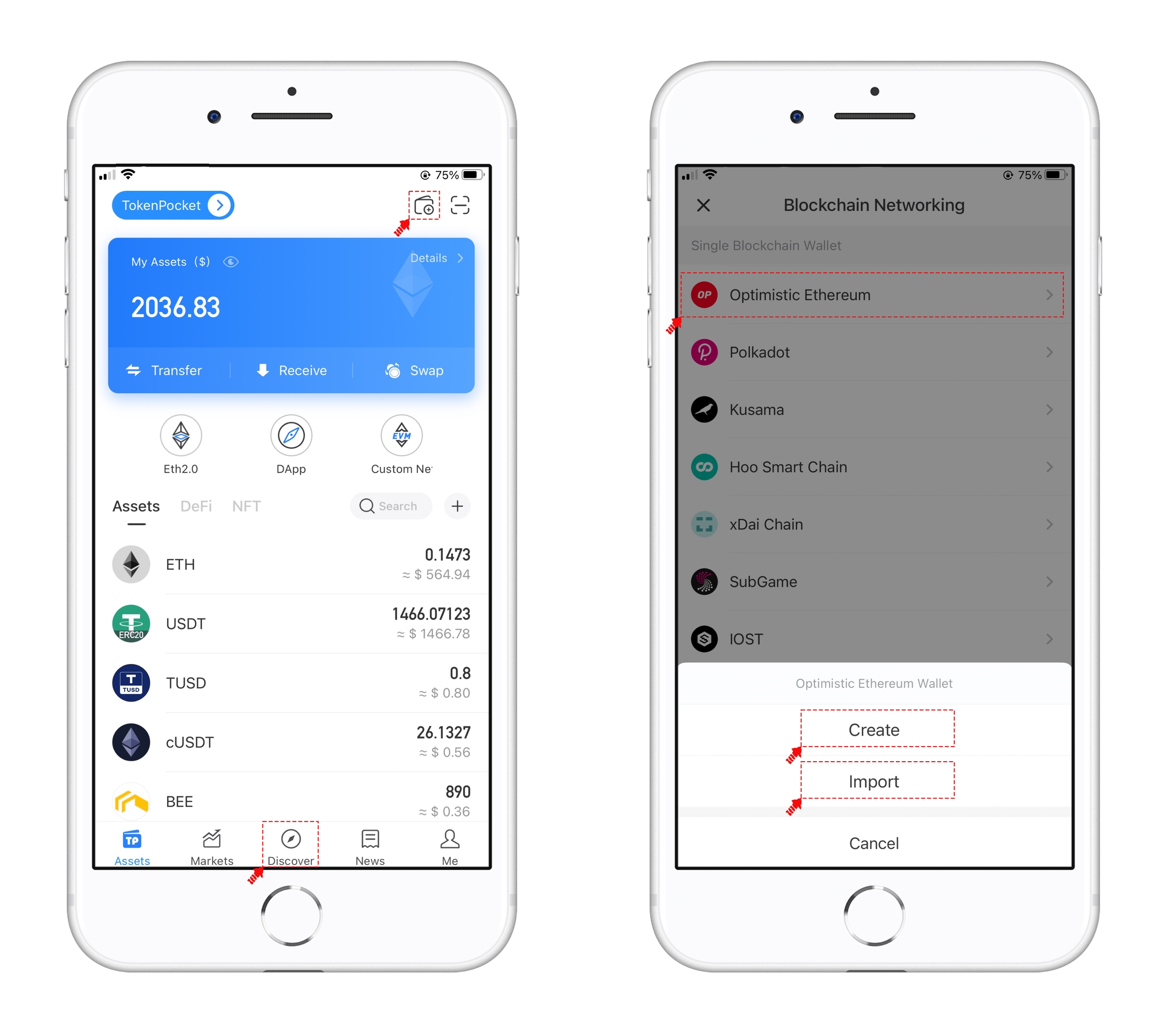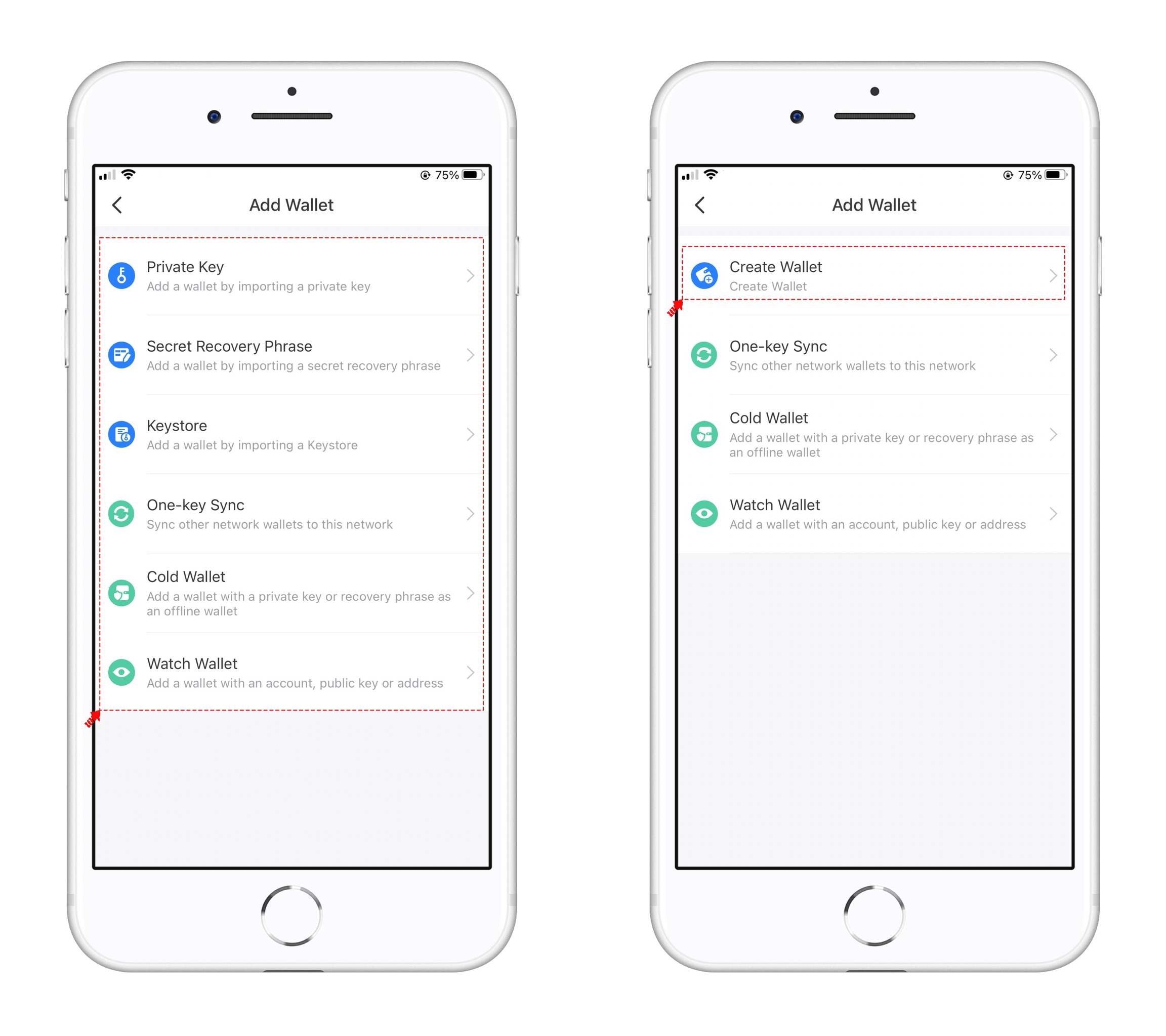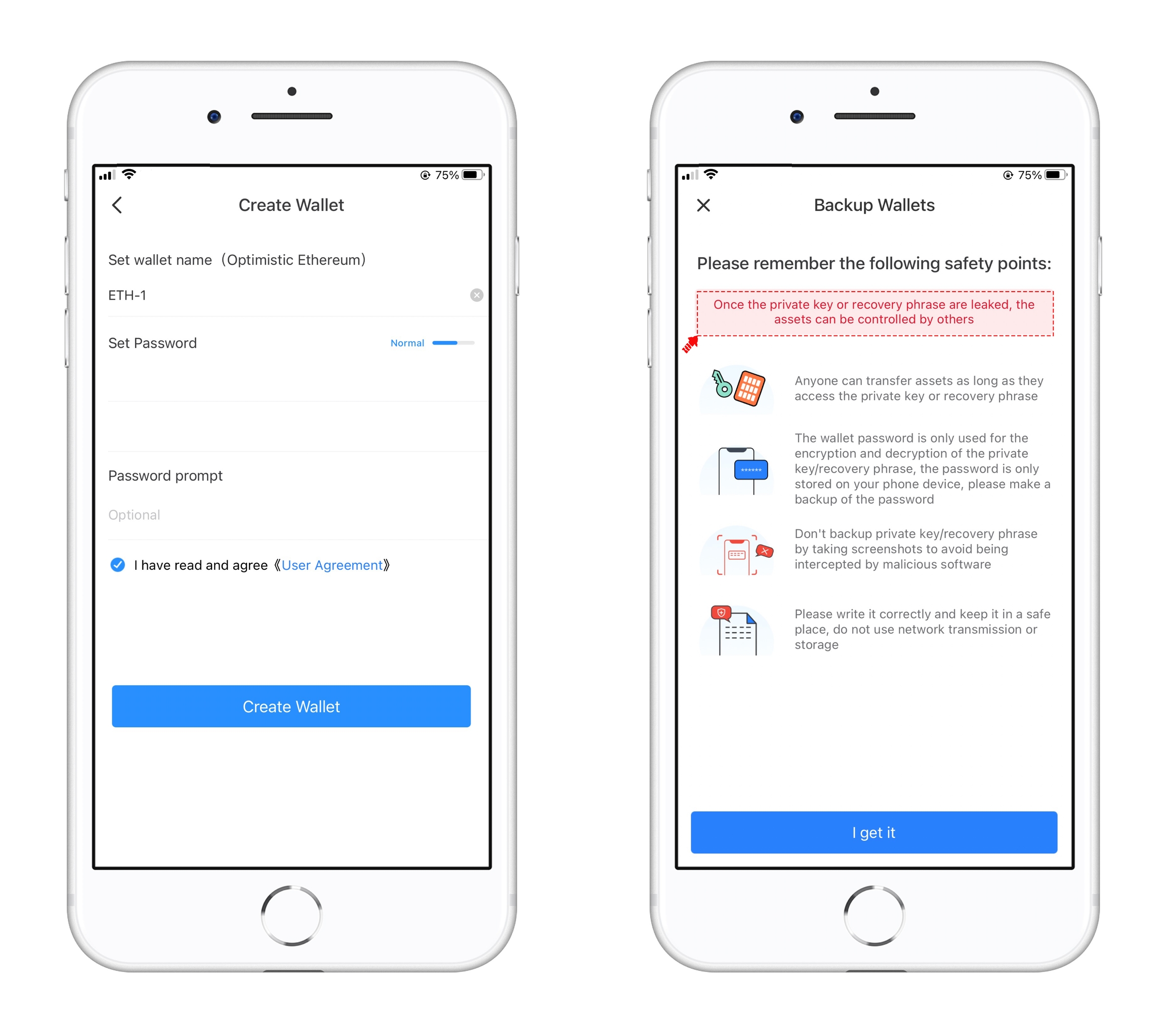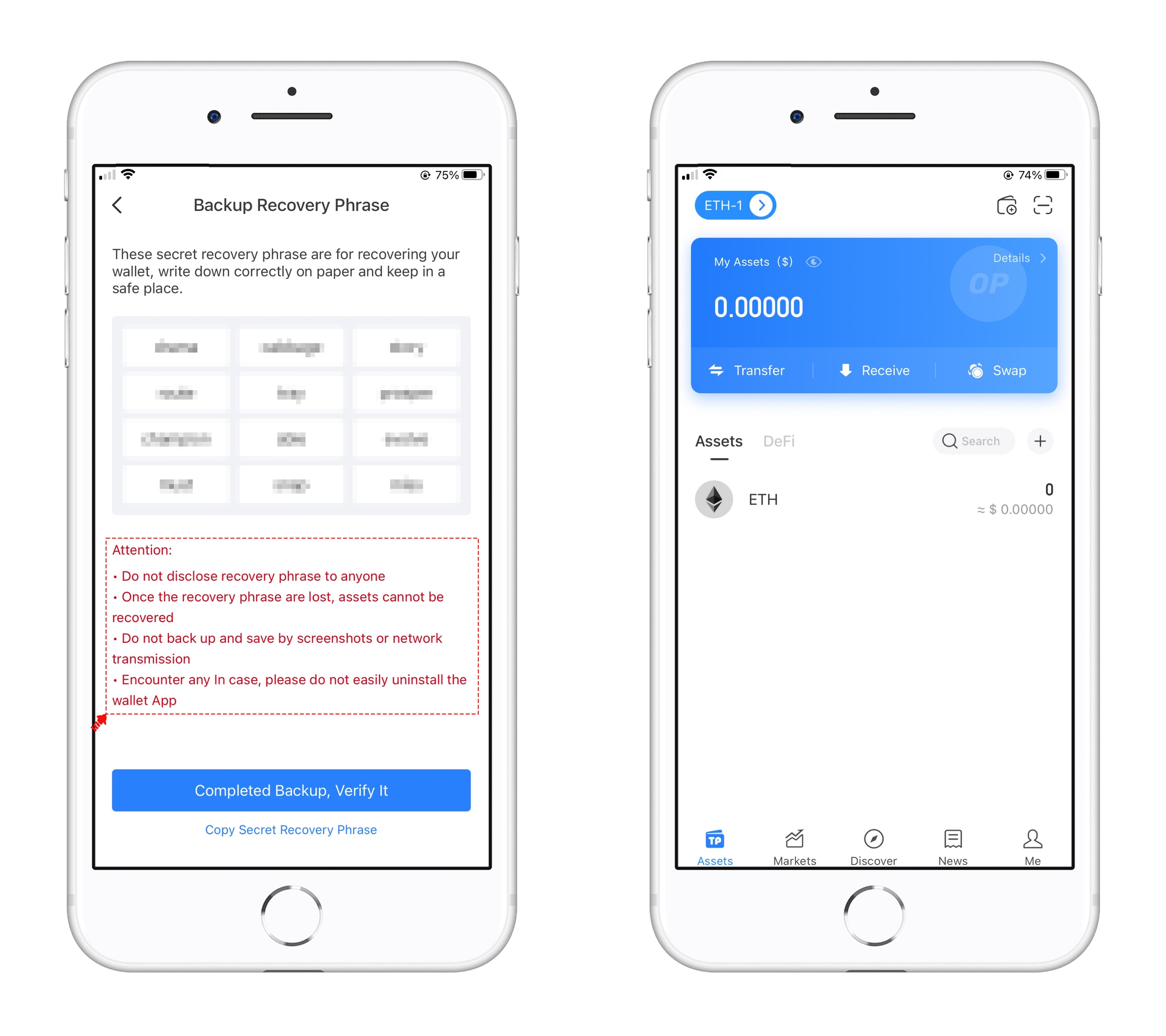✅How to Create/Import Optimism Wallet Using TokenPocket?
1、open TokenPocket, click the first icon in the upper right corner to[Create wallet], choose [Optimistic Ethereum] network, you can choose [Create wallet] or [import wallet]
2、Import wallet includes: private key import, recovery phrase import, Keystore import, one-step sync, cold wallet and watch wallet. We focus on the “one-step sync” function, you can quickly use other EVM chains to synchronize, such as Ethereum, Binance Smart Chain, Huobi ECO chain, and other public chain.
3、Click create wallet, you need to set the wallet name and password. On the interface of “Backup Wallet, you should focus on the security tips in the illustration, which can be regarded as the "code of conduct" in the cross-chain event, so as to ensure the security of your assets to the greatest extent.
4、Please keep in mind the secret recovery phrase provided by the initial creation. It can be saved by offline backup and verified by the second secret recovery phrase before the final creation of the wallet.
最后更新于