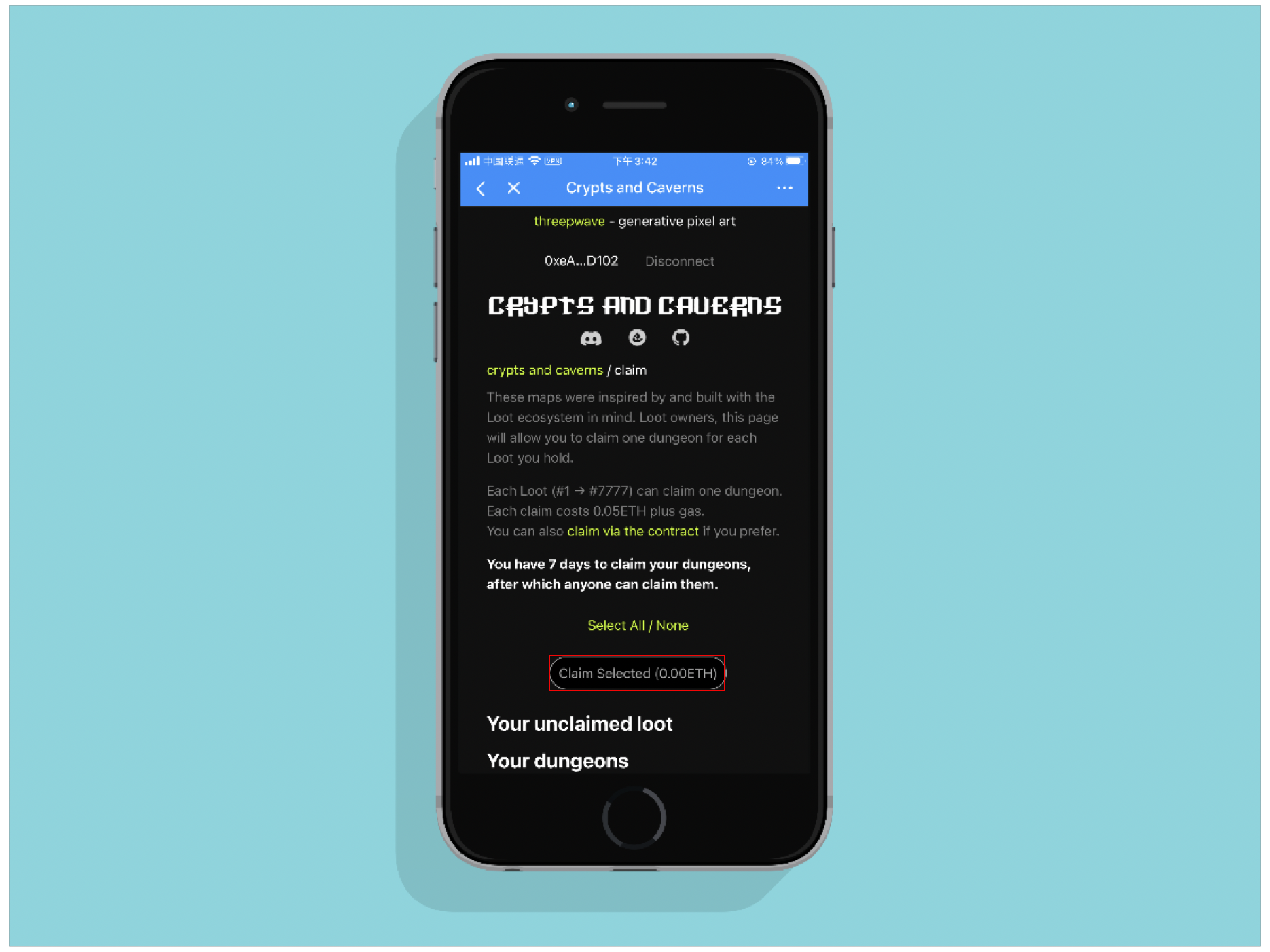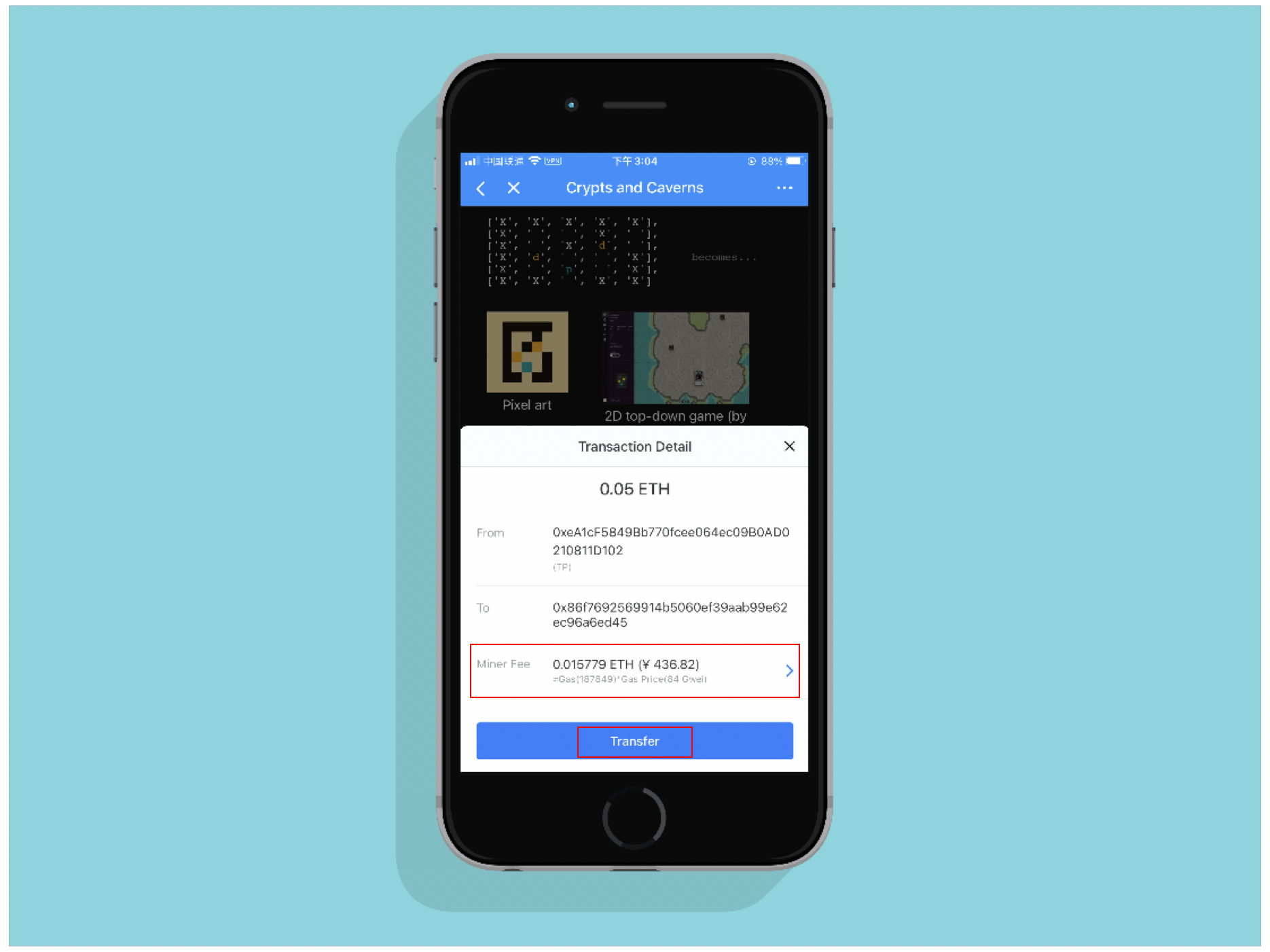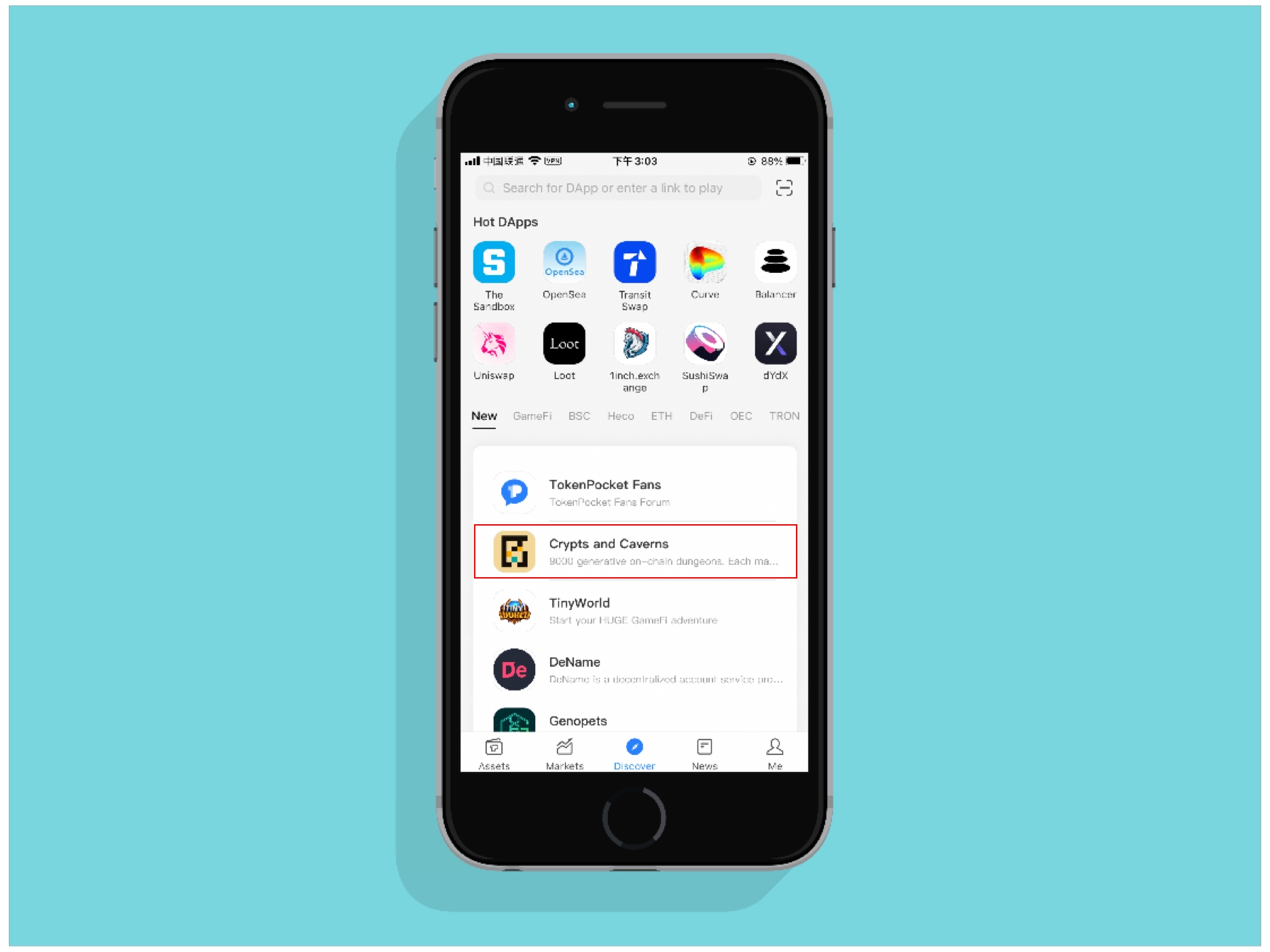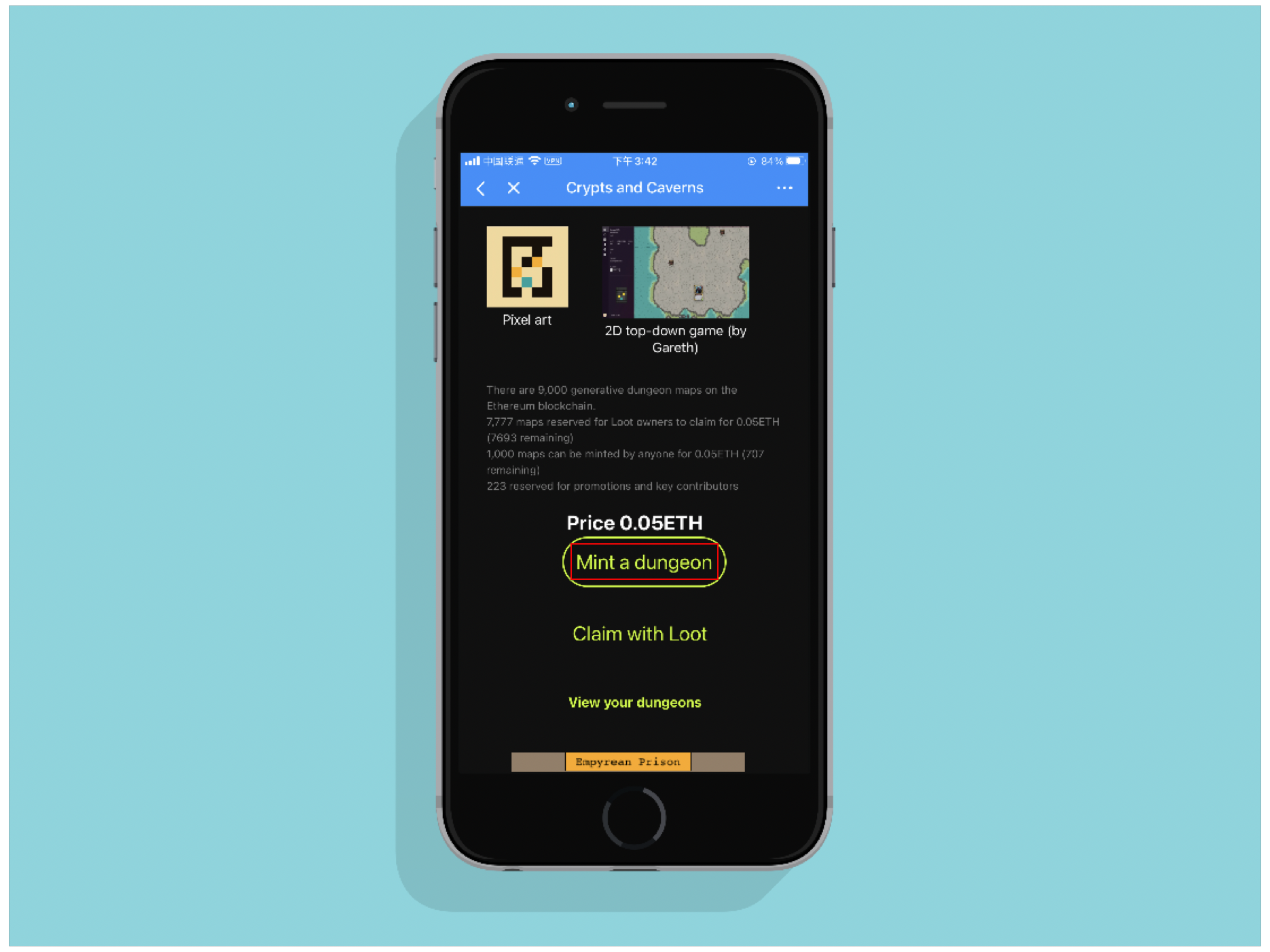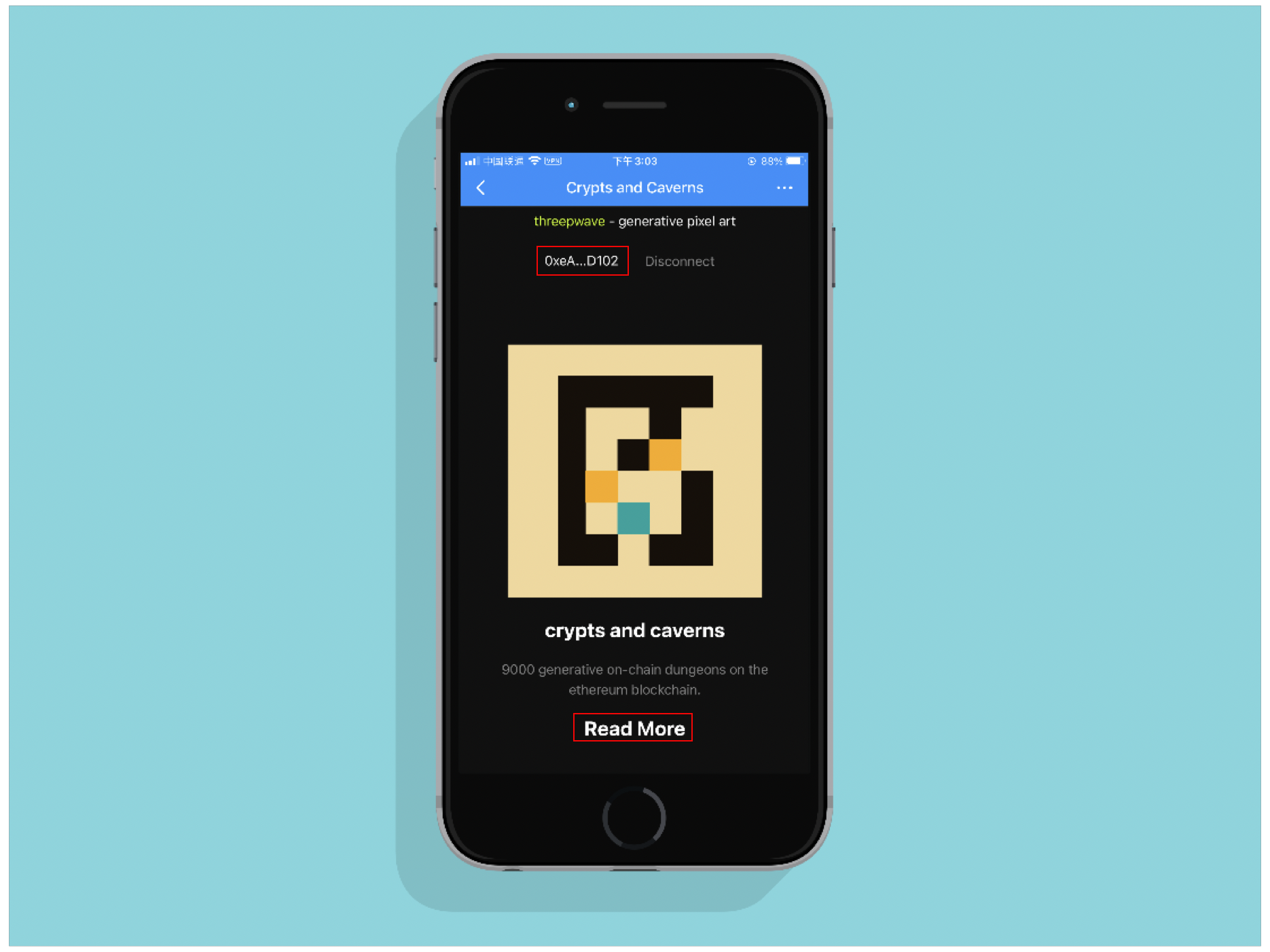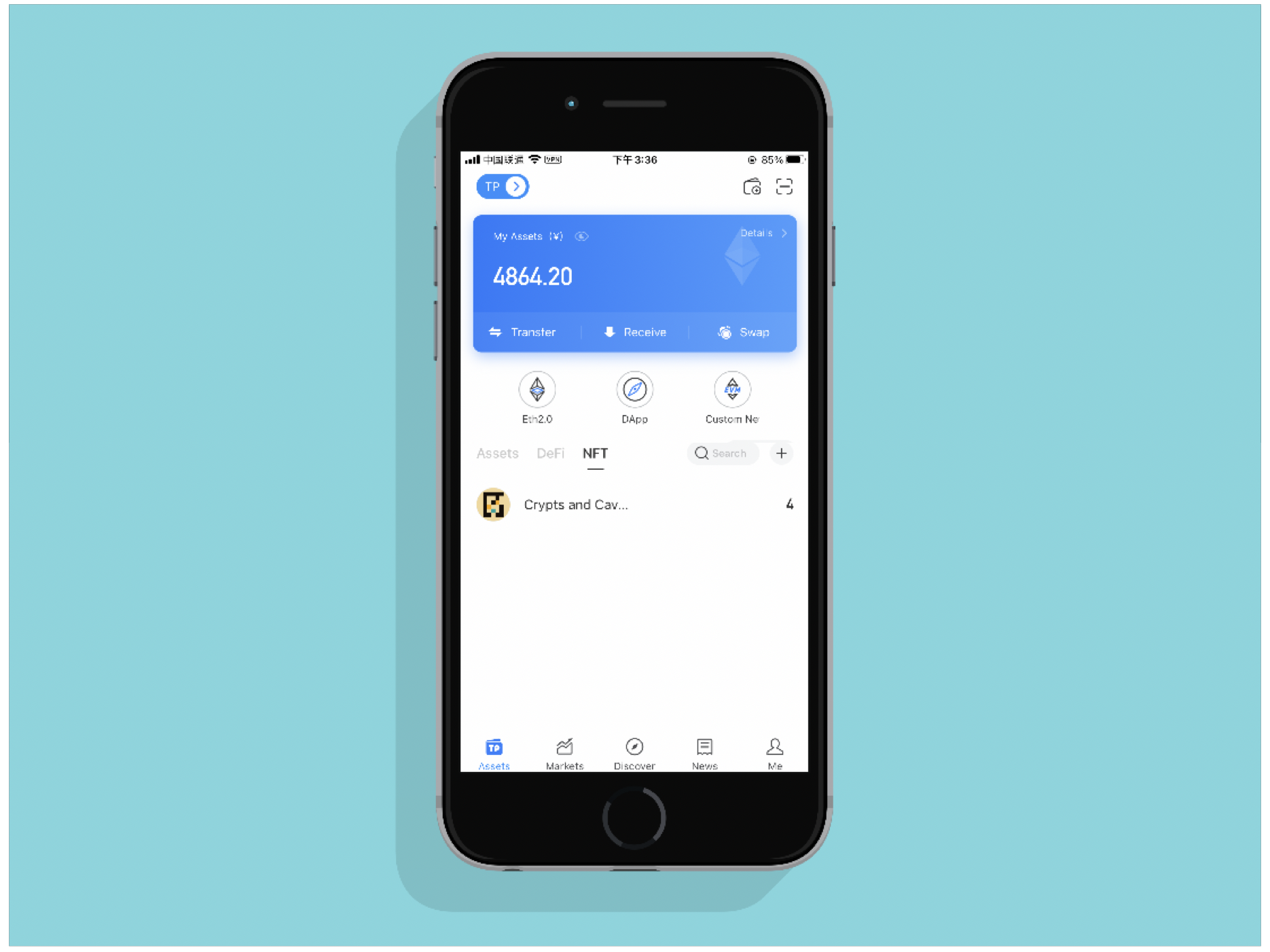✅How to Get A Dungeons Using TokenPocket?
Note: Not Financial Advice, Do Ur Own Research
Recommended wallet:
Chrome extension: TokenPocket extension wallet
Mobile terminal: TokenPocket
Click to view the TokenPocket extension tutorial
Crypts and Caverns:
Crypts and Caverns is a generative, on-chain, Lootverse ‘lego’. Each NFT is programmatically generated within the contract, meaning no two maps are alike. The data within each map has been carefully optimized to play nicely within the loot ecosystem, supporting text, 2d, and 3d worlds. This means that developers, designers and artists alike can call the contract directly to integrate their own mechanics, adventures and tilesets on top.
What is an on-chain map:
Using a seed derived from the blockhash and tokenId, each map is randomized with a set of probabilities for every aspect of the map. For example, there is a 70% chance that the dungeon will be a 'room-based' dungeon (meaning a series of square rooms connected by hallways) and a 30% probability that the map will be a 'cavern-based' dungeon (meaning a series of hallways bored into the walls). The end result is a map stored as on-chain data (in bytes and uint8[]) with contract read functions to retrieve this information for each token. Think of this like an open source, publicly available API.
Click to see more info
Guide on Crypts and Caverns:
1、Open TokenPocket, click “Discover” find “Crypts and Caverns” in the “New” section。
2、Open it and will connect to your wallet automatically. Click the central image you will see more details about Crypts and Caverns, click “Read More” to know more about this project。
3、As the rule mentioned in it, anyone can buy 1000 maps with 0.05 ETH, click “Mint a dungeon”, means that you participate in the purchase。
4、About “Claim with Loot”, this require more from a user. If you were intersted in and eligible to claim, you can press to jump to claim and check。
5、After purchase, the interface will pop up a Transaction Detail, you can chage the Miner fee to a fast mode, to pay more gas to accelerate the transaction, it’s up to you :)
6、After transaction succeed, back to the “Assets” interface on TokenPocket, click ”NFT”, you can check the purchased NFT asset. (If the purchased NFT asset did not display on your wallet, you have to click “+” next to search bar, and add the contract address: 0x86f7692569914B5060Ef39aAb99e62eC96A6Ed45 manually, after that, you will able to see it。
最后更新于