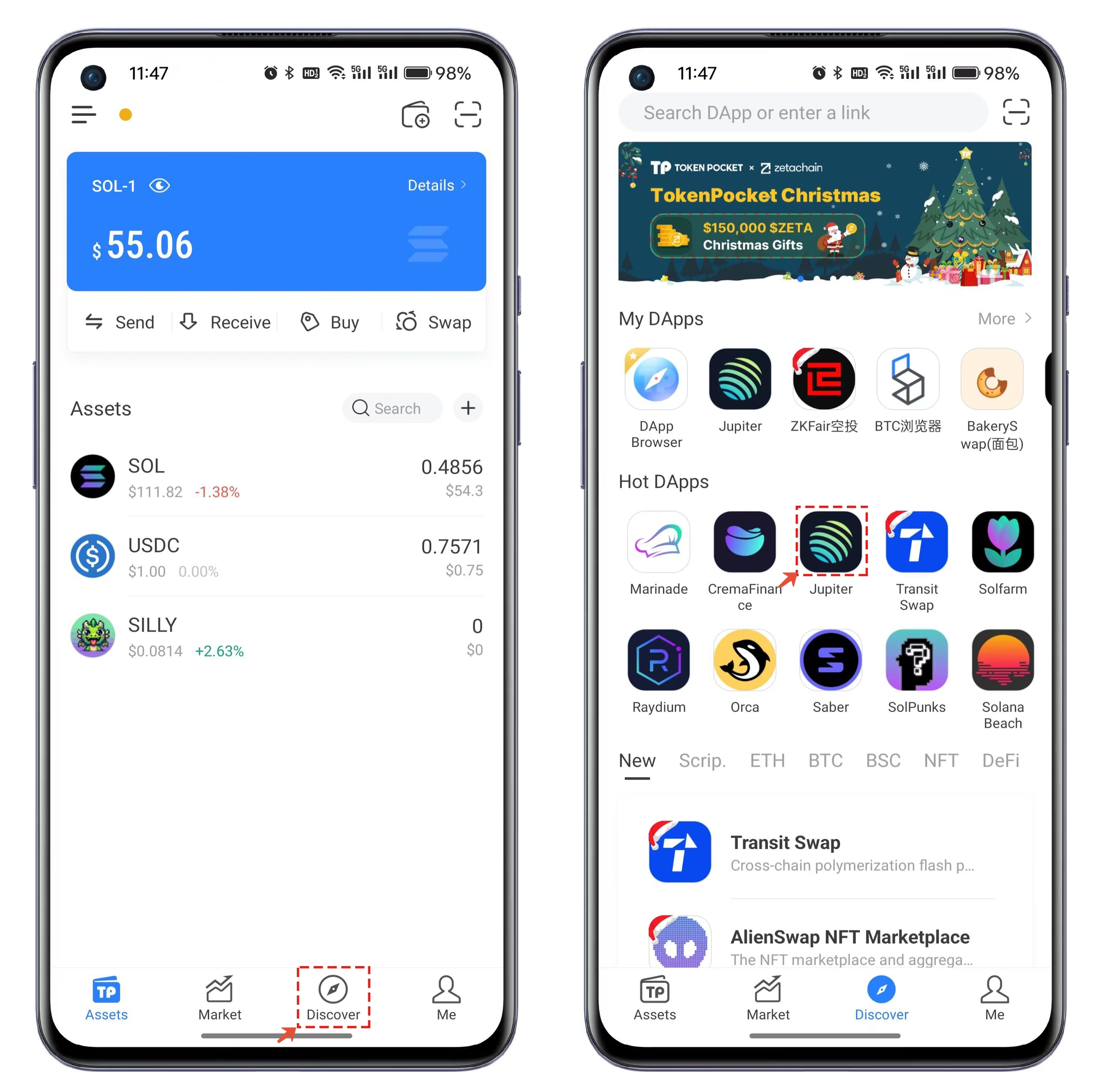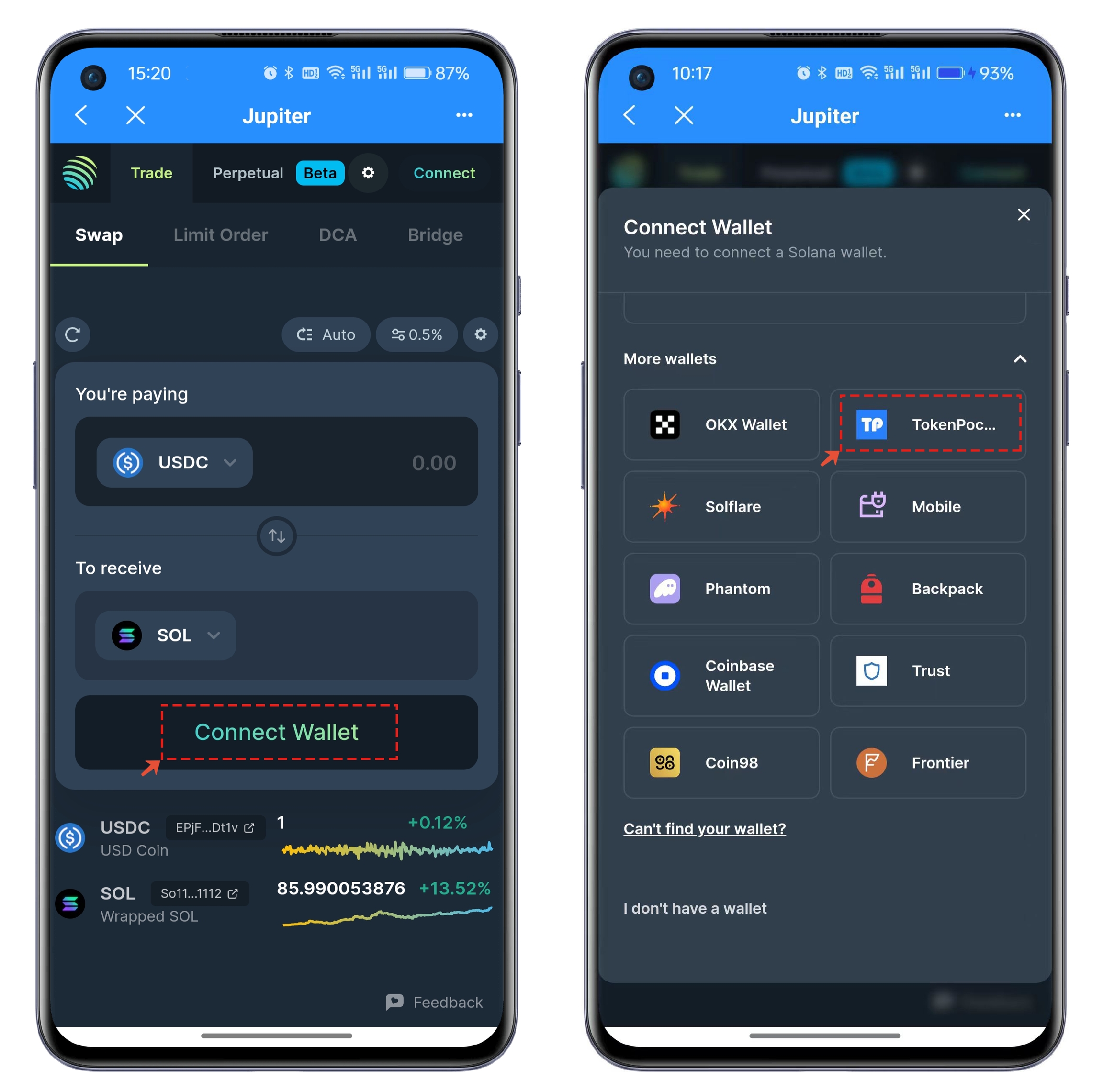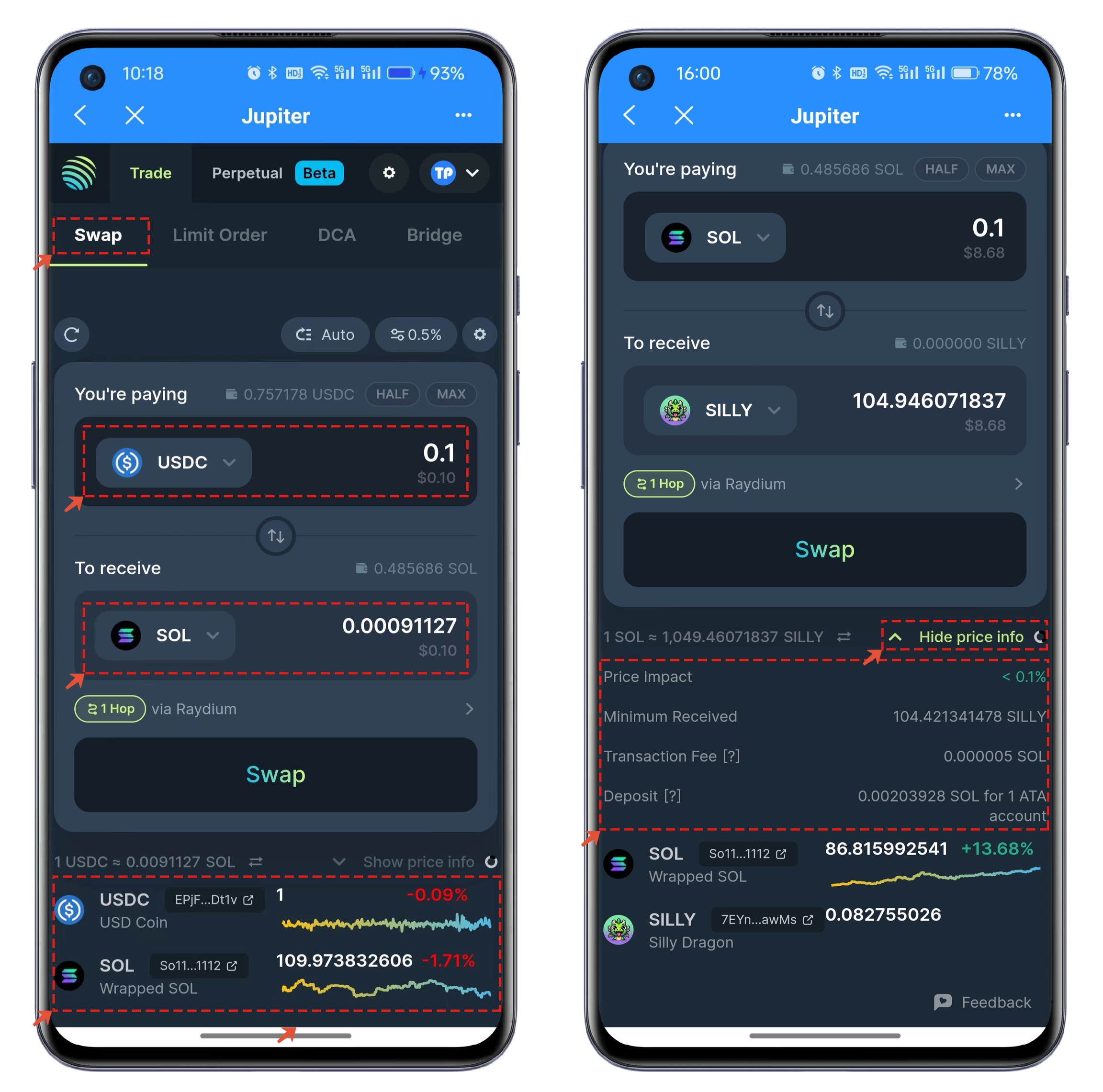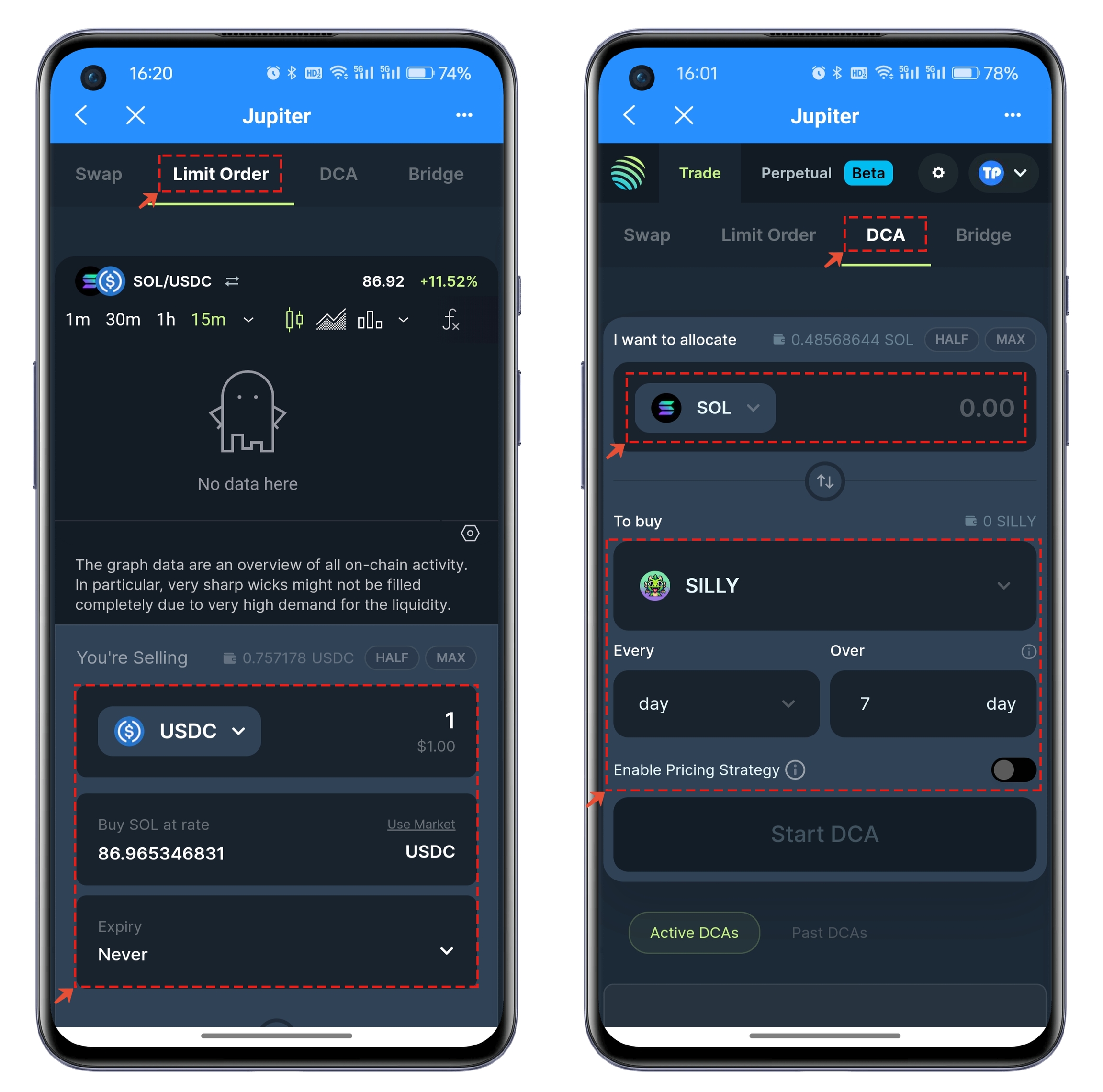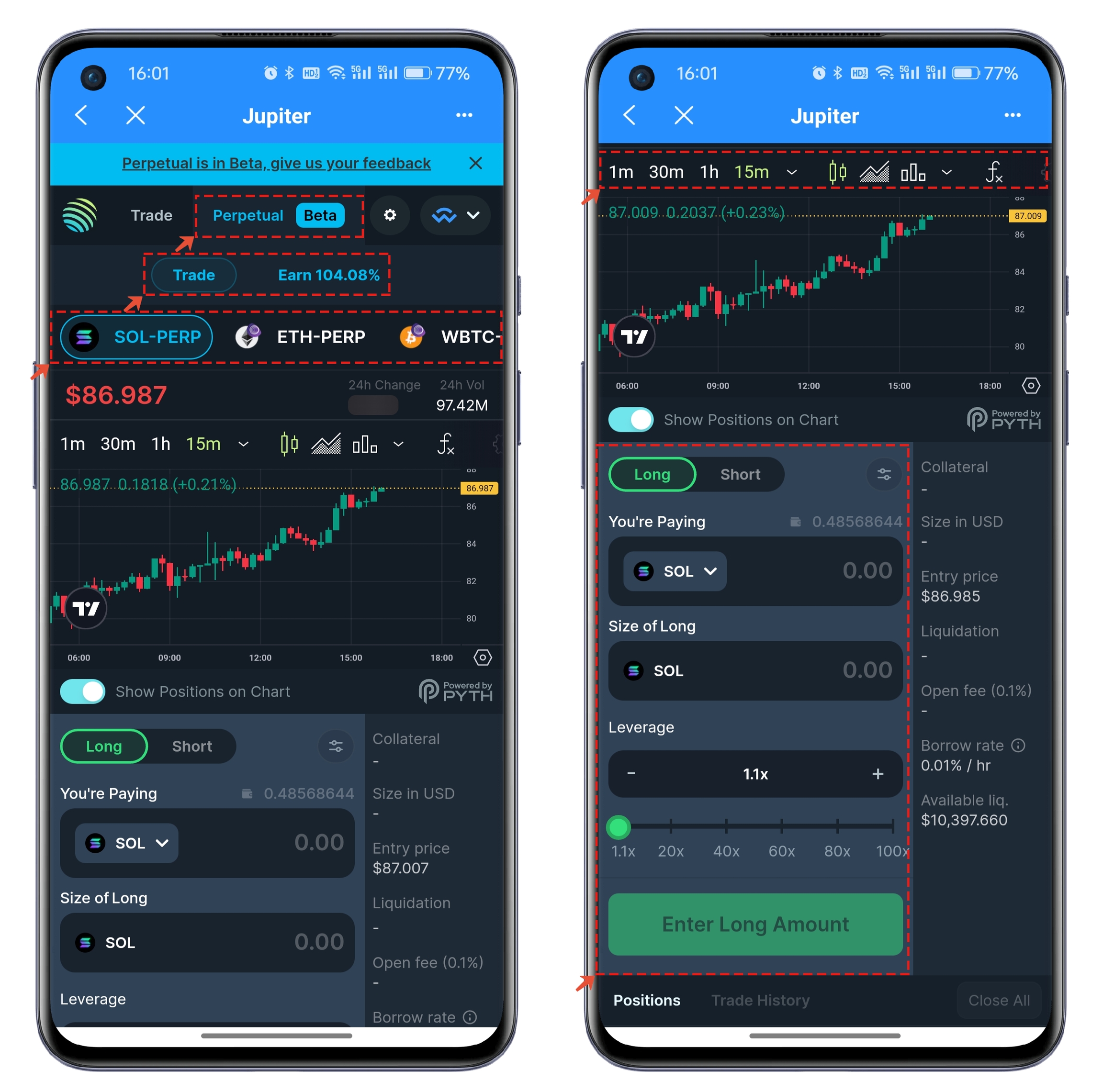✅Jupiter Tutorial (TokenPocket)
Open TokenPocket, tap on the bottom tab "Discover," select "Jupiter" from the "Hot DApps," and open it.
After opening Jupiter for the first time, click on "Connect Wallet," and choose the option to connect the wallet through TokenPocket in the list.
In Jupiter, the default function is the "Swap" feature, which is similar to our daily use of platforms like Transit or PancakeSwap for swapping. Therefore, there are hardly any issues with its usage here. What makes Jupiter unique is that in the interface, you can see a reference chart depicting the price movement of the two tokens being exchanged. This provides a general understanding of the trend of the tokens you are about to trade.
In Jupiter, the "Limit Order" function allows users to place orders based on their anticipated prices. This means you can set specific prices for your orders. Interested users can delve deeper into understanding this feature.
Another unique feature in Jupiter is "DCA" , which allows users to perform token transactions at different times for different tokens.
The "Perpetual" feature is currently in the testing phase, allowing leveraged operations based on the price movements of different token liquidity pools.
最后更新于