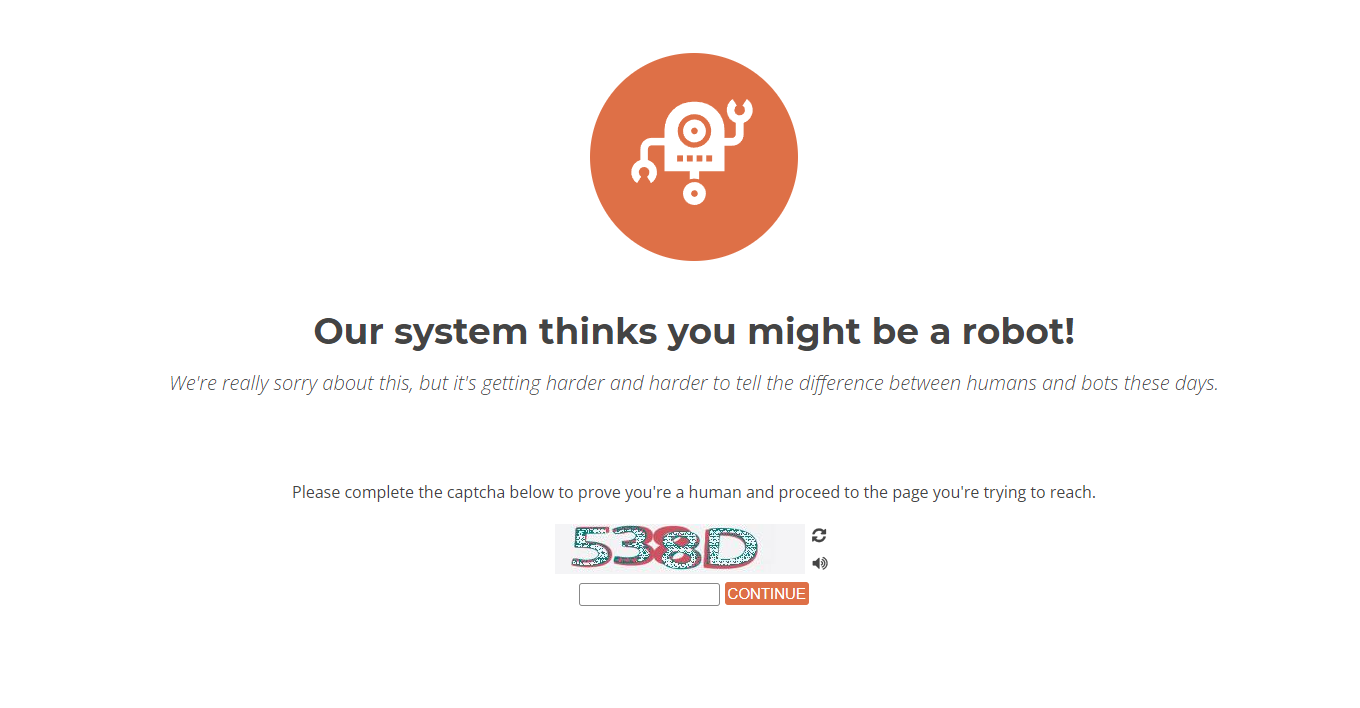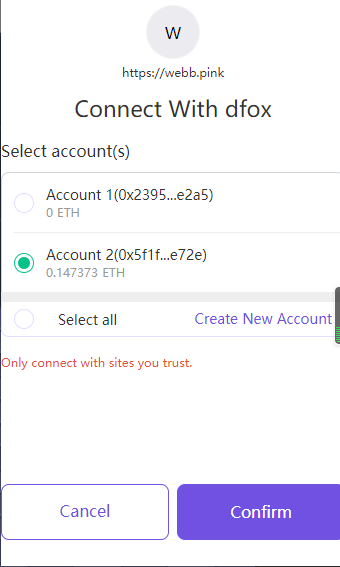✅Game Test Series: Worldwide Webb
Note: Not Financial Advice, Do Ur Own Research
Recommended wallet:
Chrome extension: TokenPocket extension wallet
Mobile terminal: TokenPocket
Click to view the TokenPocket extension tutorial
1、Open Worldwide Webb official site: https://webb.pink/did-you-make-the-whitelist/, then it will take some time to load, and come to a captcha. After verified, go to the next step.
2、It’s the 2D interface. First NPC will introduce a bit, watch it out and not miss the story line :)
3、After entering the major page of this game, there is NPC introducing some normal features in this game, watch it out.
4、After that, press “E” to open up settings, it contains wallet connect, avatars, pets, sounds control, teleport home, and delete.
5、Click “Connect”, the right side of your chrome will pop up a notification of Connect with dfox”, confirmed.
6、On the bottom there is 4 icon, each can activate different features: Menu, Chat, Wallet, Task respectively. You can click for instant checking.
最后更新于